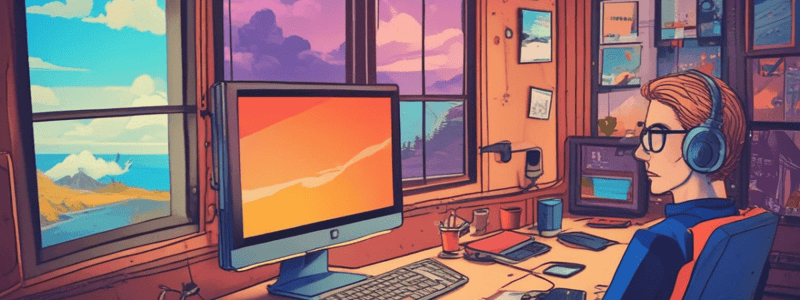Podcast
Questions and Answers
Which of the following is NOT a main function shared by all operating systems?
Which of the following is NOT a main function shared by all operating systems?
- Manage files
- Manage hardware
- Manage weather (correct)
- Provide a user interface
What feature in Windows 10 allows users to switch between desktop mode and tablet mode?
What feature in Windows 10 allows users to switch between desktop mode and tablet mode?
- Transition
- FlexMode
- Switcher
- Continuum (correct)
What type of interface does every Windows OS provide?
What type of interface does every Windows OS provide?
- Voice-controlled interface
- Graphical user interface (GUI) (correct)
- Command-driven interface
- Touchscreen interface
Which Windows version directly preceded Windows 10?
Which Windows version directly preceded Windows 10?
What is the primary purpose of an operating system?
What is the primary purpose of an operating system?
Where are the icons for Task View, Microsoft Edge, File Explorer, and Store pinned by default in Windows 10?
Where are the icons for Task View, Microsoft Edge, File Explorer, and Store pinned by default in Windows 10?
Which part of the taskbar usually displays information about open programs?
Which part of the taskbar usually displays information about open programs?
Where are the live tiles located in the Windows 10 Start Menu?
Where are the live tiles located in the Windows 10 Start Menu?
Where in Windows 10 can tools for technicians be accessed?
Where in Windows 10 can tools for technicians be accessed?
What important functions can be accessed from the bottom-left corner of the Start menu in Windows 10?
What important functions can be accessed from the bottom-left corner of the Start menu in Windows 10?
What feature in Windows 10 allows you to see a list of all open windows and switch between them?
What feature in Windows 10 allows you to see a list of all open windows and switch between them?
Where in the Windows 10 interface can you find notifications about system events, emails, and other alerts?
Where in the Windows 10 interface can you find notifications about system events, emails, and other alerts?
Which part of the Windows 10 interface provides quick access to frequently used shortcuts?
Which part of the Windows 10 interface provides quick access to frequently used shortcuts?
What visual feature indicates that an app is open on the Windows 10 taskbar?
What visual feature indicates that an app is open on the Windows 10 taskbar?
Where can users access Live Tiles in the Windows 10 interface?
Where can users access Live Tiles in the Windows 10 interface?
Which method can be used to launch a program from the desktop in Windows 10?
Which method can be used to launch a program from the desktop in Windows 10?
Which of the following is NOT a method to launch a program from the desktop in Windows 10?
Which of the following is NOT a method to launch a program from the desktop in Windows 10?
What role does File Explorer play in launching a program from the desktop in Windows 10?
What role does File Explorer play in launching a program from the desktop in Windows 10?
Which method involves interaction directly with icons on the desktop to launch a program?
Which method involves interaction directly with icons on the desktop to launch a program?
Which method requires typing to launch a program from the desktop in Windows 10?
Which method requires typing to launch a program from the desktop in Windows 10?
Which menu option allows you to pin an app to the taskbar?
Which menu option allows you to pin an app to the taskbar?
Where can you right-click an app to access the option to pin it to the taskbar?
Where can you right-click an app to access the option to pin it to the taskbar?
What is the location of the taskbar in Windows 10 as shown in the image?
What is the location of the taskbar in Windows 10 as shown in the image?
What does the 'Unpin from Start' option do?
What does the 'Unpin from Start' option do?
What purpose does the Windows Run box primarily serve?
What purpose does the Windows Run box primarily serve?
What button do users click after typing a command in the Windows Run box to execute it?
What button do users click after typing a command in the Windows Run box to execute it?
Which button in the Windows Run box allows users to locate the item if they don't know its name?
Which button in the Windows Run box allows users to locate the item if they don't know its name?
In the context of the Windows Run box, which action is not possible?
In the context of the Windows Run box, which action is not possible?
Which Windows 10 feature helps in managing user notifications and accessing the Settings app?
Which Windows 10 feature helps in managing user notifications and accessing the Settings app?
Which of the following Windows 10 features is designed to create multiple virtual desktops?
Which of the following Windows 10 features is designed to create multiple virtual desktops?
Which feature in Windows 10 assists in organizing open windows by snapping them to the edges or corners?
Which feature in Windows 10 assists in organizing open windows by snapping them to the edges or corners?
What feature in Windows 10 can learn your speech and handwriting patterns?
What feature in Windows 10 can learn your speech and handwriting patterns?
Which Windows 10 feature would you use to quickly access system notifications and network settings?
Which Windows 10 feature would you use to quickly access system notifications and network settings?
What is the purpose of the 'Add another desktop' feature in Windows Task View?
What is the purpose of the 'Add another desktop' feature in Windows Task View?
What feature in Task View allows users to better manage multiple open applications?
What feature in Task View allows users to better manage multiple open applications?
Which of these versions is NOT a Windows 10 edition?
Which of these versions is NOT a Windows 10 edition?
Which Windows 8.1 edition is considered an option when choosing a Windows edition?
Which Windows 8.1 edition is considered an option when choosing a Windows edition?
Why should one consider selecting Windows 10 if possible?
Why should one consider selecting Windows 10 if possible?
Which of the following is a Windows 7 edition?
Which of the following is a Windows 7 edition?
What should users consider when choosing an edition of Windows?
What should users consider when choosing an edition of Windows?
Which feature allows an organization to access their network domain?
Which feature allows an organization to access their network domain?
What is the primary purpose of BitLocker?
What is the primary purpose of BitLocker?
Which feature would you use to encrypt individual files?
Which feature would you use to encrypt individual files?
How does Branchcache enhance network performance?
How does Branchcache enhance network performance?
Which feature is designed for media management and playback?
Which feature is designed for media management and playback?
Which tool would you use to view and change hardware and software settings on a Windows machine?
Which tool would you use to view and change hardware and software settings on a Windows machine?
Where can you find detailed information about your computer's hardware configuration and software environment?
Where can you find detailed information about your computer's hardware configuration and software environment?
What feature in Windows 7 helps you monitor system alerts and notifications?
What feature in Windows 7 helps you monitor system alerts and notifications?
Which tool should you use to adjust the power-saving settings on your Windows device?
Which tool should you use to adjust the power-saving settings on your Windows device?
Which of the following is primarily used for managing and browsing files and folders in Windows?
Which of the following is primarily used for managing and browsing files and folders in Windows?
What keyboard shortcut opens the Quick Launch menu in Windows 10?
What keyboard shortcut opens the Quick Launch menu in Windows 10?
In Windows 10, what should you enter in the search box to open File Explorer?
In Windows 10, what should you enter in the search box to open File Explorer?
Which action opens File Explorer in Windows 8 from the desktop?
Which action opens File Explorer in Windows 8 from the desktop?
How can you instruct Cortana to open File Explorer in Windows 10?
How can you instruct Cortana to open File Explorer in Windows 10?
Which steps are required to open Windows Explorer in Windows 7?
Which steps are required to open Windows Explorer in Windows 7?
Which section of the Windows File Explorer provides shortcuts to frequently accessed folders?
Which section of the Windows File Explorer provides shortcuts to frequently accessed folders?
Which part of Windows File Explorer displays the options to create new folders or items?
Which part of Windows File Explorer displays the options to create new folders or items?
What is the primary purpose of the Frequent Folders section in Windows File Explorer?
What is the primary purpose of the Frequent Folders section in Windows File Explorer?
Which feature in Windows File Explorer allows users to access their OneDrive content quickly?
Which feature in Windows File Explorer allows users to access their OneDrive content quickly?
Where can the option 'Quick access' typically be found in Windows File Explorer?
Where can the option 'Quick access' typically be found in Windows File Explorer?
What is the primary function of the root directory in an operating system?
What is the primary function of the root directory in an operating system?
How is a hard drive typically organized in an operating system?
How is a hard drive typically organized in an operating system?
What is NOT another name for subdirectories?
What is NOT another name for subdirectories?
Which of the following can be found at the top of the hierarchical structure in a file system?
Which of the following can be found at the top of the hierarchical structure in a file system?
What can any directory in a file system contain?
What can any directory in a file system contain?
What is the term for directories within directories in a file system's hierarchical structure?
What is the term for directories within directories in a file system's hierarchical structure?
In the context of file systems, what is unique about the root directory of a hard drive?
In the context of file systems, what is unique about the root directory of a hard drive?
What structure does an operating system use to manage different types of drives like USB and optical drives?
What structure does an operating system use to manage different types of drives like USB and optical drives?
Which statement is true about the root directory?
Which statement is true about the root directory?
What occurs when a hard drive is divided into partitions?
What occurs when a hard drive is divided into partitions?
Which action should you take to navigate to a subfolder in Windows File Explorer?
Which action should you take to navigate to a subfolder in Windows File Explorer?
How can you change the column headings that appear in the Details view?
How can you change the column headings that appear in the Details view?
Which method can be used to change the view of files in the right pane for Windows 7?
Which method can be used to change the view of files in the right pane for Windows 7?
Where are the view options located in Windows 10/8 File Explorer to control how files appear?
Where are the view options located in Windows 10/8 File Explorer to control how files appear?
What is the navigation pane used for in Windows File Explorer?
What is the navigation pane used for in Windows File Explorer?
What action can you perform to drill down to subfolders in Windows File Explorer?
What action can you perform to drill down to subfolders in Windows File Explorer?
How can you control how files appear in the right pane in Windows 10/8?
How can you control how files appear in the right pane in Windows 10/8?
Which view options control file appearance in Windows 10/8 File Explorer?
Which view options control file appearance in Windows 10/8 File Explorer?
How can you modify column headings in the Details view in Windows File Explorer?
How can you modify column headings in the Details view in Windows File Explorer?
What should you click in Windows 7 to change how files appear?
What should you click in Windows 7 to change how files appear?
What feature should you use to locate specific files or folders within File Explorer?
What feature should you use to locate specific files or folders within File Explorer?
Which functionality in Windows Explorer helps view the previous directory path?
Which functionality in Windows Explorer helps view the previous directory path?
How do you access a list of subfolders for a particular path in File Explorer?
How do you access a list of subfolders for a particular path in File Explorer?
How can you move forward to a subsequent view in File Explorer?
How can you move forward to a subsequent view in File Explorer?
Where in File Explorer can you find controls to navigate through the file structure?
Where in File Explorer can you find controls to navigate through the file structure?
Which action moves you up the folder tree in Windows File Explorer?
Which action moves you up the folder tree in Windows File Explorer?
What does clicking a right arrow in the Windows File Explorer address bar do?
What does clicking a right arrow in the Windows File Explorer address bar do?
Which tool is being used to navigate folders in the provided image?
Which tool is being used to navigate folders in the provided image?
Which method is used to create a new folder in Windows 10?
Which method is used to create a new folder in Windows 10?
How can a compressed folder be created in the right pane of Windows Explorer?
How can a compressed folder be created in the right pane of Windows Explorer?
In Windows 8, what is the first step to create a new folder?
In Windows 8, what is the first step to create a new folder?
What additional options are available when right-clicking in the white area of the right pane to create a folder?
What additional options are available when right-clicking in the white area of the right pane to create a folder?
When creating a folder in Windows 7, where is the 'New folder' option located?
When creating a folder in Windows 7, where is the 'New folder' option located?
What is the first step to create a file using File Explorer or Windows Explorer?
What is the first step to create a file using File Explorer or Windows Explorer?
Which menu option should you point to after right-clicking in the unused white area to create a new file?
Which menu option should you point to after right-clicking in the unused white area to create a new file?
After selecting 'New', what should you click to create a file?
After selecting 'New', what should you click to create a file?
What can you do after creating a file to modify its name?
What can you do after creating a file to modify its name?
What should you avoid changing when renaming a file created in File Explorer or Windows Explorer?
What should you avoid changing when renaming a file created in File Explorer or Windows Explorer?
Which key should be held down to select nonadjacent items in a list in Windows File Explorer?
Which key should be held down to select nonadjacent items in a list in Windows File Explorer?
How do you delete a file or folder directly using the keyboard in Windows File Explorer?
How do you delete a file or folder directly using the keyboard in Windows File Explorer?
What action is performed by holding the Ctrl key while dragging and dropping an item in Windows File Explorer?
What action is performed by holding the Ctrl key while dragging and dropping an item in Windows File Explorer?
What is the correct method to rename a file or folder in Windows File Explorer?
What is the correct method to rename a file or folder in Windows File Explorer?
Which key combination helps in selecting multiple adjacent items in a list in Windows File Explorer?
Which key combination helps in selecting multiple adjacent items in a list in Windows File Explorer?
Which key should you hold down to copy an item while dragging and dropping it?
Which key should you hold down to copy an item while dragging and dropping it?
How can you select multiple nonadjacent items in a list?
How can you select multiple nonadjacent items in a list?
What is the correct way to rename a file or folder?
What is the correct way to rename a file or folder?
What action can you perform by pressing the Delete key after selecting an item?
What action can you perform by pressing the Delete key after selecting an item?
For selecting adjacent items in a list, which key should you use?
For selecting adjacent items in a list, which key should you use?
What is the first step to create a shortcut using File Explorer or Windows Explorer?
What is the first step to create a shortcut using File Explorer or Windows Explorer?
After locating the data file or program file in File Explorer or Windows Explorer, what is the next step to create a shortcut?
After locating the data file or program file in File Explorer or Windows Explorer, what is the next step to create a shortcut?
Which menu appears when you right-click a data file or program file in Windows Explorer or File Explorer?
Which menu appears when you right-click a data file or program file in Windows Explorer or File Explorer?
Which action is not required when creating a shortcut using File Explorer or Windows Explorer?
Which action is not required when creating a shortcut using File Explorer or Windows Explorer?
Where will the shortcut appear by default after using the 'Create shortcut' option in File Explorer or Windows Explorer?
Where will the shortcut appear by default after using the 'Create shortcut' option in File Explorer or Windows Explorer?
Which menu option would you select to run 'normafkdinis' with elevated privileges?
Which menu option would you select to run 'normafkdinis' with elevated privileges?
To create a desktop shortcut of the 'normafkdinis' file, which option would you use?
To create a desktop shortcut of the 'normafkdinis' file, which option would you use?
Which option would you choose to check the file's details such as size, type, and date modified?
Which option would you choose to check the file's details such as size, type, and date modified?
Which option allows you to place 'normafkdinis' on the Windows Start Menu?
Which option allows you to place 'normafkdinis' on the Windows Start Menu?
What is the appropriate option to use if you want to permanently remove the 'normafkdinis' file?
What is the appropriate option to use if you want to permanently remove the 'normafkdinis' file?
How do you access the Control Panel in Windows 10?
How do you access the Control Panel in Windows 10?
Which view does the Control Panel appear in by default in Windows?
Which view does the Control Panel appear in by default in Windows?
What options can you select to switch the Control Panel to classic view?
What options can you select to switch the Control Panel to classic view?
What are the primary functions of the Control Panel?
What are the primary functions of the Control Panel?
Which action is used to access the Control Panel in Windows 8?
Which action is used to access the Control Panel in Windows 8?
What can be used to view and change options assigned to folders in Windows 10?
What can be used to view and change options assigned to folders in Windows 10?
Which feature of Windows manages how users view files and their interactions with them?
Which feature of Windows manages how users view files and their interactions with them?
What determines whether Windows shows or hides file extensions?
What determines whether Windows shows or hides file extensions?
Under what condition does Windows hide system files?
Under what condition does Windows hide system files?
What is the purpose of file extensions in Windows?
What is the purpose of file extensions in Windows?
What happens to Windows during Sleep mode?
What happens to Windows during Sleep mode?
Which of the following is true about Hibernation?
Which of the following is true about Hibernation?
How can Windows be configured for Sleep mode?
How can Windows be configured for Sleep mode?
Which power-saving state allows Windows to perform updates?
Which power-saving state allows Windows to perform updates?
What is the primary difference between Sleep mode and Hibernation?
What is the primary difference between Sleep mode and Hibernation?
How do you access the System window in Windows 10?
How do you access the System window in Windows 10?
Which step is required to open the System window in Windows 8?
Which step is required to open the System window in Windows 8?
Which of the following is NOT a method to access the System window in Windows 7?
Which of the following is NOT a method to access the System window in Windows 7?
In Windows 8, what key combination opens the Quick Launch menu?
In Windows 8, what key combination opens the Quick Launch menu?
Which step is common to open the System window in both Windows 7 and Windows 10?
Which step is common to open the System window in both Windows 7 and Windows 10?
What can the System Information window tell you about your hard drive?
What can the System Information window tell you about your hard drive?
Which information about the system's startup can be viewed in the System Information window?
Which information about the system's startup can be viewed in the System Information window?
In the System Information window, where would you find information on hardware drivers?
In the System Information window, where would you find information on hardware drivers?
Which of the following is NOT a type of information that can be viewed in the System Information window?
Which of the following is NOT a type of information that can be viewed in the System Information window?
What does the System Information window reveal about the operating system?
What does the System Information window reveal about the operating system?
How do you access System Information in Windows 8?
How do you access System Information in Windows 8?
What is the main step to access System Information in Windows 10?
What is the main step to access System Information in Windows 10?
Which command is used in both Windows 7 and Windows 8 to open System Information?
Which command is used in both Windows 7 and Windows 8 to open System Information?
Which of the following steps is NOT involved in running System Information in Windows 7?
Which of the following steps is NOT involved in running System Information in Windows 7?
What is the correct command to enter in the Run box in Windows 8 to open System Information?
What is the correct command to enter in the Run box in Windows 8 to open System Information?
Which keyboard shortcut opens the Windows 10 Settings app?
Which keyboard shortcut opens the Windows 10 Settings app?
Which section in the Windows 10 Settings app deals with configuring printers and external keyboards?
Which section in the Windows 10 Settings app deals with configuring printers and external keyboards?
Where can you find settings related to wallpapers and themes in the Windows 10 Settings app?
Where can you find settings related to wallpapers and themes in the Windows 10 Settings app?
Which menu in the Windows 10 Settings app includes options for parental controls and email accounts?
Which menu in the Windows 10 Settings app includes options for parental controls and email accounts?
In the Windows 10 Settings app, where can you find options to manage system updates and performance tweaks?
In the Windows 10 Settings app, where can you find options to manage system updates and performance tweaks?
Which type of network typically does not share resources?
Which type of network typically does not share resources?
How many ways does Windows offer to share resources?
How many ways does Windows offer to share resources?
What type of network often shares its resources?
What type of network often shares its resources?
Which of the following is NOT one of the ways Windows allows resource sharing?
Which of the following is NOT one of the ways Windows allows resource sharing?
Which method of sharing resources is typical for a small office or home network?
Which method of sharing resources is typical for a small office or home network?
What is a characteristic of a Peer-to-Peer (P2P) network?
What is a characteristic of a Peer-to-Peer (P2P) network?
In a Windows workgroup, which of the following is true regarding user management?
In a Windows workgroup, which of the following is true regarding user management?
Which of these is a notable disadvantage of a Windows homegroup?
Which of these is a notable disadvantage of a Windows homegroup?
Which network type does not have centralized control?
Which network type does not have centralized control?
What resources can be shared in a Windows homegroup?
What resources can be shared in a Windows homegroup?
What is a significant characteristic of a Windows workgroup?
What is a significant characteristic of a Windows workgroup?
Which device in the diagram is exclusively managed locally and not shared on the network?
Which device in the diagram is exclusively managed locally and not shared on the network?
How does a peer-to-peer network differ from a client-server network?
How does a peer-to-peer network differ from a client-server network?
What type of resources are depicted as shared in the Windows workgroup diagram?
What type of resources are depicted as shared in the Windows workgroup diagram?
What operating systems are used in the Windows workgroup example provided?
What operating systems are used in the Windows workgroup example provided?
What type of network is a Windows domain implemented on?
What type of network is a Windows domain implemented on?
What manages resources in a client/server network like a Windows domain?
What manages resources in a client/server network like a Windows domain?
Which type of account is NOT used in Windows 7?
Which type of account is NOT used in Windows 7?
In a Windows domain, what controls the centralized directory database?
In a Windows domain, what controls the centralized directory database?
What types of accounts are allowed to sign in to Windows 10/8?
What types of accounts are allowed to sign in to Windows 10/8?
Which of the following is used by Windows Server to control a network?
Which of the following is used by Windows Server to control a network?
What does Azure Active Directory primarily manage?
What does Azure Active Directory primarily manage?
Which authentication method in Windows 10 allows integration into a cloud-based Microsoft environment?
Which authentication method in Windows 10 allows integration into a cloud-based Microsoft environment?
Which of the following options is NOT a way to authenticate a user in Windows 10?
Which of the following options is NOT a way to authenticate a user in Windows 10?
What experience allows users to connect personal devices to organizational resources in Windows 10?
What experience allows users to connect personal devices to organizational resources in Windows 10?
Which option would you choose to manage users in the cloud and create a virtual network of users?
Which option would you choose to manage users in the cloud and create a virtual network of users?
Which method is NOT one of the ways Windows 10 offers to authenticate a user?
Which method is NOT one of the ways Windows 10 offers to authenticate a user?
Which directory service is used by Windows Server to control a network using a directory database?
Which directory service is used by Windows Server to control a network using a directory database?
What is a key feature of Azure Active Directory?
What is a key feature of Azure Active Directory?
Which of the following is required for a Windows 10 device to authenticate using the Azure AD join method?
Which of the following is required for a Windows 10 device to authenticate using the Azure AD join method?
What is the first step to change the way Windows connects to the network?
What is the first step to change the way Windows connects to the network?
Which tab must be accessed in the System Properties box to change network connection settings?
Which tab must be accessed in the System Properties box to change network connection settings?
What information is required from the network administrator to change the network connection?
What information is required from the network administrator to change the network connection?
Where can you find the 'Change settings' option to modify network connections?
Where can you find the 'Change settings' option to modify network connections?
What should you click after accessing 'Computer name, domain, and workgroup settings' to change network connection?
What should you click after accessing 'Computer name, domain, and workgroup settings' to change network connection?
In Windows 10, which network type prevents you from joining a homegroup or domain?
In Windows 10, which network type prevents you from joining a homegroup or domain?
What is a feature of the Domain network type in both Windows 10 and Windows 7?
What is a feature of the Domain network type in both Windows 10 and Windows 7?
Which network type in Windows 7 allows you to join a domain, but not a homegroup?
Which network type in Windows 7 allows you to join a domain, but not a homegroup?
Which of the following is a characteristic of a private network in Windows 10?
Which of the following is a characteristic of a private network in Windows 10?
In Windows 7, what happens when you select the Public network option?
In Windows 7, what happens when you select the Public network option?
What is essential for an IT support technician when providing excellent service?
What is essential for an IT support technician when providing excellent service?
Why is it important for an IT support technician to be prepared?
Why is it important for an IT support technician to be prepared?
Which of the following aligns with providing excellent customer service in IT support?
Which of the following aligns with providing excellent customer service in IT support?
In addition to technical skills, what should an IT support technician focus on?
In addition to technical skills, what should an IT support technician focus on?
Which of the following is NOT emphasized as part of providing excellent IT support service?
Which of the following is NOT emphasized as part of providing excellent IT support service?
Which trait ensures a technician is seen as dependable and trustworthy?
Which trait ensures a technician is seen as dependable and trustworthy?
Why is listening without interrupting critical for a technician?
Why is listening without interrupting critical for a technician?
Which of the following traits demonstrates a technician's ability to handle diverse customer backgrounds?
Which of the following traits demonstrates a technician's ability to handle diverse customer backgrounds?
What trait is important for a technician to express when assisting customers with disabilities?
What trait is important for a technician to express when assisting customers with disabilities?
Why is it crucial for a support technician to dress and behave professionally?
Why is it crucial for a support technician to dress and behave professionally?
What is the primary function of call tracking software in IT support?
What is the primary function of call tracking software in IT support?
What initiates the process in call tracking software?
What initiates the process in call tracking software?
What happens to a ticket in the call tracking system as it remains open for a longer time?
What happens to a ticket in the call tracking system as it remains open for a longer time?
What should not influence your commitment to excellence in service according to the guidelines?
What should not influence your commitment to excellence in service according to the guidelines?
Which of the following is true about the documentation of progress on tickets in the call tracking system?
Which of the following is true about the documentation of progress on tickets in the call tracking system?
What is one of the initial steps to take when beginning a phone call with a customer?
What is one of the initial steps to take when beginning a phone call with a customer?
Which of the following actions should you take after identifying yourself and your organization during a phone call?
Which of the following actions should you take after identifying yourself and your organization during a phone call?
Why is it important to be familiar with your company’s customer service policies?
Why is it important to be familiar with your company’s customer service policies?
What should you do to allow the customer to describe their problem?
What should you do to allow the customer to describe their problem?
What skill set do customers expect from a service professional during an initial contact?
What skill set do customers expect from a service professional during an initial contact?
What should technicians know before arriving at a customer's site?
What should technicians know before arriving at a customer's site?
What is a required interaction when greeting a customer?
What is a required interaction when greeting a customer?
Why should technicians arrive with a complete set of equipment?
Why should technicians arrive with a complete set of equipment?
Which action is essential for technicians when they first meet a customer?
Which action is essential for technicians when they first meet a customer?
Which of the following is not one of the preparedness steps for technicians?
Which of the following is not one of the preparedness steps for technicians?
What is a primary benefit of taking notes when interviewing a customer?
What is a primary benefit of taking notes when interviewing a customer?
Why is it crucial to keep asking questions until you thoroughly understand the problems?
Why is it crucial to keep asking questions until you thoroughly understand the problems?
What should you do if the customer cannot reproduce the problem during the interview?
What should you do if the customer cannot reproduce the problem during the interview?
Why is using diplomacy and good manners important when interviewing customers?
Why is using diplomacy and good manners important when interviewing customers?
What is an effective method for understanding customer problems during an interview?
What is an effective method for understanding customer problems during an interview?
Why is it important to create an expectation of certainty with customers?
Why is it important to create an expectation of certainty with customers?
What is the purpose of establishing a timeline with customers for project completion?
What is the purpose of establishing a timeline with customers for project completion?
How can customers be kept informed of progress during a project?
How can customers be kept informed of progress during a project?
What kind of decision should customers have an opportunity to make regarding repairs?
What kind of decision should customers have an opportunity to make regarding repairs?
How can you assist customers in deciding whether to repair or replace?
How can you assist customers in deciding whether to repair or replace?
What should you do when working with a customer on site to maintain professionalism?
What should you do when working with a customer on site to maintain professionalism?
Which action is appropriate when working at a user's desk?
Which action is appropriate when working at a user's desk?
What should you do if you must excuse yourself while working with a customer?
What should you do if you must excuse yourself while working with a customer?
What is important to protect while working at a user's desk?
What is important to protect while working at a user's desk?
Which is NOT recommended when working with a customer on site?
Which is NOT recommended when working with a customer on site?
What should you do if a user is present while you are making changes at their desk?
What should you do if a user is present while you are making changes at their desk?
What is one of the goals when working at a user's desk?
What is one of the goals when working at a user's desk?
Which of the following actions is NOT recommended when working with a customer on site?
Which of the following actions is NOT recommended when working with a customer on site?
Why is it important to accept personal inconvenience when working at a user's desk?
Why is it important to accept personal inconvenience when working at a user's desk?
What is a recommended practice when making a software or hardware change at a user's desk?
What is a recommended practice when making a software or hardware change at a user's desk?
What should a technician do if a call with a customer gets disconnected?
What should a technician do if a call with a customer gets disconnected?
How should a technician handle putting a caller on hold?
How should a technician handle putting a caller on hold?
Why is it important for technicians to visualize what the customer sees while on the phone?
Why is it important for technicians to visualize what the customer sees while on the phone?
Which of the following behaviors should be avoided while on the phone with a customer?
Which of the following behaviors should be avoided while on the phone with a customer?
Which of the following is a recommended practice when working with a customer on the phone?
Which of the following is a recommended practice when working with a customer on the phone?
What should be done if a customer struggles to follow instructions without extensive coaching?
What should be done if a customer struggles to follow instructions without extensive coaching?
Why is it important to ask a customer what is displayed on their screen?
Why is it important to ask a customer what is displayed on their screen?
What is a crucial step to take before asking a customer to adjust settings or alter files?
What is a crucial step to take before asking a customer to adjust settings or alter files?
How should you handle a situation where the customer appears to lack technical knowledge?
How should you handle a situation where the customer appears to lack technical knowledge?
Which approach can help in building a positive rapport with a technically inexperienced customer?
Which approach can help in building a positive rapport with a technically inexperienced customer?
What is an effective strategy when dealing with an overly confident customer?
What is an effective strategy when dealing with an overly confident customer?
When dealing with an overly confident customer, what should you avoid doing?
When dealing with an overly confident customer, what should you avoid doing?
Why is it important not to use technical jargon with an overly confident customer?
Why is it important not to use technical jargon with an overly confident customer?
How can you positively engage an overly confident customer?
How can you positively engage an overly confident customer?
What approach should be taken when the customer uses technical jargon?
What approach should be taken when the customer uses technical jargon?
What should you avoid doing when a customer complains about a product or service that is not from your company?
What should you avoid doing when a customer complains about a product or service that is not from your company?
When a customer is verbally abusive, what should you know?
When a customer is verbally abusive, what should you know?
What is a recommended step to take after a customer vents their frustration?
What is a recommended step to take after a customer vents their frustration?
What approach can help in reducing a customer's anxiety when handling their complaint?
What approach can help in reducing a customer's anxiety when handling their complaint?
Which of the following is an important communication practice when dealing with customer complaints?
Which of the following is an important communication practice when dealing with customer complaints?
What should you do to ensure there are no boot issues after solving a problem?
What should you do to ensure there are no boot issues after solving a problem?
Which task should be performed to check customer satisfaction before closing the call?
Which task should be performed to check customer satisfaction before closing the call?
What should be reviewed with the customer before ending a service call?
What should be reviewed with the customer before ending a service call?
Which action confirms the security of data restoration?
Which action confirms the security of data restoration?
Why should preventative maintenance be explained to the customer?
Why should preventative maintenance be explained to the customer?
Why might a technician need to escalate a problem to someone higher in the support chain?
Why might a technician need to escalate a problem to someone higher in the support chain?
What should a technician do after assigning a problem to a higher level of support?
What should a technician do after assigning a problem to a higher level of support?
Which statement best describes the role of a technician when they encounter a problem they cannot solve?
Which statement best describes the role of a technician when they encounter a problem they cannot solve?
What is a critical follow-up step after escalating a problem?
What is a critical follow-up step after escalating a problem?
In which situation should a technician handle an issue alone rather than escalating it?
In which situation should a technician handle an issue alone rather than escalating it?
What should you do if a coworker starts to gossip?
What should you do if a coworker starts to gossip?
Why is it important to put business matters above personal matters?
Why is it important to put business matters above personal matters?
What is a recommended approach when you can't accomplish a task at work?
What is a recommended approach when you can't accomplish a task at work?
How should you react when a coworker lets you down or does not please you?
How should you react when a coworker lets you down or does not please you?
What is a good practice to maintain professionalism with coworkers?
What is a good practice to maintain professionalism with coworkers?
What does the file extension indicate?
What does the file extension indicate?
What role does the Control Panel play in Windows 10?
What role does the Control Panel play in Windows 10?
Which of the following is NOT a method to launch a program from the Windows 10 desktop?
Which of the following is NOT a method to launch a program from the Windows 10 desktop?
What is the primary interface used to manage files and folders on storage devices in Windows 10?
What is the primary interface used to manage files and folders on storage devices in Windows 10?
Which of the following is a characteristic function of an operating system?
Which of the following is a characteristic function of an operating system?
What is the primary use of the Windows 10 File Explorer Options and Windows 8/7 Folder Options applets in Control Panel?
What is the primary use of the Windows 10 File Explorer Options and Windows 8/7 Folder Options applets in Control Panel?
What additional information can the System Information window provide compared to the System window in Windows?
What additional information can the System Information window provide compared to the System window in Windows?
Which tool would you use to set up a computer to connect to a workgroup in Windows 10?
Which tool would you use to set up a computer to connect to a workgroup in Windows 10?
What is one of the functions supported by Windows 10/8/7 to manage resources on a private network?
What is one of the functions supported by Windows 10/8/7 to manage resources on a private network?
What settings in Windows 10/8 are used to secure a network connection?
What settings in Windows 10/8 are used to secure a network connection?
Which tool should be used to change the security settings for a Windows network connection?
Which tool should be used to change the security settings for a Windows network connection?
What is considered a priority when a customer first contacts you?
What is considered a priority when a customer first contacts you?
How should you handle customers who are difficult or not knowledgeable?
How should you handle customers who are difficult or not knowledgeable?
What is an important step to take when starting a new job?
What is an important step to take when starting a new job?
Which of the following is a crucial aspect of customer interaction?
Which of the following is a crucial aspect of customer interaction?
Flashcards are hidden until you start studying
Study Notes
Operating System Functions
- An operating system (OS) is responsible for controlling a computer
- Four primary functions of an OS:
- Providing a user interface
- Managing files
- Managing hardware
- Managing applications
Windows Operating System
- Windows 10 is the latest Microsoft OS
- Windows 10 is an upgrade to Windows 8, which was preceded by Windows 7
Windows Graphical User Interface (GUI)
- Every Windows OS features a graphical user interface (GUI)
- GUI uses graphics instead of a command-driven interface
Windows 10 GUI Features
- Windows 10 offers two GUIs: the desktop and Tablet mode
- Continuum feature allows switching between the two GUIs
Windows 10 Interface
- Windows 10 Desktop provides access to tools for technicians to support, secure, and troubleshoot, as well as productivity software
- Taskbar:
- Located at the bottom of the Windows desktop
- Displays information about open programs and provides quick access to others
- Default icons in the Quick Launch toolbar:
- Task View
- Microsoft Edge
- File Explorer
- Store
- Start Menu:
- Live tiles on the right side offer continuous real-time updates
- Important functions accessible via icons in the bottom-left corner
Windows 10 Interface
- The Start menu features a variety of Live Tiles, which can be customized to display information and updates.
- The All Programs section provides access to all installed applications.
- The Expand view of shortcuts allows users to quickly access frequently used programs and files.
- Task View enables users to view and manage multiple open windows and applications.
- The Quick Launch toolbar provides quick access to frequently used applications and files.
- The Notification area displays system and application notifications.
- The Action Center displays all notifications and alerts in one place.
- An open app is indicated by a line underneath its icon in the taskbar.
- The Windows 10 search box allows users to quickly search for files, applications, and other items on their computer.
Launching Programs in Windows 10
- There are several methods to launch a program from the Windows 10 desktop, including:
- Using the Start menu
- Typing the program name in the Windows 10 search box with Cortana
- Accessing the Quick Launch menu
- Pinning the program to the taskbar
- Double-clicking the program file name in File Explorer
- Using a shortcut on the desktop
- Utilizing the Run box or search box
Pinning Apps to the Taskbar
- To pin an app to the taskbar in Windows 10, right-click the app and select Pin to taskbar.
- Right-clicking an app also provides other options, including Unpin from Start, More, and Uninstall.
- The Start menu is located on the left side of the screen in a Windows 10 computer.
- The taskbar is located at the bottom of the screen in a Windows 10 computer.
The Windows Run Box
- Used to launch programs, folders, documents, or internet resources
- User can type the name of the item to open in the "open" field
- Alternatively, user can browse for the item using the browse button
- Example usage: typing "notepad" in the "open" field to launch the Notepad application
Windows 10 Features
- Action Center: A central hub to toggle various Windows features on/off, access Settings, and view notifications.
- Cortana: A digital assistant that learns a user's speech patterns, handwriting, and typing history to assist with input.
- Snap Assist: A feature that enables snapping windows to an edge or corner, with options for half and quadrant snapping.
- Task View: A tool that allows creation of multiple virtual desktops, enabling easy navigation between them as needed.
Task View in Windows
- The Windows desktop display shows three application windows open simultaneously: a spreadsheet titled "Wedding Budget Summary", a webpage open in Google Chrome, and a third unidentified application.
- The desktop is divided into two virtual desktops, as shown at the bottom of the image.
- The top right corner of the desktop features an option to add another virtual desktop.
- Task View enables users to organize their open applications.
Incorrect Request
- The user did not provide any text or image to convert into study notes
- The user needs to share the text or image for conversion into a structured markdown format
Advanced Features
- Domain access is a feature required by organizations or users that need to connect to a domain network.
- BitLocker is a full-disk encryption feature that protects data by encrypting the entire disk.
- Encryption File System (EFS) is a feature that enables file-level encryption, allowing users to encrypt specific files and folders.
- BranchCache is a feature that optimizes bandwidth usage over WAN links by caching frequently accessed files at branch offices.
- Media Center is a feature that provides a centralized media management and streaming experience.
Essential Windows Skills for All Users
- Proficiency in using File Explorer or Windows Explorer is a fundamental requirement for all users
Additional Skills for Technicians
- Familiarity with Control Panel is necessary for technical troubleshooting and system configuration
- Understanding of Power Options is crucial for managing power settings and performance
- Knowledge of the System window is required for accessing system properties and settings
- Ability to access and interpret System Information window is essential for identifying system specifications and hardware configurations
- For Windows 8/7, proficiency in using Action Center is necessary for managing system notifications and security updates
Opening File Explorer or Windows Explorer
- Click the yellow File Explorer or Windows Explorer icon in the taskbar to open it directly
Alternative Methods
- Use the Quick Launch menu by pressing Win+X and clicking File Explorer in the menu to open it
- For Windows 7, right-click Start and select Open Windows Explorer from the menu to access it
- In Windows 10, type "explorer" in the search box to open File Explorer
- Alternatively, in Windows 10, click the microphone button in the search box and tell Cortana to "Open File Explorer" to open it with voice command
Windows OS Functions
- An operating system (OS) controls a computer and shares four main functions:
- Providing a user interface
- Managing files
- Managing hardware
- Managing applications
Windows 10 Interface
- Offers two graphical user interfaces (GUIs): desktop and Tablet mode via Continuum
- Desktop GUI:
- Taskbar usually located at the bottom of the Windows desktop
- Displays information about open programs and provides quick access to others
- Pins Task View, Microsoft Edge, File Explorer, and Store icons in the Quick Launch toolbar
- Start Menu has live tiles on the right side with continuous real-time updates
- Access to important functions in the bottom-left corner of the Start menu
- Ways to launch a program from the desktop:
- Start menu
- Windows 10 search box with Cortana
- Quick Launch menu
- Pin to taskbar
- Double-click the program file name in File Explorer
- Shortcut on the desktop
- Run box or search box
Pinning Apps to the Taskbar
- Right-click an app and select "Pin to taskbar" to pin an app
- Alternative options: Unpin from Start, More, Uninstall
Windows 10 Features
- Action Center: toggles Windows features on and off, accesses Settings app, and views notifications
- Cortana: digital assistant that learns speech, handwriting, and typing patterns to assist with user input
- Snap Assist: snaps windows to an edge or corner, allows for half and quadrant snapping
- Task View: creates multiple virtual desktops for organizing open apps
Additional Features (Not Available in Home Edition)
- Domain access
- BitLocker
- Encryption File System (EFS)
- Branchcache
- Media Center
Using File Explorer or Windows Explorer
- Ways to open File Explorer or Windows Explorer:
- Click the yellow File Explorer or Windows Explorer icon in the taskbar
- Open the Quick Launch menu (press Win+X) and click File Explorer
- Enter "explorer" in the search box
- Click the microphone button in the search box and tell Cortana to "Open File Explorer"
File Management Basics
- Operating systems manage devices like hard drives, optical drives, and USB drives using directories, subdirectories, and files.
- The drive is organized in a hierarchical structure with a single root directory at the top.
Directory Structure
- The root directory is located at the top of the hierarchical structure.
- It can hold files or other directories, also known as subdirectories, child directories, or folders.
- Any directory can contain files and other subdirectories.
Hard Drive Organization
- A hard drive is divided into partitions.
- Each partition has its own root directory and hierarchical structure of subdirectories.
File Management Basics
- Operating systems manage devices like hard drives, optical drives, and USB drives using directories, subdirectories, and files.
- The drive is organized in a hierarchical structure with a single root directory at the top.
Directory Structure
- The root directory is located at the top of the hierarchical structure.
- It can hold files or other directories, also known as subdirectories, child directories, or folders.
- Any directory can contain files and other subdirectories.
Hard Drive Organization
- A hard drive is divided into partitions.
- Each partition has its own root directory and hierarchical structure of subdirectories.
Navigating Folder Structure in File Explorer/Windows Explorer
- In the navigation pane (left pane), clicking or double-clicking items allows you to navigate and drill down to subfolders
- In Windows 10/8, the view of files in the right pane can be controlled by clicking icons in the lower right corner to select:
- Thumbnail view
- Details view
- In Windows 7, the view can be controlled by clicking the View icon and selecting the desired view
- In Details view, column headings can be controlled by right-clicking a column heading and selecting which headings to display
Navigating Folder Structure
- Click or double-click items in the navigation pane (left pane) to access subfolders
- Use icons in the lower-right corner (Windows 10/8) to switch between Thumbnail view and Details view
- In Windows 7, click the View icon to select a view
Customizing Details View
- Right-click a column heading in Details view to select which headings to display
Navigating Folder Structure in File Explorer/Windows Explorer
- Use the Search box in the upper-right corner of the window to find files and folders efficiently
- Utilize the forward and back arrows in the upper-left corner to navigate forward and backward to previous views
- Click the right arrow in the path displayed in the address bar at the top of the Explorer window to access a drop-down list of subfolders
File Explorer Navigation
- The navigation bar in Windows File Explorer displays the current folder path: This PC > Documents > White flash drive > Website > Images.
- The Website folder is currently highlighted.
- The right arrow in the navigation bar is visible, allowing users to move up the folder tree and navigate to a new folder.
- Clicking the right arrow in the address bar enables navigation up the folder tree and down to a new folder.
Creating a Folder
- To create a folder, select the parent folder first
- In Windows 10/8, click New folder in the Home ribbon
- In Windows 7, click New folder on the menu bar
- Alternatively, right-click in the right pane's white area and select New > Folder
- This creates a regular folder; to create a compressed folder, select New > Compressed Folder
- The new folder is created and highlighted, allowing you to rename it
Creating a File
- To create a file, use a particular application or File Explorer/Windows Explorer.
- In File Explorer or Windows Explorer, right-click in the unused white area in the right pane of the window.
- Point to New in the context menu.
- Select the application you want to use to create a file.
- Click on the chosen application to create a new file.
- Rename the filename, but keep the file extension the same.
File and Folder Management in Windows
- To copy a file or folder, right-click on it, select Copy, then right-click in the destination folder and select Paste.
- To move a file or folder, drag and drop it to its new location.
- To copy a file or folder while dragging and dropping, hold down the Ctrl key.
- To rename a file or folder, right-click on it and select Rename.
- To delete a file or folder, select it and press the Delete key or right-click on it and select Delete.
- To select multiple items to delete, copy, or move at the same time, use the Shift or Ctrl key.
- The Shift key selects adjacent items in a list.
- The Ctrl key selects nonadjacent items in a list.
File Management in Windows Explorer/File Explorer
- To copy a file or folder, right-click on the item, select Copy, then right-click in the destination folder and select Paste.
- To move a file or folder, use drag and drop to its new location.
- To copy a file or folder using drag and drop, hold down the Ctrl key while dragging and dropping.
- To rename a file or folder, right-click on the item and select Rename.
- To delete a file or folder, select the item and press the Delete key or right-click and select Delete.
Selecting Multiple Items
- To select multiple items to delete, copy, or move at the same time, hold down the Shift or Ctrl key as you click.
- The Shift key selects adjacent items in a list.
- The Ctrl key selects non-adjacent items in a list.
Creating a Shortcut
- To create a shortcut, use File Explorer in Windows 10/8 or Windows Explorer in Windows 7.
- Locate the desired data file or program file using File Explorer or Windows Explorer.
- Right-click on the selected file or program to access the context menu.
- Click on "Create shortcut" in the context menu to create a new shortcut.
File Explorer Options
- Right-clicking on a file in Windows File Explorer opens a context menu with various options
- Options include: Open, Run as administrator, Pin to Start, Scan with Windows Defender, Share, Pin to taskbar, Restore previous versions, Send to, Cut, Copy, Create shortcut, Delete, Rename, and Properties
- The menu appears when right-clicking on a file, such as the 'normafkdinis' file in the 'System32' folder
- Figure 1-29 illustrates how to place a shortcut to a program file on the Windows desktop using File Explorer
Control Panel Overview
- A window containing applets used to manage hardware, software, users, and the system
Accessing Control Panel
- In Windows 10, access Control Panel by typing "Control Panel" in the search box on the taskbar
- In Windows 8, access Control Panel by right-clicking Start and then clicking Control Panel
- In Windows 7, access Control Panel by clicking Start and then clicking Control Panel
Control Panel View
- By default, Control Panel appears in Category view, where utilities are grouped by category
- Switch to classic view by clicking Category and selecting either Large icons or Small icons
File Explorer Options
- The File Explorer Options applet in Control Panel allows users to view and change folder options
- The applet controls how users interact with files in a folder, including what actions can be performed on the files
File Extensions
- File extensions are used to identify file types
- Windows does not display file extensions if it knows which application is associated with the file extension
- System files are hidden by default, but can be forced to be shown
Power Options
- Power Options applet in Control Panel helps conserve power and increases battery life on laptops.
Power-Saving States
- Sleep Mode
- Saves current state, including open files, to memory
- Shuts down everything except memory and minimal system components to respond to wake-up
- Allows Windows to perform updates and scheduled tasks
- Can be configured to activate after inactivity or manually triggered
- Hibernation
- Saves all work to the hard drive
- Powers down the system
Accessing the System Window
- The System window provides a quick overview of installed hardware and software.
Windows 10
- Open the System window by opening Control Panel and clicking System.
Windows 8
- Open the System window by opening the Quick Launch menu (pressing Win+X) and clicking System.
Windows 7
- Open the System window by clicking Start, right-clicking Computer, and selecting Properties.
System Information Window
- Displays detailed information about the system
- Provides information on:
- BIOS/UEFI version installed
- Installed RAM amount
- OS installation directory location
- Hard drive capacity
- Names of currently running device drivers
- Device drivers: small programs stored on hard drive, facilitating communication between the computer and specific hardware devices
- Startup programs
- In-progress print jobs
- Currently running tasks
Running System Information in Windows
- To access System Information in Windows 10, enter msinfo32 in the search box.
- In Windows 8, access the Quick Launch menu, click Run, enter msinfo32.exe in the Run box, and press Enter.
- For Windows 7, click Start, enter Msinfo32.exe in the Search box, and press Enter.
Windows 10 Settings App
- The Windows 10 Settings app provides a user-friendly interface to access Windows settings
- The app can be opened from the Start menu, Quick Launch menu, or by pressing the Win+I keyboard shortcut
Primary Menu Categories
- System settings are available in the primary menu
- Device settings are available in the primary menu
- Network and Internet settings are available in the primary menu
- Personalization settings are available in the primary menu
- App settings are available in the primary menu
- Account settings are available in the primary menu
- Time settings are available in the primary menu
- Gaming settings are available in the primary menu
- Ease of Access, Privacy, and Update & Security settings are available in the primary menu
Network Resource Access Control
- Public networks (e.g. public hotspots) do not share resources by default
- Private networks often share resources among connected devices
Resource Sharing Methods in Windows
- Workgroups: one way to share resources in Windows
- Homegroups: another way to share resources in Windows
- Domains: a third way to share resources in Windows, often used in enterprise environments
Peer-to-Peer Network
- A P2P network lacks centralized control, meaning no single device or entity manages the network.
Windows Workgroup
- Each computer in a workgroup maintains its own list of users and their corresponding access rights.
- This decentralized approach gives each computer autonomy over user management.
Windows Homegroup
- A homegroup allows for sharing of files, folders, libraries, and printers among member computers.
- Homegroup security is less robust compared to a workgroup, implying a greater level of trust among group members.
Windows Workgroup
- A Windows workgroup is a type of peer-to-peer network where each computer controls its own resources and no single computer controls the network.
- In a workgroup, each computer is connected to the network and can access resources shared by other computers.
- A peer-to-peer network has no central server, and all computers on the network are equal.
- This differs from a client-server network, where a central server manages the network and all computers are clients.
Features of a Windows Workgroup
- Multiple computers connected to the network.
- Shared resources such as network printers, local printers, and scanners.
- Shared files such as spreadsheet files.
Windows Domain Characteristics
- A Windows domain is a logical group of networked computers that share a centralized directory database of user account information and security.
- It is implemented on a larger, private network, forming a client/server network where resources are managed by centralized computers.
Windows Domain Components
- The centralized directory database is controlled by a network operating system (NOS).
Windows Account Types
- Windows 10/8 allows three types of accounts to sign in to Windows: local accounts, Microsoft accounts, and network IDs.
- Windows 7 uses local accounts and network IDs, but does not support Microsoft accounts.
Windows Domain Management Options
- Microsoft provides two options for managing a domain: Active Directory and Azure Active Directory
- Active Directory: a directory database that allows Windows Server to control a network
- Azure Active Directory: manages users in the cloud, creating a virtual network of users connected through the Internet
Windows 10 Authentication Methods
- Windows 10 offers three ways to authenticate a user:
- Domain join: a method for authenticating a user
- Azure AD join: a method for authenticating a user
- Bring your own device (BYOD) experience: a method for authenticating a user, allowing users to bring their personal devices to work
Windows Domain Management Options
- Microsoft provides two options for managing a domain: Active Directory and Azure Active Directory
- Active Directory: a directory database that allows Windows Server to control a network
- Azure Active Directory: manages users in the cloud, creating a virtual network of users connected through the Internet
Windows 10 Authentication Methods
- Windows 10 offers three ways to authenticate a user:
- Domain join: a method for authenticating a user
- Azure AD join: a method for authenticating a user
- Bring your own device (BYOD) experience: a method for authenticating a user, allowing users to bring their personal devices to work
Domain Setup
- To change Windows network connection settings, a network ID and password from the network administrator are required
- The System window is the location to access domain setup settings
- In the System window, Computer name, domain, and workgroup settings section is where the Change settings option is found
- The System Properties box is where the Network ID option is located, and it provides on-screen directions
Windows 10/8 Network Security
- Windows 10/8 offers three types of network security: Public, Private, and Domain networks.
- Public network: Strong firewall settings are configured, and joining a homegroup or domain is not allowed.
- Private network: Joining a homegroup or domain is possible, and file and printer sharing is enabled.
- Domain network: The domain has control over user authentication and file, folder, and printer sharing, managed through Active Directory or Azure AD.
Windows 7 Network Security
- Public network: Network Discovery is turned off.
- Home network: Network Discovery is enabled, and joining a homegroup is possible.
- Work network: Network Discovery is enabled, and joining a domain is possible, but not a homegroup.
- Domain network: The domain has control over user authentication and file, folder, and printer sharing, managed through Active Directory.
Providing Excellent IT Support
- Commit to providing excellent service to customers, treating them as you would want to be treated in a similar situation
- Preparation is key, which includes:
- Knowing what customers want
- Understanding what customers don't like
- Knowing what customers expect from an IT technician
Key Traits of a Competent and Helpful Technician
- Be dependable and reliable in providing technical support
- Maintain a positive and helpful attitude when dealing with customers
- Practice active listening by not interrupting customers and focusing on their concerns
- Use respectful and polite language when communicating with customers
- Be culturally sensitive and aware of cultural differences when interacting with customers
- Show empathy and patience when dealing with customers who have physical disabilities
- Take ownership of the problem and be proactive in resolving customer issues
- Establish credibility by being knowledgeable and confident in your technical abilities
- Uphold integrity and honesty in all customer interactions
- Be aware of and comply with relevant laws and regulations in your work
- Present a professional image through dress and behavior
Planning for Good Service
- A key to success in delivering good service is to maintain a commitment to excellence, unaffected by circumstances or personalities.
Call Tracking Software
- Call tracking software is a crucial starting point for providing good service to IT support customers.
- The software tracks support calls and serves as a repository for technicians to record their call notes.
- The initial call for help triggers the creation of a ticket.
- A ticket is a record of the customer's request and the progress made towards resolving the issue.
- The ticket remains open until the issue is resolved.
- Support staff assigned to the ticket document their progress in the call tracking system.
- As an open ticket ages, it receives more attention and resources to ensure its resolution.
Initial Contact with a Customer
- Customers expect both technical and interpersonal skills from customer service representatives
- A professional phone call should include:
Beginning the Call
- Identifying yourself and your organization
- Asking for and writing down the caller's name and number
- Following company policies to obtain further information
- Being familiar with company customer service policies
Engaging the Caller
- Opening up the conversation to allow the caller to describe the problem
Initial Contact with a Customer
- Technicians should be prepared to:
- Identify the problem to be addressed
- Determine the urgency of the situation
- Identify the computer, software, and hardware that need servicing
- Essential items to bring to the service call:
- A complete set of equipment needed
- Professionalism is key:
- Greet the customer in a friendly manner
- Shake hands to establish a rapport
- Listen attentively to the customer's concerns
- Ask questions to clarify the issue
Planning for Good Service
- Effective customer service involves interviewing the customer to understand their needs and problems.
Key Steps in Interviewing the Customer
- Ask questions to clarify the customer's problems.
- Take detailed notes during the interview to ensure accurate understanding.
- Continue asking questions until you have a thorough understanding of the issues.
- Request the customer to reproduce the problem to gain a better understanding.
- Maintain a professional tone by using diplomacy and good manners throughout the interaction.
Planning for Good Service
- Create an expectation of certainty with customers to ensure a positive experience
- Establish a timeline with the customer for project completion to manage expectations
- Keep customers informed of progress throughout the project to maintain transparency
Customer Decision Making
- Provide customers with opportunities to make decisions about repairs
- Offer options to repair or replace, and help customers decide which is in their best interest
Planning for Good Service
Working On-Site with Customers
- Avoid distractions while working on-site with customers
- Refrain from accepting personal calls on your cell phone and using social media
- Answer work calls, but keep them brief and infrequent
- If you need to excuse yourself, explain the reason to the customer and return promptly
Best Practices at the User's Desk
- Be considerate of the customer's workspace and minimize disruptions
- Protect the customer's confidential materials at all times
- Obtain permission before taking control of the mouse or keyboard
- Ask for permission to use the printer or other equipment
- Refrain from using the phone without the customer's permission
Planning for Good Service
- When working at a user's desk:
- Accept personal inconvenience to accommodate the user's urgent business needs
- Ask the user's permission before making any software or hardware changes if they are present
- Key goals for service:
- Educate the user on the issue and its solution
- Walk the user through the repair process to empower them for future issues
- Confidentiality:
- Refrain from sharing any information about the user or their issues on social media
Effective Telephone Communication
- Providing good service over the phone requires more interaction with customers.
- Technicians must be able to visualize what the customer sees to effectively troubleshoot issues.
- Patience is essential when dealing with novice users to ensure they feel supported.
Best Practices for Phone Calls
- If a call is disconnected, technicians should call back immediately to ensure continuity of service.
- Eating or drinking while on the phone is not allowed to maintain a professional tone.
- If a caller needs to be put on hold, inform them of the expected wait time to set expectations.
- Speak clearly and slowly to ensure effective communication.
- Refrain from complaining about your job to maintain a positive tone.
- Engage in upbeat and positive small talk to create a welcoming atmosphere.
Dealing with Less Knowledgeable Customers
- Be specific with instructions to avoid confusion
- Ensure customer backs up important data before attempting troubleshooting steps
- Ask customer to describe what's displayed on their screen to track keystrokes and understand the issue
- Use your own computer to follow along with customer's actions for better understanding
- Allow customer to ask questions freely to clarify any doubts
- Offer compliments to keep the customer motivated and engaged
- If customer requires extensive guidance, politely request that someone with more experience calls back to assist with the issue
Dealing with Overly Confident Customers
- Acknowledge the customer's expertise by complimenting their knowledge, experience, or insight to show appreciation for their perspective
- Manage the conversation pace by slowing it down to ensure a thorough understanding of the issue
- Confidently apply problem-solving skills to resolve the issue without being intimidated by the customer's confidence
- Avoid accusations of mistake-making, instead focusing on finding solutions
- Refrain from using technical jargon in response to the customer, even if they use it, to maintain a clear and respectful communication
Handling Customer Complaints
- When customers complain, be an active listener and acknowledge their concerns to show you're not ignoring them
Apologizing and Empathizing
- Give customers time to express their frustration and apologize when possible
- Avoid being defensive in your response
Dealing with Verbal Abuse
- Know your employer's protocol for handling verbal abuse from customers
Redirecting Complaints
- If a customer complains about a product or service not from your company, don't dismiss their concern with "That's not our problem"
Identifying Underlying Issues
- If a customer complains about your product or service, try to identify the root cause of the problem
Reducing Customer Anxiety
- Sometimes, making progress or reducing the problem to a manageable state can alleviate customer anxiety
Improving Communication
- Suggest ways to improve communication to prevent similar issues in the future
Customer Satisfaction and Closure
- Customer decides when the work is done and the service is finished
- Before closing the call, ensure the following tasks are completed:
- Reboot the computer to ensure no boot problems were caused
- Allow the customer sufficient time to verify all is working correctly
- Request the customer to verify any restored data
- Review the service call with the customer to ensure they are satisfied
- Educate the customer on preventative maintenance to avoid future issues
Escalating a Problem
- It's not always possible for a technician to resolve every computer-related issue
- Certain problems may require escalation to a higher-level support specialist
- In such cases, it's essential to ensure a smooth handover
- The technician should follow up to confirm the customer and new support person have made contact
Working with Coworkers
- Being professional when working with coworkers is essential
- Prioritize business matters over personal matters
- Avoid taking things personally when coworkers don't meet expectations
- Refrain from sharing negative opinions with coworkers
- Politely change the subject when gossip is initiated by a coworker
- Recognize and acknowledge personal limitations and be willing to admit when unable to perform a task
Operating System (OS) Functions
- Manages hardware resources
- Runs applications
- Provides an interface for users
- Stores, retrieves, and manipulates files
Windows 10 Features
- Offers two GUI modes: desktop and tablet
- Multiple ways to launch a program from the desktop:
- Start menu
- Search box
- Quick Launch menu
- Icon pinned to the taskbar
- File Explorer
- Shortcut on the desktop
- Run option on the Quick Launch menu
File Management
- File Explorer (Windows 10/8) and Windows Explorer (Windows 7) manage files and folders on storage devices
- File extension indicates:
- How file contents are organized and formatted
- What program uses the file
System Management
- Control Panel provides access to utility programs for system management
File Explorer and Folder Options
- File Explorer Options and Folder Options in Control Panel allow customization of file and folder display in Explorer
System Information
- System window provides an overview of the system, including:
- Windows edition and version
- Amount of memory installed
- System Information window provides detailed information on:
- Hardware
- Device drivers
- OS
- Applications
Windows Settings
- Settings app is a centralized location for accessing common Windows 10 settings
Network Management
- Windows 10/8/7 supports:
- Workgroups
- Domains
- Purpose: to manage resources on a private network
- Settings app can be used to:
- Set up a computer to connect to a workgroup
- Authenticate a user to join a domain
- Windows 10/8 support:
- Public settings
- Private settings
- Purpose: to secure a network connection
Professional Customer Service
- Ensure a professional and friendly first contact with customers, prioritizing their problems or requests
- Employ active listening skills to understand customer concerns and ask pertinent questions to clarify issues
Effective Communication
- Set clear expectations with customers about your actions and intentions
- Encourage customer involvement in decision-making processes where appropriate
Conflict Resolution
- Develop skills to handle difficult customer interactions, including those with inadequate knowledge or excessive confidence
- Learn to address customer complaints in a confident and gracious manner
Problem Escalation
- Identify procedures for escalating unresolved problems to higher authorities, especially when starting a new job
Studying That Suits You
Use AI to generate personalized quizzes and flashcards to suit your learning preferences.