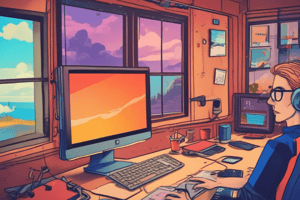Podcast
Questions and Answers
What is the purpose of the taskbar in Windows 10?
What is the purpose of the taskbar in Windows 10?
- To provide access to various features and functions of the operating system. (correct)
- To enable users to navigate through different options using a mouse.
- To serve as the main screen for accessing and organizing files and folders.
- To replace the traditional method of typing commands in MS-DOS.
What does the desktop in Windows 10 allow users to do?
What does the desktop in Windows 10 allow users to do?
- Access and organize files, folders, and shortcuts. (correct)
- Navigate through different options using a mouse.
- Resize and move the taskbar.
- Replace the traditional method of typing commands in MS-DOS.
Which interface does Windows 10 provide for users to interact with the computer?
Which interface does Windows 10 provide for users to interact with the computer?
- Language bar
- System icons
- Graphical User Interface (GUI) (correct)
- Command line interface
What does the Start Menu in Windows 10 primarily function as?
What does the Start Menu in Windows 10 primarily function as?
What can be done to provide additional space for more icons on the taskbar in Windows 10?
What can be done to provide additional space for more icons on the taskbar in Windows 10?
Windows 10 provides a command line interface similar to MS-DOS for users to navigate through different options using a mouse.
Windows 10 provides a command line interface similar to MS-DOS for users to navigate through different options using a mouse.
The desktop in Windows 10 is not customizable and does not allow users to personalize it with different wallpapers and icons.
The desktop in Windows 10 is not customizable and does not allow users to personalize it with different wallpapers and icons.
The taskbar in Windows 10 typically includes system icons, running programs, and the clock.
The taskbar in Windows 10 typically includes system icons, running programs, and the clock.
In Windows 10, the taskbar can only be resized when it is locked.
In Windows 10, the taskbar can only be resized when it is locked.
The Start Menu in Windows 10 is not a Graphical User Interface element.
The Start Menu in Windows 10 is not a Graphical User Interface element.
What is the purpose of the taskbar in Windows 10?
What is the purpose of the taskbar in Windows 10?
What is the function of the Start Menu in Windows 10?
What is the function of the Start Menu in Windows 10?
How does Windows 10 enable users to interact with the computer?
How does Windows 10 enable users to interact with the computer?
What can be done to customize the desktop in Windows 10?
What can be done to customize the desktop in Windows 10?
How can the taskbar be resized in Windows 10?
How can the taskbar be resized in Windows 10?
Flashcards are hidden until you start studying
Study Notes
Windows 10 Interface
- The taskbar in Windows 10 allows users to access and manage running programs, system icons, and the clock.
- The desktop in Windows 10 enables users to personalize it with different wallpapers and icons.
Interacting with the Computer
- Windows 10 provides a Graphical User Interface (GUI) for users to interact with the computer, not a command line interface similar to MS-DOS.
- The Start Menu in Windows 10 is a GUI element that primarily functions as a way to access installed programs, system settings, and files.
Customizing the Desktop and Taskbar
- To customize the desktop in Windows 10, users can change the wallpaper and add or remove icons.
- To provide additional space for more icons on the taskbar in Windows 10, users can resize the taskbar by unlocking it and then dragging it to the desired size.
- The taskbar in Windows 10 can be resized by unlocking it and then dragging it to the desired size.
Studying That Suits You
Use AI to generate personalized quizzes and flashcards to suit your learning preferences.