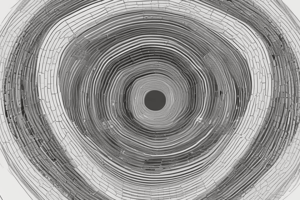Podcast
Questions and Answers
A histogram shows the relationship between two variables.
A histogram shows the relationship between two variables.
False
A pie chart illustrates proportions within a whole.
A pie chart illustrates proportions within a whole.
True
To create a scatter plot, the command used is plt.hist().
To create a scatter plot, the command used is plt.hist().
False
Seaborn has built-in support for advanced plots such as violin plots.
Seaborn has built-in support for advanced plots such as violin plots.
Signup and view all the answers
The command sns.heatmap() is used to create line plots.
The command sns.heatmap() is used to create line plots.
Signup and view all the answers
Customizing your chart involves adding labels, titles, and adjusting colors.
Customizing your chart involves adding labels, titles, and adjusting colors.
Signup and view all the answers
Pandas allows basic data visualization with line and bar charts.
Pandas allows basic data visualization with line and bar charts.
Signup and view all the answers
The command plt.savefig() allows you to save plots in formats such as MP3.
The command plt.savefig() allows you to save plots in formats such as MP3.
Signup and view all the answers
Matplotlib is a library specifically designed for statistical visualizations.
Matplotlib is a library specifically designed for statistical visualizations.
Signup and view all the answers
Data visualization is essential for identifying patterns in datasets.
Data visualization is essential for identifying patterns in datasets.
Signup and view all the answers
Seaborn specializes in creating foundational plots such as Line and Scatter plots.
Seaborn specializes in creating foundational plots such as Line and Scatter plots.
Signup and view all the answers
One of the general thoughts about data visualization is that graphs and charts act as bridges connecting numbers to decisions.
One of the general thoughts about data visualization is that graphs and charts act as bridges connecting numbers to decisions.
Signup and view all the answers
The phrase 'a picture is worth a thousand words' suggests that data visualization can enhance storytelling.
The phrase 'a picture is worth a thousand words' suggests that data visualization can enhance storytelling.
Signup and view all the answers
Matplotlib cannot create bar charts or histograms.
Matplotlib cannot create bar charts or histograms.
Signup and view all the answers
Understanding the story behind data is one of the main purposes of data visualization.
Understanding the story behind data is one of the main purposes of data visualization.
Signup and view all the answers
The primary function of charts is to confuse viewers with complex data.
The primary function of charts is to confuse viewers with complex data.
Signup and view all the answers
Study Notes
Data Visualization with Matplotlib and Seaborn
- Matplotlib is a foundational plotting library
- Seaborn is built on Matplotlib for statistical visualizations
- Data visualizations are used to better analyze data, provide quick action, identify patterns/errors, understand stories, and explore insights, enabling understandable presentation
- A picture is worth a thousand words.
- Data is the new oil, but visualization is the refinery.
- Graphs and charts bridge numbers to decisions and enable understanding.
- Numbers have intrinsic beauty; visualization gives them a soul.
- Graphs speak louder than numbers.
- Visualization is the art of making the invisible, visible.
- Mastering visualization is mastering the language of data.
- Every graph has a story; tools uncover it.
- Charts are the storytellers of the data world.
- Data visualization libraries used: Matplotlib, Seaborn
- Introduction to Matplotlib
- Build data visualizations with the Matplotlib library
- Setting up Matplotlib
- Basic plotting using Matplotlib
- Customizing Plots
- Advanced plotting techniques
- Build data visualization with Seaborn
Visualization Types
- Line plots show trends over time (e.g., annual growth in sales)
- Bar charts compare categories (e.g., average faculty performance)
- Histograms illustrate data distribution (e.g., exam scores)
- Pie charts show proportions within a whole (e.g., attendance status)
- Scatter plots show relationships between variables (e.g., activity scores vs. final exam scores)
- Heatmaps (Seaborn) display correlations (e.g., faculty and course average scores)
Data Visualization Steps
- Prepare Data: Install libraries (Matplotlib, Seaborn), clean and organize using Pandas
- Set Up Environment: Align with desired insights
- Choose Chart Type
- Customize Chart: Add labels, titles, and adjust colors
- Analyze and Interpret Insights
Matplotlib Features
- Basic Commands:
-
plt.plot(): Create line plots -
plt.bar(): Create bar charts -
plt.hist(): Create histograms -
plt.scatter(): Create scatter plots
-
- Customization Options: Colors, linestyles, markers, titles, labels, legends
- Save Plots: Save in various formats (PNG, JPG, PDF) using
plt.savefig()
Seaborn Features
- Simplified Statistical Plots: Built-in support for Pandas DataFrames and advanced plots (heatmaps, pair plots)
- Built-in Themes: Set global themes for consistent styling
- Key Commands:
sns.barplot(),sns.boxplot(),sns.heatmap(),sns.pairplot()
Best Practices
- Know Your Audience: Tailor visualizations to their technical knowledge
- Keep It Simple: Avoid unnecessary elements
- Focus on Insights: Highlight trends, patterns, or outliers
- Maintain Consistency: Use consistent styles, colors, and labels
- Validate Your Data: Ensure data accuracy before creating visualizations
Additional Information
- Jupyter Notebook files are to be found
Studying That Suits You
Use AI to generate personalized quizzes and flashcards to suit your learning preferences.
Related Documents
Description
This quiz explores the essential concepts and techniques involved in data visualization using popular libraries Matplotlib and Seaborn. You will learn how to create impactful visualizations that convey insights from data effectively. Master the art of turning complex data sets into understandable charts and graphs to enhance decision-making.