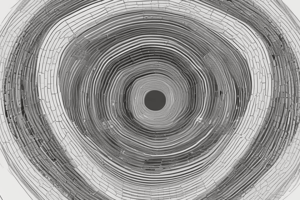Podcast
Questions and Answers
What function is used to save a figure as a PDF in Matplotlib?
What function is used to save a figure as a PDF in Matplotlib?
- imshow()
- pcolormesh()
- fig.savefig() (correct)
- scatter()
Which function is used to create a scatter plot in Matplotlib?
Which function is used to create a scatter plot in Matplotlib?
- imshow()
- scatter() (correct)
- quiver()
- plot()
In Matplotlib, what is the purpose of the 'imshow()' function?
In Matplotlib, what is the purpose of the 'imshow()' function?
- Displaying an image (correct)
- Plotting 3D figures
- Generating pie charts
- Creating bar plots
Which function in Matplotlib is specifically used for creating a legend?
Which function in Matplotlib is specifically used for creating a legend?
What does the 'pcolormesh()' function do in Matplotlib?
What does the 'pcolormesh()' function do in Matplotlib?
Which function in Matplotlib would you use to plot directional fields?
Which function in Matplotlib would you use to plot directional fields?
Flashcards
fig.savefig()
fig.savefig()
Saves a Matplotlib figure as a PDF file.
scatter()
scatter()
Creates a scatter plot in Matplotlib.
imshow()
imshow()
Used to display images in Matplotlib.
plot()
plot()
Signup and view all the flashcards
pcolormesh()
pcolormesh()
Signup and view all the flashcards
quiver()
quiver()
Signup and view all the flashcards
Study Notes
###/matplotlib Basics/
- plot() function is used to create a plot, taking in X, Y, and optional fmt, color, marker, and linestyle arguments.
Plotting Functions/
- scatter() function creates a scatter plot, taking in X, Y, and optional sizes, colors, and marker arguments.
- imshow() function displays an image, taking in Z, cmap, interpolation, extent, and origin arguments.
- contour() and contourf() functions create contour plots, taking in X, Y, Z, levels, colors, extent, and origin arguments.
- pcolormesh() function creates a pseudo-color plot, taking in X, Y, Z, vmin, vmax, and cmap arguments.
Figure Anatomy/
- A figure in matplotlib consists of a title, projections, and a grid.
Projections/
- Projections can be set using the '3d' argument, e.g. p='3d'.
Markers and Lines/
- Markers can be customized in scatter plots using various symbols and styles.
- Lines can be customized using various linestyles and formats.
Legends and Axes/
- Legends can be created using the pie() function, taking in X, explode, labels, colors, and radius arguments.
- Axis labels can be customized using the ticker module.
Subplots and Layout/
- Subplots can be created using the subplot() or subplots() functions, taking in rows, cols, and other arguments.
- Gridspec can be used to create complex layouts.
- Axes can be added or removed using various methods.
Additional Functions/
- fig.savefig() function saves a figure to a file.
- plt.show() function displays a figure.
- quiver() function creates a quiver plot, taking in X, Y, U, V, and other arguments.
- step() function creates a step plot, taking in X, Y, and other arguments.
- boxplot() function creates a box plot, taking in X, notch, sym, bootstrap, and widths arguments.
- errorbar() function creates an error bar plot, taking in X, Y, xerr, yerr, and other arguments.
Studying That Suits You
Use AI to generate personalized quizzes and flashcards to suit your learning preferences.