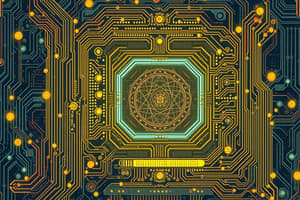Podcast
Questions and Answers
What is a computer system?
What is a computer system?
An integrated set of hardware and software designed to process data and produce meaningful information.
What does hardware refer to?
What does hardware refer to?
The physical components of a computer system.
What is software?
What is software?
A collection of programs and data that instruct the hardware on how to perform tasks.
What is the role of the CPU?
What is the role of the CPU?
Signup and view all the answers
What is memory in a computer system?
What is memory in a computer system?
Signup and view all the answers
What does storage refer to?
What does storage refer to?
Signup and view all the answers
What are input devices?
What are input devices?
Signup and view all the answers
What are output devices?
What are output devices?
Signup and view all the answers
What is system software?
What is system software?
Signup and view all the answers
What is application software?
What is application software?
Signup and view all the answers
What is an operating system?
What is an operating system?
Signup and view all the answers
What is a network?
What is a network?
Signup and view all the answers
What is the Internet?
What is the Internet?
Signup and view all the answers
What does data refer to?
What does data refer to?
Signup and view all the answers
What is information?
What is information?
Signup and view all the answers
Why is computer literacy important?
Why is computer literacy important?
Signup and view all the answers
Flashcards
Computer System
Computer System
Integrated hardware and software that processes data into information.
Hardware
Hardware
Physical computer parts (e.g., CPU, monitor).
Software
Software
Programs that tell hardware what to do.
CPU
CPU
Signup and view all the flashcards
RAM
RAM
Signup and view all the flashcards
Storage
Storage
Signup and view all the flashcards
Input Devices
Input Devices
Signup and view all the flashcards
Output Devices
Output Devices
Signup and view all the flashcards
Operating System (OS)
Operating System (OS)
Signup and view all the flashcards
Application Software
Application Software
Signup and view all the flashcards
Data
Data
Signup and view all the flashcards
Information
Information
Signup and view all the flashcards
Employability
Employability
Signup and view all the flashcards
Computer Literacy
Computer Literacy
Signup and view all the flashcards
Study Notes
Computer System Fundamentals
- Computer System: An integrated combination of hardware and software designed to process data into meaningful information. Includes a CPU, memory, storage, input/output devices, and software.
- Hardware: Physical components of a computer, like the CPU, memory, and peripherals. Executes instructions and processes data.
- Software: Programs and data that instruct hardware on how to perform tasks. Divided into system software (e.g., operating system) and application software (e.g., word processor).
- CPU (Central Processing Unit): The brain of a computer responsible for processing data and executing instructions from software.
- Memory (RAM): Temporary storage for data and instructions being processed by the CPU. Allows for quick access to data.
- Storage: Devices and media storing digital data permanently (non-volatile) or temporarily (volatile). Examples: hard drives, SSDs, optical discs.
- Input Devices: Peripherals that provide data and control signals to the computer. Examples: keyboards, mice, scanners, and microphones.
- Output Devices: Peripherals that receive data from the computer and present it to the user. Examples: monitors, printers, and speakers.
- System Software: Manages computer hardware, provides a platform for application software, and includes the OS, device drivers, and utilities.
- Application Software: Software designed to help users perform specific tasks. Examples: word processors, spreadsheet programs, web browsers.
- Operating System (OS): System software managing computer hardware and software resources, providing common services for programs. Examples: Windows, macOS, Linux.
- Network: A group of interconnected computers sharing resources and information. Can be local (LAN) or wide-area (WAN).
- Internet: Global network of interconnected computer networks using TCP/IP to link devices worldwide. Provides services like email, web browsing, and file transfer.
- Data: Raw, unprocessed facts and figures. Input into a system, processed, and outputted as information.
- Information: Processed data that is meaningful and useful. Used for decision-making.
Importance of Computer Literacy
- Enhanced Employability: Computer skills are highly sought after in most professions, increasing job competitiveness.
- Access to Information: Computers and the internet provide access to vast amounts of information, supporting lifelong learning and research.
- Communication: Email, social media, and messaging platforms rely heavily on computers, making them crucial for modern communication.
- Efficiency and Productivity: Computers automate tasks, manage data, and streamline processes, boosting efficiency and productivity.
- Problem-Solving and Decision-Making: Computer tools and software aid in analyzing information, identifying patterns, and supporting informed decision-making.
- Personal Enrichment and Entertainment: Computers provide access to entertainment, education, and online communities, enriching personal experiences.
Studying That Suits You
Use AI to generate personalized quizzes and flashcards to suit your learning preferences.
Related Documents
Description
Test your knowledge on the basics of computer systems, including hardware and software components. Understand the roles of the CPU, memory, storage, and input/output devices. This quiz will enhance your comprehension of how these elements work together to process data.