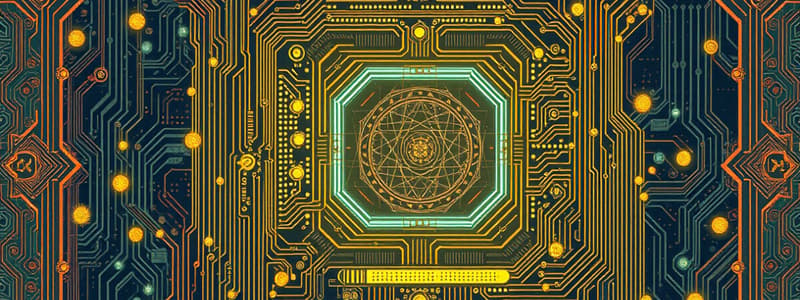Podcast
Questions and Answers
What is the primary function of the central processing unit (CPU)?
What is the primary function of the central processing unit (CPU)?
- To process data using transistors (correct)
- To display graphics on the screen
- To provide power to the computer system
- To store files and documents
ROM chips are used for temporary data storage that can change frequently.
ROM chips are used for temporary data storage that can change frequently.
False (B)
What is the purpose of the boot sequence instructions?
What is the purpose of the boot sequence instructions?
To instruct the computer how to proceed upon powering on.
A ________ is a portable storage device that connects via a USB port.
A ________ is a portable storage device that connects via a USB port.
Match the following components with their functions:
Match the following components with their functions:
Which of the following is a characteristic of Microsoft Windows operating system?
Which of the following is a characteristic of Microsoft Windows operating system?
The main function of a modem is to store data permanently.
The main function of a modem is to store data permanently.
What evolution in computer technology allowed for better data input methods?
What evolution in computer technology allowed for better data input methods?
The ________ is a primary component that connects multiple hardware parts in a computer.
The ________ is a primary component that connects multiple hardware parts in a computer.
What was a significant improvement of Apple's OS over earlier systems?
What was a significant improvement of Apple's OS over earlier systems?
Which of the following operating systems is not free and open-source?
Which of the following operating systems is not free and open-source?
Anti-virus software is effective against all types of malware.
Anti-virus software is effective against all types of malware.
What is the term for the model that defines computing as a service rather than a product?
What is the term for the model that defines computing as a service rather than a product?
The unit of data exchanged among computers is called a __________.
The unit of data exchanged among computers is called a __________.
Match the following terms with their correct definitions:
Match the following terms with their correct definitions:
Which of the following describes a 'peer-to-peer' network?
Which of the following describes a 'peer-to-peer' network?
The Internet is a larger network than intranets.
The Internet is a larger network than intranets.
Name the protocol used to transmit data over the Internet.
Name the protocol used to transmit data over the Internet.
__________ is a common method of connecting to the Internet that uses higher speed connections like cable and DSL.
__________ is a common method of connecting to the Internet that uses higher speed connections like cable and DSL.
Which of the following is an example of malware?
Which of the following is an example of malware?
What is the primary function of a modem in a computer system?
What is the primary function of a modem in a computer system?
RAM chips are used for permanent data storage.
RAM chips are used for permanent data storage.
What type of memory is used for storing frequently used data permanently?
What type of memory is used for storing frequently used data permanently?
The __________ is the part of the computer that processes data and executes instructions.
The __________ is the part of the computer that processes data and executes instructions.
Match each component with its function:
Match each component with its function:
Which of the following best describes a graphic user interface (GUI)?
Which of the following best describes a graphic user interface (GUI)?
Microsoft Windows was the first operating system to introduce graphic user interfaces.
Microsoft Windows was the first operating system to introduce graphic user interfaces.
What is the significance of the boot sequence instructions?
What is the significance of the boot sequence instructions?
A __________ is a portable storage device that can connect to computers via USB.
A __________ is a portable storage device that can connect to computers via USB.
Match the operating system with its feature:
Match the operating system with its feature:
Which operating systems are considered free and open-source?
Which operating systems are considered free and open-source?
Cloud computing is defined as a product rather than a service.
Cloud computing is defined as a product rather than a service.
What is the primary purpose of anti-virus software?
What is the primary purpose of anti-virus software?
A __________ is a small piece of data sent by a server to a browser to save user preferences.
A __________ is a small piece of data sent by a server to a browser to save user preferences.
Match the following types of networks with their descriptions:
Match the following types of networks with their descriptions:
Which of the following is a characteristic of routers?
Which of the following is a characteristic of routers?
Hubs are devices that can transmit data without boosting its strength.
Hubs are devices that can transmit data without boosting its strength.
Name one type of malware mentioned.
Name one type of malware mentioned.
The set of rules used for transmitting data on the Internet is known as __________.
The set of rules used for transmitting data on the Internet is known as __________.
Which application would utilize the capabilities of an operating system fully?
Which application would utilize the capabilities of an operating system fully?
What technology is primarily used in the CPU to represent data?
What technology is primarily used in the CPU to represent data?
The USB port is used exclusively for connecting input devices to a computer.
The USB port is used exclusively for connecting input devices to a computer.
Name two types of memory where data can be stored in a computer.
Name two types of memory where data can be stored in a computer.
__________ is the user interface that allows users to interact visually with the operating system.
__________ is the user interface that allows users to interact visually with the operating system.
What feature was primarily added to Microsoft Windows OS compared to DOS?
What feature was primarily added to Microsoft Windows OS compared to DOS?
Match the following storage devices with their characteristic:
Match the following storage devices with their characteristic:
Operating systems like Apple's OS do not support graphical user interfaces.
Operating systems like Apple's OS do not support graphical user interfaces.
What is the main purpose of boot sequence instructions?
What is the main purpose of boot sequence instructions?
Which device is primarily used to input printed information into a computer for processing?
Which device is primarily used to input printed information into a computer for processing?
The __________ is a plug-in component used in laptops to add functionality.
The __________ is a plug-in component used in laptops to add functionality.
Which of the following is a benefit of using anti-virus software?
Which of the following is a benefit of using anti-virus software?
The Domain Name System (DNS) is essential for converting user-friendly domain names into IP addresses.
The Domain Name System (DNS) is essential for converting user-friendly domain names into IP addresses.
What are small pieces of data sent by a server to a browser, reflecting user preferences?
What are small pieces of data sent by a server to a browser, reflecting user preferences?
__________ is the model that describes computing as a service rather than a product.
__________ is the model that describes computing as a service rather than a product.
Match the following types of malware with their descriptions:
Match the following types of malware with their descriptions:
Which operating system is one example of a free, open-source version?
Which operating system is one example of a free, open-source version?
Routers are designed to establish connections between individual computers only.
Routers are designed to establish connections between individual computers only.
What is the term for the unique identifier associated with a website that includes its domain name?
What is the term for the unique identifier associated with a website that includes its domain name?
The __________ connects different computer networks and can direct data traffic between them.
The __________ connects different computer networks and can direct data traffic between them.
What advancement in technology significantly contributed to the widespread use of the Internet?
What advancement in technology significantly contributed to the widespread use of the Internet?
What technology has evolved from vacuum tubes?
What technology has evolved from vacuum tubes?
RAM chips are used for permanent data storage.
RAM chips are used for permanent data storage.
What is the purpose of a graphic user interface (GUI)?
What is the purpose of a graphic user interface (GUI)?
A __________ connects a computer to a network for data transfer.
A __________ connects a computer to a network for data transfer.
Match the following storage types with their characteristics:
Match the following storage types with their characteristics:
Which of the following is not a function of the CPU?
Which of the following is not a function of the CPU?
The operating system is responsible for managing the hardware and software resources on the computer.
The operating system is responsible for managing the hardware and software resources on the computer.
What is a universal serial bus (USB)?
What is a universal serial bus (USB)?
Microsoft Windows improved upon DOS by adding a graphic user interface and __________ features.
Microsoft Windows improved upon DOS by adding a graphic user interface and __________ features.
What is the primary function of a keyboard?
What is the primary function of a keyboard?
Which of the following is a feature of cloud computing?
Which of the following is a feature of cloud computing?
Malware can only be harmful applications originating from the Internet.
Malware can only be harmful applications originating from the Internet.
What is the function of a router in networking?
What is the function of a router in networking?
A __________ is a small piece of data stored in a user's web browser to save preferences.
A __________ is a small piece of data stored in a user's web browser to save preferences.
Match the following terms with their descriptions:
Match the following terms with their descriptions:
Which operating systems are considered open-source?
Which operating systems are considered open-source?
The Internet is larger than both intranets and internets.
The Internet is larger than both intranets and internets.
Describe the role of Internet Service Providers (ISPs).
Describe the role of Internet Service Providers (ISPs).
Peer-to-peer networking allows for a connection between a client and a __________.
Peer-to-peer networking allows for a connection between a client and a __________.
Which of the following can exploit vulnerabilities of an operating system?
Which of the following can exploit vulnerabilities of an operating system?
What is the main function of a router?
What is the main function of a router?
The Domain Name System (DNS) consists of a group of computers that share IP addresses and are typically found in organizational networks.
The Domain Name System (DNS) consists of a group of computers that share IP addresses and are typically found in organizational networks.
What type of operating system is Android classified as?
What type of operating system is Android classified as?
A __________ is a unit of data exchanged among computers.
A __________ is a unit of data exchanged among computers.
Match the following terms with their descriptions:
Match the following terms with their descriptions:
Which of the following application software is mentioned as using the underlying capacity of an operating system?
Which of the following application software is mentioned as using the underlying capacity of an operating system?
Anti-virus software can completely eliminate all types of malware.
Anti-virus software can completely eliminate all types of malware.
Name one type of malware mentioned in the content.
Name one type of malware mentioned in the content.
The __________ connects individual computers to the Internet through various service providers.
The __________ connects individual computers to the Internet through various service providers.
What technology allows better speed in data transfer compared to dial-up connections?
What technology allows better speed in data transfer compared to dial-up connections?
Which type of memory can store data that frequently changes?
Which type of memory can store data that frequently changes?
A USB port is mainly used for connecting peripheral devices like keyboards and mice.
A USB port is mainly used for connecting peripheral devices like keyboards and mice.
What technology is fundamental to the CPU for processing data?
What technology is fundamental to the CPU for processing data?
The __________ is the software that runs user applications and provides a user-friendly interface.
The __________ is the software that runs user applications and provides a user-friendly interface.
Match the following input devices with their functions:
Match the following input devices with their functions:
Which of the following best summarizes the function of a boot sequence?
Which of the following best summarizes the function of a boot sequence?
The Macintosh OS was developed to function exclusively with PCs from other manufacturers.
The Macintosh OS was developed to function exclusively with PCs from other manufacturers.
Identify one advantage of using the Windows OS over DOS.
Identify one advantage of using the Windows OS over DOS.
A __________ is a storage device that is portable and connects to a computer via USB.
A __________ is a storage device that is portable and connects to a computer via USB.
What type of data storage is provided by ROM chips?
What type of data storage is provided by ROM chips?
What is the primary function of RAM chips in a computer?
What is the primary function of RAM chips in a computer?
The central processing unit (CPU) is an example of a peripheral device.
The central processing unit (CPU) is an example of a peripheral device.
What does GUI stand for in computing?
What does GUI stand for in computing?
The __________ is a permanent storage for frequently used data.
The __________ is a permanent storage for frequently used data.
Match each type of storage with its characteristic:
Match each type of storage with its characteristic:
Which component connects the CPU to other hardware in a computer?
Which component connects the CPU to other hardware in a computer?
Microsoft Windows introduced the first graphical user interface.
Microsoft Windows introduced the first graphical user interface.
What is the main purpose of a modem in a computer system?
What is the main purpose of a modem in a computer system?
The __________ instructs the computer on what to do upon powering on.
The __________ instructs the computer on what to do upon powering on.
Which of the following is an input device?
Which of the following is an input device?
Which of the following is a key component of the UNIX operating system?
Which of the following is a key component of the UNIX operating system?
Malware includes benign software that enhances computer functionality.
Malware includes benign software that enhances computer functionality.
Name one type of cloud computing service model.
Name one type of cloud computing service model.
The _____ is a unique identifier associated with a website.
The _____ is a unique identifier associated with a website.
Match the following types of networks with their descriptions:
Match the following types of networks with their descriptions:
What is the primary function of routers in a network?
What is the primary function of routers in a network?
Cookies are only used for storing user identification data on web servers.
Cookies are only used for storing user identification data on web servers.
What is the main benefit of anti-virus software?
What is the main benefit of anti-virus software?
Data is exchanged in units called _____.
Data is exchanged in units called _____.
Match the following terms related to Internet technology:
Match the following terms related to Internet technology:
Flashcards are hidden until you start studying
Study Notes
Historical Background of Computing
- Predecessors to computers date back centuries as calculation machines.
- Progression from vacuum tubes to solid-state processors marks key evolution in technology.
- Data entry transitioned from paper tape to GUI platforms like Windows.
Computer Hardware and Software
- Hardware encompasses the physical components of a computer.
- Software consists of programs, encoded in binary language, processing data.
- Central Processing Unit (CPU) is a vital integrated circuit made up of millions of transistors representing binary values (1 or 0).
- CPU connects to other hardware through a motherboard and interfaces with components like PC cards.
Data Submission and Input Devices
- Input devices for data processing include keyboards, modems for network connections, and scanners for digitizing printed information.
Data Storage
- Memory storage options include:
- ROM chips for permanent and frequently used data.
- RAM chips for temporary, changeable data.
- Mass storage devices feature:
- Hard drives capable of large data storage capacities.
- Portable media such as flash drives accessed via USB ports.
Operating Systems
- Critical software includes boot sequence instructions and operating systems (OS) for running user applications and providing GUI.
- Microsoft Windows improved upon DOS with GUI, Plug and Play features, a central registry, and advancements to 32-bit and 64-bit systems.
- Apple's OS utilized a "point and click" interface and frequently updated for improved storage and graphics capabilities.
- UNIX OS serves as a foundation for many modern systems, characterized by its kernel, shell interface, and tools; free versions include LINUX and Android.
Malware and Security
- Malware types include viruses, Trojan horses, and worms, which exploit OS vulnerabilities.
- Antivirus software and firewalls are essential for preventing malware threats, but new types, like droppers and logic bombs, continue to emerge.
Internet and Networking
- The Internet transformed into a graphical interface through browsers, connecting individual computers via ISPs and following hypertext transfer protocols.
- Key networking terms include:
- Routers for connecting networks, hubs for boosting communication strength.
- Packets facilitating data exchange between computers.
- Cookies retain user preferences for web browsing.
Networking Models
- Domain Name System (DNS) groups computers sharing the same IP addresses.
- Peer-to-peer networking enables direct connections between computers.
- Cloud computing models data and software storage as a service.
Cyberworld Structures
- Intranets provide local networks for single organizations.
- Internets consist of multiple networks.
- The Internet is the largest global network.
Internet Connection Speeds
- Dial-up connections measure speed in bands, while high-speed connections (cable, satellite, DSL) are measured in megabits per second.
- The World Wide Web (www) connects Internet sites for commerce, utilizing unique Uniform Resource Locators (URLs).
Historical Communication
- Older digital communication methods like electronic bulletin boards relied on managers for post oversight and identity masking.
- Internet Relay Chat (IRC) allows real-time exchanges in chat rooms, using IP addresses that limit user anonymity.
Historical Background of Computing
- Predecessors to computers date back centuries as calculation machines.
- Progression from vacuum tubes to solid-state processors marks key evolution in technology.
- Data entry transitioned from paper tape to GUI platforms like Windows.
Computer Hardware and Software
- Hardware encompasses the physical components of a computer.
- Software consists of programs, encoded in binary language, processing data.
- Central Processing Unit (CPU) is a vital integrated circuit made up of millions of transistors representing binary values (1 or 0).
- CPU connects to other hardware through a motherboard and interfaces with components like PC cards.
Data Submission and Input Devices
- Input devices for data processing include keyboards, modems for network connections, and scanners for digitizing printed information.
Data Storage
- Memory storage options include:
- ROM chips for permanent and frequently used data.
- RAM chips for temporary, changeable data.
- Mass storage devices feature:
- Hard drives capable of large data storage capacities.
- Portable media such as flash drives accessed via USB ports.
Operating Systems
- Critical software includes boot sequence instructions and operating systems (OS) for running user applications and providing GUI.
- Microsoft Windows improved upon DOS with GUI, Plug and Play features, a central registry, and advancements to 32-bit and 64-bit systems.
- Apple's OS utilized a "point and click" interface and frequently updated for improved storage and graphics capabilities.
- UNIX OS serves as a foundation for many modern systems, characterized by its kernel, shell interface, and tools; free versions include LINUX and Android.
Malware and Security
- Malware types include viruses, Trojan horses, and worms, which exploit OS vulnerabilities.
- Antivirus software and firewalls are essential for preventing malware threats, but new types, like droppers and logic bombs, continue to emerge.
Internet and Networking
- The Internet transformed into a graphical interface through browsers, connecting individual computers via ISPs and following hypertext transfer protocols.
- Key networking terms include:
- Routers for connecting networks, hubs for boosting communication strength.
- Packets facilitating data exchange between computers.
- Cookies retain user preferences for web browsing.
Networking Models
- Domain Name System (DNS) groups computers sharing the same IP addresses.
- Peer-to-peer networking enables direct connections between computers.
- Cloud computing models data and software storage as a service.
Cyberworld Structures
- Intranets provide local networks for single organizations.
- Internets consist of multiple networks.
- The Internet is the largest global network.
Internet Connection Speeds
- Dial-up connections measure speed in bands, while high-speed connections (cable, satellite, DSL) are measured in megabits per second.
- The World Wide Web (www) connects Internet sites for commerce, utilizing unique Uniform Resource Locators (URLs).
Historical Communication
- Older digital communication methods like electronic bulletin boards relied on managers for post oversight and identity masking.
- Internet Relay Chat (IRC) allows real-time exchanges in chat rooms, using IP addresses that limit user anonymity.
Historical Background of Computing
- Predecessors to computers date back centuries as calculation machines.
- Progression from vacuum tubes to solid-state processors marks key evolution in technology.
- Data entry transitioned from paper tape to GUI platforms like Windows.
Computer Hardware and Software
- Hardware encompasses the physical components of a computer.
- Software consists of programs, encoded in binary language, processing data.
- Central Processing Unit (CPU) is a vital integrated circuit made up of millions of transistors representing binary values (1 or 0).
- CPU connects to other hardware through a motherboard and interfaces with components like PC cards.
Data Submission and Input Devices
- Input devices for data processing include keyboards, modems for network connections, and scanners for digitizing printed information.
Data Storage
- Memory storage options include:
- ROM chips for permanent and frequently used data.
- RAM chips for temporary, changeable data.
- Mass storage devices feature:
- Hard drives capable of large data storage capacities.
- Portable media such as flash drives accessed via USB ports.
Operating Systems
- Critical software includes boot sequence instructions and operating systems (OS) for running user applications and providing GUI.
- Microsoft Windows improved upon DOS with GUI, Plug and Play features, a central registry, and advancements to 32-bit and 64-bit systems.
- Apple's OS utilized a "point and click" interface and frequently updated for improved storage and graphics capabilities.
- UNIX OS serves as a foundation for many modern systems, characterized by its kernel, shell interface, and tools; free versions include LINUX and Android.
Malware and Security
- Malware types include viruses, Trojan horses, and worms, which exploit OS vulnerabilities.
- Antivirus software and firewalls are essential for preventing malware threats, but new types, like droppers and logic bombs, continue to emerge.
Internet and Networking
- The Internet transformed into a graphical interface through browsers, connecting individual computers via ISPs and following hypertext transfer protocols.
- Key networking terms include:
- Routers for connecting networks, hubs for boosting communication strength.
- Packets facilitating data exchange between computers.
- Cookies retain user preferences for web browsing.
Networking Models
- Domain Name System (DNS) groups computers sharing the same IP addresses.
- Peer-to-peer networking enables direct connections between computers.
- Cloud computing models data and software storage as a service.
Cyberworld Structures
- Intranets provide local networks for single organizations.
- Internets consist of multiple networks.
- The Internet is the largest global network.
Internet Connection Speeds
- Dial-up connections measure speed in bands, while high-speed connections (cable, satellite, DSL) are measured in megabits per second.
- The World Wide Web (www) connects Internet sites for commerce, utilizing unique Uniform Resource Locators (URLs).
Historical Communication
- Older digital communication methods like electronic bulletin boards relied on managers for post oversight and identity masking.
- Internet Relay Chat (IRC) allows real-time exchanges in chat rooms, using IP addresses that limit user anonymity.
Historical Background of Computing
- Predecessors to computers date back centuries as calculation machines.
- Progression from vacuum tubes to solid-state processors marks key evolution in technology.
- Data entry transitioned from paper tape to GUI platforms like Windows.
Computer Hardware and Software
- Hardware encompasses the physical components of a computer.
- Software consists of programs, encoded in binary language, processing data.
- Central Processing Unit (CPU) is a vital integrated circuit made up of millions of transistors representing binary values (1 or 0).
- CPU connects to other hardware through a motherboard and interfaces with components like PC cards.
Data Submission and Input Devices
- Input devices for data processing include keyboards, modems for network connections, and scanners for digitizing printed information.
Data Storage
- Memory storage options include:
- ROM chips for permanent and frequently used data.
- RAM chips for temporary, changeable data.
- Mass storage devices feature:
- Hard drives capable of large data storage capacities.
- Portable media such as flash drives accessed via USB ports.
Operating Systems
- Critical software includes boot sequence instructions and operating systems (OS) for running user applications and providing GUI.
- Microsoft Windows improved upon DOS with GUI, Plug and Play features, a central registry, and advancements to 32-bit and 64-bit systems.
- Apple's OS utilized a "point and click" interface and frequently updated for improved storage and graphics capabilities.
- UNIX OS serves as a foundation for many modern systems, characterized by its kernel, shell interface, and tools; free versions include LINUX and Android.
Malware and Security
- Malware types include viruses, Trojan horses, and worms, which exploit OS vulnerabilities.
- Antivirus software and firewalls are essential for preventing malware threats, but new types, like droppers and logic bombs, continue to emerge.
Internet and Networking
- The Internet transformed into a graphical interface through browsers, connecting individual computers via ISPs and following hypertext transfer protocols.
- Key networking terms include:
- Routers for connecting networks, hubs for boosting communication strength.
- Packets facilitating data exchange between computers.
- Cookies retain user preferences for web browsing.
Networking Models
- Domain Name System (DNS) groups computers sharing the same IP addresses.
- Peer-to-peer networking enables direct connections between computers.
- Cloud computing models data and software storage as a service.
Cyberworld Structures
- Intranets provide local networks for single organizations.
- Internets consist of multiple networks.
- The Internet is the largest global network.
Internet Connection Speeds
- Dial-up connections measure speed in bands, while high-speed connections (cable, satellite, DSL) are measured in megabits per second.
- The World Wide Web (www) connects Internet sites for commerce, utilizing unique Uniform Resource Locators (URLs).
Historical Communication
- Older digital communication methods like electronic bulletin boards relied on managers for post oversight and identity masking.
- Internet Relay Chat (IRC) allows real-time exchanges in chat rooms, using IP addresses that limit user anonymity.
History and Evolution of Computing
- Calculating machines have existed for centuries, evolving into modern computers.
- Computer technology transitioned from vacuum tubes to solid-state processors.
- Input methods evolved from paper tape to graphic user interfaces (GUIs) like Windows.
Computer Hardware and Software
- Computer hardware refers to the physical components of a computer.
- Software consists of programs encoded in binary language for processing data.
- The central processing unit (CPU) comprises millions of transistors that represent binary values (0 or 1).
Data Processing and Input Devices
- Input devices include keyboards, modems for network connectivity, and scanners for converting printed data to digital.
- Common peripheral connections involve USBs, which allow linkages to external storage devices like flash drives.
Data Storage
- Two primary types of memory:
- ROM chips for non-changeable, permanent data.
- RAM chips for mutable data storage.
- Mass storage options include hard drives for large data retention and smaller USB drives for portability.
Operating Systems (OS)
- Boot sequence instructions guide the computer's startup processes.
- Operating systems like Microsoft's Windows improve user experience with GUIs and additional features.
- Apple's OS enhances usability with "point and click" functionality and frequent upgrades.
UNIX and Its Variants
- The UNIX operating system includes a kernel, user interface (shell), and various tools/applications.
- Stability has made UNIX the foundation for the Internet, with free variants like LINUX and Android being widely used.
Malware and Security
- Malware encompasses harmful software such as viruses, Trojan horses, and worms that target operating system vulnerabilities.
- Anti-virus software and firewalls help mitigate risks, while new threats evolve continuously.
Internet and Networking
- The Internet began as a communication network, growing significantly with the introduction of browsers.
- Internet Service Providers (ISPs) connect users to the Internet using hypertext transfer protocol (HTTP).
Networking Technologies
- Routers facilitate connections between networks, while hubs can enhance communication strength.
- Packets are data units exchanged between computers; cookies maintain user preferences on websites.
- The Domain Name System (DNS) manages access to networks via IP addresses.
Networking Models
- Peer-to-peer networks enable direct connections between computers with potential anonymity.
- Cloud computing offers storage and software as a service via the Internet.
Types of Networks
- Intranets function as local networks with limited access, while Internets are larger networks with broader connectivity.
- The Internet is the largest global network, involving vast data transfer speeds measured in megabits per second.
Communication Technologies
- The World Wide Web connects Internet sites, each with a unique URL.
- Older digital communication methods include Electronic Bulletin Boards and Internet Relay Chat (IRC), which facilitate exchanges while managing user anonymity.
History and Evolution of Computing
- Calculating machines have existed for centuries, evolving into modern computers.
- Computer technology transitioned from vacuum tubes to solid-state processors.
- Input methods evolved from paper tape to graphic user interfaces (GUIs) like Windows.
Computer Hardware and Software
- Computer hardware refers to the physical components of a computer.
- Software consists of programs encoded in binary language for processing data.
- The central processing unit (CPU) comprises millions of transistors that represent binary values (0 or 1).
Data Processing and Input Devices
- Input devices include keyboards, modems for network connectivity, and scanners for converting printed data to digital.
- Common peripheral connections involve USBs, which allow linkages to external storage devices like flash drives.
Data Storage
- Two primary types of memory:
- ROM chips for non-changeable, permanent data.
- RAM chips for mutable data storage.
- Mass storage options include hard drives for large data retention and smaller USB drives for portability.
Operating Systems (OS)
- Boot sequence instructions guide the computer's startup processes.
- Operating systems like Microsoft's Windows improve user experience with GUIs and additional features.
- Apple's OS enhances usability with "point and click" functionality and frequent upgrades.
UNIX and Its Variants
- The UNIX operating system includes a kernel, user interface (shell), and various tools/applications.
- Stability has made UNIX the foundation for the Internet, with free variants like LINUX and Android being widely used.
Malware and Security
- Malware encompasses harmful software such as viruses, Trojan horses, and worms that target operating system vulnerabilities.
- Anti-virus software and firewalls help mitigate risks, while new threats evolve continuously.
Internet and Networking
- The Internet began as a communication network, growing significantly with the introduction of browsers.
- Internet Service Providers (ISPs) connect users to the Internet using hypertext transfer protocol (HTTP).
Networking Technologies
- Routers facilitate connections between networks, while hubs can enhance communication strength.
- Packets are data units exchanged between computers; cookies maintain user preferences on websites.
- The Domain Name System (DNS) manages access to networks via IP addresses.
Networking Models
- Peer-to-peer networks enable direct connections between computers with potential anonymity.
- Cloud computing offers storage and software as a service via the Internet.
Types of Networks
- Intranets function as local networks with limited access, while Internets are larger networks with broader connectivity.
- The Internet is the largest global network, involving vast data transfer speeds measured in megabits per second.
Communication Technologies
- The World Wide Web connects Internet sites, each with a unique URL.
- Older digital communication methods include Electronic Bulletin Boards and Internet Relay Chat (IRC), which facilitate exchanges while managing user anonymity.
Studying That Suits You
Use AI to generate personalized quizzes and flashcards to suit your learning preferences.