What is HTML? List and explain any two HTML elements. Write HTML code to display an image. What are the types of lists supported by HTML? How to create a link in HTML? List out som... What is HTML? List and explain any two HTML elements. Write HTML code to display an image. What are the types of lists supported by HTML? How to create a link in HTML? List out some important HTML elements. Define HTML headings. How to create a table in HTML? How will you create a password field in an HTML form? Explain about different types of List in HTML. Explain different elements to design a table. Explain forms in HTML. Explain frames in HTML. Define Radio Button HTML form. Define checkbox in HTML form. What is the use of div in HTML? Explain the complete website structure. Features of HTML5? Define the attribute of the anchor tag? Define an ordered list? Explain the way in which data can be presented in a tabular form using HTML. Develop an interactive web page for student registration using HTML form elements.
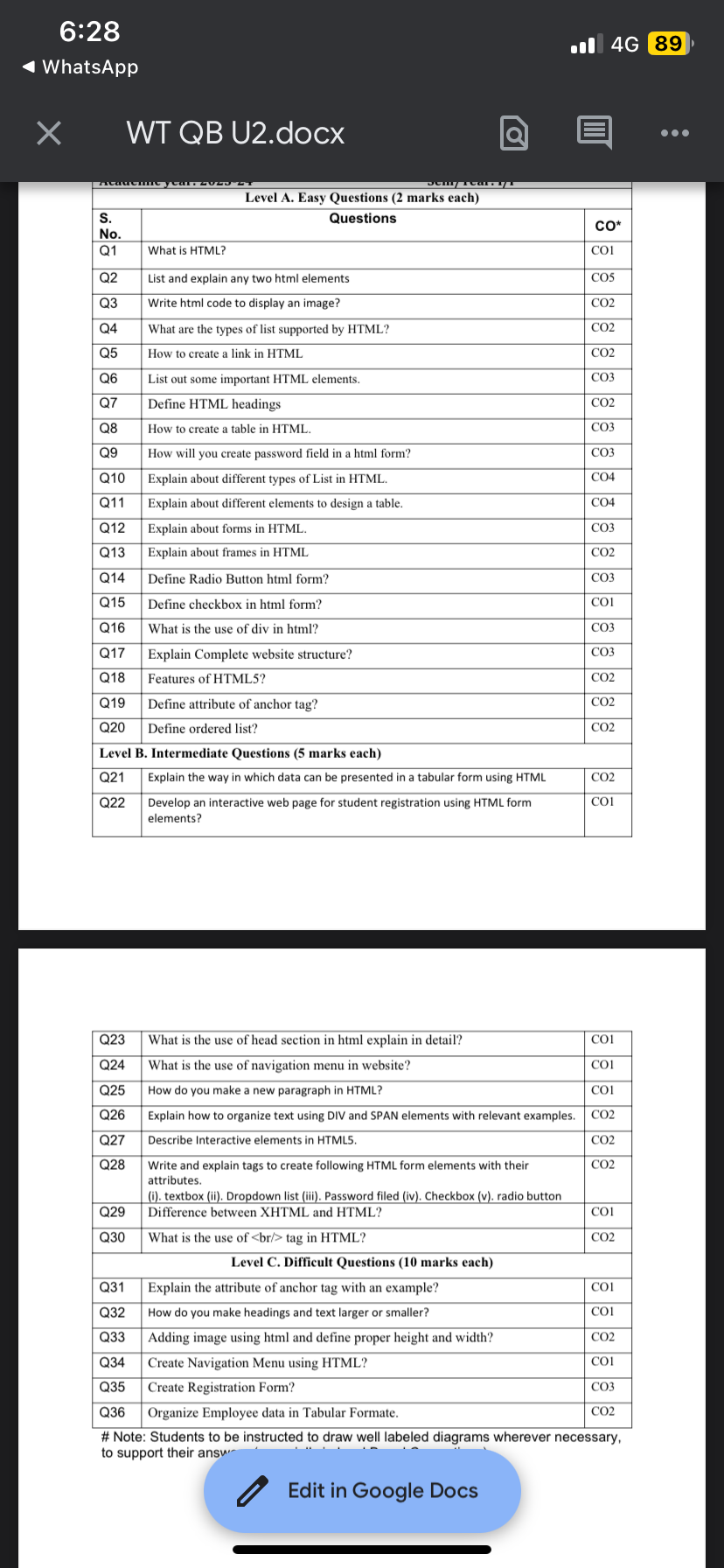
Understand the Problem
The question is about various basic and intermediate HTML concepts, asking for definitions, explanations, and coding examples related to HTML elements and structures.
Answer
HTML is the language for creating web pages. E.g., <p> and <a> tags. Display image: `<img src='image.jpg'>`. Ordered, unordered, and description lists exist. Create a link using `<a href='URL'>Link</a>`.
HTML (HyperText Markup Language) is the standard language for creating web pages. Two elements: 1.
- paragraph element, defines a block of text. 2. - anchor element, used for hyperlinks. To display an image: <img src='image.jpg' alt='description'>. Lists: ordered, unordered, and description lists. To create a link: <a href='URL'>Link Text</a>. Key elements: ,