What are the ergonomic principles for sitting while working at a computer to reduce stress?
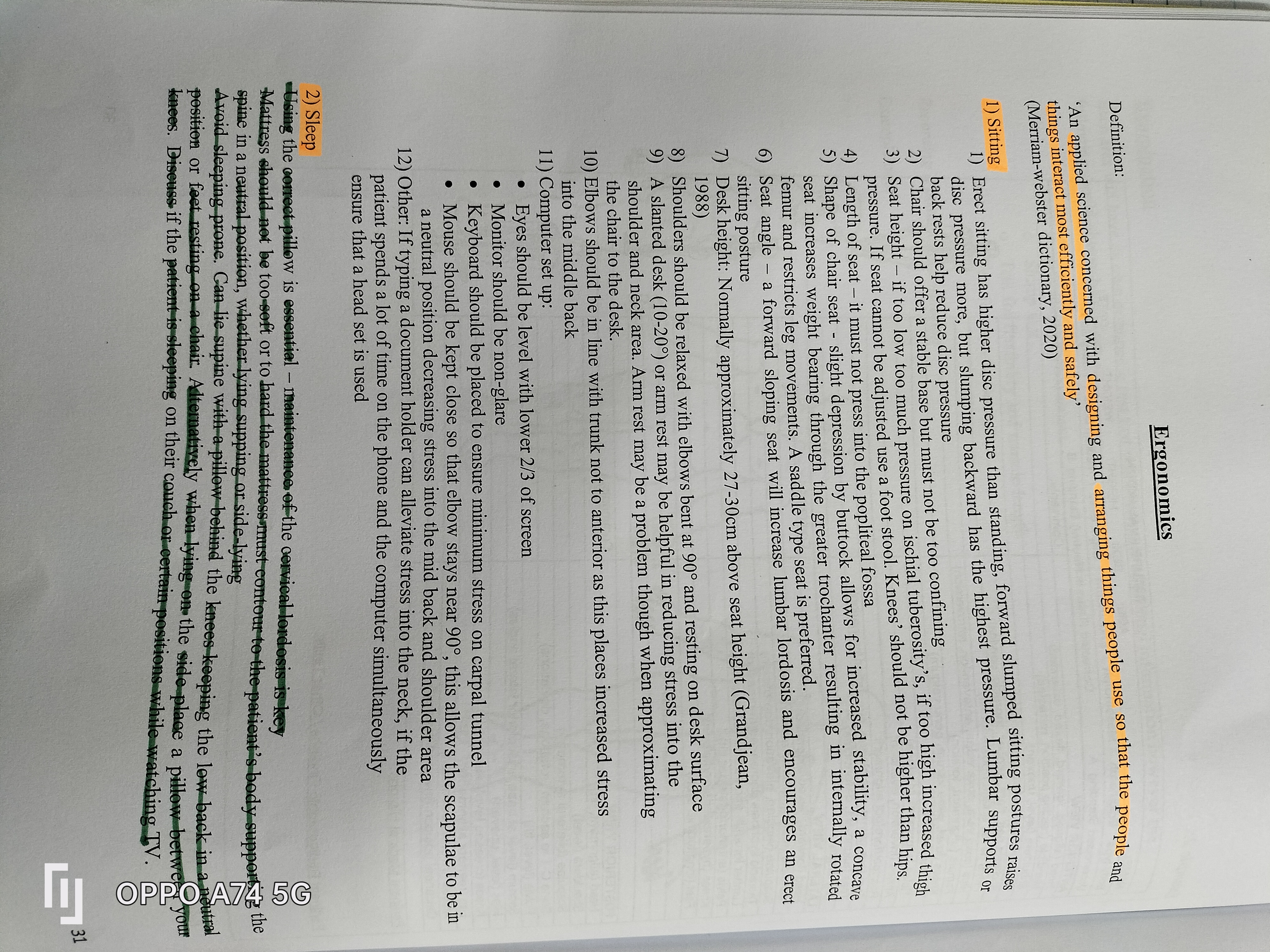
Understand the Problem
The question appears to be inquiring about ergonomic principles related to sitting and working conditions, likely examining how to reduce physical stress while working at a computer.
Answer
Maintain neutral posture, use lumbar support, and align monitor at eye level.
The ergonomic principles for sitting while working at a computer include maintaining a neutral posture, using lumbar support, keeping feet flat on the floor, and aligning the monitor at eye level.
Answer for screen readers
The ergonomic principles for sitting while working at a computer include maintaining a neutral posture, using lumbar support, keeping feet flat on the floor, and aligning the monitor at eye level.
More Information
Practicing good ergonomic principles helps reduce musculoskeletal stress and prevents workplace injuries over time. Adjusting desk height, chair position, and screen angle are crucial for optimal posture.
Tips
A common mistake is ignoring wrist position, leading to strain. Keep wrists straight and aligned with forearms.
Sources
- Office ergonomics: Your how-to guide - Mayo Clinic - mayoclinic.org
- Ergonomic Principles - ProActive Physical Therapy Centers - myproactivept.com