Suppose you have a PivotTable that has rows for each month, and a column for the sales in that month. To add a new column that shows the running total from month to month, you firs... Suppose you have a PivotTable that has rows for each month, and a column for the sales in that month. To add a new column that shows the running total from month to month, you first add the Sales field to the Values box twice. Then what?
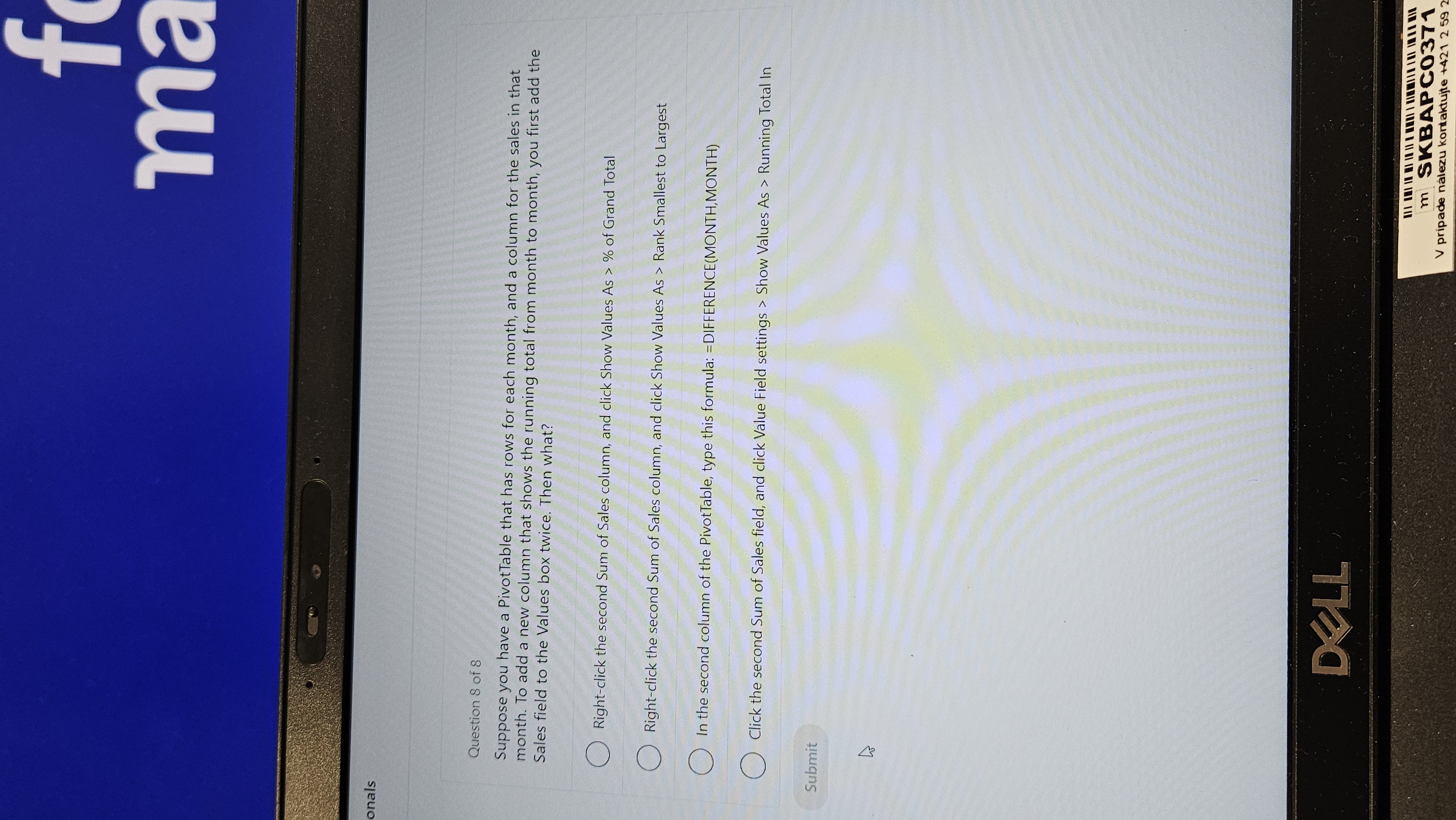
Understand the Problem
The question is asking how to modify a PivotTable to display a running total of sales when the sales field has already been added twice to the Values area. The user is looking for the next step to accomplish this task effectively.
Answer
Click the second Sum of Sales field, and choose 'Value Field settings > Show Values As > Running Total In'.
The final answer is to click the second Sum of Sales field and click Value Field settings > Show Values As > Running Total In.
Answer for screen readers
The final answer is to click the second Sum of Sales field and click Value Field settings > Show Values As > Running Total In.
More Information
This process allows you to create a running total within a PivotTable, providing cumulative sales values over the months.
Tips
Ensure you select the correct base field (e.g., the months) for the running total calculation.
Sources
- Excel: How to Add a Running Total to Pivot Table - Statology - statology.org
AI-generated content may contain errors. Please verify critical information