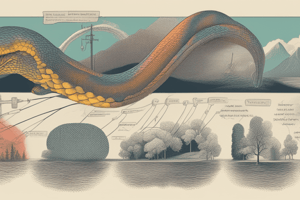Podcast
Questions and Answers
What is the data type of the variable x if x = 3.14?
What is the data type of the variable x if x = 3.14?
- bool
- float (correct)
- int
- str
What is the purpose of the assignment operator (=) in Python?
What is the purpose of the assignment operator (=) in Python?
- To assign a value to a variable (correct)
- To add two numbers
- To print a message
- To compare two values
What is the result of the expression 10 % 3?
What is the result of the expression 10 % 3?
- 1 (correct)
- 2
- 4
- 3
Which of the following is an example of a Boolean value?
Which of the following is an example of a Boolean value?
What is the data type of the variable x if x = 'hello'?
What is the data type of the variable x if x = 'hello'?
What is the main difference between a list and a tuple in Python?
What is the main difference between a list and a tuple in Python?
What is the purpose of a for loop in Python?
What is the purpose of a for loop in Python?
What is the syntax for a while loop in Python?
What is the syntax for a while loop in Python?
What is the purpose of an if statement in Python?
What is the purpose of an if statement in Python?
What is the difference between a set and a dictionary in Python?
What is the difference between a set and a dictionary in Python?
What is the main difference between a for loop and a while loop in Python?
What is the main difference between a for loop and a while loop in Python?
What is the purpose of an if-else statement in Python?
What is the purpose of an if-else statement in Python?
What is a common use of a dictionary in Python?
What is a common use of a dictionary in Python?
Flashcards are hidden until you start studying
Study Notes
Variables And Data Types
- Variables:
- A name given to a value
- Assigned using the assignment operator (=)
- Can be reassigned
- Data Types:
- Integer (int): whole numbers, e.g. 1, 2, 3, etc.
- Float (float): decimal numbers, e.g. 3.14, -0.5, etc.
- String (str): sequence of characters, e.g. "hello", 'hello', etc.
- Boolean (bool): true or false values
- NoneType (None): represents the absence of a value
- Type Conversion:
- Using built-in functions, e.g. int(), float(), str(), etc.
- Implicit conversion, e.g. when using operators
Operators And Control Structures
- Arithmetic Operators:
- Addition: a + b
- Subtraction: a - b
- Multiplication: a * b
- Division: a / b
- Modulus: a % b
- Comparison Operators:
- Equal: a == b
- Not Equal: a != b
- Greater Than: a > b
- Less Than: a < b
- Greater Than or Equal: a >= b
- Less Than or Equal: a <= b
- Logical Operators:
- And: a and b
- Or: a or b
- Not: not a
- Control Structures:
- If-Else Statements:
- If condition: executes if condition is true
- Else clause: executes if condition is false
- For Loops:
- Iterates over a sequence (e.g. list, string)
- Executes a block of code for each item
- While Loops:
- Executes a block of code while a condition is true
- If-Else Statements:
Functions And Modules
- Functions:
- A block of code that can be executed multiple times
- Defined using the
defkeyword - Can take arguments and return values
- Function Arguments:
- Positional Arguments: passed in the order they are defined
- Keyword Arguments: passed using the parameter name
- Modules:
- A collection of related functions and variables
- Imported using the
importkeyword - Examples: math, statistics, time, etc.
Lists And Tuples
- Lists:
- A collection of items that can be changed
- Defined using square brackets
[] - Items can be added, removed, or modified
- Tuples:
- A collection of items that cannot be changed
- Defined using parentheses
() - Items cannot be added, removed, or modified
- Indexing and Slicing:
- Accessing individual items using their index (0-based)
- Slicing: accessing a subset of items using a range of indices
- List Methods:
append(): adds an item to the end of the listinsert(): adds an item at a specific positionremove(): removes the first occurrence of an itemsort(): sorts the list in ascending order
Variables And Data Types
- A variable is a name given to a value, which can be assigned using the assignment operator (=) and reassigned as needed.
- There are five basic data types in programming:
- Integer (int), which represents whole numbers, such as 1, 2, 3, etc.
- Float (float), which represents decimal numbers, such as 3.14, -0.5, etc.
- String (str), which is a sequence of characters, such as "hello", 'hello', etc.
- Boolean (bool), which can have a value of either true or false.
- NoneType (None), which represents the absence of a value.
Operators And Control Structures
- Arithmetic Operators are used to perform mathematical operations, including:
- Addition (a + b)
- Subtraction (a - b)
- Multiplication (a * b)
- Division (a / b)
- Modulus (a % b)
- Comparison Operators are used to compare values, including:
- Equal (a == b)
- Not Equal (a != b)
- Greater Than (a > b)
- Less Than (a < b)
- Greater Than or Equal (a >= b)
- Less Than or Equal (a <= b)
Data Structures
- Lists:
- Ordered collections of items, allowing for modification and duplicate values.
- Indexing starts at 0, making it easy to access specific elements.
- Example:
my_list = [1, 2, 3, 4, 5]
- Tuples:
- Ordered, immutable collections of items, preventing modification after creation.
- Like lists, tuples can contain duplicates, but indexing starts at 0.
- Example:
my_tuple = (1, 2, 3, 4, 5)
- Dictionaries:
- Unordered collections of key-value pairs, allowing for modification.
- Keys must be unique, preventing duplicates.
- Example:
my_dict = {'name': 'John', 'age': 30}
- Sets:
- Unordered collections of unique items, allowing for modification.
- Automatically removes duplicates, ensuring a unique set of items.
- Example:
my_set = {1, 2, 3, 4, 5}
Loops
- For Loop:
- Used for iterating over sequences (strings, lists, tuples, etc.).
- The syntax is
for variable in iterable:, making it easy to iterate over collections. - Example:
fruits = ['apple', 'banana', 'cherry']; for fruit in fruits: print(fruit)
- While Loop:
- Used for iterating as long as a condition is true.
- The syntax is
while condition:, allowing for customized looping. - Example:
i = 0; while i < 5: print(i); i += 1
Conditional Statements
- If Statement:
- Used for making decisions based on conditions.
- The syntax is
if condition:, allowing for simple decision-making. - Example:
x = 5; if x > 10: print('x is greater than 10')
- If-Else Statement:
- Used for making decisions based on conditions with an alternative option.
- The syntax is
if condition: else:, providing a default response if the condition is false. - Example:
x = 5; if x > 10: print('x is greater than 10'); else: print('x is less than or equal to 10')
Studying That Suits You
Use AI to generate personalized quizzes and flashcards to suit your learning preferences.