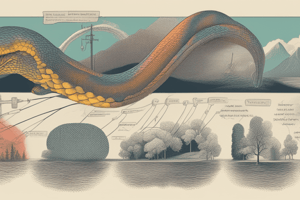Podcast
Questions and Answers
What are the different data types used to represent data in Python programs?
What are the different data types used to represent data in Python programs?
Integers, floating point numbers, strings, lists, and dictionaries
How are variables created and values assigned to them in Python?
How are variables created and values assigned to them in Python?
Variables are created using the = sign to assign a value to them.
What is the value of z in the given Python code? x = 5 y = 10 z = x + y print(z)
What is the value of z in the given Python code? x = 5 y = 10 z = x + y print(z)
15
How does Python's dynamic typing system work?
How does Python's dynamic typing system work?
What are the benefits of Python's dynamic typing system?
What are the benefits of Python's dynamic typing system?
What are the different data types available in Python?
What are the different data types available in Python?
Provide examples of how variables are created and used in Python.
Provide examples of how variables are created and used in Python.
How does Python's dynamic typing system work, and what are the benefits of using it?
How does Python's dynamic typing system work, and what are the benefits of using it?
What is the syntax for creating a list in Python, and can it contain items of different data types?
What is the syntax for creating a list in Python, and can it contain items of different data types?
Explain the concept of tuples in Python and provide an example.
Explain the concept of tuples in Python and provide an example.
Flashcards are hidden until you start studying
Study Notes
Variables and Data Types in Python
- In Python, variables are created by assigning a value to a name using the assignment operator (=).
- The value of a variable can be of various data types, including integers, floats, strings, booleans, lists, tuples, and more.
Dynamic Typing System
- Python's dynamic typing system allows a variable to change its data type during the execution of the program.
- This means that a variable can initially hold a value of one data type and later be reassigned a value of a different data type.
- The dynamic typing system provides flexibility and ease of use, but it also requires careful attention to variable assignments to avoid errors.
Assigning Values to Variables
- In the code
x = 5; y = 10; z = x + y; print(z), the value ofzis 15, which is the result of addingxandy. - Variables can be created and assigned values in a single line of code, as shown in the example.
Data Types in Python
- Python has several built-in data types, including:
- Integers (int): whole numbers, e.g., 1, 2, 3
- Floats (float): decimal numbers, e.g., 3.14, -0.5
- Strings (str): sequences of characters, e.g., "hello", 'hello'
- Booleans (bool): true or false values
- Lists (list): ordered collections of items, e.g., [1, 2, 3], ["a", "b", "c"]
- Tuples (tuple): ordered, immutable collections of items, e.g., (1, 2, 3), ("a", "b", "c")
Lists and Tuples
- Lists are created using square brackets [] and can contain items of different data types.
- Tuples are created using parentheses () and are immutable, meaning their contents cannot be changed after creation.
- Example of a list:
my_list = [1, 2, 3, "a", "b", "c"] - Example of a tuple:
my_tuple = (1, 2, 3, "a", "b", "c")
Studying That Suits You
Use AI to generate personalized quizzes and flashcards to suit your learning preferences.