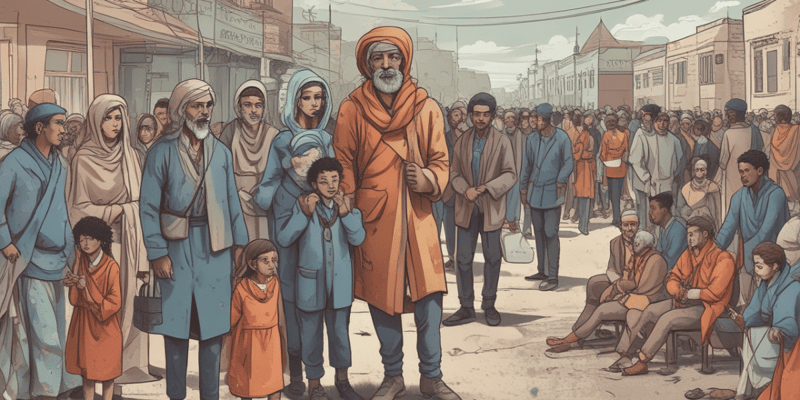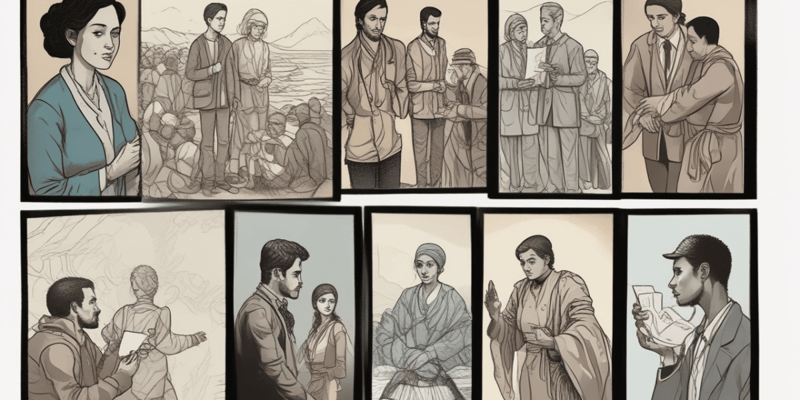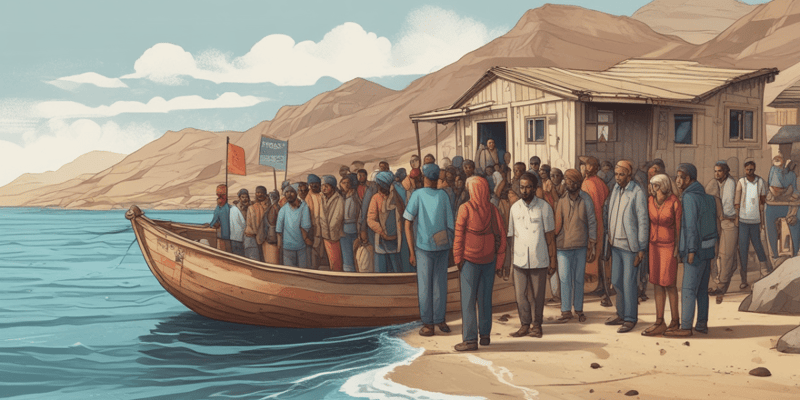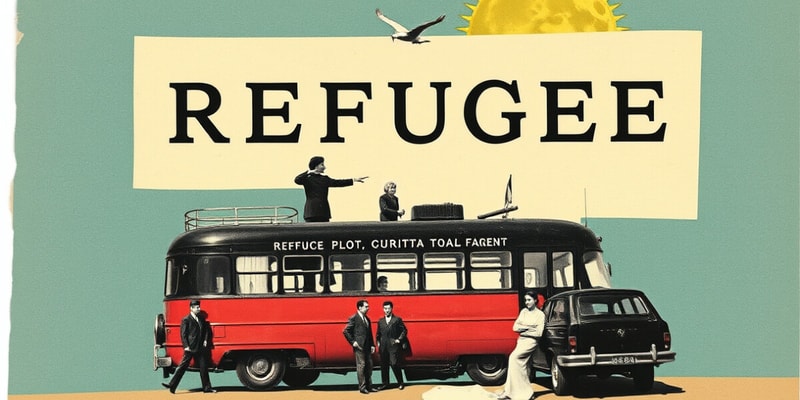Podcast Beta
Questions and Answers
Who is responsible for approving the sharing of USRAP Processing Guides outside of the organization?
What should be done if someone suspects an instance of fraud in the USRAP program?
What is the purpose of the USRAP Processing Guides?
Who is the intended audience for the USRAP Processing Guides?
Signup and view all the answers
What should be done with requests to forward the USRAP Processing Guide outside of the organization?
Signup and view all the answers
What document outlines the limitations and requirements for sharing USRAP information?
Signup and view all the answers
What is indicated by red text in the USRAP Processing Guide?
Signup and view all the answers
What is the default status when a case is created in START?
Signup and view all the answers
What happens to a case when it is granted access to the USRAP?
Signup and view all the answers
What is the status of a case when USCIS has granted refugee status to all applicants?
Signup and view all the answers
What happens when a case is denied access to the USRAP?
Signup and view all the answers
What is the status of a case when the applicant is ready to travel to the United States?
Signup and view all the answers
What happens when a case is granted parolee status for all applicants?
Signup and view all the answers
What is the status of a case when an applicant does not meet all the criteria to gain access to the P-2 Program?
Signup and view all the answers
What happens when at least one applicant has a Denied or Not Qualified result?
Signup and view all the answers
What is the purpose of the Automated contact log entry for USCIS Interview scheduled event?
Signup and view all the answers
When is a Third Party Authorization Form required?
Signup and view all the answers
What should be done when an applicant insists on using a shared email account for case communications?
Signup and view all the answers
What is the purpose of the Direct Contact field in the Contact Log?
Signup and view all the answers
What should be done when an applicant wants to withdraw their case?
Signup and view all the answers
What is the purpose of the appendix in the Acceptance to Program Processing Guide?
Signup and view all the answers
What should be done when a third party requests to receive sensitive information on behalf of the applicant?
Signup and view all the answers
What is the purpose of the Control Number in the USRAP Program?
Signup and view all the answers
What is the purpose of the 'Request for Updated Contacts' in the USRAP program?
Signup and view all the answers
What type of communication is used to record failed attempts to contact an applicant?
Signup and view all the answers
What is the purpose of the 'Request to Obtain Travel Documents' in the USRAP program?
Signup and view all the answers
What type of communication is used to record unsolicited interactions with a USRAP applicant?
Signup and view all the answers
What is the purpose of the 'Transfer Request' in the USRAP program?
Signup and view all the answers
What type of communication is used to record communication between RSC and UNHCR or Resettlement Agency?
Signup and view all the answers
What is the purpose of the 'Scheduling Notification' in the USRAP program?
Signup and view all the answers
What type of communication is used to request an applicant to reactivate an inactive case?
Signup and view all the answers
Where can RSC case processing staff record comments in START?
Signup and view all the answers
What is the primary purpose of recording comments in the Activity Log?
Signup and view all the answers
Which of the following is a purpose of Case Groups?
Signup and view all the answers
Where should application and EV holder/U.S.Tie documents be uploaded for P-3 cases?
Signup and view all the answers
Who is the intended audience for comments recorded in the Comments Tab?
Signup and view all the answers
What is the purpose of the Additional Details section?
Signup and view all the answers
Where can RSC case processing staff record pre-screen processing guidance?
Signup and view all the answers
What is the primary purpose of the Case Groups feature?
Signup and view all the answers
Medical Travel-By Date is a manually created expiration type.
Signup and view all the answers
Age-In: Travel Fingerprints is an automatically generated expiration type.
Signup and view all the answers
Exit Permit is a read-only expiration type.
Signup and view all the answers
Police Records (RSC LA) is an automatically generated expiration type.
Signup and view all the answers
Medical Expiration is a manually created expiration type.
Signup and view all the answers
CLASS is a manually created expiration type.
Signup and view all the answers
Travel Documents is an automatically generated expiration type.
Signup and view all the answers
National ID is a read-only expiration type.
Signup and view all the answers
Automatically created expirations can be edited or updated to active=false by RSC staff.
Signup and view all the answers
Manually created expirations cannot be adjusted and do not affect the MTBD.
Signup and view all the answers
RSCs can create only one manual expiration type and associate it with different applicants.
Signup and view all the answers
Removing a case from a Case Group requires selecting 'Remove Case' from the Actions on Selected Rows dropdown menu.
Signup and view all the answers
Case removal information is not displayed in the 'Group Details' field on the Case Group-level screen.
Signup and view all the answers
Expiration dates do not automatically appear as the case continues with processing.
Signup and view all the answers
RSC staff can update automatically created expirations to not affect the MTBD.
Signup and view all the answers
Expiration removal justification is not required when removing an expiration.
Signup and view all the answers
RSCs can manually select the 'Active' checkbox when creating a manual expiration entry.
Signup and view all the answers
For Protection Transfer Arrangement (PTA) cases, the Expirations Tab is not used for record keeping.
Signup and view all the answers
The Status field on the case-level screen is manually updated by RSC staff.
Signup and view all the answers
Expiration records can be removed by clicking the 'Remove' button on the expiration record.
Signup and view all the answers
The 'Active' checkbox is automatically set to True for manual expiration records of type PTA.
Signup and view all the answers
RSC staff can update the expiration record for all types of expirations.
Signup and view all the answers
The MTBD is not affected by the 'Active' checkbox for manual expiration records.
Signup and view all the answers
A new expiration record of the same expiration type will not override prior entries.
Signup and view all the answers
The duplicate case can continue to remain Inactive until the primary case has reached a terminal status, even if that time period exceeds 1 year.
Signup and view all the answers
For cases never interviewed by USCIS, conduct final scanning QC before destroying the physical files.
Signup and view all the answers
The case Availability will remain Inactive for 1 year after the creation of the File Movement Action Item.
Signup and view all the answers
Cases become editable after they are Closed.
Signup and view all the answers
The DNA Letter is only generated for cases that do not require DNA testing.
Signup and view all the answers
The Notice on Confidentiality of Personal Information is uploaded to START regardless of whether it is signed by the applicant.
Signup and view all the answers
The RE-3 Notice on Pre-Departure Marriage is generated for all cases, regardless of whether the applicant is getting married.
Signup and view all the answers
The Family Tree Form is not required for cases that were previously RFD.
Signup and view all the answers
The File Movement Action Item Status is set to Pending Closure when the case Availability is updated to Inactive.
Signup and view all the answers
A case can be reactivated by updating the Availability to Active and selecting a reactivation reason if it completes the RRE process within the inactive period.
Signup and view all the answers
The START Closure Action Item is assigned to the RSC supervisors/management when the case Availability is updated to Inactive.
Signup and view all the answers
Pre-USCIS Interview cases can be Inactive for up to 1 year since last case activity.
Signup and view all the answers
The Withdrawal Action Item is associated with each case, regardless of the number of applicants withdrawing.
Signup and view all the answers
The case Availability is updated to Closed when the final quality check using the File Movement Action Item is completed.
Signup and view all the answers
The RSC Asia Acceptance to Program group is responsible for closing cases and shredding case files.
Signup and view all the answers
A duplicated case can be set to an Active case Availability as the primary case moves forward.
Signup and view all the answers
Study Notes
USRAP Processing Guide 10: General Case Processing
- This guide provides standard operating procedures for USRAP refugee case processing using the START case management system.
- The guide is for Resettlement Support Center (RSC) use only and is not for public distribution.
Case Status
- Acceptance to the USRAP: New case is granted access to the USRAP.
- Processing Active/Complete: Case is being actively processed in the USRAP.
- Processing Stopped: Case is denied access to the USRAP or cannot proceed to travel to the United States.
- Pending: Default status when a case is created in START, remains pending until it is granted or denied access to the USRAP.
- Excluded: Case is denied access to the USRAP.
- Refugee: USCIS has granted refugee status to all applicants and all applicants have cleared all security checks.
- Denied: Case cannot proceed to travel to the United States, not qualified for admission.
- Parolee (Afghan): USCIS has granted parolee status for all applicants and applicants have cleared all security checks.
- Not Adjudicated: At least one applicant has not been adjudicated, USCIS = Closed by USCIS.
Case Processing Stages
- PreScreen: Case remains at pending until it is granted or denied access to the USRAP.
- Security Vetting: USCIS decision on refugee status.
- USCIS Interview: Communication regarding USCIS interview appointment.
- Medicals: Allocation and assurance, cultural orientation, and travel to the United States.
- Ready for Departure: Applicant is ready to travel to the United States.
- Departed: Applicant has departed for the United States.
- Arrived: Applicant has arrived in the United States.
Case Communication and Notifications
- USCIS Interview: Automated contact log entry for USCIS interview scheduled event.
- Website Inquiry: RSCs record related inquiries for applicant-facing websites or website issues.
- Withdrawal Request: Communication regarding an applicant or third party's request to withdraw the applicant or entire case from the USRAP.
- Third Party Contact: Entering third party contact information in the Contact Log.
- Shared Applicant Emails: Discourage applicants from using a shared email account, inform of privacy risk.
- Registration Appointment: Communication regarding the Registration appointment.
- Request for Updated Contacts: Requests for applicants to provide updated contact information.
- Request to Activate: Applicant requests that an inactive case be re-activated.
- Request to Obtain Travel Documents: RSC requests passport or travel document, or applicant provides passport or travel document.
- Request to Reopen: Communication regarding an applicant, third party, or USRAP partner request to reopen a Closed case in START.
- RFR/I-602: Communication about the I-602 Waiver and/or the Request for Review (RFR) process.
- Scheduling Notification: Used when RSCs send schedule information to the applicants.
- Shared Email: To record “shared email” used by the applicants.
- Transfer Request: Communication regarding the case's transfer to another RSC.
- UNHCR Correspondence / RA: Communication between RSC and UNHCR or Resettlement Agency.
- Unreachable: RSCs perform several contacts with applicants and record failed attempts.
- Unsolicited Contact: RSC records unsolicited interaction with a USRAP applicant.
Case Processing and Notes
- RSC case processing staff may record comments in 3 locations: Comments Tab, Activity Log, and Additional Details.
- Intended audience for case notes: USRAP Partners (USCIS, RA, IOM), RSC processing staff, PRM, RPC, USCIS.
- Purpose of case notes: To provide additional applicant information, track additional notes regarding case processing, and provide additional information regarding existing records.
Expiration Types
- Manually created expiration types can be created, edited, and removed as needed.
- Automatically generated expiration types are read-only and factor into the automatic Must Travel-By Date calculation.
Manually Created Expiration Types
- Travel Documents
- Age-In: Travel Fingerprints
- Age-In: IAC
- Exit Permit
- Medical Expiration
- CLASS
- IAC
- Police Records (RSC LA)
- Passport
- National ID
- Visa Foil
- URM Age-Out
- Residency Permit
- Medical Treatment Completion
- D-Visa (RSC Austria)
- Humanitarian Parole (RSC Africa)
- Humanitarian Visa (RSC LA)
- Other Exit Documents (RSC Eurasia)
- Tax Certificate Letter (RSC Eurasia)
- Criminal Records (RSC LA)
Creating a Manual Expiration Date
- Go to the Case Groups tab and click on the Case Group number for the Case Group that requires an update.
- Click the checkbox next to the applicable case and select "Remove Case" from the Actions on Selected Rows dropdown menu.
- Enter a Removal Justification and click "OK".
- Refresh the screen if needed and note the case's removal in the "Group Details" field on the Case Group-level screen.
Case Group Counseling
- Refer to the PreScreen, USCIS, and Travel Processing Guides for more information on counseling applicants on Travel or Resettlement Case Groups.
Expirations
- Some expiration dates will automatically appear as the case continues with processing.
- Manually created expirations are adjustable and also affect the MTBD.
- RSCs may create multiple of the same manual expiration type and associate each with different applicants if desired.
- To remove an expiration record, right-click and select "Remove" on the gray banner.
Status & Availability
- The "Status" field on the case-level screen is used to indicate a case's progress through its acceptance to the USRAP, USCIS decision, and travel to the United States.
- The Status is automatically updated by START.
- For cases never interviewed by USCIS, conduct final scanning QC and update the Action Item Status prior to updating the case Availability to Closed in START.
- For cases previously interviewed by USCIS, see the USCIS Processing Guide for more information on Inactivating or Closing.
- Ensure the following forms are generated and present in the appropriate Supporting Documents tab prior to closing the case:
- Assurance Report (if case is/was previously assured)
- Family Tree Form
- Global Boarding Letter (if case was previously RFD)
- Policy
- DNA Letter (U.S. Tie & Principal Applicant) (if case requires DNA testing)
Case Closure
- Cases become read-only after they are Closed.
- The Withdrawal Action Item is associated with each withdrawn applicant.
- If there is a physical case file, add the File Movement Action Item (Status = Not Started) on the same day the case Availability is updated to Inactive.
- Create the START Closure Action Item (Status = Not Started) and indicate the date that the RSC will close the case.
- Update the START Closure Action Item Status to Pending Closure and assign it to the RSC Assignment Group responsible for closing cases in START (RSC supervisors/management).
- If a case completes the RRE process within the inactive period and the case is permitted to continue processing, the case can be reactivated by updating the Availability to Active and selecting a reactivation reason.
Studying That Suits You
Use AI to generate personalized quizzes and flashcards to suit your learning preferences.
Related Documents
Description
This quiz covers standard operating procedures for U.S. Refugee Admissions Program (USRAP) refugee case processing using the START case management system.