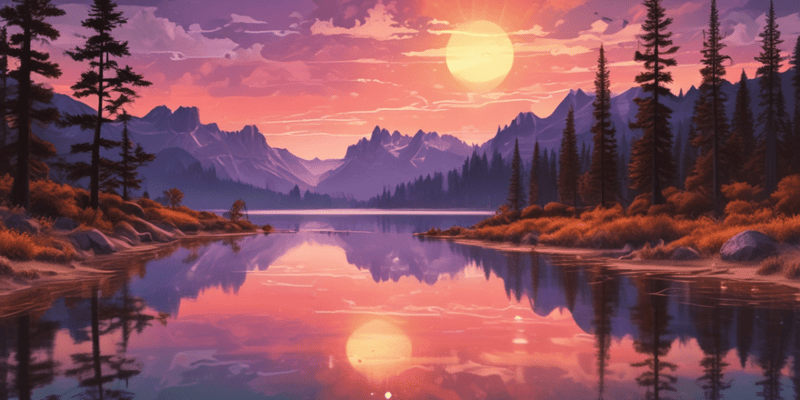Questions and Answers
Match the following concepts with their descriptions:
Managed tables = Spark manages both the metadata and the actual data Unmanaged tables = User specifies the exact location where to save the underlying data DataFrameWriter API = Used to create a table and insert data into it simultaneously Delta table creation = Requires specifying the location where to save the underlying data
Match the following PySpark DataFrames operations with their purposes:
df_rate_codes.write.format('delta').saveAsTable = Saves a DataFrame as a managed Hive table df_rate_codes = spark.read.format('csv').load(INPUT_PATH) = Populates a DataFrame from a CSV file spark.read.format('csv').option('inferSchema', True).option('header', True).load(INPUT_PATH) = Specifies options for reading a CSV file df_rate_codes.write.format('delta') = Creates a Delta table without specifying a location
Match the following concepts with their default storage locations:
Managed tables = /spark-warehouse subfolder or /user/hive/warehouse folder Unmanaged tables = User-specified location Delta tables = /databricks-datasets/nyctaxi/taxizone/ DataFrames = No default storage location
Match the following benefits with their corresponding APIs or concepts:
Signup and view all the answers
Match the following code snippets with their purposes:
Signup and view all the answers
Match the following PySpark DataFrame operations with their descriptions:
Signup and view all the answers
Match the following Delta table operations with their descriptions:
Signup and view all the answers
Match the following concepts with their descriptions:
Signup and view all the answers
Match the following PySpark configuration options with their descriptions:
Signup and view all the answers
Match the following tools with their usage:
Signup and view all the answers
Match the following PySpark data sources with their descriptions:
Signup and view all the answers
Match the following characteristics with the type of Delta table:
Signup and view all the answers
Match the following methods with their usage:
Signup and view all the answers
Match the following concepts with their descriptions:
Signup and view all the answers
Match the following Delta table creation methods with their characteristics:
Signup and view all the answers
Match the following PySpark DataFrame concepts with their descriptions:
Signup and view all the answers
Match the following Delta table types with their characteristics:
Signup and view all the answers
Match the following PySpark DataFrame operations with their descriptions:
Signup and view all the answers
Match the following concepts with their descriptions:
Signup and view all the answers
Match the following Delta table creation methods with their descriptions:
Signup and view all the answers
Match the following Delta table operations with their purposes:
Signup and view all the answers
Match the following concepts with their descriptions:
Signup and view all the answers
Match the following PySpark concepts with their benefits:
Signup and view all the answers
Match the following table creation methods with their characteristics:
Signup and view all the answers
Match the following PySpark DataFrame operations with their purposes:
Signup and view all the answers
Match the following Delta table creation methods with their advantages:
Signup and view all the answers
Match the following PySpark DataFrame operations with their usage:
Signup and view all the answers
Match the following Delta table characteristics with their descriptions:
Signup and view all the answers
Match the following PySpark DataFrame operations with their outputs:
Signup and view all the answers
Match the following Delta table characteristics with their usage:
Signup and view all the answers
Match the following Delta table operations with their corresponding approaches:
Signup and view all the answers
Match the following PySpark DataFrames operations with their purposes:
Signup and view all the answers
Match the following Delta table management concepts with their descriptions:
Signup and view all the answers
Match the following DataFrameReader operations with their purposes:
Signup and view all the answers
Match the following PySpark DataFrames operations with their purposes:
Signup and view all the answers
Study Notes
Basic Operations on Delta Tables
- Delta tables can be created using the DataFrameWriter API in Apache Spark, which allows for simultaneous creation and insertion of data into the table.
- There are two types of Delta tables: managed and unmanaged tables.
- Managed tables are created without a location, and Spark manages both the metadata and the actual data.
- Unmanaged tables are created with a location, and Spark only manages the metadata.
- Delta tables can be partitioned using the PARTITIONED BY clause, which enables faster query performance by selecting folders with correct partition.
- The DataFrameWriter API can be used to save DataFrames as managed Hive tables.
- Generated columns can be defined in Delta tables, which automatically generate values based on a user-specified function over other columns.
- Delta tables can be read using standard ANSI SQL or the PySpark DataFrameReader API.
- Data can be appended to a Delta table using the classic SQL INSERT statement or by appending a DataFrame to the table.
Creating Delta Tables
- Delta tables can be created using the SQL DDL command, specifying the delta format and path.
- The notation for creating a Delta table is
file_format | 'path_to_table', where the file format is delta and the path is the path to the Delta table. - Catalogs can be used to register a table with a database.table_name notation, allowing for shorter and more convenient table references.
- The DataFrameWriter API can be used to create a Delta table, specifying the format and path.
Managing Delta Tables
- Spark applies in-memory partitioning to enable tasks to run in parallel and independently on a large number of nodes in a Spark cluster.
- Partitioning columns can be specified when creating a Delta table, allowing for faster query performance.
- The PARTITIONED BY clause can be used to specify the partitioning columns.
- Z-ordering is covered in Chapter 5.
- Liquid clustering is a new feature in Delta Lake that is currently in preview, which automates and replaces manual partitioning commands.
Reading Delta Tables
- Delta tables can be read using SQL or PySpark.
- SQL can be used for simple queries, while PySpark can be used for more complex operations.
- The DataFrameReader API can be used to read a Delta table.
- A Delta table can be read by specifying the table name and path in a SQL query or by using the DataFrameReader API.
Studying That Suits You
Use AI to generate personalized quizzes and flashcards to suit your learning preferences.