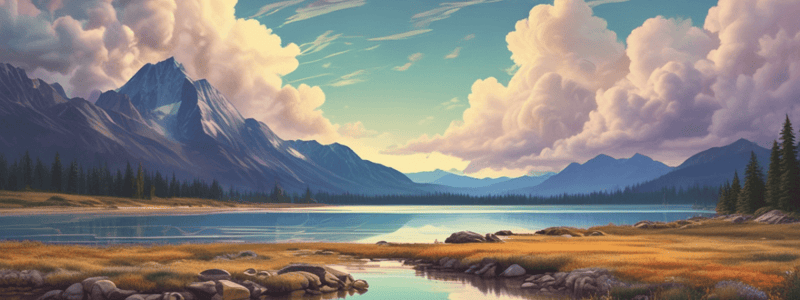Podcast
Questions and Answers
What happens to removed data files when a DELETE operation is performed on a Delta table?
What happens to removed data files when a DELETE operation is performed on a Delta table?
- They are removed from the current version of the Delta table but not physically deleted. (correct)
- They are added to a new version of the Delta table.
- They are physically deleted immediately.
- They are moved to a backup storage.
What type of operation does the MERGE operation in Delta Lake perform?
What type of operation does the MERGE operation in Delta Lake perform?
- Only DELETE operation
- Only UPDATE operation
- Only INSERT operation
- A mix of UPDATE, DELETE, and INSERT operations (correct)
What is the purpose of not physically deleting removed data files immediately?
What is the purpose of not physically deleting removed data files immediately?
- To allow reverting to an older version of the table with time travel (correct)
- To improve data loading performance
- To prevent data loss
- To free up storage space
What is the result of running an UPDATE operation on a Delta table?
What is the result of running an UPDATE operation on a Delta table?
What is the primary reason Delta Lake adds a transactional layer to classic data lakes?
What is the primary reason Delta Lake adds a transactional layer to classic data lakes?
What is the main difference between a DELETE operation and a MERGE operation in Delta Lake?
What is the main difference between a DELETE operation and a MERGE operation in Delta Lake?
What is the result of joining a source and a target table in a MERGE operation?
What is the result of joining a source and a target table in a MERGE operation?
What is the significance of time travel in the context of Delta Lake?
What is the significance of time travel in the context of Delta Lake?
Match the following Delta Lake operations with their descriptions:
Match the following Delta Lake operations with their descriptions:
Match the following outcomes with the corresponding Delta Lake operations:
Match the following outcomes with the corresponding Delta Lake operations:
Match the following Delta Lake features with their purposes:
Match the following Delta Lake features with their purposes:
Match the following Delta Lake operations with the effect on data files:
Match the following Delta Lake operations with the effect on data files:
Match the following Delta Lake concepts with their characteristics:
Match the following Delta Lake concepts with their characteristics:
Match the following Delta Lake operations with the type of change they make to the table:
Match the following Delta Lake operations with the type of change they make to the table:
Match the following Delta Lake features with their purposes:
Match the following Delta Lake features with their purposes:
Match the following Delta Lake concepts with their characteristics:
Match the following Delta Lake concepts with their characteristics:
Match the following outcomes with the corresponding Delta Lake operations:
Match the following outcomes with the corresponding Delta Lake operations:
Match the following Delta Lake operations with their types of changes:
Match the following Delta Lake operations with their types of changes:
Match the following Delta Lake operations with their use cases:
Match the following Delta Lake operations with their use cases:
A DELETE operation on a Delta table only removes data files that are no longer needed.
A DELETE operation on a Delta table only removes data files that are no longer needed.
The MERGE operation in Delta Lake performs an 'upsert' operation, which is a mix of INSERT and DELETE operations.
The MERGE operation in Delta Lake performs an 'upsert' operation, which is a mix of INSERT and DELETE operations.
Data files are never removed from a Delta table when an UPDATE operation is performed.
Data files are never removed from a Delta table when an UPDATE operation is performed.
Time travel in Delta Lake allows you to revert to a newer version of a table.
Time travel in Delta Lake allows you to revert to a newer version of a table.
Delta Lake adds a transactional layer to classic data lakes to prevent data loss during updates.
Delta Lake adds a transactional layer to classic data lakes to prevent data loss during updates.
Study Notes
Delta Lake DML Operations
- Delta Lake adds a transactional layer to classic data lakes, enabling classic DML operations like updates, deletes, and merges.
Deleting Data from a Delta Table
- When performing a DELETE operation on a Delta table, the operation is performed at the data file level, removing and adding data files as needed.
- Removed data files are not physically deleted immediately, allowing for time travel to revert to an older version of the table.
Updating Data in a Delta Table
- UPDATE operations also work at the data file level, adding and removing data files as required.
Merging Data in a Delta Table
- The MERGE operation is the most powerful Delta Lake DML operation, allowing for "upsert" operations (a mix of UPDATE, DELETE, and INSERT operations).
- The MERGE operation joins a source and target table, writing a match condition to specify what happens with matching and non-matching records.
Initializing the YellowTaxis Table
- The YellowTaxis table is created by the "Chapter Initialization" script for Chapter 4.
- The table has 9,999,995 million rows.
Studying That Suits You
Use AI to generate personalized quizzes and flashcards to suit your learning preferences.
Related Documents
Description
Learn about performing DML operations like updates, deletes, and merges on Delta tables, and how they affect data files and versions.