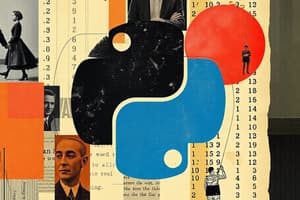Podcast
Questions and Answers
What is the function of triple quotes in Python?
What is the function of triple quotes in Python?
- To span a string across multiple lines. (correct)
- To create a string variable only.
- To represent comments in the code.
- To escape characters in a string.
How can you assign multiple variables in one line in Python?
How can you assign multiple variables in one line in Python?
- Using an array to hold the values.
- Python does not support multiple assignments.
- Using the syntax x = y = z = value.
- Using combined variable assignments with commas. (correct)
What would be the result of the following code? x = 100; del x; print(x)
What would be the result of the following code? x = 100; del x; print(x)
- Error: variable x is deleted. (correct)
- The value is stored but not printed.
- None
- 100
Which of the following statements is correctly utilizing single and double quotes in Python?
Which of the following statements is correctly utilizing single and double quotes in Python?
What does the print command do in Python?
What does the print command do in Python?
What will be the output of the following code: a = int(20.5)?
What will be the output of the following code: a = int(20.5)?
What is the result of converting the boolean value True using int()?
What is the result of converting the boolean value True using int()?
What will happen if you try to convert the string 'Hello World' to an integer using int()?
What will happen if you try to convert the string 'Hello World' to an integer using int()?
What will be the output of the following code: a = int('110011', 2)?
What will be the output of the following code: a = int('110011', 2)?
What will be the output of the following code: a = float('9.99')?
What will be the output of the following code: a = float('9.99')?
What is the correct way to define a tuple containing the elements 'a', 7, and 2.2?
What is the correct way to define a tuple containing the elements 'a', 7, and 2.2?
Which statement about dictionaries is correct?
Which statement about dictionaries is correct?
How does a set in Python differ from a list?
How does a set in Python differ from a list?
What will the expression 'bool(a == b)' evaluate to if a = 2 and b = 4?
What will the expression 'bool(a == b)' evaluate to if a = 2 and b = 4?
Which of the following statements about Boolean data type is false?
Which of the following statements about Boolean data type is false?
What type of conversion occurs when performing an arithmetic operation between an int and a float?
What type of conversion occurs when performing an arithmetic operation between an int and a float?
Which of the following is a valid syntax for initializing a dictionary in Python?
Which of the following is a valid syntax for initializing a dictionary in Python?
What is the output of 'print(bool(()))'?
What is the output of 'print(bool(()))'?
What is the result of the following code? x = 100; print(x); del x; print(x)
What is the result of the following code? x = 100; print(x); del x; print(x)
Which Python function is used to retrieve the data type of a variable?
Which Python function is used to retrieve the data type of a variable?
What will be the output of print(type(10.10))?
What will be the output of print(type(10.10))?
How are elements in a Python list defined?
How are elements in a Python list defined?
What will the following code output? str = 'Hello World!'; print(str[2:5])
What will the following code output? str = 'Hello World!'; print(str[2:5])
Which of the following statements is true about tuples?
Which of the following statements is true about tuples?
What is the purpose of the + operator when used with strings in Python?
What is the purpose of the + operator when used with strings in Python?
What is the output of print(['a', 786, 2.23] + [1, 'c'])?
What is the output of print(['a', 786, 2.23] + [1, 'c'])?
Flashcards
Python Variable Creation
Python Variable Creation
A Python variable is created when a value is assigned to it using the equal sign (=).
Python Variable Types
Python Variable Types
Python variables can hold different data types like integers (e.g., 100), floating-point numbers (e.g., 1000.0), and strings (e.g., 'Noha Sakr').
Multiple Variable Assignments
Multiple Variable Assignments
Python allows assigning the same value to multiple variables simultaneously (e.g., a = b = c = 10).
Combined Variable Assignments
Combined Variable Assignments
Signup and view all the flashcards
String Literals (Python)
String Literals (Python)
Signup and view all the flashcards
Single Quotes
Single Quotes
Signup and view all the flashcards
Double Quotes
Double Quotes
Signup and view all the flashcards
Triple Quotes
Triple Quotes
Signup and view all the flashcards
Printing Variables (Python)
Printing Variables (Python)
Signup and view all the flashcards
Deleting Variables (Python)
Deleting Variables (Python)
Signup and view all the flashcards
Tuple
Tuple
Signup and view all the flashcards
Tuple Immutability
Tuple Immutability
Signup and view all the flashcards
Dictionary
Dictionary
Signup and view all the flashcards
Dictionary Key
Dictionary Key
Signup and view all the flashcards
Dictionary Value
Dictionary Value
Signup and view all the flashcards
Set
Set
Signup and view all the flashcards
Boolean
Boolean
Signup and view all the flashcards
Boolean Conversion
Boolean Conversion
Signup and view all the flashcards
Implicit Conversion
Implicit Conversion
Signup and view all the flashcards
Implicit bool to int/float
Implicit bool to int/float
Signup and view all the flashcards
Explicit int() conversion
Explicit int() conversion
Signup and view all the flashcards
Explicit float() conversion
Explicit float() conversion
Signup and view all the flashcards
Explicit str() conversion
Explicit str() conversion
Signup and view all the flashcards
int(string) base
int(string) base
Signup and view all the flashcards
Converting sequences to lists
Converting sequences to lists
Signup and view all the flashcards
Type Conversion Error
Type Conversion Error
Signup and view all the flashcards
Variable Deletion
Variable Deletion
Signup and view all the flashcards
NameError
NameError
Signup and view all the flashcards
Type Function
Type Function
Signup and view all the flashcards
Integer (int)
Integer (int)
Signup and view all the flashcards
Boolean (bool)
Boolean (bool)
Signup and view all the flashcards
Float (float)
Float (float)
Signup and view all the flashcards
Complex Number (complex)
Complex Number (complex)
Signup and view all the flashcards
String
String
Signup and view all the flashcards
String Slicing
String Slicing
Signup and view all the flashcards
String Concatenation
String Concatenation
Signup and view all the flashcards
String Repetition
String Repetition
Signup and view all the flashcards
List
List
Signup and view all the flashcards
List Indexing
List Indexing
Signup and view all the flashcards
List Slicing
List Slicing
Signup and view all the flashcards
List Concatenation
List Concatenation
Signup and view all the flashcards
Tuple
Tuple
Signup and view all the flashcards
Study Notes
Programming by Python - Lecture 2
- Topics covered in lecture 2 include Python variable creation and deletion, and data types and casting in Python.
- Python accepts single, double, and triple quotes for string literals.
- Single and double quotes are used for short strings.
- Single quotes can contain double quotes without escaping.
- Double quotes can contain single quotes without escaping.
- Triple quotes span strings across multiple lines.
Creating Python Variables
- Python creates a variable automatically when you assign a value.
- The '=' sign assigns values to variables.
- Variable declaration: Variable name = Value
- Multiple assignments are allowed.
- Combined assignments are allowed, separating variable names on the left and values on the right with commas.
Printing Python Variables
- Use the
print()command. - Example:
print(x),print(y),print(name),print(x, y, name).
Deleting Python Variables
- The
delstatement deletes references to number objects. - Example:
x = 100,print(x),del x,print(x).
Type of Variable
- Use
type()to determine a variable's data type. - Example:
x = "Zara",y = 10,z = 10.10,print(type(x)),print(type(y)),print(type(z))- Output:
<class 'str'>,<class 'int'>,<class 'float'>.
- Output:
Python Data Types
- Python data types include:
- Number: Integer, Float, Boolean, Complex
- Sequence: String, List, Tuple
- Set
- Dictionary
Sequence Data Types - String
- Strings cannot be modified, you can only concatenate and slice.
- Use slicing ([ ] or [:]) to get substrings, starting from 0 (first character); last character using -1.
- Concatenation (+) combines strings.
- Repetition (*) repeats a string.
- Examples:
str = 'Hello World!',print(str)print(str[0]),print(str[2:5]),print(str[2:]),print(str * 2),print(str + "TEST")
Sequence Data Types - List
- Lists are mutable (changeable) and store ordered collections of data.
- Lists use square brackets (
[]). - Elements are separated by commas.
- Elements can be of different types.
- Examples:
list = ['a', 786, 2.23, 'b', 70.2],print(list),print(list[0]),print(list[1:3]),print(list[2:]),print(tinylist * 2),print(list + tinylist).
Sequence Data Types - Tuple
- Tuples are immutable, meaning you cannot change them after creation.
- Tuples use parentheses
(). - Elements are separated by commas.
- Example:
tuple = ('a', 7, 2.2, 'b')- Accessing elements works like a list:
tuple[0],tuple[2]
- Accessing elements works like a list:
Dictionary Data Types
- Dictionaries store key-value pairs.
- Use curly braces
{}. - Key and value are separated by a colon
: - Keys must be immutable (string, number, tuple)
- Example:
dict = {},dict['one'] = "This is noha",dict[2] = "This is Yusef",print(dict['one']),print(dict2),print(dict2.keys()),print(dict2.values()).
Set Data Type
- Sets are unordered collections of unique elements.
- Use curly braces
{}. - Elements are separated by commas
- No repeated elements.
- Example:
student_id = {1, 2, 3, 4, 5},print('Student ID:', student_id),vowels = {'a', 'e', 'i', 'o', 'u'},print('Vowel Letters:', vowels),mixed_set = {'Hello', 1, -2, 'Bye'},print('Set of mixed data types:', mixed_set).
Boolean Data Type
- Represents
TrueorFalse. bool()function evaluates expressions/values.Trueis equivalent to 1,Falseis equivalent to 0.
Data Types Casting
- Implicit: Automatic type conversion, e.g., operating on integers and floats.
Trueis treated as1, andFalseas0.
- Explicit: Manual type conversion using functions like
int(),float(),str().- Examples include
int("100"),float("9.99"),str(10). - Note potential errors with explicit casting, e.g. conversion of strings that aren't valid numeric values.
- Examples include
- Special case conversions: Converting between binary, octal, and hexadecimal numbers to decimal.
Sequence Type Casting
- Convert strings and tuples to lists using
list()function.
Studying That Suits You
Use AI to generate personalized quizzes and flashcards to suit your learning preferences.