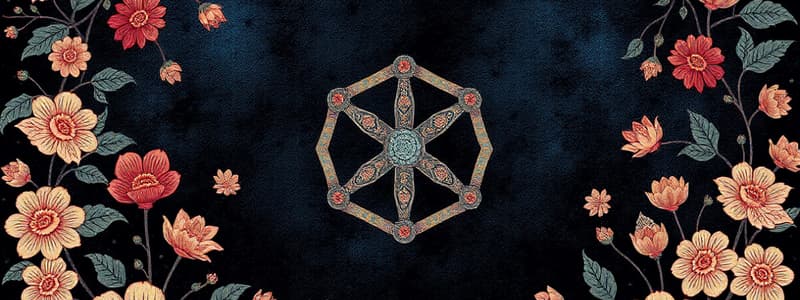Podcast
Questions and Answers
What is the purpose of Namespaces in Kubernetes?
What is the purpose of Namespaces in Kubernetes?
How can you deploy resources to a specific Namespace imperatively?
How can you deploy resources to a specific Namespace imperatively?
Which command would you use to view the existing Namespaces in your Kubernetes cluster?
Which command would you use to view the existing Namespaces in your Kubernetes cluster?
What is the default Namespace where resources are deployed if no specific Namespace is stated?
What is the default Namespace where resources are deployed if no specific Namespace is stated?
Signup and view all the answers
What is the relationship between a Service and its Pods?
What is the relationship between a Service and its Pods?
Signup and view all the answers
What does each Pod in Kubernetes uniquely receive?
What does each Pod in Kubernetes uniquely receive?
Signup and view all the answers
Which of the following is not a valid way to manage Namespaces?
Which of the following is not a valid way to manage Namespaces?
Signup and view all the answers
What does Ingress provide in the context of services in Kubernetes?
What does Ingress provide in the context of services in Kubernetes?
Signup and view all the answers
What is the main feature of the ClusterIP type of Kubernetes Service?
What is the main feature of the ClusterIP type of Kubernetes Service?
Signup and view all the answers
What does the NodePort type of Kubernetes Service provide?
What does the NodePort type of Kubernetes Service provide?
Signup and view all the answers
The Ingress resource in Kubernetes is primarily used to:
The Ingress resource in Kubernetes is primarily used to:
Signup and view all the answers
Which of the following is a limitation of the NodePort type?
Which of the following is a limitation of the NodePort type?
Signup and view all the answers
What happens when a Pod fails while using a Service in Kubernetes?
What happens when a Pod fails while using a Service in Kubernetes?
Signup and view all the answers
What is true about the LoadBalancer type of Kubernetes Service?
What is true about the LoadBalancer type of Kubernetes Service?
Signup and view all the answers
If a database URL is hard-coded in an application, what should be done to change it?
If a database URL is hard-coded in an application, what should be done to change it?
Signup and view all the answers
How does the Service interact with Pods in Kubernetes?
How does the Service interact with Pods in Kubernetes?
Signup and view all the answers
What is the primary use of a ConfigMap in Kubernetes?
What is the primary use of a ConfigMap in Kubernetes?
Signup and view all the answers
How can containers access data stored in a ConfigMap?
How can containers access data stored in a ConfigMap?
Signup and view all the answers
Which of the following is NOT a typical use case for ConfigMaps?
Which of the following is NOT a typical use case for ConfigMaps?
Signup and view all the answers
What is the key difference between ConfigMaps and Secrets in Kubernetes?
What is the key difference between ConfigMaps and Secrets in Kubernetes?
Signup and view all the answers
Which of the following is a valid format for an entry in a ConfigMap?
Which of the following is a valid format for an entry in a ConfigMap?
Signup and view all the answers
What must be done to use a ConfigMap as a volume in a Pod?
What must be done to use a ConfigMap as a volume in a Pod?
Signup and view all the answers
Which of the following statements about Secrets is true?
Which of the following statements about Secrets is true?
Signup and view all the answers
What does the term 'key/value pair' refer to in the context of ConfigMaps?
What does the term 'key/value pair' refer to in the context of ConfigMaps?
Signup and view all the answers
Study Notes
Kubernetes - Part 2
- Kubernetes clusters can be partitioned into virtual clusters using namespaces
- By default, deployments are placed in the default namespace
- Namespaces help share a single cluster among different departments and environments
- Examples of namespaces include Dev, Test, and QA
- Each namespace can have its own set of users and permissions
- Every Kubernetes cluster has pre-created namespaces
- Use the
kubectl get namespacescommand to list namespaces in your cluster
Inspect Namespaces
- The command
kubectl get namespaceslists namespaces in your cluster, including their status and age - Example output includes
kube-system,default,kube-public, andkube-node-lease, all with anActivestatus and a 3dage
Create and Manage Namespace
- Create a new namespace named "hydra" using the command
kubectl create ns hydra - Creating a new namespace using YAML is also possible
- The command
kubectl delete ns hydradeletes the "hydra" namespace
Deploying to Namespaces
- Deploy objects to a specific namespace using either imperative or declarative methods
- Imperative involves using the
-nor--namespaceflag in commands - Declarative involves specifying the namespace in the YAML manifest file.
Pod
- The smallest unit in Kubernetes is a Pod
- Pods abstract containers
- Usually, a single application resides in one pod.
- A pod gets its own IP address
- The IP address changes if the pod is recreated
Service & Ingress
- Services provide permanent IP addresses
- The lifecycle of a pod and a service are decoupled
- Choose the service type (e.g., Internal Service, External Service) during creation
- An Internal Service is the default
- Accessing pods externally is possible through an Ingress. An external service exposes the pod for accessing outside the cluster
Service
- Services act as a front end for Pods
- They provide stable IP addresses, DNS names, and ports
- Services load-balance traffic to pods with matching labels.
- Pods in a service can independently scale, fail, update, and be rolled back without adversely affecting the service
Loosely Coupled with Pods via Labels and Selectors
- Services are loosely coupled with pods via labels and selectors
- Services select pods based on matching labels
- This decoupling allows pods to be added or removed without affecting the service
Example of Service Selecting on Pods
- The
svc.ymlfile defines the service, selecting pods with labelsapp: hello-worldandenv: tkb - The
deploy.ymlfile describes the deployment, giving associated pods the same labels
ClusterIP
- ClusterIP is a Kubernetes service type for internal access only
- A service of this type is only accessible inside the cluster network
- Creating a new service dynamically assigns a stable ClusterIP
NodePort
- NodePort builds on ClusterIP for external access
- It enables external access via a dedicated port on a cluster node
- This requires knowledge of node names and high port numbers
LoadBalancer
- LoadBalancer makes external access easier
- It integrates with external load balancers
- Allows access using public IP addresses and registering friendly DNS names
Ingress
- Overrides NodePort and Loadbalancer limitations
- Exposes multiple services via a single load-balancer
- Simplifies external access by abstracting away the need to know node names and port numbers
ConfigMap
- ConfigMaps store non-sensitive application configuration
- Includes environment variables, configuration files, hostnames, and service ports
- ConfigMaps can be stored as key-value pairs, also known as entries.
How Containers Connect to ConfigMap
- Containers can connect to ConfigMaps through environment variables
- Arguments in the startup command
- Files in a volume
Environment Variables
- Environment variables in containers can point to ConfigMap data
Arguments to Container's Startup Command
- An alternative method of accessing ConfigMap data
- Add the ConfigMap data to container startups
Use ConfigMaps with Volumes
- ConfigMap data can be mounted as volumes in containers
- This makes ConfigMap data persist during application restarts
Secrets
- Used for sensitive data
- Data stored as secrets include passwords, certificates, and Oauth tokens
- Similar structure and function to ConfigMaps
Studying That Suits You
Use AI to generate personalized quizzes and flashcards to suit your learning preferences.
Related Documents
Description
This quiz covers the management of namespaces in Kubernetes. Learn how to create, list, and delete namespaces within your Kubernetes cluster. Understanding namespaces is crucial for sharing resources efficiently across different environments.