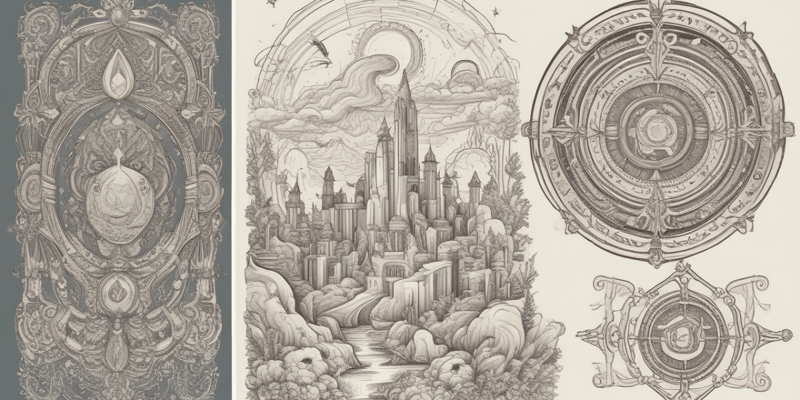Questions and Answers
What is design, according to the text?
The art of discovering all the things that haven't been made yet
What is the main difference between 2D and 3D drawings?
2D has only two dimensions, while 3D has three
What do dimension tools allow you to do in your drawing?
Change the size of your object
What is the Extrude tool used for?
Signup and view all the answers
What is the purpose of the DIM command?
Signup and view all the answers
What type of geometry is used in 2D drawings?
Signup and view all the answers
What is the main purpose of a 3D Extrusion tool?
Signup and view all the answers
What is the difference between the x-axis, y-axis, and z-axis in mathematics?
Signup and view all the answers
What does the term 'Extrude' mean in the context of design?
Signup and view all the answers
What is Tinkercad, according to the text?
Signup and view all the answers
What does the DIM command allow you to create in a drawing?
Signup and view all the answers
What is the main purpose of the Lessons in Tinkercad?
Signup and view all the answers
What is the Workplane in Tinkercad?
Signup and view all the answers
What are the units of the major grid lines on the Workplane by default?
Signup and view all the answers
What is the Viewcube used for in Tinkercad?
Signup and view all the answers
How do you move a shape from the Shapes menu to the Workplane?
Signup and view all the answers
What is translation in 3D modeling?
Signup and view all the answers
What is the purpose of the arrow handle above the sphere in Tinkercad?
Signup and view all the answers
What is the result of combining a box and a sphere using Boolean addition?
Signup and view all the answers
What is the purpose of the Edit grid button in Tinkercad?
Signup and view all the answers
What is the term for moving an object from left to right on the Workplane?
Signup and view all the answers
What is the result of using a sphere to cut into a box?
Signup and view all the answers
What is the purpose of the 'Band Selection' tool?
Signup and view all the answers
How do you use the 'Band Selection' tool?
Signup and view all the answers
What is the result of using the Group function?
Signup and view all the answers
What can you use to create complex shapes?
Signup and view all the answers
What is the objective of the first challenge?
Signup and view all the answers
How do you reveal the hidden message in the first challenge?
Signup and view all the answers
What is the purpose of the 'Band Selection' tool in the context of the first challenge?
Signup and view all the answers
What is the result of combining solids and holes using Boolean operations?
Signup and view all the answers
What is the significance of the video icon in the text?
Signup and view all the answers
Study Notes
Introduction to Design
- Design is the art of discovering new things and sharing knowledge.
- It involves learning, teaching, breaking, making, seeing, and showing.
2D and 3D Drawings
- 2D drawings represent objects with two dimensions: length and width.
- 3D drawings represent objects with three dimensions: length, width, and height.
- 2D drawings have no depth, whereas 3D drawings have a life-like representation.
Dimension Tools
- Dimension tools are used to change the size of drawings.
- You can create horizontal, vertical, aligned, and radial dimensions with the DIM command.
3D Extrusion Tools
- The Extrude tool creates a 3D shape from a 2D shape by defining various parameters.
- Extrusion takes a portion of a mesh and extends it in a certain direction.
Tinkercad
- Tinkercad is a powerful and easy-to-use tool for creating digital designs that can be 3D printed.
- It offers guided lessons to teach the basics of Tinkercad and more complex modeling techniques.
Tinkercad Interface
- The Workplane is the surface where designs are created, resembling a blank sheet of graph paper.
- The menu bar is located at the top of the screen, providing various actions.
- The Viewcube and navigation buttons are located to the left of the Workplane.
- The Shapes menu is located to the right of the Workplane.
Exploring the Workplane
- The Workplane has 1 cm "major grid lines" and 1 mm "minor grid lines".
- The Edit grid button allows changing the units of the design.
The Viewcube
- The view in Tinkercad is called the camera, using movie camera terms: tilt, rotate, pan, and zoom.
- The Viewcube helps tilt and rotate the camera.
Basic Shapes Menu
- Shapes can be moved from the menu to the Workplane by clicking and dragging.
Resizing Shapes
- Shapes can be resized in various ways after being placed on the Workplane.
Translation
- Translation is changing an object's position without rotating or changing its size.
- Translating an object along the X-axis moves it left or right on the Workplane.
- Translating an object along the Y-axis moves it near or far from the Workplane.
- Translating an object along the Z-axis lifts it up or down from the Workplane.
Boolean Operations
- Boolean operations combine shapes into a new shape.
- Boolean addition adds one shape to another.
- Boolean subtraction turns one shape into a negative space, removing material from another.
Selecting Multiple Shapes
- The Band Selection tool selects multiple shapes by drawing a box around them.
Grouping Shapes
- Grouping shapes combines them into one complex shape using Boolean operations.
- This allows creating complex shapes with solids and holes.
Challenges
- The first challenge is to navigate around Tinkercad and view hints from the optimal angle to reveal a hidden message.
Studying That Suits You
Use AI to generate personalized quizzes and flashcards to suit your learning preferences.