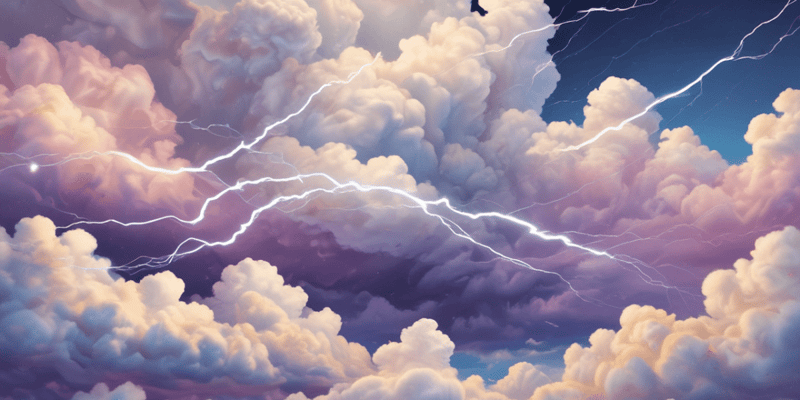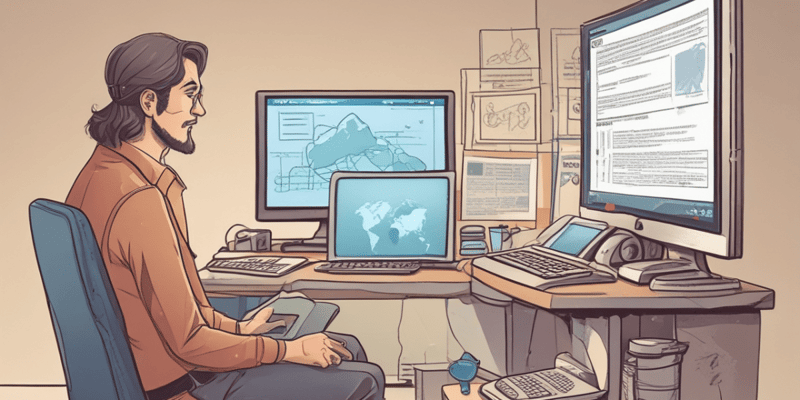Podcast
Questions and Answers
What is the main reason why some Visualforce components should be avoided on pages used in Lightning Experience?
What is the main reason why some Visualforce components should be avoided on pages used in Lightning Experience?
What happens to the Lightning Experience header and sidebar when a Visualforce page is displayed in Lightning Experience?
What happens to the Lightning Experience header and sidebar when a Visualforce page is displayed in Lightning Experience?
What is the purpose of the showHeader and sidebar attributes of in Lightning Experience?
What is the purpose of the showHeader and sidebar attributes of in Lightning Experience?
Why might a developer need to run an app in Salesforce Classic instead of Lightning Experience?
Why might a developer need to run an app in Salesforce Classic instead of Lightning Experience?
Signup and view all the answers
What is true about the standard Salesforce Classic header and sidebar in Lightning Experience?
What is true about the standard Salesforce Classic header and sidebar in Lightning Experience?
Signup and view all the answers
What is the expected outcome of using the showHeader and sidebar attributes of on a Visualforce page in Lightning Experience?
What is the expected outcome of using the showHeader and sidebar attributes of on a Visualforce page in Lightning Experience?
Signup and view all the answers
What is the main goal of Salesforce in regards to the limitations of Visualforce components in Lightning Experience?
What is the main goal of Salesforce in regards to the limitations of Visualforce components in Lightning Experience?
Signup and view all the answers
What kind of apps are those that display in Lightning Experience?
What kind of apps are those that display in Lightning Experience?
Signup and view all the answers
What is the default value of the standardStylesheets attribute in Lightning Experience?
What is the default value of the standardStylesheets attribute in Lightning Experience?
Signup and view all the answers
What happens to related lists that are not supported in Lightning Experience?
What happens to related lists that are not supported in Lightning Experience?
Signup and view all the answers
Why is it recommended to avoid using the iframe tag on Visualforce pages in Lightning Experience?
Why is it recommended to avoid using the iframe tag on Visualforce pages in Lightning Experience?
Signup and view all the answers
What happens if a page's JavaScript code sets the window.location variable directly in Lightning Experience?
What happens if a page's JavaScript code sets the window.location variable directly in Lightning Experience?
Signup and view all the answers
What is the purpose of the sforce.one JavaScript utility object?
What is the purpose of the sforce.one JavaScript utility object?
Signup and view all the answers
What happens to overrides of the object list action in Lightning Experience?
What happens to overrides of the object list action in Lightning Experience?
Signup and view all the answers
What is the result of wrapping a Visualforce page in an iframe in Lightning Experience?
What is the result of wrapping a Visualforce page in an iframe in Lightning Experience?
Signup and view all the answers
What should you do if you have overridden the object list action for an object in Salesforce Classic?
What should you do if you have overridden the object list action for an object in Salesforce Classic?
Signup and view all the answers
What is the effect of overriding the object tab action in Lightning Experience?
What is the effect of overriding the object tab action in Lightning Experience?
Signup and view all the answers
What is a significant implication of using Visualforce pages in Lightning Experience?
What is a significant implication of using Visualforce pages in Lightning Experience?
Signup and view all the answers
Why is debugging nested iframes considered difficult in Lightning Experience?
Why is debugging nested iframes considered difficult in Lightning Experience?
Signup and view all the answers
What is the recommended approach regarding the use of the iframe tag on Visualforce pages in Lightning Experience?
What is the recommended approach regarding the use of the iframe tag on Visualforce pages in Lightning Experience?
Signup and view all the answers
How does the presence of additional iframes affect the environment in Lightning Experience?
How does the presence of additional iframes affect the environment in Lightning Experience?
Signup and view all the answers
What should a developer understand in order to manage complexity when using iframes in Lightning Experience?
What should a developer understand in order to manage complexity when using iframes in Lightning Experience?
Signup and view all the answers
Study Notes
Features to Avoid in Lightning Experience
- There are limited Visualforce components that should be avoided on pages used in Lightning Experience.
- Some Visualforce features behave differently when used in Lightning Experience.
- There are certain places in Lightning Experience where Visualforce pages or apps can't be used or might not function as expected.
Lightning Experience Header and Navigation Menu
- Visualforce pages always display with the standard Lightning Experience user interface.
- The Lightning Experience header and sidebar can't be suppressed or altered.
- The
showHeaderandsidebarattributes of<apex:page>have no effect on Visualforce pages in Lightning Experience.
Salesforce Classic Header and Sidebar
- The standard Salesforce Classic header and sidebar are always suppressed for pages displayed in Lightning Experience.
- The
showHeaderandsidebarattributes of<apex:page>have no effect on Visualforce pages in Lightning Experience. - Pages behave as though the
showHeaderandsidebarattributes of<apex:page>are both set tofalse.
Blocklisted Related Lists
- Certain related lists are not supported in Lightning Experience and are "blocklisted".
- These related lists are also blocklisted in Visualforce with the
<apex:relatedList>tag.
Avoid Supernav and iframe
- It's recommended to avoid using
<apex:iframe>on a Visualforce page in Lightning Experience. - Visualforce pages are wrapped in their own iframe when displayed in Lightning Experience, adding complexity to the environment.
Don't Set window.location Directly
- Setting the
window.locationvariable directly in JavaScript code won't work in Lightning Experience. - Code needs to be modified to work in Lightning Experience.
sforce.one Isn't Salesforce Mobile-Only
- The
sforce.oneJavaScript utility object is available in both the Salesforce app and Lightning Experience. - It's not a reliable way to determine if a page is running in a mobile or desktop context.
Changes with Action Overrides
- Visualforce overrides of standard actions are slightly different in Lightning Experience compared to Salesforce Classic.
- Overrides for the object list action won't be accessible in Lightning Experience.
- The object list action is combined into the object home page in Lightning Experience.
- Overriding the object tab action overrides the object home page in Lightning Experience.
Visualforce in Lightning Experience
- Use of Visualforce pages in Lightning Experience is possible but discouraged.
- Visualforce pages are displayed within their own iframe, adding increased complexity to the environment.
- Each Visualforce page in Lightning adds an additional layer to the iframe stack, complicating interaction and management.
- Understanding iframes is crucial for effectively managing their impact on the Document Object Model (DOM) and JavaScript behavior.
- Debugging nested iframes can be challenging, especially for those lacking experience with iframe structures.
- Due to debugging difficulties and increased complexity, it is recommended to avoid using Visualforce pages in the Lightning Experience environment.
Studying That Suits You
Use AI to generate personalized quizzes and flashcards to suit your learning preferences.
Description
Learn which Visualforce components to avoid using in Lightning Experience and identify features where Visualforce pages or components cannot be used.