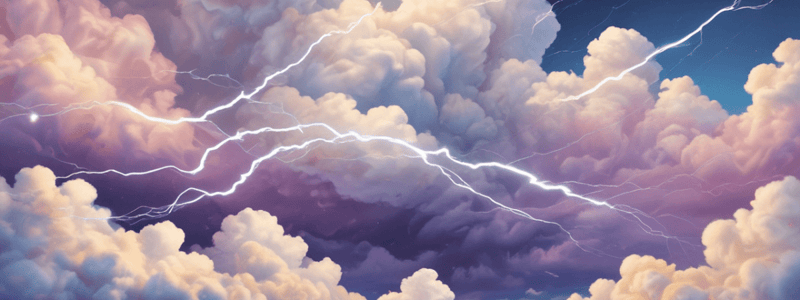Podcast
Questions and Answers
What is a key benefit of customizing a record page in Lightning Experience?
What is a key benefit of customizing a record page in Lightning Experience?
- To provide a customized view for each object's records (correct)
- To create a uniform look across all devices
- To increase the number of tabs on a record page
- To restrict access to certain users
How can you create a custom record page in Lightning Experience?
How can you create a custom record page in Lightning Experience?
- Only by creating it from scratch using a template
- Only by cloning an existing custom record page
- By creating it from scratch using a template, cloning an existing custom record page, or editing an existing page (correct)
- By using a third-party app
What is a key difference between customizing a Home page and a record page in Lightning Experience?
What is a key difference between customizing a Home page and a record page in Lightning Experience?
- Custom record pages are only supported on desktop
- Custom record pages are only supported on Lightning Experience
- Custom Home pages are only supported on mobile devices
- Custom record pages are supported on both desktop and mobile devices (correct)
What is the default behavior of the Tabs component on a custom record page?
What is the default behavior of the Tabs component on a custom record page?
What is an advantage of customizing a record page for mobile users?
What is an advantage of customizing a record page for mobile users?
How many options are there for activating a custom record page?
How many options are there for activating a custom record page?
What is the benefit of creating multiple custom record pages for different apps?
What is the benefit of creating multiple custom record pages for different apps?
What can you do with a custom record page after it's created?
What can you do with a custom record page after it's created?
Custom record pages are only supported in Lightning Experience on desktop.
Custom record pages are only supported in Lightning Experience on desktop.
You can only create a custom record page from scratch using a template.
You can only create a custom record page from scratch using a template.
The Tabs component does not come with default tabs already in place.
The Tabs component does not come with default tabs already in place.
You can customize a record page and assign it to any Salesforce app.
You can customize a record page and assign it to any Salesforce app.
You can only create one custom record page per object.
You can only create one custom record page per object.
Activating a custom record page requires only two options.
Activating a custom record page requires only two options.
Custom record pages are only beneficial for mobile users.
Custom record pages are only beneficial for mobile users.
You cannot edit an existing custom record page.
You cannot edit an existing custom record page.
Study Notes
Customizing Lightning Experience Record Pages
- Customize record pages using the Lightning App Builder to add, remove, or reorder components and give users a tailored view for each object's records.
- Assign a customized record page to specific Lightning apps to provide users with a record page tailored to the context of the app.
- Create a custom record page from scratch using a template, clone an existing custom page, or edit an existing page.
Creating a Custom Record Page
- The Tabs component comes with default tabs and allows adding more.
- Customize the standard record page layout by adding or removing tabs.
Activating and Assigning a Custom Record Page
- There are four options for activating a custom record page.
- Create uniquely customized record pages for mobile users, containing only what they need while on the road or in the field.
- Create customized record pages for desktop users, serving their needs while working on PCs or laptops.
- Assign the custom record page to a specific app, record type, and profile, and ensure it's assigned to both desktop and phone form factors.
Result
- The customized record page is now live and accessible in both desktop and mobile environments.
Customizing Lightning Experience Record Pages
- Customize record pages using the Lightning App Builder to add, remove, or reorder components and give users a tailored view for each object's records.
- Assign a customized record page to specific Lightning apps to provide users with a record page tailored to the context of the app.
- Create a custom record page from scratch using a template, clone an existing custom page, or edit an existing page.
Creating a Custom Record Page
- The Tabs component comes with default tabs and allows adding more.
- Customize the standard record page layout by adding or removing tabs.
Activating and Assigning a Custom Record Page
- There are four options for activating a custom record page.
- Create uniquely customized record pages for mobile users, containing only what they need while on the road or in the field.
- Create customized record pages for desktop users, serving their needs while working on PCs or laptops.
- Assign the custom record page to a specific app, record type, and profile, and ensure it's assigned to both desktop and phone form factors.
Result
- The customized record page is now live and accessible in both desktop and mobile environments.
Studying That Suits You
Use AI to generate personalized quizzes and flashcards to suit your learning preferences.
Description
Learn how to customize record pages in Lightning Experience using the Lightning App Builder, and assign customized pages to specific Lightning apps.