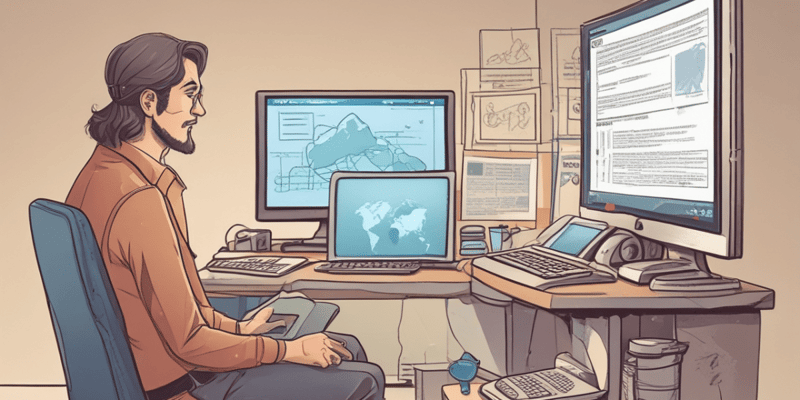Podcast
Questions and Answers
Why is it important to test Visualforce pages in both Lightning Experience and Salesforce Classic?
Why is it important to test Visualforce pages in both Lightning Experience and Salesforce Classic?
What is a common misconception about testing Visualforce pages?
What is a common misconception about testing Visualforce pages?
What complicates the testing process when an organization adopts Lightning Experience?
What complicates the testing process when an organization adopts Lightning Experience?
What aspect of testing should you ensure when developing for multiple devices?
What aspect of testing should you ensure when developing for multiple devices?
Signup and view all the answers
When should rigorous, formal testing be conducted?
When should rigorous, formal testing be conducted?
Signup and view all the answers
What can reduce the complexity of the test matrix for mobile devices?
What can reduce the complexity of the test matrix for mobile devices?
Signup and view all the answers
Why might using the same user for testing in different environments be misleading?
Why might using the same user for testing in different environments be misleading?
Signup and view all the answers
What should a test plan for a complex project include?
What should a test plan for a complex project include?
Signup and view all the answers
What happens to Visualforce pages when accessed directly via URL in Lightning Experience?
What happens to Visualforce pages when accessed directly via URL in Lightning Experience?
Signup and view all the answers
What must a developer do to view Visualforce pages with Lightning Experience-specific behavior?
What must a developer do to view Visualforce pages with Lightning Experience-specific behavior?
Signup and view all the answers
How can a developer effectively organize Visualforce pages currently in development?
How can a developer effectively organize Visualforce pages currently in development?
Signup and view all the answers
What should be ensured when creating a custom app for Visualforce development?
What should be ensured when creating a custom app for Visualforce development?
Signup and view all the answers
Which URL is necessary to access a Visualforce page running in the Lightning Experience?
Which URL is necessary to access a Visualforce page running in the Lightning Experience?
Signup and view all the answers
What is the role of the App Menu in managing access to Visualforce pages?
What is the role of the App Menu in managing access to Visualforce pages?
Signup and view all the answers
Why is it important to create a custom tab for Visualforce pages under development?
Why is it important to create a custom tab for Visualforce pages under development?
Signup and view all the answers
What limitation exists when using the Visualforce Development Mode footer in Salesforce Classic?
What limitation exists when using the Visualforce Development Mode footer in Salesforce Classic?
Signup and view all the answers
What is the main challenge faced by developers when accessing Visualforce pages using direct URL access?
What is the main challenge faced by developers when accessing Visualforce pages using direct URL access?
Signup and view all the answers
When using Salesforce Classic, what feature allows developers to view and edit Visualforce pages most effectively?
When using Salesforce Classic, what feature allows developers to view and edit Visualforce pages most effectively?
Signup and view all the answers
What is the first step in setting up your development environment for Visualforce pages?
What is the first step in setting up your development environment for Visualforce pages?
Signup and view all the answers
Which of the following describes a difference between previewing a Visualforce page and formal testing?
Which of the following describes a difference between previewing a Visualforce page and formal testing?
Signup and view all the answers
Which editing tools can be used for writing Visualforce code?
Which editing tools can be used for writing Visualforce code?
Signup and view all the answers
How does the development process for Lightning Experience differ from Salesforce Classic?
How does the development process for Lightning Experience differ from Salesforce Classic?
Signup and view all the answers
What remains unchanged when setting up the editor for Visualforce markup?
What remains unchanged when setting up the editor for Visualforce markup?
Signup and view all the answers
What is a common step in developing Visualforce pages for both Lightning Experience and Salesforce mobile?
What is a common step in developing Visualforce pages for both Lightning Experience and Salesforce mobile?
Signup and view all the answers
What type of testing should be conducted after developing a Visualforce page in Lightning Experience?
What type of testing should be conducted after developing a Visualforce page in Lightning Experience?
Signup and view all the answers
Which factor is NOT typically included in a test matrix for Visualforce pages?
Which factor is NOT typically included in a test matrix for Visualforce pages?
Signup and view all the answers
What is the primary purpose of making tabs visible only to the development user profile?
What is the primary purpose of making tabs visible only to the development user profile?
Signup and view all the answers
Which of the following statements about using JavaScript in Lightning Experience is true?
Which of the following statements about using JavaScript in Lightning Experience is true?
Signup and view all the answers
What is a recommended technique to conveniently test a Visualforce page using a bookmarklet?
What is a recommended technique to conveniently test a Visualforce page using a bookmarklet?
Signup and view all the answers
Which environment is designated for checking the design and behavior of a Visualforce page in Lightning Experience?
Which environment is designated for checking the design and behavior of a Visualforce page in Lightning Experience?
Signup and view all the answers
Why is it important to use multiple browsers when testing Visualforce pages?
Why is it important to use multiple browsers when testing Visualforce pages?
Signup and view all the answers
What is one of the main challenges when developing Visualforce pages for multiple environments?
What is one of the main challenges when developing Visualforce pages for multiple environments?
Signup and view all the answers
What does the example development environment setup utilize to differentiate between Salesforce Classic and Lightning Experience?
What does the example development environment setup utilize to differentiate between Salesforce Classic and Lightning Experience?
Signup and view all the answers
When testing Visualforce pages, what is a critical factor to consider for mobile environments?
When testing Visualforce pages, what is a critical factor to consider for mobile environments?
Signup and view all the answers
What is the function of the environment selector in the profile menu?
What is the function of the environment selector in the profile menu?
Signup and view all the answers
What is a key advantage of conducting reviews of Visualforce pages on multiple devices?
What is a key advantage of conducting reviews of Visualforce pages on multiple devices?
Signup and view all the answers
What is a key benefit of setting up a dedicated development environment for Visualforce pages?
What is a key benefit of setting up a dedicated development environment for Visualforce pages?
Signup and view all the answers
Why is it necessary to test Visualforce pages on various devices, operating systems, and browsers?
Why is it necessary to test Visualforce pages on various devices, operating systems, and browsers?
Signup and view all the answers
What can happen if testing is postponed until late in the development process?
What can happen if testing is postponed until late in the development process?
Signup and view all the answers
How can testing on similar development and test environments benefit the process?
How can testing on similar development and test environments benefit the process?
Signup and view all the answers
What does a comprehensive test plan for a complex Visualforce project ideally include?
What does a comprehensive test plan for a complex Visualforce project ideally include?
Signup and view all the answers
What is an immediate advantage of conducting early and regular testing during development?
What is an immediate advantage of conducting early and regular testing during development?
Signup and view all the answers
When developing for mobile devices, why is it sufficient to test a limited number of combinations?
When developing for mobile devices, why is it sufficient to test a limited number of combinations?
Signup and view all the answers
How should users ideally verify the functionality of Visualforce pages?
How should users ideally verify the functionality of Visualforce pages?
Signup and view all the answers
What should be considered when testing Visualforce pages across user interface contexts?
What should be considered when testing Visualforce pages across user interface contexts?
Signup and view all the answers
Why is it a bad idea to rely solely on informal testing during development?
Why is it a bad idea to rely solely on informal testing during development?
Signup and view all the answers
Study Notes
Testing Visualforce Pages
- Testing Visualforce pages is essential before deployment to production environments.
- Adoption of Lightning Experience complicates the testing process for pages.
Importance of Environments
- Multiple environments are necessary for both informal and formal testing of pages and apps.
- Testing should occur in both Lightning Experience and Salesforce Classic to ensure compatibility.
Testing Methodology
- Users can toggle between different user interfaces, making it crucial to verify page functionality in both.
- Isolated and systematic testing helps confirm basic functionality without interference from other code or systems.
- Different desktop and mobile browsers, even from the same vendor, may exhibit varying behaviors.
Comprehensive Testing
- Rigorous formal testing requires coverage across all devices and browsers intended for support.
- Testing plans should consider diverse devices and environments, especially for more complex projects.
Combating Complexity
- Testing factors may overlap, reducing the complexity of testing combinations; for example, most Apple devices run the latest iOS.
- It may suffice to test with just one iPhone and one iPad when using the latest iOS and Salesforce app version.
Early Testing Strategy
- Development and test environments should be similar to facilitate early and comprehensive testing.
- Delaying testing until late in the project often leads to setbacks when issues arise.
- Adopting a proactive testing approach encourages frequent testing throughout development.
Learning Objectives
- Setup Lightning Experience development environment
- View Visualforce pages during development using various methods
- Differentiate between previewing and formal testing of Visualforce pages
- Create a test matrix for formal testing of Visualforce pages
Development Process Overview
- Development for Visualforce pages in Lightning Experience differs from Salesforce Classic mainly in viewing and testing processes.
- Same development practices apply for Salesforce mobile pages.
- Proper testing methods must be utilized to ensure functionality.
Setting Up the Editor
- Choose an editing tool: Developer Console, Salesforce Extensions for Visual Studio Code, or Setup editor.
- Visualforce markup writing and saving remains unchanged across different platforms.
Viewing Visualforce Pages
- Viewing pages during development is crucial to ensure correct functionality.
- Direct URL access (e.g., https://yourInstance.salesforce.com/apex/PageName) displays pages in Salesforce Classic, not in Lightning Experience.
- Accessing Visualforce pages in Lightning requires using the Lightning Experience container (/lightning).
Navigating to Visualforce Pages
- Create a custom tab for easy navigation to Visualforce pages within an "In Development" app.
- Set app visibility to restrict access to specific user profiles, enhancing project confidentiality.
- Use JavaScript in the console to navigate to Visualforce pages:
-
$A.get("e.force:navigateToURL").setParams({"url": "/apex/pageName"}).fire();
-
- Optionally, create a bookmarklet to simplify navigation by prompting for the page name.
Testing Across Multiple Environments
- Develop and review pages across different browsers and devices for consistent performance.
- Example setup includes:
- Main Development Environment: Browser (Chrome), User: Developer User, UI: Salesforce Classic
- Lightning Experience Review Environment: Browser (Safari/Firefox), User: Test User, UI: Lightning Experience
- Salesforce Mobile Review Environment: Device (iOS/Android), User: Test User, UI: Lightning Experience
Importance of Testing
- Formal testing of Visualforce pages is essential before deployment into production.
- Utilize different environments for informal testing and formal testing of pages and apps.
- Testing should be conducted in both Salesforce Classic and Lightning Experience to ensure functionality.
Test Matrix Considerations
- Create a comprehensive test matrix to address factors like:
- Supported devices (desktop and mobile)
- Supported operating systems (e.g., iOS, Android)
- Supported browsers, including the embedded Salesforce app
- User interface contexts (Lightning Experience, Salesforce Classic, Salesforce app)
- Early and consistent testing helps identify issues before project completion.
Final Recommendations
- Start testing early in the development process to avoid setbacks related to discovering problems late.
- Test often across various environments to ensure consistent performance and functionality in all contexts.
Studying That Suits You
Use AI to generate personalized quizzes and flashcards to suit your learning preferences.
Description
This quiz covers the essential methodologies and environments for testing Visualforce pages in Salesforce. It emphasizes the necessity of ensuring compatibility across Lightning Experience and Salesforce Classic. Understanding these testing practices is critical for a successful deployment.