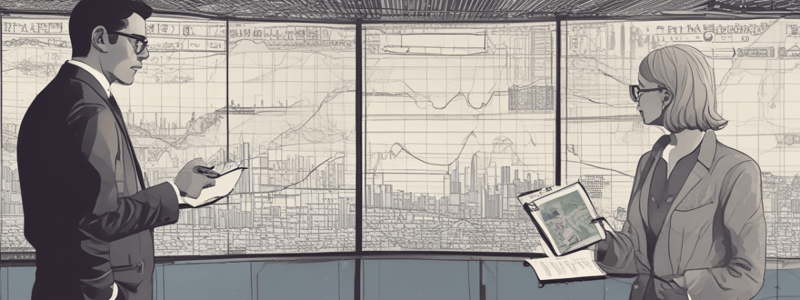Podcast
Questions and Answers
What is the primary goal of analyzing user responses?
What is the primary goal of analyzing user responses?
How does Carla analyze her results?
How does Carla analyze her results?
What is the purpose of mapping trends to solutions?
What is the purpose of mapping trends to solutions?
What is the primary benefit of color coding user responses?
What is the primary benefit of color coding user responses?
Signup and view all the answers
What is the final step in analyzing user feedback?
What is the final step in analyzing user feedback?
Signup and view all the answers
Why is it important to involve team members in mapping trends to solutions?
Why is it important to involve team members in mapping trends to solutions?
Signup and view all the answers
What is the primary focus of Carla's analysis?
What is the primary focus of Carla's analysis?
Signup and view all the answers
What is the purpose of identifying commonalities and trends in user feedback?
What is the purpose of identifying commonalities and trends in user feedback?
Signup and view all the answers
What is the benefit of using color coding in Carla's analysis?
What is the benefit of using color coding in Carla's analysis?
Signup and view all the answers
What is the ultimate goal of Carla's analysis?
What is the ultimate goal of Carla's analysis?
Signup and view all the answers
What is the primary goal of collating your results?
What is the primary goal of collating your results?
Signup and view all the answers
Why is it important to use a spreadsheet to organize your results?
Why is it important to use a spreadsheet to organize your results?
Signup and view all the answers
What is the benefit of sharing your spreadsheet with other team members?
What is the benefit of sharing your spreadsheet with other team members?
Signup and view all the answers
What should you look for when scanning your spreadsheet?
What should you look for when scanning your spreadsheet?
Signup and view all the answers
What is the outcome of collating your results?
What is the outcome of collating your results?
Signup and view all the answers
What is the benefit of using a spreadsheet template?
What is the benefit of using a spreadsheet template?
Signup and view all the answers
What is the primary goal of analyzing your results?
What is the primary goal of analyzing your results?
Signup and view all the answers
What is the outcome of analyzing your results?
What is the outcome of analyzing your results?
Signup and view all the answers
Study Notes
Analyzing Your Findings
- The goal of analyzing findings is to identify trends, commonalities, and differences across user responses.
- A spreadsheet is recommended to organize and scan through the data, making it easy to identify patterns and share with team members.
Collating Your Results
- Review notes from the interviews and verify any unclear points with the session recordings.
- Combine notes from all users into a spreadsheet to analyze overall responses.
- Check for both consensus and differences in responses from user to user.
Working with Your Data Spreadsheet
- Use a spreadsheet to identify trends, commonalities, and differences in user responses.
- Color-code responses based on sentiment (e.g., green for positive, red for negative, yellow for unsure) to facilitate analysis.
- Look for commonalities and trends in user responses, such as frequently mentioned words, sentiments, or ideas.
Mapping Solutions to Your Research
- Map the trends, commonalities, and differences to potential solutions and recommendations.
- Identify clear groupings of feedback that point to a solution and sync with team members to discuss potential solutions.
- Use the mapped solutions to build a story with clear recommendations.
Example Analysis
- Carla's analysis revealed trends, commonalities, and differences in user responses, including:
- Junior sales assistants' need for quick access to product information and easily digestible product details.
- The importance of building the product for junior sales assistants first, then adding functionality for senior sales assistants.
- Concerns about the product being a distraction on the shop floor.
- Carla used color-coding to identify trends and patterns in her data, including:
- Orange: Time/Busy
- Purple: Information availability
- Blue: Product needs more description and photos/images
- Bolded Text: Suggestions from participants, additional fields needed, and more images.
Studying That Suits You
Use AI to generate personalized quizzes and flashcards to suit your learning preferences.
Description
Learn how to organize and analyze data to identify trends, commonalities, and differences. This module covers collating results and finding patterns in user research.