DiT_Y09-10Band_U1_SS_DigitalSys.pdf
Document Details
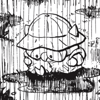
Uploaded by AstonishedEcoArt
Ebenezer Christian College
2009
DiT
Tags
Related
- Management information systems managing the digital firm (Jane Price Laudon Kenneth C. Laudon) (Z-Library) - Copy (1) (6).pdf
- Management Information Systems Managing the Digital Firm (Laudon & Laudon) PDF
- Quiz Domande PDF
- What is Cybersecurity? PDF
- Communication Subsystem PowerPoint PDF
- عوامل نشأة االتصال الرقمي ونشأة اإلعالم اإللكتروني PDF
Full Transcript
Digital Systems There’s An App For That Digital Systems transform data into digital solutions. When digital systems are connected they form a network. Hardware Digital Systems Software Transporting data in internetworked digital sy...
Digital Systems There’s An App For That Digital Systems transform data into digital solutions. When digital systems are connected they form a network. Hardware Digital Systems Software Transporting data in internetworked digital systems desktop Transmission Control Protocol computer (TCP) — provides reliable, ordered and error checked data stream between hosts in an Wi-Fi Protected Access 2 internetworked system. (WPA2) — is a standard for the security measures applied to Wi-Fi networks. modem mobile internet router phone internet service provider IEEE 802.11 (Wi-Fi) — a series of half duplex over the air modulation techniques for data laptop transmission. Securing data in internetworked systems Secure Socket Layer Transport Layer Pretty Good Privacy IP Sec (SSL) Security (TLS) (PGP) Cryptographic Cryptographic Provides Is an end to encryption encryption confidentiality by end protocol Handshake using Handshake encrypting suite ciphers using ciphers messages This secures Uses public and Uses public and Uses an the different private keys to private keys to encryption networks the encrypt data encrypt data algorithm like data is being Session keys are Session keys Triple DES or transmitted used to encrypt are used to CAST-128 between the flow of data encrypt the flow Usually used only Uses a during of data during for the body of a cryptographic transmission transmission message rarely algorithm to between servers encrypt data Components of Digital Systems Memory The transport of data Components within a digital system Random is controlled by the Access operating system. Memory Video Memory Output Storage Components Flash Touch storage screen Operating System Communication Components Software Bluetooth Apps Wi-Fi Input Components Cellular Touch screen Camera Microphone The Operating System The low-level software that supports the basic functions of a digital system. There are four types of operating systems. ○ Real-time operating system (RTOS) Used to control machinery, scientific instruments and industrial systems ○ Single-user operating system single task Manages a computer so you can do one task effectively ○ Single-user operating system multi-tasking Manages a computer so multiple tasks can be done at one ○ Multi user Manages a computer so multiple users can take advantage of the Single Single systems resources Real user: user: Multi- Time OS Single- Multi- user tasking tasking The Operating System: Single User Multitasker Windows Android Chrome OS Linux Ubuntu OS X (Mac) Unix iOS Oracle Solaris The Operating System: The Manager There is a lot of complexity to even a simple task, such as making a letter appear on a screen when key is pressed, or sending an email. The operating system conducts a large part of the processing, manages data transmission, converts data into different representations (such as binary) and coordinates hardware components. The OS runs in the background, hiding this complexity of activity from the user. The operating system manages: Memory Operating Processes System Software Hardware The Operating System: The Guide. User A digital system consists of a series of complex Application layers of interactions. The operating system sits between the Operating System hardware and application layers. The OS manages the interactions between all layers of a digital Hardware system. The Operating System: The Powerhouse UX Graphical User Interface Communication Media Services Devices Services Visual Services Data Services Services Bluetooth Codecs Resource User 3D graphics Middleware manager Accounts USB Audio Security Internet Protocols Device 2D graphics Storage Network Video driver Protocols Kernel System Libraries Settings Database OS base Message Bus Platform management Hardware Abstraction Layer