You are troubleshooting a laser printer problem where faint images of previously printed pages are appearing on the current page. Which two components are the most likely cause of... You are troubleshooting a laser printer problem where faint images of previously printed pages are appearing on the current page. Which two components are the most likely cause of this problem? (Choose two.)
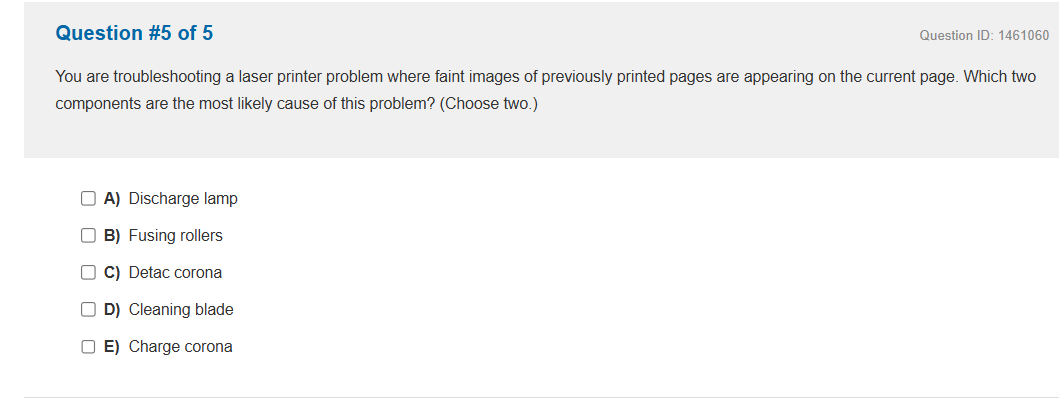
Understand the Problem
The question is asking which components of a laser printer are likely causing faint images of previously printed pages to appear on a new page. The user is required to identify two specific components related to this problem.
Answer
Fusing rollers and Cleaning blade
The components causing the faint images issue are likely the Fusing rollers and Cleaning blade.
Answer for screen readers
The components causing the faint images issue are likely the Fusing rollers and Cleaning blade.
More Information
Faint images on printed pages usually indicate that residual toner is not being properly cleared from the drum. The fusing rollers might fail to thoroughly apply heat or pressure to properly set the toner, and a faulty cleaning blade does not adequately clean residual toner.
Tips
A common mistake is not checking both the fusing rollers and the cleaning blade, as they both can contribute to image ghosting.
Sources
- You are troubleshooting a laser printer problem... - brainly.com
- Exam 220-1101 topic 1 question 8 discussion - ExamTopics - examtopics.com
AI-generated content may contain errors. Please verify critical information