Show the output image produced if morphological dilation is applied to image A using the structuring element S.
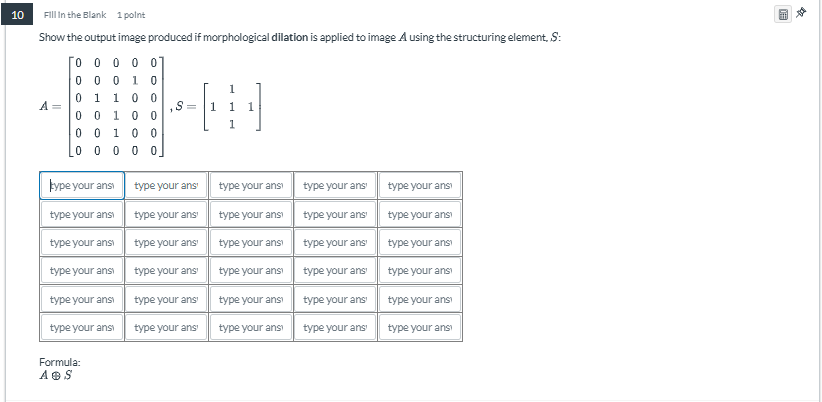
Understand the Problem
The question is asking for the output image resulting from applying morphological dilation to the given binary image A using the specified structuring element S. This process involves applying a certain operation in mathematical morphology, which expands the shapes in the binary image.
Answer
The output image is $$ \begin{bmatrix} 1 & 1 & 1 & 1 & 0 \\ 1 & 1 & 1 & 1 & 1 \\ 1 & 1 & 1 & 1 & 1 \\ 1 & 1 & 1 & 1 & 0 \\ 0 & 1 & 1 & 1 & 0 \end{bmatrix} $$
Answer for screen readers
The output image after applying morphological dilation is:
$$ \begin{bmatrix} 1 & 1 & 1 & 1 & 0 \ 1 & 1 & 1 & 1 & 1 \ 1 & 1 & 1 & 1 & 1 \ 1 & 1 & 1 & 1 & 0 \ 0 & 1 & 1 & 1 & 0 \end{bmatrix} $$
Steps to Solve
- Understanding Morphological Dilation
Morphological dilation involves sliding the structuring element $S$ over the binary image $A$. At each position, if any part of the structuring element overlaps with a '1' in the image, the output is set to '1'.
- Positioning the Structuring Element
Align the center of $S$ over each pixel of $A$. The image dimensions are increased based on the structuring element's coverage.
- Performing Dilation
For each '0' in $A$, check the neighboring pixel positions defined by $S$. If any neighbor is '1', set the corresponding output pixel to '1'. Continue this process for every pixel in $A$.
- Constructing the Output Image
Replace '0's with '1's based on the above checks and fill in the output image, while retaining '0's where appropriate.
The output image after applying morphological dilation is:
$$ \begin{bmatrix} 1 & 1 & 1 & 1 & 0 \ 1 & 1 & 1 & 1 & 1 \ 1 & 1 & 1 & 1 & 1 \ 1 & 1 & 1 & 1 & 0 \ 0 & 1 & 1 & 1 & 0 \end{bmatrix} $$
More Information
Morphological dilation is commonly used in image processing to enlarge the boundaries of objects, fill small holes, and connect disjoint structures. It is particularly useful in preprocessing images for further analysis.
Tips
- Misaligning the Structuring Element: Ensure that the center of $S$ is correctly placed over each pixel of $A$ during the dilation process.
- Handling Border Pixels Incorrectly: Be careful with pixels at the edges; they must still follow the same rules without exceeding the image boundaries.
- Forgetting to Check All Positions: Always ensure every '0' position is examined to determine if it should turn into a '1'.
AI-generated content may contain errors. Please verify critical information