In this area, you can check the time and date, adjust speakers volume, and access other network or system features. What is this area? (A) Notification area (B) Access bar (C) Acti... In this area, you can check the time and date, adjust speakers volume, and access other network or system features. What is this area? (A) Notification area (B) Access bar (C) Action center (D) Start button.
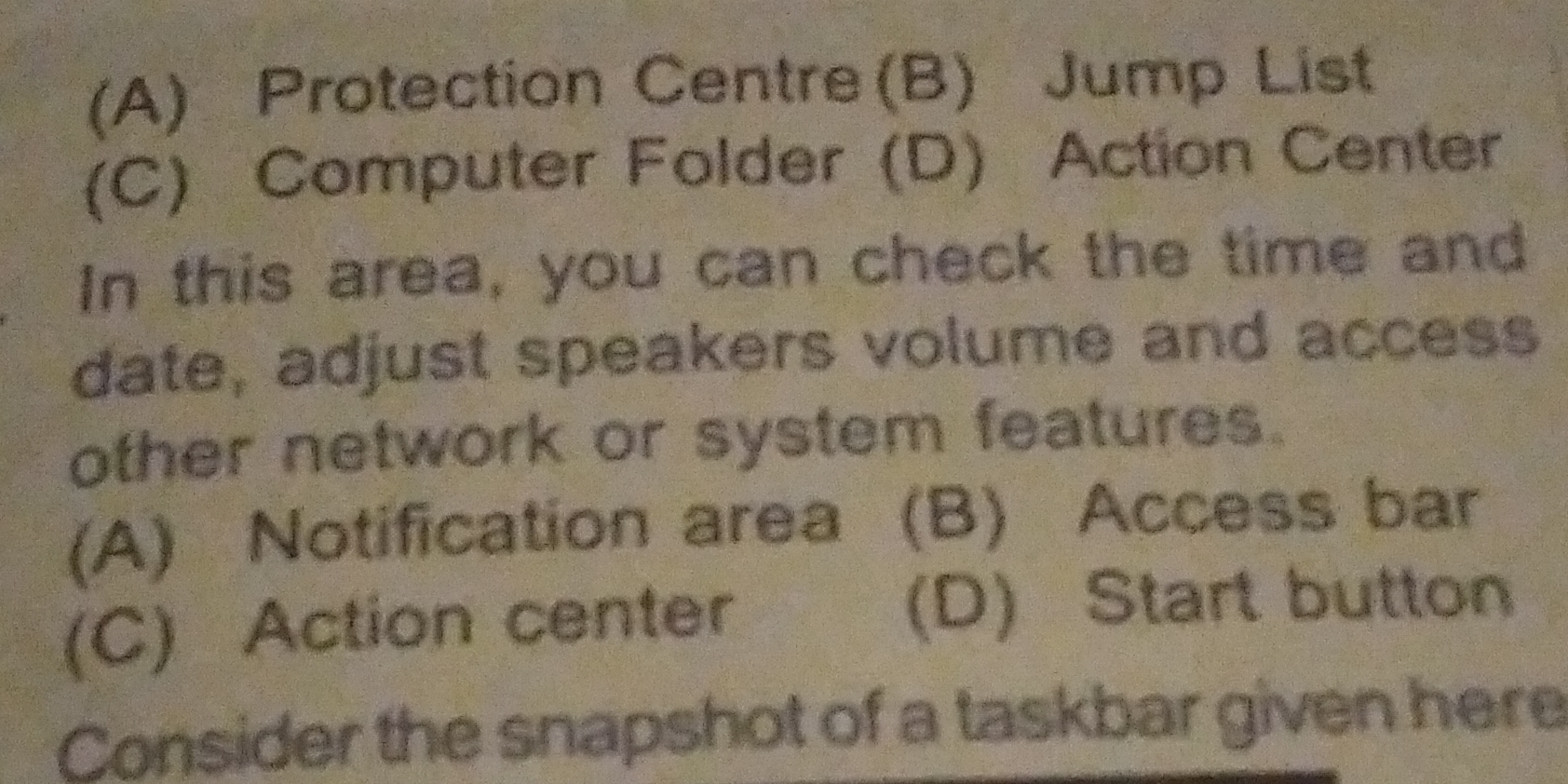
Understand the Problem
The question is about identifying a component of a computer's user interface based on its description, specifically in relation to the taskbar. It asks the user to choose the correct option from the provided choices that corresponds to a described area for accessing system features.
Answer
Notification area
The final answer is Notification area.
Answer for screen readers
The final answer is Notification area.
More Information
The notification area, often located on the right side of the taskbar in Windows, displays system and notification icons such as the clock, volume, and network status.
Tips
Confusing the notification area with the action center is common; they serve different purposes.
Sources
AI-generated content may contain errors. Please verify critical information