Create a PowerPoint presentation covering each branch of government. Use visuals, text, and any additional multimedia to make your presentation informative and engaging.
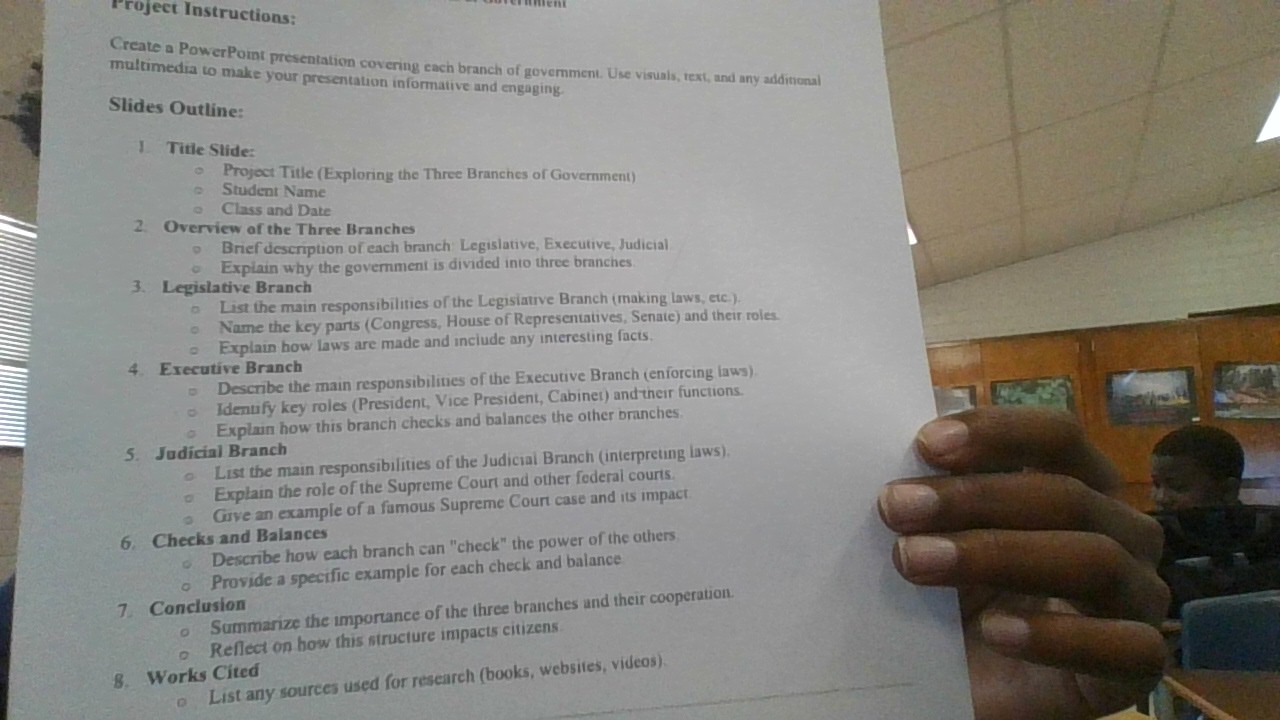
Understand the Problem
The question is related to a project that involves creating a PowerPoint presentation covering the three branches of government: Legislative, Executive, and Judicial. It outlines the necessary components and topics to cover in the presentation, such as responsibilities and the system of checks and balances.
Answer
Design a PowerPoint on the three government branches, using visuals and multimedia for engagement.
Create a PowerPoint presentation highlighting the three branches: Legislative, Executive, and Judicial. Use engaging visuals, clear text, and multimedia to illustrate each branch's responsibilities and the checks and balances between them.
Answer for screen readers
Create a PowerPoint presentation highlighting the three branches: Legislative, Executive, and Judicial. Use engaging visuals, clear text, and multimedia to illustrate each branch's responsibilities and the checks and balances between them.
More Information
The three branches of the U.S. government include the Legislative (Congress), Executive (President), and Judicial (Supreme Court) branches. They were designed to ensure checks and balances within the government.
Tips
A common mistake is overcrowding slides with information. Keep slides simple, focusing on key points and utilize speaker notes for detailed information.
Sources
- Create a presentation in PowerPoint - Microsoft Support - support.microsoft.com
- How to Create a Multimedia Presentation (& Tools to Use) - Visme - visme.co
AI-generated content may contain errors. Please verify critical information