A user reports that his Windows computer often issues errors about running out of virtual memory. The performance is sometimes sluggish. What should you do?
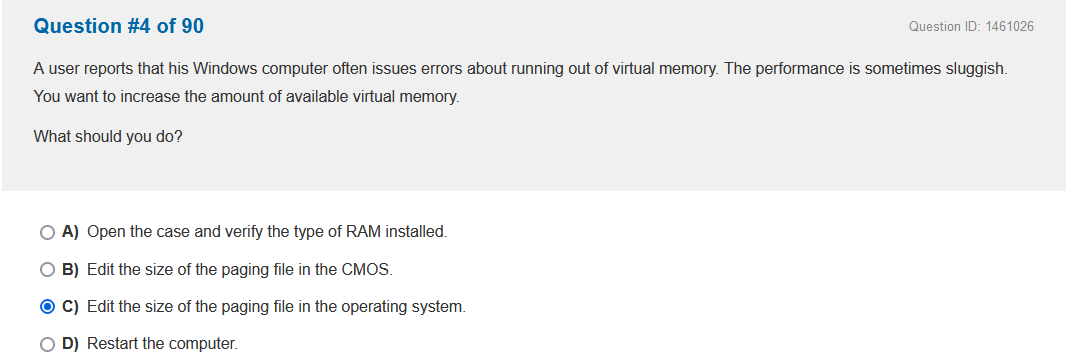
Understand the Problem
The question is asking how to increase the amount of available virtual memory on a Windows computer experiencing performance issues related to virtual memory. The options provided include different approaches to address this issue.
Answer
Edit the size of the paging file in the operating system.
The final answer is C) Edit the size of the paging file in the operating system.
Answer for screen readers
The final answer is C) Edit the size of the paging file in the operating system.
More Information
Editing the paging file size increases virtual memory, often resolving errors and improving performance without requiring hardware changes.
Tips
A common mistake is to immediately assume hardware failure without checking software settings like virtual memory.
Sources
- A solution for low virtual memory issues - Brainly - brainly.com
AI-generated content may contain errors. Please verify critical information