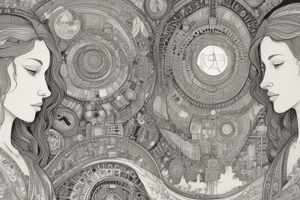Podcast
Questions and Answers
How can a text edit be validated in the system?
How can a text edit be validated in the system?
- By holding 'Ctrl' and pressing 'Enter' (correct)
- By sending an email to [email protected]
- By clicking on the string to be edited
- By clicking 'Job Completed'
What action should be taken after all text edits are implemented?
What action should be taken after all text edits are implemented?
- Click on 'Set worker'
- Close all jobs from the PM account
- Send an email to [email protected]
- Click on 'Completed' (correct)
How can text files be assigned to linguists from the PM account?
How can text files be assigned to linguists from the PM account?
- By clicking on 'Set worker' and selecting the linguist for the task (correct)
- By clicking on the string to be edited
- By clicking 'Job Completed'
- By sending an email to [email protected]
What should be done if there is a need to add, edit, or remove information from the guide?
What should be done if there is a need to add, edit, or remove information from the guide?
What is the purpose of inputting a segment number when searching for a specific string?
What is the purpose of inputting a segment number when searching for a specific string?
Validation of a text edit in the system is done by holding 'Ctrl' and pressing 'Enter'
Validation of a text edit in the system is done by holding 'Ctrl' and pressing 'Enter'
A vertical thin green band appears at the right of the target language string after validation
A vertical thin green band appears at the right of the target language string after validation
The string ID is the number with a tag on the right
The string ID is the number with a tag on the right
To directly search for a specific string, a segment number can be used instead of texts
To directly search for a specific string, a segment number can be used instead of texts
After all text edits are implemented, the action to be taken is clicking on 'Completed'
After all text edits are implemented, the action to be taken is clicking on 'Completed'
Flashcards are hidden until you start studying