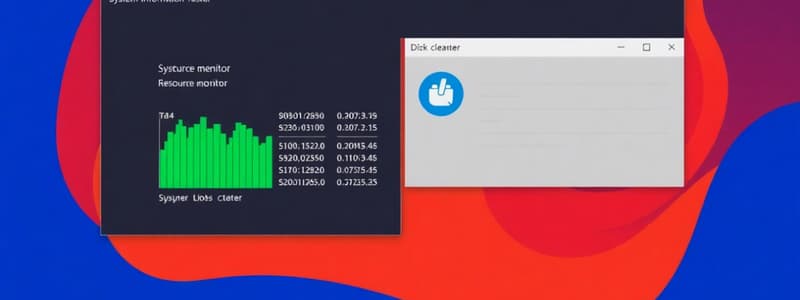Podcast
Questions and Answers
Which of the following utilities provides a real-time view of CPU, disk, network, and memory statistics?
Which of the following utilities provides a real-time view of CPU, disk, network, and memory statistics?
- Disk Cleanup (cleanmgr.exe)
- System Configuration (msconfig.exe)
- Resource Monitor (resmon.exe) (correct)
- System Information (msinfo32.exe)
What is the primary function of the Disk Defragmenter utility?
What is the primary function of the Disk Defragmenter utility?
- To diagnose and repair hardware errors on the disk.
- To create backups of important system files.
- To consolidate fragmented files into contiguous storage. (correct)
- To permanently erase files from the hard drive.
Which utility allows you to view hardware resources, components, and the software environment on a Windows system?
Which utility allows you to view hardware resources, components, and the software environment on a Windows system?
- System Configuration
- System Information (correct)
- Disk Cleanup
- Resource Monitor
When should you avoid using the disk defragmentation tool?
When should you avoid using the disk defragmentation tool?
What is the purpose of the Windows Registry?
What is the purpose of the Windows Registry?
Before making changes to the Windows Registry, what precaution should be taken?
Before making changes to the Windows Registry, what precaution should be taken?
Which utility can be used to manage the startup process, including booting into Safe Mode?
Which utility can be used to manage the startup process, including booting into Safe Mode?
Which of the following is NOT a category of files that Disk Cleanup can remove to free up disk space?
Which of the following is NOT a category of files that Disk Cleanup can remove to free up disk space?
What command-line utility can be used to perform disk defragmentation on the C drive?
What command-line utility can be used to perform disk defragmentation on the C drive?
Which section in System Information provides details about installed hardware drivers?
Which section in System Information provides details about installed hardware drivers?
What type of information can be found under the 'Hardware Resources' section in System Information?
What type of information can be found under the 'Hardware Resources' section in System Information?
What is the command to open the System Information utility from the command line?
What is the command to open the System Information utility from the command line?
What is the purpose of analyzing a drive before defragmenting it?
What is the purpose of analyzing a drive before defragmenting it?
What is the command to open the Registry Editor from the command line?
What is the command to open the Registry Editor from the command line?
Which of the following is a characteristic of solid state drives (SSDs) that makes defragmentation unnecessary?
Which of the following is a characteristic of solid state drives (SSDs) that makes defragmentation unnecessary?
Flashcards
System Information
System Information
A Windows utility that provides details about the system's hardware, operating system, memory, and configurations.
Resource Monitor
Resource Monitor
A utility providing real-time details of CPU, disk, network, and memory usage, offering detailed statistics for each category.
System Configuration Utility
System Configuration Utility
A utility for detailed troubleshooting, allowing booting into Safe Mode and creating boot logs.
Disk Cleanup Utility
Disk Cleanup Utility
Signup and view all the flashcards
Disk Defragmentation
Disk Defragmentation
Signup and view all the flashcards
Windows Registry
Windows Registry
Signup and view all the flashcards
Study Notes
System Information (msinfo32.exe)
- Provides details about the computer's internal components and configurations.
- Contains information on hardware resources, including operating system details, memory, interrupt settings, and conflicts.
- Offers insights into components like multimedia configurations, display settings, and input/network configurations.
- Details the software environment, including installed hardware drivers and running tasks.
Resource Monitor (resmon.exe)
- Gives a detailed real-time view of CPU, disk, network, and memory usage.
- Displays statistics for each of these categories.
System Configuration (msconfig.exe)
- Enables booting into Safe Mode for troubleshooting.
- Allows creating a boot log for later analysis.
- Settings can be made permanent to always boot with specific parameters.
Disk Cleanup (cleanmgr.exe)
- Frees up disk space by removing unnecessary files.
- Lists categories of files and the space they consume, such as downloaded program files, temporary internet files, and shader caches.
- Shows the total drive space that can be recovered by cleaning up system files.
Disk Defragmentation (defrag)
- Improves performance on traditional spinning hard drives by consolidating fragmented files.
- Brings scattered pieces of files together into a contiguous area for faster access.
- Solid state drives (SSDs) do not require defragmentation due to their instant access capabilities.
- Can be accessed through drive properties or via the command line using "defrag [volume name]" (e.g., defrag c:).
- Windows includes an automatic defragmentation process in the Task Scheduler, which analyzes and optimizes drives weekly.
Windows Registry (regedit.exe)
- A hierarchical database storing configuration settings for Windows and applications.
- Contains information about the Windows kernel, device drivers, and security details.
- Before making changes to the registry, a backup of the affected section is recommended.
- Individual registry values can be modified by double-clicking the entry and changing the value.
Studying That Suits You
Use AI to generate personalized quizzes and flashcards to suit your learning preferences.