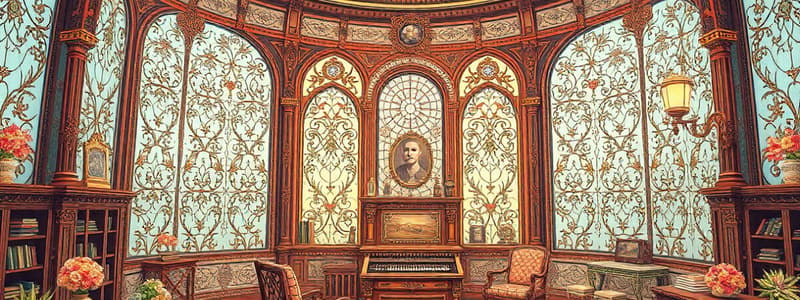Podcast
Questions and Answers
An organization is looking to improve its compliance with labor laws. Which HRIS function would be MOST beneficial?
An organization is looking to improve its compliance with labor laws. Which HRIS function would be MOST beneficial?
- Compliance Management (correct)
- Payroll Processing
- Recruitment and Applicant Tracking
- Performance Management
A company wants to empower its employees and reduce the HR department's workload related to basic information updates. Which HRIS benefit would directly address this?
A company wants to empower its employees and reduce the HR department's workload related to basic information updates. Which HRIS benefit would directly address this?
- Increased Efficiency through task automation
- Improved Accuracy through centralized data
- Cost Savings by optimizing HR processes
- Enhanced Employee Experience through self-service portals (correct)
Which of the following BEST describes the difference between an on-premise and a cloud-based HRIS?
Which of the following BEST describes the difference between an on-premise and a cloud-based HRIS?
- On-premise HRIS is hosted by a third-party, whereas cloud-based HRIS is managed internally.
- On-premise HRIS is installed locally, offering more control, while cloud-based HRIS is hosted by a provider, offering scalability. (correct)
- On-premise HRIS offers greater flexibility, while cloud-based HRIS is installed locally.
- On-premise HRIS is less secure than a cloud-based HRIS.
An HR manager is frustrated with the lack of integration between their HR software and accounting system, leading to errors and duplicated effort. Which key feature should they prioritize in a new HRIS?
An HR manager is frustrated with the lack of integration between their HR software and accounting system, leading to errors and duplicated effort. Which key feature should they prioritize in a new HRIS?
During the 'Needs Assessment' phase of HRIS implementation, what is the primary objective?
During the 'Needs Assessment' phase of HRIS implementation, what is the primary objective?
Which of the following HRIS trends would be MOST helpful in predicting employee turnover rates?
Which of the following HRIS trends would be MOST helpful in predicting employee turnover rates?
What is the MOST critical reason for encrypting sensitive employee data within an HRIS?
What is the MOST critical reason for encrypting sensitive employee data within an HRIS?
A company is concerned about the potential disruption to existing workflows during HRIS implementation. Which action would BEST mitigate this challenge?
A company is concerned about the potential disruption to existing workflows during HRIS implementation. Which action would BEST mitigate this challenge?
A global company wants to ensure its HRIS complies with international data privacy standards like GDPR. Which security measure is MOST relevant?
A global company wants to ensure its HRIS complies with international data privacy standards like GDPR. Which security measure is MOST relevant?
Which of the following is the BEST example of how Artificial Intelligence (AI) is currently being integrated into HRIS?
Which of the following is the BEST example of how Artificial Intelligence (AI) is currently being integrated into HRIS?
Flashcards
HRIS (Human Resource Information System)
HRIS (Human Resource Information System)
A software solution for managing human resources and automating HR tasks, serving as a central repository for employee data.
HRIS Data Management
HRIS Data Management
Storing and organizing employee information such as personal details, job history, and compensation.
Payroll Processing
Payroll Processing
Automating payroll calculations, managing tax deductions, and generating paychecks or direct deposits.
Recruitment and Applicant Tracking
Recruitment and Applicant Tracking
Signup and view all the flashcards
Increased Efficiency
Increased Efficiency
Signup and view all the flashcards
Cloud-Based HRIS
Cloud-Based HRIS
Signup and view all the flashcards
User Interface (UI)
User Interface (UI)
Signup and view all the flashcards
Data Migration
Data Migration
Signup and view all the flashcards
Artificial Intelligence (AI)
Artificial Intelligence (AI)
Signup and view all the flashcards
Access Controls
Access Controls
Signup and view all the flashcards
Study Notes
- HRIS stands for Human Resource Information System
- It is a software solution used to manage human resources and related processes
- An HRIS serves as a central repository for employee data and automates HR tasks
Core Functions of an HRIS
- Data Management
- Stores and organizes employee information
- Examples include personal details, contact information, job history, and compensation
- Benefits Administration
- Manages employee benefits programs
- These may include health insurance, retirement plans, and paid time off
- Payroll Processing
- Automates payroll calculations
- Manages tax deductions, and generates paychecks or direct deposits
- Recruitment and Applicant Tracking
- Supports the recruitment process
- Manages job postings, applicant tracking, and candidate communication
- Performance Management
- Facilitates performance reviews
- Tracks employee goals, and provides feedback mechanisms
- Training and Development
- Manages employee training programs
- Tracks training progress, and identifies skill gaps
- Reporting and Analytics
- Generates HR reports
- Analyzes workforce data to support decision-making
- Compliance Management
- Helps organizations comply with labor laws and regulations
- Tracks compliance-related data
Benefits of Using an HRIS
- Increased Efficiency
- Automates HR tasks
- Reduces manual effort and paperwork
- Improved Accuracy
- Centralizes data
- Reduces errors associated with manual data entry and processing
- Better Decision-Making
- Provides access to real-time HR data
- Enables data-driven decision-making
- Enhanced Employee Experience
- Offers self-service portals
- Empowers employees to manage their own information and access HR services
- Cost Savings
- Reduces administrative costs
- Optimizes HR processes
- Scalability
- Can grow with the organization
- Adapts to changing HR needs
Types of HRIS
- On-Premise HRIS
- Installed and hosted on the organization's own servers
- Provides greater control over data and security
- Cloud-Based HRIS
- Hosted by a third-party provider and accessed over the internet.
- Offers greater flexibility, scalability, and lower upfront costs
- Hybrid HRIS
- Combines elements of both on-premise and cloud-based solutions
- Allows organizations to choose the deployment model that best fits their needs
Key Features to Consider
- User Interface
- Intuitive and easy-to-use interface
- Reduces the learning curve for HR staff and employees
- Customization
- Ability to customize the system to meet specific organizational needs
- Flexible configurations and workflows
- Integration Capabilities
- Seamless integration with other business systems
- Integrations include accounting software, CRM systems, and other HR tools
- Security
- Robust security measures
- Protects sensitive employee data and ensures compliance with data privacy regulations
- Mobile Accessibility
- Mobile-friendly interface or dedicated mobile app
- Allows employees and managers to access HR functions on the go
- Reporting and Analytics
- Comprehensive reporting capabilities
- Provides insights into key HR metrics and trends
- Compliance
- Features to help organizations comply with relevant laws and regulations
- Includes tracking of employee training, certifications, and other compliance-related data
Implementation Process
- Needs Assessment
- Identify the organization's HR needs and requirements
- Determine the goals and objectives of implementing an HRIS
- Vendor Selection
- Research and evaluate different HRIS vendors and solutions
- Select the system that best meets the organization's needs and budget
- Data Migration
- Transfer existing employee data
- Data is imported into the new HRIS system
- System Configuration
- Configure the HRIS system to align with the organization's HR policies and processes
- Customize workflows and settings
- Training
- Provide training to HR staff and employees
- Training is on how to use the new HRIS system effectively
- Testing
- Conduct thorough testing of the system
- Ensures all features and functions are working as expected
- Go-Live
- Launch the new HRIS system and transition from the old system
- Monitor the system closely and address any issues that arise
- Ongoing Support and Maintenance
- Provide ongoing support and maintenance to ensure the system continues to function properly
- Regularly update the system with new features and security patches
Trends in HRIS
- Artificial Intelligence (AI)
- AI-powered HRIS features
- These include chatbots, predictive analytics, and personalized recommendations
- Cloud Computing
- Increasing adoption of cloud-based HRIS solutions
- Offers greater flexibility, scalability, and cost savings
- Mobile Technology
- Mobile-first HRIS design
- Allows employees to access HR functions from their smartphones and tablets
- Data Analytics
- Advanced analytics capabilities
- Help organizations gain insights into their workforce and make data-driven decisions
- Employee Experience
- Focus on improving the employee experience
- HRIS platforms offer self-service portals, personalized content, and user-friendly interfaces
- Integration with Other Systems
- Seamless integration with other business systems
- These include CRM, accounting and project management
Security and Privacy Considerations
- Data Encryption
- Encrypt sensitive employee data
- Protects it from unauthorized access
- Access Controls
- Implement strict access controls
- Limits who can access certain data or functions within the HRIS
- Compliance with Data Privacy Regulations
- Ensure compliance with data privacy regulations
- Examples include GDPR and CCPA
- Regular Security Audits
- Conduct regular security audits
- Identifies and addresses any vulnerabilities in the system
- Data Backup and Recovery
- Maintain regular data backups
- Ensures data can be recovered in the event of a system failure or security breach
- Employee Training
- Train employees on data security best practices
- Reduces the risk of human error or social engineering attacks
Challenges of Implementing an HRIS
- Cost
- HRIS implementation can be expensive
- Includes software, hardware, training, and ongoing maintenance costs
- Complexity
- HRIS systems can be complex
- Requires careful planning and configuration to ensure they meet the organization's needs
- Resistance to Change
- Employees may resist adopting a new HRIS system
- Can disrupt existing workflows and processes
- Data Migration
- Transferring data from an old system to a new HRIS
- Can be a time-consuming and challenging process
- Integration Issues
- Integrating the HRIS with other business systems
- Can be difficult and require custom development
- Training
- Providing adequate training to employees
- Ensures they can use the new HRIS system effectively
Studying That Suits You
Use AI to generate personalized quizzes and flashcards to suit your learning preferences.