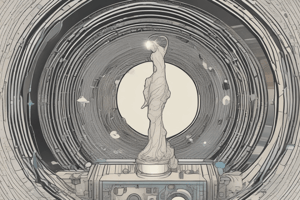Podcast
Questions and Answers
What is the main difference between a webpage and a website?
What is the main difference between a webpage and a website?
What does HTML describe in the context of webpage design?
What does HTML describe in the context of webpage design?
What is the purpose of using a WYSIWYG tool for webpage design?
What is the purpose of using a WYSIWYG tool for webpage design?
What is the role of a browser in webpage design?
What is the role of a browser in webpage design?
Signup and view all the answers
Which program is commonly used as an HTML editor for creating webpages?
Which program is commonly used as an HTML editor for creating webpages?
Signup and view all the answers
Why is it important to save an HTML page with the extension name '.html' or '.htm'?
Why is it important to save an HTML page with the extension name '.html' or '.htm'?
Signup and view all the answers
What is the purpose of a blogging platform?
What is the purpose of a blogging platform?
Signup and view all the answers
What does a Content Management System (CMS) allow users to do?
What does a Content Management System (CMS) allow users to do?
Signup and view all the answers
What is the importance of white space in web design?
What is the importance of white space in web design?
Signup and view all the answers
How can web designers use colors effectively in their designs?
How can web designers use colors effectively in their designs?
Signup and view all the answers
What is the principle of portable design in web design?
What is the principle of portable design in web design?
Signup and view all the answers
What is the main function of links or hyperlinks in web design?
What is the main function of links or hyperlinks in web design?
Signup and view all the answers
What is one of the steps in starting a blog according to the text?
What is one of the steps in starting a blog according to the text?
Signup and view all the answers
What should be avoided in web design to cater for users with low bandwidth?
What should be avoided in web design to cater for users with low bandwidth?
Signup and view all the answers
What does a social media platform allow users to do?
What does a social media platform allow users to do?
Signup and view all the answers
What element is important in web design to help visitors better understand what they are selling or teaching?
What element is important in web design to help visitors better understand what they are selling or teaching?
Signup and view all the answers
What is the significance of HTML elements in webpage design?
What is the significance of HTML elements in webpage design?
Signup and view all the answers
In the context of webpage development, what is the role of a browser?
In the context of webpage development, what is the role of a browser?
Signup and view all the answers
Why is using the '.html' or '.htm' extension important when saving an HTML page?
Why is using the '.html' or '.htm' extension important when saving an HTML page?
Signup and view all the answers
What is the primary purpose of using WYSIWYG tools for webpage design?
What is the primary purpose of using WYSIWYG tools for webpage design?
Signup and view all the answers
What is the function of a content management system (CMS) in webpage design?
What is the function of a content management system (CMS) in webpage design?
Signup and view all the answers
What is a key characteristic of WYSIWYG tools used for webpage design?
What is a key characteristic of WYSIWYG tools used for webpage design?
Signup and view all the answers
What is the purpose of a WYSIWYG tool in webpage design?
What is the purpose of a WYSIWYG tool in webpage design?
Signup and view all the answers
Why is it important to save an HTML page with the extension name '.html' or '.htm'?
Why is it important to save an HTML page with the extension name '.html' or '.htm'?
Signup and view all the answers
What is the main function of links or hyperlinks in web design?
What is the main function of links or hyperlinks in web design?
Signup and view all the answers
What element is important in web design to help visitors better understand what they are selling or teaching?
What element is important in web design to help visitors better understand what they are selling or teaching?
Signup and view all the answers
What is the importance of white space in web design?
What is the importance of white space in web design?
Signup and view all the answers
What does HTML describe in the context of webpage design?
What does HTML describe in the context of webpage design?
Signup and view all the answers
What is the main difference between a webpage and a website?
What is the main difference between a webpage and a website?
Signup and view all the answers
What element should be avoided in web design to cater for users with low bandwidth?
What element should be avoided in web design to cater for users with low bandwidth?
Signup and view all the answers
What should NOT be included in a crowded website according to the text?
What should NOT be included in a crowded website according to the text?
Signup and view all the answers
Which program is commonly used as an HTML editor for creating webpages?
Which program is commonly used as an HTML editor for creating webpages?
Signup and view all the answers
Study Notes
Differences Between Webpage and Website
- A webpage is a single document accessible through a browser, while a website is a collection of related webpages linked together.
HTML in Webpage Design
- HTML (Hypertext Markup Language) describes the structure and layout of a webpage, defining elements like headings, paragraphs, links, and images.
WYSIWYG Tools
- WYSIWYG (What You See Is What You Get) tools allow users to design webpages visually without having to write code, making design more accessible to non-programmers.
Role of a Browser
- A browser interprets HTML and other code to render webpages, enabling users to view and interact with content on the internet.
HTML Editors
- Common programs used as HTML editors include Adobe Dreamweaver, Notepad++, and Visual Studio Code, facilitating the creation and editing of HTML files.
Importance of HTML Extensions
- Saving an HTML page with the '.html' or '.htm' extension is crucial for browsers to correctly identify and render the content as a webpage.
Blogging Platforms
- A blogging platform provides tools and features for users to create, manage, and publish blog content easily.
Content Management Systems (CMS)
- A CMS allows users to create, edit, and manage website content without requiring extensive technical skills or coding knowledge.
Importance of White Space
- White space enhances readability and visual appeal, making designs cleaner and easier for users to navigate.
Effective Use of Colors
- Web designers can use color combinations to elicit emotions, convey branding, and improve user experience through strategic contrasts and complements.
Portable Design Principle
- Portable design ensures that web content is accessible across various devices and screen sizes, providing a consistent user experience.
Function of Links or Hyperlinks
- Links facilitate navigation between different webpages and resources, allowing users to access additional information easily.
Steps to Start a Blog
- Initial steps include choosing a niche, selecting a blogging platform, and setting up the site structure.
Considerations for Low Bandwidth Users
- Avoid large images and heavy multimedia elements to ensure webpages load efficiently for users with limited bandwidth.
Social Media Platforms
- Social media platforms enable users to share content, interact with others, and build a network, enhancing online engagement.
Essential Elements in Web Design
- Clear product descriptions and educational content are vital for helping visitors understand offerings and ensuring effective communication.
Significance of HTML Elements
- HTML elements structure content on a webpage and define how information is presented and interacted with by users.
Recap on Browser Role
- In webpage development, a browser serves as the intermediary that displays and renders HTML content for users.
Reiteration on Importance of Extensions
- Consistent use of the '.html' or '.htm' extensions is essential for proper webpage identification and functioning across browsers.
Primary Purpose of WYSIWYG Tools
- The primary aim of WYSIWYG tools is to simplify the design process by allowing users to visualize changes in real-time.
Function of CMS in Design
- CMS tools streamline the process of organizing and updating web content, making it easier for users to manage their websites.
Characteristics of WYSIWYG Tools
- WYSIWYG tools typically feature drag-and-drop interfaces, templates, and real-time previews, enhancing usability for designers.
Return to Web Design Fundamentals
- Essential elements should enhance clarity and user experience, while avoiding clutter and conflicting visuals to maintain focus.
Studying That Suits You
Use AI to generate personalized quizzes and flashcards to suit your learning preferences.
Description
Learn the basics of web page designing, including the difference between a webpage and a website, and the fundamentals of Hypertext Markup Language (HTML). Understand the structure of a webpage and how HTML elements are used to display content.