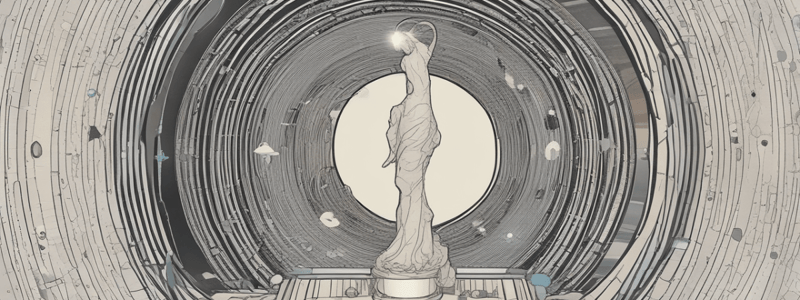Podcast
Questions and Answers
What is a common misconception about design and accessibility?
What is a common misconception about design and accessibility?
- Accessibility is only important for a small portion of users
- Designers should focus only on mouse clicks and visual layout
- Accessible products are often ugly, boring, or cluttered (correct)
- Accessibility is a luxury, not a necessity
What is the role of designers in ensuring accessibility?
What is the role of designers in ensuring accessibility?
- To focus only on visual design
- To partner with research teams and accessibility teams (correct)
- To design only for their peers
- To ignore accessibility guidelines
Who should designers design for?
Who should designers design for?
- Their peers
- Only users with disabilities
- A specific subgroup of users
- The diverse set of users who will interact with their products (correct)
What can knowledge of accessible design increase?
What can knowledge of accessible design increase?
Why should designers consider diverse users?
Why should designers consider diverse users?
What happens when designers exclude accessibility-focused constraints?
What happens when designers exclude accessibility-focused constraints?
What should designers do with accessibility guidelines?
What should designers do with accessibility guidelines?
What is the relationship between design and accessibility?
What is the relationship between design and accessibility?
What type of icons do not add any relevant information or functionality?
What type of icons do not add any relevant information or functionality?
Why should screen readers skip over decorative icons and images?
Why should screen readers skip over decorative icons and images?
What should be added to an image to force screen readers to skip over it?
What should be added to an image to force screen readers to skip over it?
What type of icons convey important information that the surrounding text doesn’t?
What type of icons convey important information that the surrounding text doesn’t?
What should be written in the alt description of an informational image?
What should be written in the alt description of an informational image?
Why is the icon in the example (Account icon with adjacent text) considered informational?
Why is the icon in the example (Account icon with adjacent text) considered informational?
What is the goal of design and accessibility?
What is the goal of design and accessibility?
What is the purpose of including text alternatives for images in design?
What is the purpose of including text alternatives for images in design?
What do users typically do when they first view a website or web application?
What do users typically do when they first view a website or web application?
What is the purpose of headings in a webpage?
What is the purpose of headings in a webpage?
What do semantic HTML landmarks help users identify?
What do semantic HTML landmarks help users identify?
Why are clear landmarks important for users with cognitive disabilities?
Why are clear landmarks important for users with cognitive disabilities?
What is the purpose of a logical heading structure?
What is the purpose of a logical heading structure?
What do screen readers handle differently?
What do screen readers handle differently?
Why is it important to have a good page structure?
Why is it important to have a good page structure?
What happens when a screen reader user requests a list of all the headings on a page?
What happens when a screen reader user requests a list of all the headings on a page?
What do designers need to communicate to engineering teams?
What do designers need to communicate to engineering teams?
What do blind users rely on to gain a holistic understanding of a page?
What do blind users rely on to gain a holistic understanding of a page?
Flashcards are hidden until you start studying
Study Notes
Accessibility in Design
- Accessibility is a catalyst for innovation, not a barrier to it, and can lead to more consistent and usable products for all users.
Designing for Users
- Designers should consider diverse users with different ways of interacting with products and receiving information, including:
- People who are blind, color-blind, or have low vision
- Those who are deaf or hard of hearing
- People with low mobility, which may be temporary or permanent
- People with cognitive disabilities
- Designers should also consider users of different ages, power users, casual users, and those who just enjoy a quality experience.
Understanding User Interface (UI)
- Sighted users visually skim a page to get the general layout and decide where to start
- Blind users rely on a good page structure with headings and landmarks to understand a page
- Clear landmarks and headings are important for users to understand the page's hierarchy, especially for those with cognitive disabilities.
Layout and Structure
- Headings (h1-h6) create a structure for a webpage, helping users understand the content outline
- Screen reader users can navigate by headings using shortcut keys
- Logical heading structure helps users understand the page's content
- Engineers should use semantic HTML landmarks to help users identify page regions
Icons and Images
- Decorative icons and images should not be read out by screen readers and should have an empty alt tag
- Informational icons and images convey important information and need assistive text or an alt description
- Examples of informational icons include icon buttons and stand-alone avatars
Studying That Suits You
Use AI to generate personalized quizzes and flashcards to suit your learning preferences.