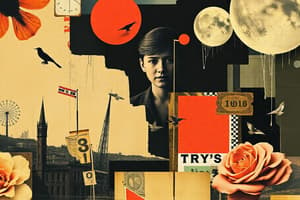Podcast
Questions and Answers
What are the two main types of images discussed in the text?
What are the two main types of images discussed in the text?
- Static and Dynamic
- GIF and PNG
- Navigational and Decorative
- Inline and External (correct)
Which tag is used to add an inline image on a webpage?
Which tag is used to add an inline image on a webpage?
- (correct)
What is the purpose of using graphics on a webpage, according to the text?
What is the purpose of using graphics on a webpage, according to the text?
- To confuse users
- To make the webpage more informative and appealing (correct)
- To slow down the webpage loading speed
- To reduce the visibility of the content
Which image format is NOT mentioned as a broadly used format in web browsers?
Which image format is NOT mentioned as a broadly used format in web browsers?
How are external images displayed on a webpage, according to the text?
How are external images displayed on a webpage, according to the text?
Flashcards are hidden until you start studying
Study Notes
Types of Images
- Raster Images: Composed of pixels, suitable for photographs but can lose quality when resized.
- Vector Images: Made of paths defined by mathematical equations, scalable without loss of quality, ideal for logos and illustrations.
Inline Image Tag
- The
<img>tag is utilized to embed an inline image within the HTML content of a webpage.
Purpose of Graphics
- Graphics enhance visual appeal and user engagement on webpages, providing clarity and facilitating better communication of information.
Excluded Image Format
- BMP (Bitmap) is not widely mentioned as a commonly used image format in web browsers.
External Images Display
- External images are displayed on a webpage by providing a URL in the
<img>tag’ssrcattribute, allowing for images hosted on other servers to be visible on the page.
Studying That Suits You
Use AI to generate personalized quizzes and flashcards to suit your learning preferences.