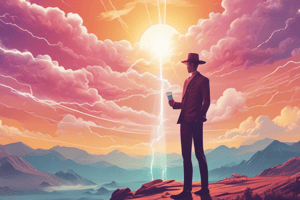Podcast
Questions and Answers
Where are the enhanced notes that you create for a record located?
Where are the enhanced notes that you create for a record located?
- Notes & Attachments related list
- Files home
- Notes related list (correct)
- Files related list
What is the main hub for accessing and managing all of the notes you have permission to see in Lightning Experience?
What is the main hub for accessing and managing all of the notes you have permission to see in Lightning Experience?
- Notes home page (correct)
- Notes related list
- Navigation bar
- Files home
What is the benefit of using the Files related list to attach files to a record?
What is the benefit of using the Files related list to attach files to a record?
- You can only attach files to accounts
- You can quickly leverage all the rich Salesforce Files features (correct)
- You can't attach files to records
- You can only attach files to opportunities
Where can you access sharing options for files in Lightning Experience?
Where can you access sharing options for files in Lightning Experience?
What is the purpose of the Notes home page in Lightning Experience?
What is the purpose of the Notes home page in Lightning Experience?
What happens when you click a note in a list view on the Notes home page?
What happens when you click a note in a list view on the Notes home page?
What is the benefit of using Salesforce Files in Lightning Experience?
What is the benefit of using Salesforce Files in Lightning Experience?
What should you consider when using older types of files in Salesforce Classic in Lightning Experience?
What should you consider when using older types of files in Salesforce Classic in Lightning Experience?
What is the primary benefit of using Enhanced Notes in Lightning Experience?
What is the primary benefit of using Enhanced Notes in Lightning Experience?
How can you expand the visibility and impact of important information in Enhanced Notes?
How can you expand the visibility and impact of important information in Enhanced Notes?
Where can you launch a new note in Lightning Experience?
Where can you launch a new note in Lightning Experience?
Why do Enhanced Notes and classic notes not play well together?
Why do Enhanced Notes and classic notes not play well together?
What is the benefit of using the New Note action in the record's action menu?
What is the benefit of using the New Note action in the record's action menu?
What is the purpose of the Notes item in the navigation bar?
What is the purpose of the Notes item in the navigation bar?
What is true about the Notes related list in Lightning Experience?
What is true about the Notes related list in Lightning Experience?
What is the difference between the original notes tool in Salesforce Classic and the enhanced notes editor in Lightning Experience?
What is the difference between the original notes tool in Salesforce Classic and the enhanced notes editor in Lightning Experience?
Flashcards are hidden until you start studying
Study Notes
Enhanced Notes in Lightning Experience
- Enhanced Notes allows users to take better notes, faster, from anywhere.
- The enhanced Notes editor offers more options for creating richer, more meaningful notes.
- Users can relate a note to multiple records, such as opportunities, accounts, and contacts.
- Notes can also be shared with groups or teammates.
- The enhanced Notes editor is available from anywhere in Lightning Experience, including the Global Actions menu, utility bar, and navigation bar.
Creating Notes
- Users can launch a new note from anywhere in Lightning Experience.
- Notes can be created from the Global Actions menu, utility bar, and navigation bar.
- Notes can also be created from the Notes related list on a record.
- The New Note action is available in the record's action menu or the New button on the Notes related list.
Two Related Lists for Notes
- Enhanced notes and classic notes are located in separate related lists.
- Enhanced notes are located in the Notes related list.
- Classic notes are located in the Notes & Attachments related list.
Notes Home Page
- The Notes home page is available from the navigation bar.
- The home page provides a hub for accessing and managing all notes.
- The home page includes list views to find specific notes, including those shared with the user.
- Users can click a note to read or update it, and view previous versions or revert to an earlier version.
Salesforce Files
- Salesforce Files unifies files, documents, and libraries into a single place for easier management.
- Files are integrated into the flow of the business, allowing access from anywhere in the app.
- Files can be managed from the Files home page, accessed from the navigation bar.
- Files can be attached to records using the Files related list.
Managing Files on Records
- Files can be attached to opportunities, accounts, or other records using the Files related list.
- Each file attached to a record can leverage rich Salesforce Files features.
- Files can be uploaded, edited, and shared with people, groups, and libraries.
- File access permissions, file privacy settings, and file size limits can be found in Salesforce Help.
File Sharing
- Salesforce Files embeds file sharing opportunities throughout the workflow.
- Sharing options are available from Files home, Files related lists, file preview player, file record detail pages, and Chatter feeds.
- Files can be shared with the right audience.
Considerations for Other Content Types
- Some older types of files in Salesforce Classic are not fully supported or supported at all in Lightning Experience.
- Users should be aware of limitations when using these features.
Studying That Suits You
Use AI to generate personalized quizzes and flashcards to suit your learning preferences.