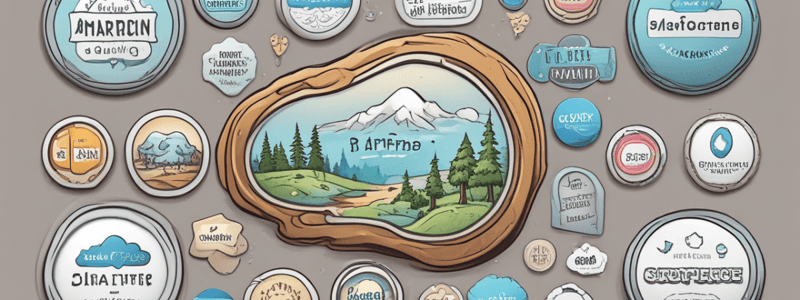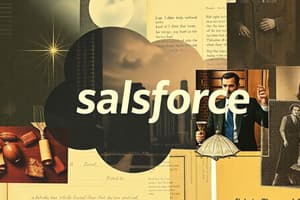Podcast
Questions and Answers
What is the primary purpose of adding custom buttons and links to object and record detail pages in Salesforce?
What is the primary purpose of adding custom buttons and links to object and record detail pages in Salesforce?
- To replace the default navigation menu in Salesforce
- To integrate Salesforce data with external URLs, applications, or back-end office systems (correct)
- To provide a shortcut to the Salesforce homepage
- To create a custom dashboard for administrators
What type of page can a custom link link to?
What type of page can a custom link link to?
- Only Visualforce pages
- Only Lightning pages
- Only external URLs
- External URLs, Visualforce pages, or your company's intranet (correct)
What determines how the target of a link or button is displayed to users?
What determines how the target of a link or button is displayed to users?
- The object's permissions
- The page layout settings
- The user's role
- The display window properties (correct)
What can be included in a custom link URL as a token?
What can be included in a custom link URL as a token?
Where do custom buttons and links live in Lightning Experience?
Where do custom buttons and links live in Lightning Experience?
What is required to create a custom button or link?
What is required to create a custom button or link?
What type of custom button can be added to a related list?
What type of custom button can be added to a related list?
Why does an Energy Audits related list automatically appear on account records?
Why does an Energy Audits related list automatically appear on account records?
Where can Maria find the Energy Audits related list in the GenePoint account record?
Where can Maria find the Energy Audits related list in the GenePoint account record?
What is the purpose of the formula editor in Salesforce?
What is the purpose of the formula editor in Salesforce?
What is required to make custom buttons and links visible on a record detail page?
What is required to make custom buttons and links visible on a record detail page?
What happens when you save a custom link with a URL?
What happens when you save a custom link with a URL?
What is the purpose of the custom link Maria wants to add to account pages?
What is the purpose of the custom link Maria wants to add to account pages?
What is used to pass field information from the account record to the URL in the custom button?
What is used to pass field information from the account record to the URL in the custom button?
Why might the custom button 'Map Location' not show up in the actions menu?
Why might the custom button 'Map Location' not show up in the actions menu?
What can be done to fix the issue of the 'Map Location' button not showing up in the actions menu?
What can be done to fix the issue of the 'Map Location' button not showing up in the actions menu?
Flashcards are hidden until you start studying
Study Notes
Custom Buttons and Links in Salesforce
- Custom buttons and links can be added directly to object and record detail pages to integrate Salesforce data with external URLs, applications, or internal systems.
- They help users access information they need, increasing productivity in Salesforce.
Types of Custom Buttons and Links
- Three primary types of custom buttons and links can be created, each requiring a defined action when clicked.
Custom List Button
- A custom list button is a button added to a related list, allowing users to navigate to a specific page or application.
- Can be added to an object's related list, which appears on other objects when there's a lookup relationship field.
Creating a Custom List Button
- Define the action that occurs when a user clicks the button.
- Use the formula editor to define properties of the button or link, including the URL and merge fields.
Custom Detail Page Link
- A custom detail page link is a link added to a record detail page, allowing users to access external information.
- Use the formula editor to define the URL and merge fields for the link.
Custom Detail Page Button
- A custom detail page button is a button added to a record detail page, allowing users to access external applications or information.
- Can use merge fields to pass field information from the record to the URL.
Adding Custom Buttons and Links to Page Layout
- Custom buttons and links must be added to an object's page layout to be accessible on a record detail page.
Studying That Suits You
Use AI to generate personalized quizzes and flashcards to suit your learning preferences.