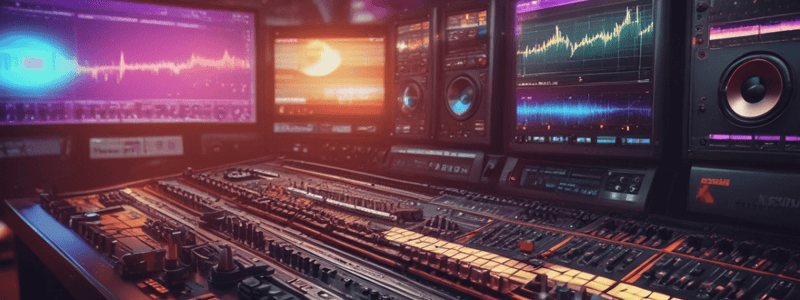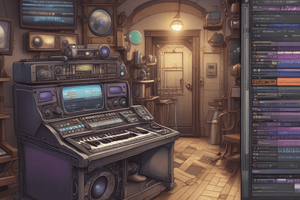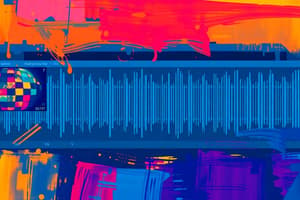Podcast
Questions and Answers
What is the primary use of Pro Tools' Track Freeze feature?
What is the primary use of Pro Tools' Track Freeze feature?
- To quickly render tracks and save processing resources (correct)
- To auto-tune vocals
- To save tracks to a different location
- To delete tracks permanently
When using Track Freeze, what is rendered along with the track?
When using Track Freeze, what is rendered along with the track?
- Only instrument settings
- Only the volume settings
- Clips, plug-ins, and track settings (correct)
- MIDI notes and volume settings
Why would you freeze tracks that you're not actively working on?
Why would you freeze tracks that you're not actively working on?
- To permanently delete them
- To free up processing power for active tracks (correct)
- To increase the volume level
- To change the track names
How can you freeze a track in Pro Tools?
How can you freeze a track in Pro Tools?
What happens after you freeze a track?
What happens after you freeze a track?
What is the benefit of rendering tracks using Track Freeze?
What is the benefit of rendering tracks using Track Freeze?
What is the primary purpose of the Track Freeze feature?
What is the primary purpose of the Track Freeze feature?
Which of the following actions can be performed on a frozen track?
Which of the following actions can be performed on a frozen track?
What happens when you freeze a track with multiple inserts?
What happens when you freeze a track with multiple inserts?
How can you identify a frozen track in Pro Tools?
How can you identify a frozen track in Pro Tools?
Which of the following track types cannot be frozen in Pro Tools?
Which of the following track types cannot be frozen in Pro Tools?
What happens to the rendered audio files of a frozen track when the track is un-frozen?
What happens to the rendered audio files of a frozen track when the track is un-frozen?
What is indicated by a snowflake icon to the left of the plug-in name?
What is indicated by a snowflake icon to the left of the plug-in name?
In the freezing process, why is insert B frozen even though there is no plug-in on it?
In the freezing process, why is insert B frozen even though there is no plug-in on it?
Which option describes the inserts after the last insert on a frozen track?
Which option describes the inserts after the last insert on a frozen track?
How can you freeze up to a specific insert without freezing the inserts after it?
How can you freeze up to a specific insert without freezing the inserts after it?
What does holding Option (Mac) or Alt (Windows) key while freezing up to an insert do?
What does holding Option (Mac) or Alt (Windows) key while freezing up to an insert do?
What does the blue square with a snowflake icon indicate next to the Solo indicator in Pro Tools?
What does the blue square with a snowflake icon indicate next to the Solo indicator in Pro Tools?
What does clicking the Freeze Status indicator in Pro Tools with the Option key (Mac) or Alt key (Windows) do?
What does clicking the Freeze Status indicator in Pro Tools with the Option key (Mac) or Alt key (Windows) do?
When freezing tracks by type in Pro Tools, what happens if you uncheck 'Include all Audio Tracks'?
When freezing tracks by type in Pro Tools, what happens if you uncheck 'Include all Audio Tracks'?