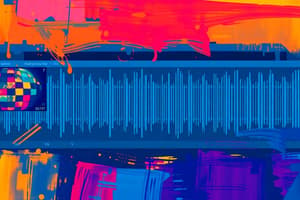Podcast
Questions and Answers
What type of track is best to use in Pro Tools if you want automation data to move with tempo changes?
What type of track is best to use in Pro Tools if you want automation data to move with tempo changes?
- Auxiliary Input tracks
- Sample-based tracks
- Both sample-based and tick-based tracks
- Tick-based tracks (correct)
MIDI data on a tick-based track will remain stationary if the session's tempo is changed.
MIDI data on a tick-based track will remain stationary if the session's tempo is changed.
False (B)
What is the first step to reset Pro Tools' keyboard shortcuts to their default state?
What is the first step to reset Pro Tools' keyboard shortcuts to their default state?
From the Setup menu, choose Keyboard Shortcuts.
If you want all your subgroups and tracks to move together with tempo changes, all tracks need to be set to _______.
If you want all your subgroups and tracks to move together with tempo changes, all tracks need to be set to _______.
Match the following track types with their descriptions:
Match the following track types with their descriptions:
Which option describes a way to efficiently manage large numbers of tracks in Pro Tools?
Which option describes a way to efficiently manage large numbers of tracks in Pro Tools?
Active tracks in Pro Tools have no effect on the overall workflow.
Active tracks in Pro Tools have no effect on the overall workflow.
What does the Scroll to Track feature do in Pro Tools?
What does the Scroll to Track feature do in Pro Tools?
What is a Routing Folder track a combination of?
What is a Routing Folder track a combination of?
A Basic Folder track is an audible track.
A Basic Folder track is an audible track.
What happens to tracks within a Folder track if the Folder track is deleted and 'Keep' is chosen?
What happens to tracks within a Folder track if the Folder track is deleted and 'Keep' is chosen?
A Routing Folder track enables control over mix __________.
A Routing Folder track enables control over mix __________.
Match the track type to its characteristic:
Match the track type to its characteristic:
What indicates that tracks can be dropped into a Folder track?
What indicates that tracks can be dropped into a Folder track?
You can change track colors in the Pro Tools preferences dialog box.
You can change track colors in the Pro Tools preferences dialog box.
How can you collapse or expand a Folder track in the Edit window?
How can you collapse or expand a Folder track in the Edit window?
To access different track types when adding a Folder track, hold the __________ key and press the Arrow keys.
To access different track types when adding a Folder track, hold the __________ key and press the Arrow keys.
Match the action to its result:
Match the action to its result:
What will happen if you delete a Folder track without selecting 'Keep' or 'Cancel'?
What will happen if you delete a Folder track without selecting 'Keep' or 'Cancel'?
Colored tabs appear when track colors are enabled.
Colored tabs appear when track colors are enabled.
What optical feature helps in viewing the organization of tracks within a Folder?
What optical feature helps in viewing the organization of tracks within a Folder?
Default track color can be set to __________ in the Pro Tools Preferences.
Default track color can be set to __________ in the Pro Tools Preferences.
Which method can be used to view track colors?
Which method can be used to view track colors?
At what time does a note begin on a timeline when the tempo is 60 BPM?
At what time does a note begin on a timeline when the tempo is 60 BPM?
MIDI notes start and end positions are the same event.
MIDI notes start and end positions are the same event.
Which types of tracks default to being sample-based?
Which types of tracks default to being sample-based?
To change track timebases, click the track's Track __________ Selector.
To change track timebases, click the track's Track __________ Selector.
What allows MIDI tracks to follow tempo changes?
What allows MIDI tracks to follow tempo changes?
Video tracks in Pro Tools can be adjusted to be tick-based.
Video tracks in Pro Tools can be adjusted to be tick-based.
What is the purpose of the 'Separate Clip at Transients' function?
What is the purpose of the 'Separate Clip at Transients' function?
Changing all tracks to tick-based can be done through Preferences under the __________ tab.
Changing all tracks to tick-based can be done through Preferences under the __________ tab.
What happens to audio clips on a tick-based track when the tempo changes?
What happens to audio clips on a tick-based track when the tempo changes?
Elastic Audio is not necessary for sample-based audio changes.
Elastic Audio is not necessary for sample-based audio changes.
Match the following track types to their default timebase:
Match the following track types to their default timebase:
What changes will occur in a tick-based MIDI track during production?
What changes will occur in a tick-based MIDI track during production?
A __________ track is simply a container for other tracks and has no timebase.
A __________ track is simply a container for other tracks and has no timebase.
What determines how each audio clip is affected by tempo changes in tick-based audio production?
What determines how each audio clip is affected by tempo changes in tick-based audio production?
What is the main function of Basic Folder tracks in Pro Tools?
What is the main function of Basic Folder tracks in Pro Tools?
Folder tracks can only be used for organizing audio tracks.
Folder tracks can only be used for organizing audio tracks.
What visual feedback do you get from the MIDI signal indicator on a Basic Folder track?
What visual feedback do you get from the MIDI signal indicator on a Basic Folder track?
Basic Folder tracks allow the tracks within them to be muted or __________.
Basic Folder tracks allow the tracks within them to be muted or __________.
Which of the following is NOT a feature of Basic Folder tracks?
Which of the following is NOT a feature of Basic Folder tracks?
Match the following Folder track types with their descriptions:
Match the following Folder track types with their descriptions:
You can rename multiple tracks at once using batch renaming methods.
You can rename multiple tracks at once using batch renaming methods.
What is the purpose of the Audio Signal Indicator on a Basic Folder track?
What is the purpose of the Audio Signal Indicator on a Basic Folder track?
What color is assigned to Auxiliary Input Tracks?
What color is assigned to Auxiliary Input Tracks?
Tracks can be individually colored, overriding the default track color.
Tracks can be individually colored, overriding the default track color.
What is the result of holding the Command key and double-clicking in a blank area?
What is the result of holding the Command key and double-clicking in a blank area?
The default color for Master Fader Tracks is _______.
The default color for Master Fader Tracks is _______.
Match the track type to its color:
Match the track type to its color:
Which button in the Color Palette window will revert the colors back to defaults?
Which button in the Color Palette window will revert the colors back to defaults?
Folder tracks can nest within other Folder tracks.
Folder tracks can nest within other Folder tracks.
What color is assigned to Folder Tracks?
What color is assigned to Folder Tracks?
The _____ button in the Color Palette window removes all coloring from the track.
The _____ button in the Color Palette window removes all coloring from the track.
What color represents VCA Master Tracks?
What color represents VCA Master Tracks?
The Apply to Selected menu in the Color Palette does not change based on the selection.
The Apply to Selected menu in the Color Palette does not change based on the selection.
What keyboard shortcut allows the creation of an Instrument track?
What keyboard shortcut allows the creation of an Instrument track?
Tracks within a Folder track are visually indicated by a ______ in the Mix window.
Tracks within a Folder track are visually indicated by a ______ in the Mix window.
Match the modifier key to the track type it creates when double-clicking:
Match the modifier key to the track type it creates when double-clicking:
What happens if you double-click while holding a modifier key in Pro Tools?
What happens if you double-click while holding a modifier key in Pro Tools?
Instrument tracks in Pro Tools are always created as mono tracks when using batch renaming.
Instrument tracks in Pro Tools are always created as mono tracks when using batch renaming.
What feature allows you to rename multiple tracks at once in Pro Tools?
What feature allows you to rename multiple tracks at once in Pro Tools?
To remove name characters from the beginning of a track name, you can check the __________ option in the Batch Rename dialog.
To remove name characters from the beginning of a track name, you can check the __________ option in the Batch Rename dialog.
What happens when you check the 'Separate With' box under the numbering options in Batch Rename?
What happens when you check the 'Separate With' box under the numbering options in Batch Rename?
The Batch Track Rename dialog allows users to apply regular expressions for advanced renaming options.
The Batch Track Rename dialog allows users to apply regular expressions for advanced renaming options.
What button must you click to create a preset for Batch Track Rename settings?
What button must you click to create a preset for Batch Track Rename settings?
To start numbering from a specific number in Batch Rename, you must set the __________ field.
To start numbering from a specific number in Batch Rename, you must set the __________ field.
Match each Batch Rename option with its respective function:
Match each Batch Rename option with its respective function:
If you want to build new track names from scratch in Batch Rename, which checkbox should you uncheck?
If you want to build new track names from scratch in Batch Rename, which checkbox should you uncheck?
You can easily recall a saved Batch Track Rename preset by clicking the corresponding preset button.
You can easily recall a saved Batch Track Rename preset by clicking the corresponding preset button.
What modifier keys are used to create multiple new tracks in Pro Tools?
What modifier keys are used to create multiple new tracks in Pro Tools?
In Batch Renaming, text typed into the __________ field will be added to the beginning of the new track names.
In Batch Renaming, text typed into the __________ field will be added to the beginning of the new track names.
What is the purpose of the Increment value in the Batch Track Rename feature?
What is the purpose of the Increment value in the Batch Track Rename feature?
Checking the Use A-Z option will apply numbers instead of letters in the numbering sequence.
Checking the Use A-Z option will apply numbers instead of letters in the numbering sequence.
What is the keyboard shortcut to mute a track in Pro Tools?
What is the keyboard shortcut to mute a track in Pro Tools?
The Scroll to Track feature allows users to easily navigate to a specific track in Pro Tools.
The Scroll to Track feature allows users to easily navigate to a specific track in Pro Tools.
What does enabling the Link Track and Edit Selection button accomplish?
What does enabling the Link Track and Edit Selection button accomplish?
The Solo Status indicator appears as an 'S' within a _______ square.
The Solo Status indicator appears as an 'S' within a _______ square.
Match the following keyboard shortcuts to their actions:
Match the following keyboard shortcuts to their actions:
What will happen if you click the Solo Status indicator?
What will happen if you click the Solo Status indicator?
Muted tracks in Pro Tools do not consume CPU resources.
Muted tracks in Pro Tools do not consume CPU resources.
What indicates that a track is currently muted?
What indicates that a track is currently muted?
Tracks can be viewed in a _______ window for adjustments.
Tracks can be viewed in a _______ window for adjustments.
Match the Pro Tools feature to its description:
Match the Pro Tools feature to its description:
What is a workaround to apply shortcuts to selected tracks?
What is a workaround to apply shortcuts to selected tracks?
To locate a specific track, you can right-click on the track name and choose Scroll Into View.
To locate a specific track, you can right-click on the track name and choose Scroll Into View.
How does the Shift+M shortcut affect track playback in a session?
How does the Shift+M shortcut affect track playback in a session?
The track status indicators are located in the _______ section.
The track status indicators are located in the _______ section.
Match the following track statuses with their indicators:
Match the following track statuses with their indicators:
Clicking the Solo button on a Basic Folder track will only allow the tracks within that Folder track to be heard.
Clicking the Solo button on a Basic Folder track will only allow the tracks within that Folder track to be heard.
What visual indicator displays when an audio signal is present on any track within a Basic Folder track?
What visual indicator displays when an audio signal is present on any track within a Basic Folder track?
The MIDI signal indicator on a Basic Folder track appears ______ when MIDI data is played back.
The MIDI signal indicator on a Basic Folder track appears ______ when MIDI data is played back.
Match the following track types to their main function:
Match the following track types to their main function:
Which of the following is NOT a control available on a Basic Folder track?
Which of the following is NOT a control available on a Basic Folder track?
Basic folder tracks have audio tracks within them
Basic folder tracks have audio tracks within them
What kind of visual feedback does the signal indicator give regarding MIDI activity?
What kind of visual feedback does the signal indicator give regarding MIDI activity?
What is a Routing Folder track primarily used for?
What is a Routing Folder track primarily used for?
Basic Folder tracks are audible tracks.
Basic Folder tracks are audible tracks.
What visual element indicates that tracks can be moved into a Folder track?
What visual element indicates that tracks can be moved into a Folder track?
To change track types in the New Tracks dialog box, you need to hold down the Command (Mac) or Ctrl (Windows) key and press the __________ keys.
To change track types in the New Tracks dialog box, you need to hold down the Command (Mac) or Ctrl (Windows) key and press the __________ keys.
Where can you find the folder icon to collapse or expand a Folder track in the Mix window?
Where can you find the folder icon to collapse or expand a Folder track in the Mix window?
Dragging tracks into a Routing Folder will automatically route the outputs of those tracks into the Folder track.
Dragging tracks into a Routing Folder will automatically route the outputs of those tracks into the Folder track.
What happens to member tracks when you delete the folder track and select 'Keep'?
What happens to member tracks when you delete the folder track and select 'Keep'?
Tracks within a Folder track are visually represented in a hierarchical tree diagram and use an __________ of the member tracks.
Tracks within a Folder track are visually represented in a hierarchical tree diagram and use an __________ of the member tracks.
What is one method to access the Track Color option in the Edit Window?
What is one method to access the Track Color option in the Edit Window?
If a Folder track is selected when a new track is created, the new track will be placed before the Folder track.
If a Folder track is selected when a new track is created, the new track will be placed before the Folder track.
Besides the Track List, what are the two primary locations (windows) where track colors are displayed?
Besides the Track List, what are the two primary locations (windows) where track colors are displayed?
By default, with 'None' selected in preferences all your track tabs will be colored __________.
By default, with 'None' selected in preferences all your track tabs will be colored __________.
Match track categories with their descriptions:
Match track categories with their descriptions:
By default, tracks cannot be colored based on a user's preference.
By default, tracks cannot be colored based on a user's preference.
What color is assigned to MIDI Tracks by default?
What color is assigned to MIDI Tracks by default?
Clicking the 'None' button in the Color Palette window will change the tracks back to their default colors.
Clicking the 'None' button in the Color Palette window will change the tracks back to their default colors.
What modifier key, when held while double-clicking, will create a new Audio track?
What modifier key, when held while double-clicking, will create a new Audio track?
A white outline on a color block in the Color Palette window indicates a selected ______.
A white outline on a color block in the Color Palette window indicates a selected ______.
Match the following track types with their default colors:
Match the following track types with their default colors:
What will happen if you double-click in a blank area of the Tracks List without holding any modifier keys?
What will happen if you double-click in a blank area of the Tracks List without holding any modifier keys?
Folder tracks can only be nested one level deep.
Folder tracks can only be nested one level deep.
What color are Auxiliary Input Tracks by default?
What color are Auxiliary Input Tracks by default?
The _________ button in the Color Palette window will change the track to its default color.
The _________ button in the Color Palette window will change the track to its default color.
Match the following modifier keys with the track type they create when held while double-clicking:
Match the following modifier keys with the track type they create when held while double-clicking:
Which visual cue in the Edit window indicates the membership of tracks within a Routing Folder track?
Which visual cue in the Edit window indicates the membership of tracks within a Routing Folder track?
Tracks can be individually colored but that does not override the default track color.
Tracks can be individually colored but that does not override the default track color.
What shortcut can be used to quickly open the Color Palette window by clicking on the track?
What shortcut can be used to quickly open the Color Palette window by clicking on the track?
In the Mix window, member tracks of a Folder track are indicated with a colored ________ enclosing them.
In the Mix window, member tracks of a Folder track are indicated with a colored ________ enclosing them.
Match the following track coloring methods with their description:
Match the following track coloring methods with their description:
What is the purpose of the 'Link Track and Edit Selection' button?
What is the purpose of the 'Link Track and Edit Selection' button?
Clicking the Mute Status indicator will clear all muted tracks.
Clicking the Mute Status indicator will clear all muted tracks.
What keyboard shortcut is used to mute or unmute a track?
What keyboard shortcut is used to mute or unmute a track?
The Solo Status indicator will appear as an 'S' within a ______ square.
The Solo Status indicator will appear as an 'S' within a ______ square.
Match the following shortcuts with their actions:
Match the following shortcuts with their actions:
What happens when you click the Solo Status indicator?
What happens when you click the Solo Status indicator?
Track status shortcuts directly apply to selected tracks irrespective of edit cursors.
Track status shortcuts directly apply to selected tracks irrespective of edit cursors.
Which menu contains the 'Scroll To Track' feature?
Which menu contains the 'Scroll To Track' feature?
To save settings, a browser window will appear showing the default location for ______ settings.
To save settings, a browser window will appear showing the default location for ______ settings.
Match the indicator with its color:
Match the indicator with its color:
What does the Scroll to Track feature do?
What does the Scroll to Track feature do?
Muted tracks do not consume CPU resources.
Muted tracks do not consume CPU resources.
What happens to a folder track when a track inside it is located using 'Scroll To Track'?
What happens to a folder track when a track inside it is located using 'Scroll To Track'?
If you want to select tracks and apply shortcuts, enable the 'Link Track and ______' button.
If you want to select tracks and apply shortcuts, enable the 'Link Track and ______' button.
Match the action with access method:
Match the action with access method:
If a session's tempo is changed, what happens to automation data on a sample-based track?
If a session's tempo is changed, what happens to automation data on a sample-based track?
Tick-based tracks lock everything to an absolute location on the timeline.
Tick-based tracks lock everything to an absolute location on the timeline.
What is the recommended timebase for a subgroup Aux track if its member instrument tracks are tick-based?
What is the recommended timebase for a subgroup Aux track if its member instrument tracks are tick-based?
To ensure musical information and mix automation move together with tempo changes, all tracks should be _______.
To ensure musical information and mix automation move together with tempo changes, all tracks should be _______.
Match the following track types with their timebase behavior:
Match the following track types with their timebase behavior:
Which of the following is NOT a topic discussed in Lesson 3?
Which of the following is NOT a topic discussed in Lesson 3?
Pro Tools' default keyboard shortcuts cannot be customized.
Pro Tools' default keyboard shortcuts cannot be customized.
To reset Pro Tools’ keyboard shortcuts to the defaults, you can use the _______ button in the Keyboard Shortcuts dialog box.
To reset Pro Tools’ keyboard shortcuts to the defaults, you can use the _______ button in the Keyboard Shortcuts dialog box.
What type of track is created by default when double-clicking in a session without holding any modifier keys?
What type of track is created by default when double-clicking in a session without holding any modifier keys?
When using modifier keys while double-clicking to create a new track, the channel width of the new track will always be stereo.
When using modifier keys while double-clicking to create a new track, the channel width of the new track will always be stereo.
If you hold down Command+Control (Mac) and double-click, what two types of tracks will be created?
If you hold down Command+Control (Mac) and double-click, what two types of tracks will be created?
When batch renaming, the _____ check box allows you to remove name characters from the beginning, end, or a defined range of track names.
When batch renaming, the _____ check box allows you to remove name characters from the beginning, end, or a defined range of track names.
Match the following Batch Rename options with their functions:
Match the following Batch Rename options with their functions:
In batch renaming, what does the 'Separate With' check box enable you to do?
In batch renaming, what does the 'Separate With' check box enable you to do?
When using the 'Numbering' option in the batch rename dialog box, the starting number is always 1.
When using the 'Numbering' option in the batch rename dialog box, the starting number is always 1.
What should you enter into the 'Separate With' field to add a single space between numbers and the rest of the track name during batch renaming?
What should you enter into the 'Separate With' field to add a single space between numbers and the rest of the track name during batch renaming?
To store batch track rename settings as a preset, hold the Command key (Mac) or Ctrl key (Windows) and click the Batch Track Rename ______ button.
To store batch track rename settings as a preset, hold the Command key (Mac) or Ctrl key (Windows) and click the Batch Track Rename ______ button.
Match the following batch rename actions to their results:
Match the following batch rename actions to their results:
Besides using modifier keys, what is the default track created when double-clicking in the track list?
Besides using modifier keys, what is the default track created when double-clicking in the track list?
Instrument tracks are always created as mono tracks when using the double click shortcut method.
Instrument tracks are always created as mono tracks when using the double click shortcut method.
Where can you right-click to access the Batch Rename feature for selected tracks?
Where can you right-click to access the Batch Rename feature for selected tracks?
The 'At Index' field in the Batch Rename dialog box allows you to set where the new text or numbers are placed, using a character ______.
The 'At Index' field in the Batch Rename dialog box allows you to set where the new text or numbers are placed, using a character ______.
What is the purpose of the Regular Expressions check box in the Batch Track Rename dialog box?
What is the purpose of the Regular Expressions check box in the Batch Track Rename dialog box?
What icon identifies a tick-based track?
What icon identifies a tick-based track?
Changing the tempo will not affect audio on an audio track unless Elastic Audio is used.
Changing the tempo will not affect audio on an audio track unless Elastic Audio is used.
What is the default timebase for a MIDI track?
What is the default timebase for a MIDI track?
By default, the following track types are set to sample-based: Audio, Auxiliary Input, Master Fader, VCA, Routing Folder, and _______.
By default, the following track types are set to sample-based: Audio, Auxiliary Input, Master Fader, VCA, Routing Folder, and _______.
What setting needs to be enabled to create all new tracks (except Basic Folders and Video tracks) as tick-based tracks?
What setting needs to be enabled to create all new tracks (except Basic Folders and Video tracks) as tick-based tracks?
Pre-existing tracks will automatically change their timebase when the 'New Tracks Default to Tick Timebase' preference is enabled.
Pre-existing tracks will automatically change their timebase when the 'New Tracks Default to Tick Timebase' preference is enabled.
What type of tracks do not have a track timebase?
What type of tracks do not have a track timebase?
To change a track timebase, you click the track's Timebase Selector, which appears as a blue clock or a _________ icon.
To change a track timebase, you click the track's Timebase Selector, which appears as a blue clock or a _________ icon.
Match the following timebases with their respective effects on MIDI data:
Match the following timebases with their respective effects on MIDI data:
What can MIDI be used for besides music?
What can MIDI be used for besides music?
When working with tick-based audio, the beginning of each clip is locked to a bar, beat location.
When working with tick-based audio, the beginning of each clip is locked to a bar, beat location.
What menu option is used to cut audio clips at each transient?
What menu option is used to cut audio clips at each transient?
What is the primary purpose of making a track inactive in a digital audio workstation?
What is the primary purpose of making a track inactive in a digital audio workstation?
When a track is set to tick-based and has clips separated at transients, each of those separated clips will be locked to a __________. location.
When a track is set to tick-based and has clips separated at transients, each of those separated clips will be locked to a __________. location.
Deactivating a track will also deactivate any inserts and sends on the track.
Deactivating a track will also deactivate any inserts and sends on the track.
Besides the Track menu, what other way can a track be made inactive?
Besides the Track menu, what other way can a track be made inactive?
Match the following track timebases with how they relate to tempo:
Match the following track timebases with how they relate to tempo:
In the Edit window, a deactivated track will appear ________.
In the Edit window, a deactivated track will appear ________.
Match the track type visual indication to location:
Match the track type visual indication to location:
If an active audio track is dragged into an inactive folder track, what happens to the audio track?
If an active audio track is dragged into an inactive folder track, what happens to the audio track?
A manually inactive track will become active when dragged into an active folder track.
A manually inactive track will become active when dragged into an active folder track.
What is the suggested name to give a folder track used to hold deactivated tracks you may want to use later?
What is the suggested name to give a folder track used to hold deactivated tracks you may want to use later?
If a folder is collapsed, the tracks inside are also ________ from view.
If a folder is collapsed, the tracks inside are also ________ from view.
Match the following behavior to its description:
Match the following behavior to its description:
Why is it advantageous to use the 'Trash Can' technique as opposed to deleting tracks?
Why is it advantageous to use the 'Trash Can' technique as opposed to deleting tracks?
Deleting a track will clear the session's undo history.
Deleting a track will clear the session's undo history.
How are sample-based tracks tethered to the timeline?
How are sample-based tracks tethered to the timeline?
Tick-based tracks are also referred to as ________.
Tick-based tracks are also referred to as ________.
Match the terms with their respective descriptions:
Match the terms with their respective descriptions:
Flashcards
What are Folder tracks?
What are Folder tracks?
Folder tracks in Pro Tools act like folders on your computer, grouping tracks together for better organization.
What are Basic Folder tracks used for?
What are Basic Folder tracks used for?
Basic folder tracks are used for simple organization, just like you would organize files on your computer.
What are Routing Folder tracks used for?
What are Routing Folder tracks used for?
Routing folders can route audio to different outputs and control bussing, providing more control over your audio mix.
Can Basic Folder tracks be grouped together?
Can Basic Folder tracks be grouped together?
Signup and view all the flashcards
What does the Solo button on a Basic folder track do?
What does the Solo button on a Basic folder track do?
Signup and view all the flashcards
What does the Mute button on a Basic folder track do?
What does the Mute button on a Basic folder track do?
Signup and view all the flashcards
How does the Audio Signal Indicator work on a Basic folder track?
How does the Audio Signal Indicator work on a Basic folder track?
Signup and view all the flashcards
How does the MIDI Signal Indicator work on a Basic folder track?
How does the MIDI Signal Indicator work on a Basic folder track?
Signup and view all the flashcards
Creating a new Stereo Audio Track
Creating a new Stereo Audio Track
Signup and view all the flashcards
Creating a new track with modifiers
Creating a new track with modifiers
Signup and view all the flashcards
Instrument Track Creation
Instrument Track Creation
Signup and view all the flashcards
Creating multiple tracks
Creating multiple tracks
Signup and view all the flashcards
Batch Renaming
Batch Renaming
Signup and view all the flashcards
Batch Track Rename Dialog
Batch Track Rename Dialog
Signup and view all the flashcards
Replace Option in Batch Rename
Replace Option in Batch Rename
Signup and view all the flashcards
Trim Option in Batch Rename
Trim Option in Batch Rename
Signup and view all the flashcards
Add Option in Batch Rename
Add Option in Batch Rename
Signup and view all the flashcards
Numbering Option in Batch Rename
Numbering Option in Batch Rename
Signup and view all the flashcards
Saving Batch Rename Presets
Saving Batch Rename Presets
Signup and view all the flashcards
Batch Track Rename Librarian Menu
Batch Track Rename Librarian Menu
Signup and view all the flashcards
Saving Batch Rename Settings as a File
Saving Batch Rename Settings as a File
Signup and view all the flashcards
Benefits of Batch Renaming
Benefits of Batch Renaming
Signup and view all the flashcards
Track and MIDI Channels Coloring
Track and MIDI Channels Coloring
Signup and view all the flashcards
Track and MIDI Devices Coloring
Track and MIDI Devices Coloring
Signup and view all the flashcards
Groups Coloring
Groups Coloring
Signup and view all the flashcards
Track Type Coloring
Track Type Coloring
Signup and view all the flashcards
Folder Tracks
Folder Tracks
Signup and view all the flashcards
Audio Tracks
Audio Tracks
Signup and view all the flashcards
Auxiliary Input Tracks
Auxiliary Input Tracks
Signup and view all the flashcards
Master Fader Tracks
Master Fader Tracks
Signup and view all the flashcards
VCA Master Tracks
VCA Master Tracks
Signup and view all the flashcards
MIDI Tracks
MIDI Tracks
Signup and view all the flashcards
Instrument Tracks
Instrument Tracks
Signup and view all the flashcards
Color Palette Window
Color Palette Window
Signup and view all the flashcards
Double-Clicking to Create Tracks
Double-Clicking to Create Tracks
Signup and view all the flashcards
Modifier Keys for Track Creation
Modifier Keys for Track Creation
Signup and view all the flashcards
Nested Folder Tracks
Nested Folder Tracks
Signup and view all the flashcards
What is a Routing Folder track?
What is a Routing Folder track?
Signup and view all the flashcards
What are Routing Folder tracks commonly used for?
What are Routing Folder tracks commonly used for?
Signup and view all the flashcards
How do you add a Folder track to your session?
How do you add a Folder track to your session?
Signup and view all the flashcards
How do you move tracks into a Folder track?
How do you move tracks into a Folder track?
Signup and view all the flashcards
How do you route outputs of tracks into a Routing Folder?
How do you route outputs of tracks into a Routing Folder?
Signup and view all the flashcards
What happens when you create a new track while a Folder track is selected?
What happens when you create a new track while a Folder track is selected?
Signup and view all the flashcards
How do you collapse and expand a Folder track in the Edit window?
How do you collapse and expand a Folder track in the Edit window?
Signup and view all the flashcards
How do you collapse and expand a Folder track in the Mix window?
How do you collapse and expand a Folder track in the Mix window?
Signup and view all the flashcards
How do you delete a Folder track?
How do you delete a Folder track?
Signup and view all the flashcards
How can you view track colors?
How can you view track colors?
Signup and view all the flashcards
What is the purpose of using track colors?
What is the purpose of using track colors?
Signup and view all the flashcards
What are the default track colors?
What are the default track colors?
Signup and view all the flashcards
How do you assign colors to tracks?
How do you assign colors to tracks?
Signup and view all the flashcards
How are track colors displayed in the Edit window?
How are track colors displayed in the Edit window?
Signup and view all the flashcards
How are track colors displayed in the Mix window?
How are track colors displayed in the Mix window?
Signup and view all the flashcards
Sample-based tracks
Sample-based tracks
Signup and view all the flashcards
Tick-based tracks
Tick-based tracks
Signup and view all the flashcards
Track timebase
Track timebase
Signup and view all the flashcards
Timebase mismatch
Timebase mismatch
Signup and view all the flashcards
Fixing timebase mismatch
Fixing timebase mismatch
Signup and view all the flashcards
Routing Folder track
Routing Folder track
Signup and view all the flashcards
Basic Folder track
Basic Folder track
Signup and view all the flashcards
Shortcut Menu
Shortcut Menu
Signup and view all the flashcards
Solo Shortcut
Solo Shortcut
Signup and view all the flashcards
Mute Shortcut
Mute Shortcut
Signup and view all the flashcards
Folder Shortcut
Folder Shortcut
Signup and view all the flashcards
Link Track and Edit Selection
Link Track and Edit Selection
Signup and view all the flashcards
Track Shortcut Behavior
Track Shortcut Behavior
Signup and view all the flashcards
Solo Status Indicator
Solo Status Indicator
Signup and view all the flashcards
Mute Status Indicator
Mute Status Indicator
Signup and view all the flashcards
Scroll To Track
Scroll To Track
Signup and view all the flashcards
Active Tracks
Active Tracks
Signup and view all the flashcards
Inactive Tracks
Inactive Tracks
Signup and view all the flashcards
Basic Folder Track Solo Button
Basic Folder Track Solo Button
Signup and view all the flashcards
Basic Folder Track Mute Button
Basic Folder Track Mute Button
Signup and view all the flashcards
Audio Signal Indicator
Audio Signal Indicator
Signup and view all the flashcards
MIDI Signal Indicator
MIDI Signal Indicator
Signup and view all the flashcards
What is an inactive track?
What is an inactive track?
Signup and view all the flashcards
What happens when you deactivate a track?
What happens when you deactivate a track?
Signup and view all the flashcards
How can you identify a deactivated track?
How can you identify a deactivated track?
Signup and view all the flashcards
How does a track's activity status change when added to a Folder track?
How does a track's activity status change when added to a Folder track?
Signup and view all the flashcards
What happens to tracks within a Folder when its activity status changes?
What happens to tracks within a Folder when its activity status changes?
Signup and view all the flashcards
What is a "Trash Can" Folder?
What is a "Trash Can" Folder?
Signup and view all the flashcards
How do you create a "Trash Can" Folder?
How do you create a "Trash Can" Folder?
Signup and view all the flashcards
How do you recover tracks from a "Trash Can" Folder?
How do you recover tracks from a "Trash Can" Folder?
Signup and view all the flashcards
What are the benefits of using a "Trash Can" Folder?
What are the benefits of using a "Trash Can" Folder?
Signup and view all the flashcards
What is a sample-based track?
What is a sample-based track?
Signup and view all the flashcards
What is a tick-based track?
What is a tick-based track?
Signup and view all the flashcards
How can you identify a sample-based track in Pro Tools?
How can you identify a sample-based track in Pro Tools?
Signup and view all the flashcards
What is an advantage of using tick-based tracks?
What is an advantage of using tick-based tracks?
Signup and view all the flashcards
How does tempo affect tick-based tracks?
How does tempo affect tick-based tracks?
Signup and view all the flashcards
Which tracks are sample-based by default?
Which tracks are sample-based by default?
Signup and view all the flashcards
Which tracks are tick-based by default?
Which tracks are tick-based by default?
Signup and view all the flashcards
How do tempo changes affect clips on a tick-based track?
How do tempo changes affect clips on a tick-based track?
Signup and view all the flashcards
How do tempo changes affect clips on a sample-based track?
How do tempo changes affect clips on a sample-based track?
Signup and view all the flashcards
Why do tempo changes affect MIDI notes' duration?
Why do tempo changes affect MIDI notes' duration?
Signup and view all the flashcards
How do tempo changes affect audio clips?
How do tempo changes affect audio clips?
Signup and view all the flashcards
What happens when a MIDI or Instrument track is set to sample-based?
What happens when a MIDI or Instrument track is set to sample-based?
Signup and view all the flashcards
How do you change the timebase of a track?
How do you change the timebase of a track?
Signup and view all the flashcards
How can you separate clips at transients?
How can you separate clips at transients?
Signup and view all the flashcards
How do tempo changes affect tick-based audio clips?
How do tempo changes affect tick-based audio clips?
Signup and view all the flashcards
Why is tick-based audio useful for music production?
Why is tick-based audio useful for music production?
Signup and view all the flashcards
What is Elastic Audio?
What is Elastic Audio?
Signup and view all the flashcards
How does track timebase affect automation?
How does track timebase affect automation?
Signup and view all the flashcards
Basic Folder Track Solo
Basic Folder Track Solo
Signup and view all the flashcards
Basic Folder Track Mute
Basic Folder Track Mute
Signup and view all the flashcards
Audio Signal Indicator on Basic Folder Track
Audio Signal Indicator on Basic Folder Track
Signup and view all the flashcards
MIDI Signal Indicator on Basic Folder Track
MIDI Signal Indicator on Basic Folder Track
Signup and view all the flashcards
Batch Renaming of Tracks
Batch Renaming of Tracks
Signup and view all the flashcards
What are the benefits of using track colors?
What are the benefits of using track colors?
Signup and view all the flashcards
Quick Track Creation
Quick Track Creation
Signup and view all the flashcards
Modifier Key Track Creation
Modifier Key Track Creation
Signup and view all the flashcards
What are sample-based tracks?
What are sample-based tracks?
Signup and view all the flashcards
What are tick-based tracks?
What are tick-based tracks?
Signup and view all the flashcards
Why would you change the timebase of a track?
Why would you change the timebase of a track?
Signup and view all the flashcards
What happens if you have a timebase mismatch?
What happens if you have a timebase mismatch?
Signup and view all the flashcards
How do you fix a timebase mismatch?
How do you fix a timebase mismatch?
Signup and view all the flashcards
Which track types are sample-based and tick-based by default?
Which track types are sample-based and tick-based by default?
Signup and view all the flashcards
How does tempo affect MIDI notes on a tick-based track?
How does tempo affect MIDI notes on a tick-based track?
Signup and view all the flashcards
What happens to a tick-based track when you change it to sample-based?
What happens to a tick-based track when you change it to sample-based?
Signup and view all the flashcards
What is track timebase?
What is track timebase?
Signup and view all the flashcards
How does tempo affect clips on a tick-based track?
How does tempo affect clips on a tick-based track?
Signup and view all the flashcards
What is "Separate Clip at Transients"?
What is "Separate Clip at Transients"?
Signup and view all the flashcards
Study Notes
Folder Tracks
- Folder tracks group tracks (Basic and Routing).
- Basic Folder tracks organize large sessions.
- Basic Folder tracks control grouping, soloing, muting, and audio/MIDI activity display.
- Routing Folder tracks combine Basic Folders and Auxiliary Input functions for mix subgroups.
- Routing Folder tracks include Basic Folder controls plus inputs, outputs, pan, and volume.
- Basic Folders are not audible, lack a Track Format selector.
- Routing Folders, like Basic Folders, can be members of Edit or Mix groups.
- Clicking the Solo button on a Basic Folder soloes its member tracks.
- Clicking the Mute button mutes member tracks.
- A green box shows audio signal presence within the folder.
- An orange box shows MIDI activity within the folder.
- Routing tracks don't automatically route outputs. Use Auxiliary Input methods.
Creating Folder Tracks
- Create Folder tracks in the New Tracks dialog box.
- Use the up-arrow key to select Folder tracks in the New Tracks dialog, starting from the default Audio track setting.
Adding Tracks to Folders
- Drag tracks onto a Folder track to add them.
- A yellow outline confirms placement.
- A hierarchical tree diagram in the Tracks list shows track placement.
- Routing into Routing Folders doesn't automatically route outputs; use Auxiliary Input methods.
Collapsing/Expanding Folder Tracks
- Collapse/expand in Edit and Mix windows using folder icons.
- Edit window folder is in the lower-left corner.
- Mix window folder is in the lower-right corner.
- Displays clip representations whether expanded or collapsed within the folder.
Deleting Folder Tracks
- Deleting a Folder track prompts a dialogue box.
- "Cancel" prevents deletion.
- "Delete" removes the folder and all its tracks.
- "Keep" removes only the folder, leaving its tracks.
Track Colors
- Color-coding organizes tracks in large sessions.
- Toggle track colors on/off in Edit and Mix windows. Access this in the View menu.
- Track colors appear on tabs, in the Tracks List, and on Channel Strips.
- Default colors (None, Track Type, Groups) based on preferences.
- Folder tracks (Basic and Routing) have unique colors.
- Customizable track colors override defaults from the Color Palette window.
- Access the Color Palette window via the Window menu or by double-clicking a track color tab.
- "Apply to Selected" pop-up menu targets the correct coloring options.
- "Hold" button shrinks highlighted color tiles.
- "Defaults" button resets tracks to defaults.
- "None" button removes all track colors (track is black).
Adding Tracks (New Workflow)
- Double-clicking empty track space creates a new track matching the last.
- Using modifier keys (Cmd/Ctrl, Ctrl/Start, Opt/Alt, Shift) creates specific track types.
- Modifier keys override default Audio track creation, making specific track types.
- New track's channel width matches the last. Instrument tracks are always stereo when double-clicked.
- Holding multiple modifier keys creates multiple new tracks of different types simultaneously.
Batch Renaming Tracks
- Select tracks to rename.
- Right-click a track name to access Batch Rename.
- Batch Rename allows replacing, trimming, and adding text.
- Numerical sequential numbering is possible (custom increments and letter sequences).
- Save and recall Batch Rename preset settings.
Track Status Shortcuts
- Shift+S solos/unsolos selected track (tracks with edit cursor).
- Shift+M mutes/unmutes selected track (tracks with edit cursor).
- Shift+F opens/closes selected folder track (tracks with edit cursor).
- Link Track and Edit Selection ensures selecting a track positions an edit cursor on it.
Track Indicators
- Solo and Mute indicators show the status of soloed/muted tracks, respectively, in the Edit Window's Counter and Edit Selection section.
- Solo Status indicator (S): Clicking clears any soloing.
- Mute Status indicator (M): Clicking has no effect; mute state is configurable.
Scrolling to Track
- Scroll To Track feature rapidly accesses tracks, even within collapsed folder tracks.
- Access via the Track menu, right-clicking a track, or Shift+Ctrl (Mac)/Shift+Start (Windows).
Active and Inactive Tracks
- Inactive tracks are muted and have no CPU usage.
- Make tracks inactive via Track menu or right-click and choose Deactivate.
- Deactivating tracks also deactivates inserts/sends.
- Inactive tracks are darkened in Edit/Mix and italicized in the Tracks List.
- An active track added to an inactive Folder track becomes inactive.
- Dragging inactive tracks to active Folders won't reactivate them. Any active tracks in the folder will follow the folder's activity status.
- Manual inactive tracks remain inactive when moved into active folders.
- A folder's activity status changes tracks inside the folder to match the parent folder's activity(inactive or not).
Track Timebases
- Sample-based tracks: Clips & automation locked to a fixed timeline position (unchanged by tempo) (blue clock).
- Tick-based tracks: Clips & automation relative to the session's tempo (tempo changes affect position) (green metronome).
- Default track types & their timebases.
- Audio, Aux, Master, VCA, Routing Folders, & Video tracks are sample-based.
- MIDI and Instrument tracks are tick-based by default.
- Basic folders have no timebase.
- Users can change track timebases.
Track Timebase Workflows
- Tick-based audio: Separate each drum hit as a separate clip, audio will follow tempo changes.
- Sample-based MIDI: Change MIDI tracks/instruments to sample-based for video synchronization.
- Timebases & Automation: Automation on sample-based tracks won't follow tempo changes on related tick-based tracks. Both need to be tick-based to change with tempo.
Track Defaults
- Changing New Track Defaults to Tick-Based: Pro Tools defaults to sample-based but can be changed to tick-based in preferences.
Other Information
- Folder Tracks and Track Colors: Folder colors are visually distinct for Basic and Routing Folders. Colors of tracks INSIDE folders are also displayed in color to help visualize. Nesting of folders can be expressed and visualized via color and lines indicating hierarchical relationships.
- Adding New Tracks: Double-clicking empty spaces in the tracks list creates a new track of the same type as the last track created. Holding modifier keys during double-click creates tracks of specific types (Audio, Aux., Instrument, and others). Instrument tracks are always stereo when created via double-click method.
- Batch Renaming Presets and Settings: Save/recall preset settings and Batch Track Rename setting files. Enabling the 'Link Track and Edit Selection' button ensures selection will place edit cursors so shortcuts (Shift+S, M, F) will work.
- Track Timebases: MIDI data, for music production, often benefits from being tick-based to follow the tempo. Changing to sample-based MIDI tracks/instruments is appropriate for audio-visual synchronization.
- Tick-Based Audio (Drums), Separation of Clip: To have drum loops that change speed based on tempo without making the track stretched or compressed, use "separate clip at transients". Select desired clips, use the menu item to separate by transient (this will split long clip boundaries into numerous, shorter ones), and then the track will follow tempo changes.
- Timebases and Automation: Sample-based automation will not change with tick-based tracks. Use tick-based tracks for both elements to sync.
Studying That Suits You
Use AI to generate personalized quizzes and flashcards to suit your learning preferences.