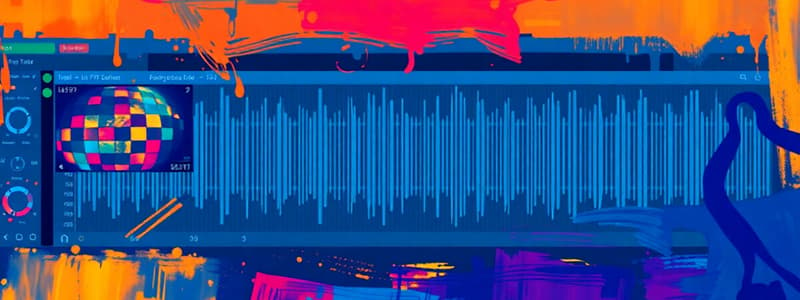Podcast
Questions and Answers
What icon identifies Audio tracks in the Pro Tools Tracks List?
What icon identifies Audio tracks in the Pro Tools Tracks List?
- Circle icon
- Square icon
- Waveform icon (correct)
- Arrow icon
Auxiliary Input tracks can hold audio clips.
Auxiliary Input tracks can hold audio clips.
False (B)
What is the maximum number of Audio tracks supported by Pro Tools Ultimate?
What is the maximum number of Audio tracks supported by Pro Tools Ultimate?
2048
Pro Tools Intro supports up to ______ Mono or Stereo Auxiliary Input tracks.
Pro Tools Intro supports up to ______ Mono or Stereo Auxiliary Input tracks.
Match the Pro Tools version with its corresponding maximum Audio track count:
Match the Pro Tools version with its corresponding maximum Audio track count:
Which version of Pro Tools supports the highest number of Auxiliary Input tracks?
Which version of Pro Tools supports the highest number of Auxiliary Input tracks?
The Lead Vocal (Dry) track is an example of an Auxiliary Input track.
The Lead Vocal (Dry) track is an example of an Auxiliary Input track.
What does the Aux abbreviation in Auxiliary Input tracks stand for?
What does the Aux abbreviation in Auxiliary Input tracks stand for?
What happens when Pro Tools requires a conversion due to sample rate or file format?
What happens when Pro Tools requires a conversion due to sample rate or file format?
Holding the Option key while dragging a file into Pro Tools will always refer to the original file.
Holding the Option key while dragging a file into Pro Tools will always refer to the original file.
What preference in Pro Tools causes the software to create a new file in the session's Audio Files subfolder during import?
What preference in Pro Tools causes the software to create a new file in the session's Audio Files subfolder during import?
The __________ browser in Pro Tools is like a preset configuration of the Workspace browser.
The __________ browser in Pro Tools is like a preset configuration of the Workspace browser.
Match the following Pro Tools functionalities with their descriptions:
Match the following Pro Tools functionalities with their descriptions:
What must be checked in Pro Tools' Preferences to automatically copy files on import?
What must be checked in Pro Tools' Preferences to automatically copy files on import?
Holding the Option key while dragging a file into Pro Tools ensures a copy is created in the Audio Files subfolder.
Holding the Option key while dragging a file into Pro Tools ensures a copy is created in the Audio Files subfolder.
What is the default shortcut to open a new Workspace browser on Mac?
What is the default shortcut to open a new Workspace browser on Mac?
The ______ pane of the Workspace browser allows you to navigate through your system and control where you search for files.
The ______ pane of the Workspace browser allows you to navigate through your system and control where you search for files.
Match the following elements to their functions in the Workspace browser:
Match the following elements to their functions in the Workspace browser:
Which section displays the contents of a selected drive or folder in the Workspace browser?
Which section displays the contents of a selected drive or folder in the Workspace browser?
You can only have one Workspace browser window open at a time.
You can only have one Workspace browser window open at a time.
What additional information can be viewed in the Browser pane aside from file names?
What additional information can be viewed in the Browser pane aside from file names?
To bring all Workspace browsers to the front, the default shortcut is ______ on Mac.
To bring all Workspace browsers to the front, the default shortcut is ______ on Mac.
What is an advantage of using the Workspace browser over a conventional file browser?
What is an advantage of using the Workspace browser over a conventional file browser?
What does the Search Checked button indicate when it is dark grey?
What does the Search Checked button indicate when it is dark grey?
The Workspace browser eliminates distractions from unrelated file types when searching.
The Workspace browser eliminates distractions from unrelated file types when searching.
The Simple Search button is represented by a magnifying glass icon.
The Simple Search button is represented by a magnifying glass icon.
What feature allows users to see a graphic representation of audio in the Workspace browser?
What feature allows users to see a graphic representation of audio in the Workspace browser?
What color does the Preview button turn when audio is being previewed?
What color does the Preview button turn when audio is being previewed?
The ______ item in the Locations pane shows the name of the project you are currently working on.
The ______ item in the Locations pane shows the name of the project you are currently working on.
Which of the following shortcuts is used to bring all Workspace browsers to the front on Windows?
Which of the following shortcuts is used to bring all Workspace browsers to the front on Windows?
To search for multiple locations, the Search Checked button must be turned ______.
To search for multiple locations, the Search Checked button must be turned ______.
Match the following search types to their descriptions:
Match the following search types to their descriptions:
Match the search criteria with their respective functions:
Match the search criteria with their respective functions:
What happens when the Auto-Preview option is selected?
What happens when the Auto-Preview option is selected?
You can add multiple criteria to an Advanced Search.
You can add multiple criteria to an Advanced Search.
What is the purpose of the 'Add Row' button in the Advanced Search?
What is the purpose of the 'Add Row' button in the Advanced Search?
Pressing the Spacebar toggles the preview of the selected audio file when ______ is enabled.
Pressing the Spacebar toggles the preview of the selected audio file when ______ is enabled.
Which feature helps you audition audio files before importing them?
Which feature helps you audition audio files before importing them?
The spinning circle appears next to the search field only when the search is completed.
The spinning circle appears next to the search field only when the search is completed.
What key function does the 'X' button serve during a search?
What key function does the 'X' button serve during a search?
To clear the search results, click the Simple Search button until it returns to its ______ icon.
To clear the search results, click the Simple Search button until it returns to its ______ icon.
What should you set to show only stereo audio files in an Advanced Search?
What should you set to show only stereo audio files in an Advanced Search?
Match the following audio features with their descriptions:
Match the following audio features with their descriptions:
What is the maximum number of Auxiliary Input tracks supported by Pro Tools Ultimate?
What is the maximum number of Auxiliary Input tracks supported by Pro Tools Ultimate?
MIDI tracks can be heard on their own without other track types.
MIDI tracks can be heard on their own without other track types.
Which track type can combine MIDI and audio functionalities?
Which track type can combine MIDI and audio functionalities?
In Pro Tools Intro, the maximum number of ______ tracks is 8.
In Pro Tools Intro, the maximum number of ______ tracks is 8.
Which of the following can identify a Master Fader track in Pro Tools?
Which of the following can identify a Master Fader track in Pro Tools?
All versions of Pro Tools support 2000 Basic Folder tracks.
All versions of Pro Tools support 2000 Basic Folder tracks.
What is the primary purpose of Video tracks in Pro Tools?
What is the primary purpose of Video tracks in Pro Tools?
Pro Tools Studio can have up to ______ Instrument tracks.
Pro Tools Studio can have up to ______ Instrument tracks.
Which Pro Tools version supports the most MIDI tracks?
Which Pro Tools version supports the most MIDI tracks?
Routing Folder tracks provide organizational convenience and signal flow functionality.
Routing Folder tracks provide organizational convenience and signal flow functionality.
Match the Pro Tools version with its maximum number of Master Fader tracks:
Match the Pro Tools version with its maximum number of Master Fader tracks:
What icon represents an Instrument track in the Tracks List?
What icon represents an Instrument track in the Tracks List?
The __________ track associated with the Exercise 1 (Low Roar) session is an example of a MIDI track.
The __________ track associated with the Exercise 1 (Low Roar) session is an example of a MIDI track.
How many Video tracks are supported by Pro Tools Studio?
How many Video tracks are supported by Pro Tools Studio?
Audio tracks in Pro Tools can only be mono.
Audio tracks in Pro Tools can only be mono.
What types of tracks does Pro Tools Studio and Pro Tools Ultimate support?
What types of tracks does Pro Tools Studio and Pro Tools Ultimate support?
MIDI tracks in Pro Tools can be classified as mono or stereo.
MIDI tracks in Pro Tools can be classified as mono or stereo.
What is the shortcut key combination for creating new tracks in Pro Tools on a Mac?
What is the shortcut key combination for creating new tracks in Pro Tools on a Mac?
To change track output settings, you use the ______ view in the Edit window.
To change track output settings, you use the ______ view in the Edit window.
Match the Pro Tools track types with their characteristics:
Match the Pro Tools track types with their characteristics:
What happens when you create multiple tracks of a single type in Pro Tools?
What happens when you create multiple tracks of a single type in Pro Tools?
You can rearrange the order of tracks in the New Tracks dialog box using the Move handle.
You can rearrange the order of tracks in the New Tracks dialog box using the Move handle.
What is the purpose of naming tracks in Pro Tools?
What is the purpose of naming tracks in Pro Tools?
Tracks can be either ______-based or ______-based.
Tracks can be either ______-based or ______-based.
Match the commands with their respective actions in Pro Tools.
Match the commands with their respective actions in Pro Tools.
Which Pro Tools version does not support video tracks?
Which Pro Tools version does not support video tracks?
What happens when a track is deleted?
What happens when a track is deleted?
The New Tracks dialog box allows you to create tracks of different types in one operation.
The New Tracks dialog box allows you to create tracks of different types in one operation.
Importing audio is only done by recording in a new session.
Importing audio is only done by recording in a new session.
What is the first step in creating a track in Pro Tools?
What is the first step in creating a track in Pro Tools?
What must be selected in the Import Audio dialog box to view important information about an audio file?
What must be selected in the Import Audio dialog box to view important information about an audio file?
The ______ key allows you to quickly toggle between mono and stereo track formats.
The ______ key allows you to quickly toggle between mono and stereo track formats.
The process of bringing an audio file into a session from outside the software is called _____.
The process of bringing an audio file into a session from outside the software is called _____.
What happens if a track's Output Path selector reads 'No Output'?
What happens if a track's Output Path selector reads 'No Output'?
Match the following controls from the Import Audio dialog box to their purpose:
Match the following controls from the Import Audio dialog box to their purpose:
Which button should be clicked to bring only the selected clip into the Clips to Import list?
Which button should be clicked to bring only the selected clip into the Clips to Import list?
Changing the output of a track to the one connected to your speakers fixes the issue of not hearing the track.
Changing the output of a track to the one connected to your speakers fixes the issue of not hearing the track.
Only audio files appear in the File Browser section of the Import Audio dialog box.
Only audio files appear in the File Browser section of the Import Audio dialog box.
What button do you click in the Input tab to set default inputs?
What button do you click in the Input tab to set default inputs?
To deselect a track, hold the _____ key on Windows while clicking the track name.
To deselect a track, hold the _____ key on Windows while clicking the track name.
What is indicated if the message above the Clips to Import list states that a file will play back at the wrong speed?
What is indicated if the message above the Clips to Import list states that a file will play back at the wrong speed?
The two types of clips that can be seen when importing audio are _____ and _____ clips.
The two types of clips that can be seen when importing audio are _____ and _____ clips.
Match the following actions with their functions in track management:
Match the following actions with their functions in track management:
Match the import options to their actions:
Match the import options to their actions:
Which key is used to select a range of tracks?
Which key is used to select a range of tracks?
You can see all tracks in your session by clicking any track's Show/Hide icon while holding the Option key on Mac.
You can see all tracks in your session by clicking any track's Show/Hide icon while holding the Option key on Mac.
What happens if audio files are moved after using the Add option?
What happens if audio files are moved after using the Add option?
The Clips to Import section can be adjusted with Remove and Remove All buttons.
The Clips to Import section can be adjusted with Remove and Remove All buttons.
What is the first step to set default outputs in the I/O Setup?
What is the first step to set default outputs in the I/O Setup?
What should be activated when sample rate conversion is required?
What should be activated when sample rate conversion is required?
In the I/O Setup dialog box, the button you click to set your outputs to default is labeled ______.
In the I/O Setup dialog box, the button you click to set your outputs to default is labeled ______.
How do you rename a track after it has been created?
How do you rename a track after it has been created?
To audition a clip, you can use the horizontal slider to navigate the file and the vertical slider to adjust the _____ volume.
To audition a clip, you can use the horizontal slider to navigate the file and the vertical slider to adjust the _____ volume.
Hidden tracks cannot be heard at all.
Hidden tracks cannot be heard at all.
What color indicates a hidden track in the Track Show/Hide icon?
What color indicates a hidden track in the Track Show/Hide icon?
To select multiple tracks without deselecting previously selected tracks, hold the _____ key on Mac.
To select multiple tracks without deselecting previously selected tracks, hold the _____ key on Mac.
Match the track-related action to its description:
Match the track-related action to its description:
Which key is used on Mac to advance to the next track's Track Name dialog box?
Which key is used on Mac to advance to the next track's Track Name dialog box?
What happens when you solo a track?
What happens when you solo a track?
Changing the height of one track affects all tracks in the session when holding the Option or Alt key.
Changing the height of one track affects all tracks in the session when holding the Option or Alt key.
What is the appearance of a muted track in the Edit or Mix window?
What is the appearance of a muted track in the Edit or Mix window?
To delete a track, you need to be aware that it is __________ and cannot be undone.
To delete a track, you need to be aware that it is __________ and cannot be undone.
Which method allows you to change a track's height by dragging?
Which method allows you to change a track's height by dragging?
Match the following track heights with their corresponding terms:
Match the following track heights with their corresponding terms:
The Command key on Mac is equivalent to the Ctrl key on Windows.
The Command key on Mac is equivalent to the Ctrl key on Windows.
What do you need to hold down on the keyboard to isolate one track while muting the rest?
What do you need to hold down on the keyboard to isolate one track while muting the rest?
The keyboard shortcut for muting or soloing all tracks at once involves holding the __________ key.
The keyboard shortcut for muting or soloing all tracks at once involves holding the __________ key.
When you delete a track, what happens to the session's Undo History?
When you delete a track, what happens to the session's Undo History?
What does a yellow line indicate when changing track order?
What does a yellow line indicate when changing track order?
Which of the following combinations allows you to apply changes to all selected tracks?
Which of the following combinations allows you to apply changes to all selected tracks?
To access hidden controls, you can click the track's __________ menu button.
To access hidden controls, you can click the track's __________ menu button.
Tracks can be resized individually or in bulk depending on the shortcut used.
Tracks can be resized individually or in bulk depending on the shortcut used.
What happens when you click the 'Copy' button?
What happens when you click the 'Copy' button?
If a file requires conversion, it will be referred to in its original location in Pro Tools.
If a file requires conversion, it will be referred to in its original location in Pro Tools.
What will you see if you drag a file into the Clips List?
What will you see if you drag a file into the Clips List?
When importing, choosing to import to a new track will create a new track and place the imported audio clip(s) on them. The clips will also be represented in the ______.
When importing, choosing to import to a new track will create a new track and place the imported audio clip(s) on them. The clips will also be represented in the ______.
Match the import options with their definitions:
Match the import options with their definitions:
Which button will bring all clips into the Clips to Import list?
Which button will bring all clips into the Clips to Import list?
What does the Preview Volume control allow you to adjust?
What does the Preview Volume control allow you to adjust?
Dragging a stereo audio file onto multiple mono tracks will create two separate mono clips.
Dragging a stereo audio file onto multiple mono tracks will create two separate mono clips.
What dialog opens when you choose the 'Spot' option?
What dialog opens when you choose the 'Spot' option?
The Audio Files Conform to Session Tempo button is enabled when it is colored red.
The Audio Files Conform to Session Tempo button is enabled when it is colored red.
The default behavior of Pro Tools when adding compatible files is to ______ the file, referring to its original location.
The default behavior of Pro Tools when adding compatible files is to ______ the file, referring to its original location.
What visual indicator shows playback progress in the waveform view?
What visual indicator shows playback progress in the waveform view?
What does selecting 'Convert' do when importing an incompatible audio clip?
What does selecting 'Convert' do when importing an incompatible audio clip?
The ________ button allows audio files to play back in the same tempo as your session.
The ________ button allows audio files to play back in the same tempo as your session.
You can import multiple audio files at the same time using either the menu or dragging from a file browser.
You can import multiple audio files at the same time using either the menu or dragging from a file browser.
Match the following actions with their outcomes when importing audio from the Workspace browser:
Match the following actions with their outcomes when importing audio from the Workspace browser:
What should you do before importing audio files from the Workspace?
What should you do before importing audio files from the Workspace?
What will happen if a mono audio file is dragged onto a stereo audio track?
What will happen if a mono audio file is dragged onto a stereo audio track?
To change the placement of clips on the session's timeline, you can choose 'Selection', 'Spot', or ______.
To change the placement of clips on the session's timeline, you can choose 'Selection', 'Spot', or ______.
You can preview multiple audio files at the same time.
You can preview multiple audio files at the same time.
What is one way to begin previewing audio from a specific point in the file?
What is one way to begin previewing audio from a specific point in the file?
When using the Audio Import Options dialog box, if the Song Start is different from the Session Start, which of the following options becomes selectable?
When using the Audio Import Options dialog box, if the Song Start is different from the Session Start, which of the following options becomes selectable?
Match the clip transfer methods with their outcomes:
Match the clip transfer methods with their outcomes:
Pro Tools analyzes files for recognizable patterns of ________ to determine if they conform to the session tempo.
Pro Tools analyzes files for recognizable patterns of ________ to determine if they conform to the session tempo.
What happens if Pro Tools does not find a pattern in the audio file?
What happens if Pro Tools does not find a pattern in the audio file?
The fader icon in the Preview Volume control can be used to adjust the volume by dragging.
The fader icon in the Preview Volume control can be used to adjust the volume by dragging.
How does Pro Tools determine if an audio file is a musical phrase?
How does Pro Tools determine if an audio file is a musical phrase?
If you click the small triangular button in the Waveform column, you can preview the selected ________.
If you click the small triangular button in the Waveform column, you can preview the selected ________.
What needs to happen for the Audio Files Conform to Session Tempo feature to function correctly?
What needs to happen for the Audio Files Conform to Session Tempo feature to function correctly?
Match the import method with its effect on the audio file:
Match the import method with its effect on the audio file:
Flashcards
Audio Track
Audio Track
The foundation of a Pro Tools session, they hold audio clips and allow recording of audio.
Auxiliary Input Track
Auxiliary Input Track
Auxiliary Input tracks, or Aux tracks for short, do not hold audio clips, but serve various functions in mixing and processing audio.
Audio Track Counts
Audio Track Counts
Pro Tools Intro, Artist, Studio, and Ultimate each have different limits on the number of Audio tracks they can support. A basic version has fewer tracks than a professional version.
Aux track Counts
Aux track Counts
Signup and view all the flashcards
Track Format
Track Format
Signup and view all the flashcards
Mono Track
Mono Track
Signup and view all the flashcards
Stereo Track
Stereo Track
Signup and view all the flashcards
Multichannel Tracks
Multichannel Tracks
Signup and view all the flashcards
MIDI Track Format
MIDI Track Format
Signup and view all the flashcards
Folder Track
Folder Track
Signup and view all the flashcards
Creating New Tracks
Creating New Tracks
Signup and view all the flashcards
New Tracks Dialog
New Tracks Dialog
Signup and view all the flashcards
Channel Width
Channel Width
Signup and view all the flashcards
Track Type Menu
Track Type Menu
Signup and view all the flashcards
Track Presets
Track Presets
Signup and view all the flashcards
Track Timebase
Track Timebase
Signup and view all the flashcards
Track Naming
Track Naming
Signup and view all the flashcards
Short Track Names
Short Track Names
Signup and view all the flashcards
Multiple Track Naming
Multiple Track Naming
Signup and view all the flashcards
Tracks Area
Tracks Area
Signup and view all the flashcards
Output Path Selector
Output Path Selector
Signup and view all the flashcards
Output Path Label
Output Path Label
Signup and view all the flashcards
Track Show/Hide Icon
Track Show/Hide Icon
Signup and view all the flashcards
Default I/O Settings
Default I/O Settings
Signup and view all the flashcards
Renaming a Track
Renaming a Track
Signup and view all the flashcards
Shift-Click Range Selection
Shift-Click Range Selection
Signup and view all the flashcards
Option/Alt-Click Select All
Option/Alt-Click Select All
Signup and view all the flashcards
Unintentional Track Selection
Unintentional Track Selection
Signup and view all the flashcards
Track Selection by Clicking
Track Selection by Clicking
Signup and view all the flashcards
Track Renaming by Double-Clicking
Track Renaming by Double-Clicking
Signup and view all the flashcards
Command/Ctrl-Click Adding
Command/Ctrl-Click Adding
Signup and view all the flashcards
Setting Track Input and Output
Setting Track Input and Output
Signup and view all the flashcards
Track Show/Hide Functionality
Track Show/Hide Functionality
Signup and view all the flashcards
What is a Master Fader track?
What is a Master Fader track?
Signup and view all the flashcards
What is a Folder track?
What is a Folder track?
Signup and view all the flashcards
What is a MIDI Track?
What is a MIDI Track?
Signup and view all the flashcards
What is an Instrument Track?
What is an Instrument Track?
Signup and view all the flashcards
What are Video Tracks?
What are Video Tracks?
Signup and view all the flashcards
What are Mono and Stereo Audio Tracks?
What are Mono and Stereo Audio Tracks?
Signup and view all the flashcards
What is an Audio Track?
What is an Audio Track?
Signup and view all the flashcards
What is a Surround Track?
What is a Surround Track?
Signup and view all the flashcards
What are Input Tracks?
What are Input Tracks?
Signup and view all the flashcards
What are Auxiliary Input Tracks?
What are Auxiliary Input Tracks?
Signup and view all the flashcards
What is a track count limit?
What is a track count limit?
Signup and view all the flashcards
What are the different Pro Tools versions?
What are the different Pro Tools versions?
Signup and view all the flashcards
What is a MIDI track?
What is a MIDI track?
Signup and view all the flashcards
What purpose do Folder Tracks serve?
What purpose do Folder Tracks serve?
Signup and view all the flashcards
What are Auxiliary Input Tracks?
What are Auxiliary Input Tracks?
Signup and view all the flashcards
What are Master Fader Tracks?
What are Master Fader Tracks?
Signup and view all the flashcards
Track Name Dialog Box
Track Name Dialog Box
Signup and view all the flashcards
Track Name Dialog Box Navigation
Track Name Dialog Box Navigation
Signup and view all the flashcards
Changing Track Order
Changing Track Order
Signup and view all the flashcards
Changing Track Height
Changing Track Height
Signup and view all the flashcards
Changing Track Height from Vertical Zoom Scale
Changing Track Height from Vertical Zoom Scale
Signup and view all the flashcards
Changing Track Height from Track Options Menu
Changing Track Height from Track Options Menu
Signup and view all the flashcards
Changing Track Height by Dragging
Changing Track Height by Dragging
Signup and view all the flashcards
Muting a Track
Muting a Track
Signup and view all the flashcards
Soloing a Track
Soloing a Track
Signup and view all the flashcards
Using the Option/Alt Keys
Using the Option/Alt Keys
Signup and view all the flashcards
Using the Option/Alt+Shift Keys
Using the Option/Alt+Shift Keys
Signup and view all the flashcards
Deleting Tracks
Deleting Tracks
Signup and view all the flashcards
Undo History
Undo History
Signup and view all the flashcards
Deleting Tracks and Undo History
Deleting Tracks and Undo History
Signup and view all the flashcards
Deleting Tracks: Use With Caution
Deleting Tracks: Use With Caution
Signup and view all the flashcards
Deleting a track in Pro Tools
Deleting a track in Pro Tools
Signup and view all the flashcards
Whole File and Subset Clips in Pro Tools
Whole File and Subset Clips in Pro Tools
Signup and view all the flashcards
"Add" vs. "Add All" in Pro Tools Import
"Add" vs. "Add All" in Pro Tools Import
Signup and view all the flashcards
"Convert" in Pro Tools Import
"Convert" in Pro Tools Import
Signup and view all the flashcards
"Copy" in Pro Tools Import
"Copy" in Pro Tools Import
Signup and view all the flashcards
Sample Rate Mismatch in Pro Tools
Sample Rate Mismatch in Pro Tools
Signup and view all the flashcards
Clips in Current File in Pro Tools
Clips in Current File in Pro Tools
Signup and view all the flashcards
Previewing Audio in Pro Tools Import
Previewing Audio in Pro Tools Import
Signup and view all the flashcards
"Add" and File Reference in Pro Tools
"Add" and File Reference in Pro Tools
Signup and view all the flashcards
Sample Rate Conversion in Pro Tools
Sample Rate Conversion in Pro Tools
Signup and view all the flashcards
Options in Pro Tools Import
Options in Pro Tools Import
Signup and view all the flashcards
Dragging Audio Files into Pro Tools
Dragging Audio Files into Pro Tools
Signup and view all the flashcards
Automatically Copy Files on Import
Automatically Copy Files on Import
Signup and view all the flashcards
Soundbase Browser
Soundbase Browser
Signup and view all the flashcards
Audio File Format Conversion
Audio File Format Conversion
Signup and view all the flashcards
Option/Alt Key Drag
Option/Alt Key Drag
Signup and view all the flashcards
Workspace Browser
Workspace Browser
Signup and view all the flashcards
Locations Pane
Locations Pane
Signup and view all the flashcards
Browser Pane
Browser Pane
Signup and view all the flashcards
Simple Searching
Simple Searching
Signup and view all the flashcards
Advanced Searching
Advanced Searching
Signup and view all the flashcards
Dragging Audio Files
Dragging Audio Files
Signup and view all the flashcards
Force Copy on Import
Force Copy on Import
Signup and view all the flashcards
Sound Libraries
Sound Libraries
Signup and view all the flashcards
Catalogs
Catalogs
Signup and view all the flashcards
Volumes
Volumes
Signup and view all the flashcards
Session
Session
Signup and view all the flashcards
Column Customization
Column Customization
Signup and view all the flashcards
Multiple Workspace Browsers
Multiple Workspace Browsers
Signup and view all the flashcards
Copy (audio import)
Copy (audio import)
Signup and view all the flashcards
Copy All (audio import)
Copy All (audio import)
Signup and view all the flashcards
Convert (audio import)
Convert (audio import)
Signup and view all the flashcards
Convert All (audio import)
Convert All (audio import)
Signup and view all the flashcards
File Browser (audio import)
File Browser (audio import)
Signup and view all the flashcards
Import Location (audio import)
Import Location (audio import)
Signup and view all the flashcards
New Track (audio import)
New Track (audio import)
Signup and view all the flashcards
Clip List (audio import)
Clip List (audio import)
Signup and view all the flashcards
Location Menu (audio import)
Location Menu (audio import)
Signup and view all the flashcards
Session Start (audio import)
Session Start (audio import)
Signup and view all the flashcards
Song Start (audio import)
Song Start (audio import)
Signup and view all the flashcards
Selection (audio import)
Selection (audio import)
Signup and view all the flashcards
Spot (audio import)
Spot (audio import)
Signup and view all the flashcards
Spot Dialog (audio import)
Spot Dialog (audio import)
Signup and view all the flashcards
Importing from a file browser
Importing from a file browser
Signup and view all the flashcards
Adding vs. Copying (audio import)
Adding vs. Copying (audio import)
Signup and view all the flashcards
Search Checked Button (Grey)
Search Checked Button (Grey)
Signup and view all the flashcards
Search Checked Button (Green)
Search Checked Button (Green)
Signup and view all the flashcards
Simple Search Button
Simple Search Button
Signup and view all the flashcards
Simple Search (Stop and Clear)
Simple Search (Stop and Clear)
Signup and view all the flashcards
Advanced Search Button
Advanced Search Button
Signup and view all the flashcards
Advanced Search Settings Pane
Advanced Search Settings Pane
Signup and view all the flashcards
Add Row Button
Add Row Button
Signup and view all the flashcards
Search Column Selector Menu
Search Column Selector Menu
Signup and view all the flashcards
Preview Button
Preview Button
Signup and view all the flashcards
Loop Preview
Loop Preview
Signup and view all the flashcards
Auto-Preview
Auto-Preview
Signup and view all the flashcards
Spacebar Toggles File Preview
Spacebar Toggles File Preview
Signup and view all the flashcards
Audio Files Conform to Session Tempo
Audio Files Conform to Session Tempo
Signup and view all the flashcards
Preview Button (Color Indicator)
Preview Button (Color Indicator)
Signup and view all the flashcards
Workspace Browser (Preview)
Workspace Browser (Preview)
Signup and view all the flashcards
Preview Volume Control
Preview Volume Control
Signup and view all the flashcards
Previewing Audio in Workspace
Previewing Audio in Workspace
Signup and view all the flashcards
Previewing from Various Locations
Previewing from Various Locations
Signup and view all the flashcards
Previewing During Session Playback
Previewing During Session Playback
Signup and view all the flashcards
Session Tempo Conformance
Session Tempo Conformance
Signup and view all the flashcards
Importing from Workspace
Importing from Workspace
Signup and view all the flashcards
Importing Audio Options
Importing Audio Options
Signup and view all the flashcards
Adding Files without Conversion
Adding Files without Conversion
Signup and view all the flashcards
Automatic Audio Track Creation
Automatic Audio Track Creation
Signup and view all the flashcards
File Copying
File Copying
Signup and view all the flashcards
Adding Clips to Clips List
Adding Clips to Clips List
Signup and view all the flashcards
Adding Tracks to Tracks List
Adding Tracks to Tracks List
Signup and view all the flashcards
Adding Clips to Existing Tracks
Adding Clips to Existing Tracks
Signup and view all the flashcards
Study Notes
Track Types in Pro Tools
- Pro Tools offers various track types for different audio functions in a session.
- Audio Tracks: The fundamental track type; all audible audio clips reside here. Identified by a waveform icon. Different Pro Tools versions support varying maximum Audio track counts. Intro (8), Artist (32), Studio (512), and Ultimate (2048) tracks.
- Auxiliary Input Tracks (Aux Tracks): Similar to Audio tracks but cannot hold audio clips. Used for various processing roles. Identified by an arrow icon. Maximum track counts vary by Pro Tools version. Intro (4), Artist (32), Studio (128), and Ultimate (1024).
- MIDI Tracks: Used for MIDI clips and MIDI instrument data. Cannot be heard independently; often used with Auxiliary Input tracks. Identified by a MIDI plug icon. Intro (8), Artist (64), Studio & Ultimate (1024) max tracks.
- Instrument Tracks: A combination of MIDI and Auxiliary Input tracks; MIDI data is audible directly on the track. Identified by a keyboard icon. Similar max track limits as MIDI tracks; Intro (8), Artist (32), Studio & Ultimate (512) tracks.
- Master Fader Tracks: Control the output level of audio. Cannot hold clips. Identified by Sigma (Σ) symbol. Pro Tools Intro & Artist (1), Studio (64), Ultimate (512).
- Video Tracks: For video clips; only visible in the Edit window. Pro Tools Intro & Artist do not support, Studio (1), and Ultimate (64).
- Folder Tracks: Organize other tracks. Two types: Basic (simple organization) and Routing (combines organization and signal flow). Intro supports 4 routing folder tracks while Studio & Ultimate support more.
Track Formats
- Mono tracks have a single input, stereo tracks have two (left and right).
- Surround tracks have multiple channels; Pro Tools Studio and Ultimate versions support various surround formats.
- MIDI tracks are neither mono, stereo, nor surround.
Creating Tracks
- To create new tracks: open the New Tracks dialog (Track > New or Shift+Command+N/Shift+Ctrl+N).
- Choose track type, channel width (mono/stereo), and track count.
- The New Tracks dialog has track presets.
- Tracks can be sample-based (most) or tick-based (MIDI and Instrument).
Creating Multiple Tracks
- Create multiple tracks of the same type by entering the number in the Create field.
- Create different track types in a row using the Add Row button.
Working with Tracks
- Select tracks by clicking their names in the Tracks List, Edit, or Mix window.
- Deselect a track by holding Command/Ctrl and clicking it.
- Select multiple tracks:
- Hold Command/Ctrl while selecting additional tracks.
- Select a range of tracks using Shift.
- Select all tracks using Option/Alt.
- Hide or show tracks using the Show/Hide icon (or menu). Hidden tracks remain audible.
Renaming Tracks
- Double-click track names to rename them, or use the Rename option in the right-click menu.
Changing Track Order
- Drag track names in the Tracks List (and Edit or Mix windows).
Changing Track Height
- Change individual or all track heights using the Vertical Zoom Scale, track options, or drag-and-drop methods.
Muting and Soloing
- Mute tracks to silence them.
- Solo tracks to make them the only audible tracks in the mix.
- Mute/solo all or selected tracks using Shift+Option/Alt
Deleting Tracks
- Deleting a track is irreversible. It deletes the track and clears undo history.
- Method 1: From the Track menu, choose Delete.
- Method 2: Right-click and choose Delete.
Importing Audio
- File Menu Import: Use this method to add or copy audio clips (add, copy, convert). Files imported are either added or copied to your session's storage location.
- File Browser Import: Drag and drop audio files into either the Clips List, Tracks List, or track area of the Edit window. You can import multiple files at a time.
Importing Audio using Workspace Browser
- Find required data by utilizing the Workspace browser.
- Use search and preview functionality to import files into the session.
Workspace Browser
- The Workspace browser enables searching and previewing of audio files via the locations pane.
- Data is searchable via a combined interface.
- Various controls to navigate through files or folders.
- Option key (Mac)/Alt key (Win) functionality to change data manipulation, or use browser defaults
Important Note: Maximum track counts for track types can vary depending on the particular Pro Tools software version (Intro, Artist, Studio, or Ultimate). These specific counts are listed.
Studying That Suits You
Use AI to generate personalized quizzes and flashcards to suit your learning preferences.