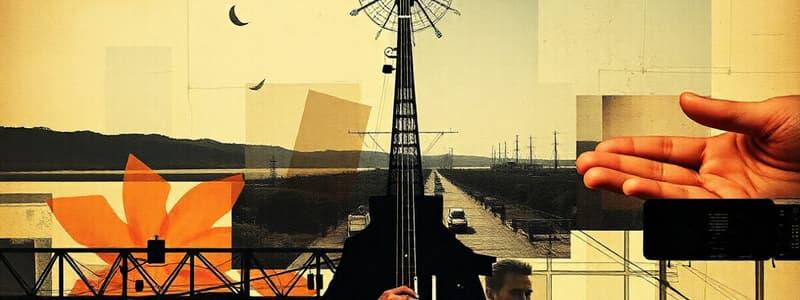Podcast
Questions and Answers
Which plug-in is best suited for single-note instruments like bass, woodwind, and brass?
Which plug-in is best suited for single-note instruments like bass, woodwind, and brass?
- Monophonic (correct)
- X-Form
- ElastiquePRO
- Varispeed
The Varispeed plug-in allows you to adjust pitch and speed independently.
The Varispeed plug-in allows you to adjust pitch and speed independently.
False (B)
What is the newest addition to Pro Tools' Elastic Audio algorithms, introduced in version 2023.3?
What is the newest addition to Pro Tools' Elastic Audio algorithms, introduced in version 2023.3?
ElastiquePRO
The ______ algorithm is a simplified version of an Avid AudioSuite plug-in commonly used in post-production workflows.
The ______ algorithm is a simplified version of an Avid AudioSuite plug-in commonly used in post-production workflows.
Match the Elastic Audio algorithms with their primary characteristics:
Match the Elastic Audio algorithms with their primary characteristics:
What is the primary purpose of the Track Freeze feature in Pro Tools?
What is the primary purpose of the Track Freeze feature in Pro Tools?
Frozen tracks are permanently rendered and cannot be easily modified.
Frozen tracks are permanently rendered and cannot be easily modified.
Besides using the Track menu, how else can a track be frozen?
Besides using the Track menu, how else can a track be frozen?
Track Freeze renders the track, including any clips and _________, in a way that's most easily playable.
Track Freeze renders the track, including any clips and _________, in a way that's most easily playable.
Which type of tracks benefit significantly from the Track Freeze feature?
Which type of tracks benefit significantly from the Track Freeze feature?
Freezing a track requires selecting it first.
Freezing a track requires selecting it first.
Match the action with how to perform it:
Match the action with how to perform it:
What does a progress bar indicate during the Track Freeze process?
What does a progress bar indicate during the Track Freeze process?
What does a white button with a blue snowflake indicate on a track's Track Freeze icon?
What does a white button with a blue snowflake indicate on a track's Track Freeze icon?
MIDI tracks can be frozen.
MIDI tracks can be frozen.
What are two things you cannot do with a frozen track?
What are two things you cannot do with a frozen track?
When a track is frozen, its rendered audio file is stored in the ______ subfolder of your session.
When a track is frozen, its rendered audio file is stored in the ______ subfolder of your session.
Match the following actions with their corresponding keyboard modifiers when clicking the Track Freeze icon:
Match the following actions with their corresponding keyboard modifiers when clicking the Track Freeze icon:
Which of the following can you still modify on a frozen track?
Which of the following can you still modify on a frozen track?
The Track Freeze icon will appear as a blue button with a white snowflake when a track is frozen.
The Track Freeze icon will appear as a blue button with a white snowflake when a track is frozen.
What is the benefit of using track freeze?
What is the benefit of using track freeze?
Tracks can be un-frozen by selecting the track and choosing 'Unfreeze' from either the Track menu or the ______ menu.
Tracks can be un-frozen by selecting the track and choosing 'Unfreeze' from either the Track menu or the ______ menu.
Match the following track types with their visual representation when frozen:
Match the following track types with their visual representation when frozen:
What is a key difference between Track Freeze and Track Commit?
What is a key difference between Track Freeze and Track Commit?
Choosing 'Delete' in the Commit Track dialog box is undoable.
Choosing 'Delete' in the Commit Track dialog box is undoable.
What does 'Consolidate Clips' do when committing a track?
What does 'Consolidate Clips' do when committing a track?
If the 'Render Automation' section is checked, Volume and Mute and/or Pan automation is ______ to the committed audio clips.
If the 'Render Automation' section is checked, Volume and Mute and/or Pan automation is ______ to the committed audio clips.
Match the following Track Commit options with their descriptions:
Match the following Track Commit options with their descriptions:
Which track types can be committed?
Which track types can be committed?
Committing a track replaces the original source tracks in the session.
Committing a track replaces the original source tracks in the session.
What does the filename of a committed track end with?
What does the filename of a committed track end with?
A committed track is editable just like any other __________ track in your session.
A committed track is editable just like any other __________ track in your session.
What happens to volume automation when a track is committed?
What happens to volume automation when a track is committed?
Bouncing a track is the same as committing a track.
Bouncing a track is the same as committing a track.
What is the purpose of the Name Prefix in the Track Bounce dialog box?
What is the purpose of the Name Prefix in the Track Bounce dialog box?
The audio file created by committing a track is stored in the __________ subfolder.
The audio file created by committing a track is stored in the __________ subfolder.
Which of the following options is NOT a setting in the Commit Tracks dialog box?
Which of the following options is NOT a setting in the Commit Tracks dialog box?
What types of tracks can be bounced according to the workflow described?
What types of tracks can be bounced according to the workflow described?
If no selection is made before bouncing a track, the bounce will start from the beginning of the session.
If no selection is made before bouncing a track, the bounce will start from the beginning of the session.
Match the following track processes with their descriptions:
Match the following track processes with their descriptions:
The committed tracks will show __________ in the waveforms after committing.
The committed tracks will show __________ in the waveforms after committing.
What specific setting must be checked in the Commit Tracks dialog box to apply volume automation?
What specific setting must be checked in the Commit Tracks dialog box to apply volume automation?
Which of the following is a reason for using Track Commit?
Which of the following is a reason for using Track Commit?
Which file formats are mentioned as available options for bouncing tracks?
Which file formats are mentioned as available options for bouncing tracks?
MP3 files can only be created when the corresponding checkbox is selected in the Track Bounce dialog box.
MP3 files can only be created when the corresponding checkbox is selected in the Track Bounce dialog box.
What does the term 'Render Volume Automation' refer to in the context of track bouncing?
What does the term 'Render Volume Automation' refer to in the context of track bouncing?
When bouncing to MP3, the _______ settings become unavailable in the Track Bounce dialog.
When bouncing to MP3, the _______ settings become unavailable in the Track Bounce dialog.
What happens when 'Pad to Frame Boundary' is checked?
What happens when 'Pad to Frame Boundary' is checked?
Each track will be bounced as a single file when the 'Interleaved' option is selected.
Each track will be bounced as a single file when the 'Interleaved' option is selected.
What is the purpose of the 'Import After Bounce' checkbox?
What is the purpose of the 'Import After Bounce' checkbox?
Red Book audio is typically associated with __________.
Red Book audio is typically associated with __________.
Which of the following is NOT an option for the file format when bouncing tracks?
Which of the following is NOT an option for the file format when bouncing tracks?
The sample rate of bounced tracks must always match the session's sample rate.
The sample rate of bounced tracks must always match the session's sample rate.
Name one situation when 'Prompt For Location' would be useful.
Name one situation when 'Prompt For Location' would be useful.
Choosing 'Offline' during the bounce process will make the tracks bounce as quickly as the computer's ________ allows.
Choosing 'Offline' during the bounce process will make the tracks bounce as quickly as the computer's ________ allows.
What is the default compression type for most file types when bouncing tracks?
What is the default compression type for most file types when bouncing tracks?
Match the following file formats with their descriptions:
Match the following file formats with their descriptions:
What should the bit depth be set to for red book audio?
What should the bit depth be set to for red book audio?
The sample rate for red book audio should be set to 48 kHz.
The sample rate for red book audio should be set to 48 kHz.
What file format should be used for red book audio?
What file format should be used for red book audio?
The files created after bouncing will follow a naming convention of [session name]_[track name]-[track ________].
The files created after bouncing will follow a naming convention of [session name]_[track name]-[track ________].
Which process is NOT part of the trio of track-based processes mentioned?
Which process is NOT part of the trio of track-based processes mentioned?
Clip Gain affects the level of the signal after it has passed through the inserts.
Clip Gain affects the level of the signal after it has passed through the inserts.
What is the main purpose of using Clip Gain?
What is the main purpose of using Clip Gain?
The audio track's fader acts as gain control at the ________ of the signal chain.
The audio track's fader acts as gain control at the ________ of the signal chain.
What visual feedback indicates a change in Clip Gain?
What visual feedback indicates a change in Clip Gain?
Match the signal flow components with their functions:
Match the signal flow components with their functions:
Compression affects only the output levels of a track.
Compression affects only the output levels of a track.
What does a compressor do?
What does a compressor do?
To see Clip Gain controls, you must check the Clip Gain _________ in the menu.
To see Clip Gain controls, you must check the Clip Gain _________ in the menu.
What key combination is used to nudge Clips Gain breakpoints on Mac?
What key combination is used to nudge Clips Gain breakpoints on Mac?
You can apply Clip Gain changes to duplicate playlists without losing the original settings.
You can apply Clip Gain changes to duplicate playlists without losing the original settings.
What will happen if you adjust the fader on the track?
What will happen if you adjust the fader on the track?
What action needs to be performed to adjust the gain of an entire clip?
What action needs to be performed to adjust the gain of an entire clip?
What does a Clip Group maintain when it includes audio clips?
What does a Clip Group maintain when it includes audio clips?
Elastic Audio allows for the __________ of recorded audio to match different arrangements.
Elastic Audio allows for the __________ of recorded audio to match different arrangements.
Which Elastic Audio plug-in is best suited for material with clear attack transients?
Which Elastic Audio plug-in is best suited for material with clear attack transients?
Clip Gain breakpoints can only be moved earlier by using the Minus key.
Clip Gain breakpoints can only be moved earlier by using the Minus key.
What is the purpose of Elastic Audio in audio production?
What is the purpose of Elastic Audio in audio production?
The __________ plug-in is effective with a wide range of audio material.
The __________ plug-in is effective with a wide range of audio material.
What happens when a change is made to a clip in a duplicate playlist?
What happens when a change is made to a clip in a duplicate playlist?
Elastic Audio can only be activated on Audio tracks from the Mix window.
Elastic Audio can only be activated on Audio tracks from the Mix window.
What is the first step to nudge Clip Gain breakpoints?
What is the first step to nudge Clip Gain breakpoints?
By creating new Clip Groups, you can get a fresh Clip Gain line without losing the __________ of the original clips.
By creating new Clip Groups, you can get a fresh Clip Gain line without losing the __________ of the original clips.
Match the following terms to their definitions:
Match the following terms to their definitions:
How does Elastic Audio enhance audio production workflows?
How does Elastic Audio enhance audio production workflows?
What are Event Markers primarily used for?
What are Event Markers primarily used for?
Event Markers extend from the bottom to the top of the audio track.
Event Markers extend from the bottom to the top of the audio track.
What tool can you use to create an Event Marker?
What tool can you use to create an Event Marker?
Warp Markers can function as a handle or an ______.
Warp Markers can function as a handle or an ______.
Match the tool to its function in adding Event or Warp Markers:
Match the tool to its function in adding Event or Warp Markers:
When using the Grabber tool, what happens if you drag a single Warp Marker?
When using the Grabber tool, what happens if you drag a single Warp Marker?
You can create Warp Markers in locations without Event Markers.
You can create Warp Markers in locations without Event Markers.
What visual cue distinguishes Event Markers from Warp Markers?
What visual cue distinguishes Event Markers from Warp Markers?
To remove an Event Marker, you can use the Grabber tool to double-click on the ______.
To remove an Event Marker, you can use the Grabber tool to double-click on the ______.
Which of these methods is NOT a way to add an Event Marker?
Which of these methods is NOT a way to add an Event Marker?
Warp Markers are brighter and more prominent than Event Markers.
Warp Markers are brighter and more prominent than Event Markers.
What is the main purpose of using Warp Markers in audio editing?
What is the main purpose of using Warp Markers in audio editing?
To create additional Warp Markers after adjusting one, you can hold the ______ key on Windows.
To create additional Warp Markers after adjusting one, you can hold the ______ key on Windows.
What tool would you use to create a Warp Marker in a vocal track?
What tool would you use to create a Warp Marker in a vocal track?
Match the marker function to its description:
Match the marker function to its description:
What is the maximum value that Clip Gain can be adjusted to?
What is the maximum value that Clip Gain can be adjusted to?
Pressing the Option key while clicking the fader icon resets the Clip Gain fader to -144 dB.
Pressing the Option key while clicking the fader icon resets the Clip Gain fader to -144 dB.
What key combination allows you to nudge Clip Gain up by 0.5 dB on a Mac?
What key combination allows you to nudge Clip Gain up by 0.5 dB on a Mac?
To change Clip Gain values in increments of 0.1 dB, you can adjust the Clip Gain ______ Value in the Pro Tools Preferences.
To change Clip Gain values in increments of 0.1 dB, you can adjust the Clip Gain ______ Value in the Pro Tools Preferences.
Match the following Clip Gain actions with their corresponding keyboard shortcuts:
Match the following Clip Gain actions with their corresponding keyboard shortcuts:
What can you use to create a smoother transition when modifying Clip Gain?
What can you use to create a smoother transition when modifying Clip Gain?
The Clip Gain line changes the track's level at the end of the signal chain.
The Clip Gain line changes the track's level at the end of the signal chain.
What visual indicator differentiates the Clip Gain line from the volume automation line?
What visual indicator differentiates the Clip Gain line from the volume automation line?
When you hold the ______ key while moving a parameter, you can adjust it with fine resolution.
When you hold the ______ key while moving a parameter, you can adjust it with fine resolution.
What tool icon indicates that Clip Gain is being adjusted?
What tool icon indicates that Clip Gain is being adjusted?
The nudge amount for Clip Gain can only be set in increments of 0.5 dB.
The nudge amount for Clip Gain can only be set in increments of 0.5 dB.
What visually represents the change in Clip Gain when using the Trim tool?
What visually represents the change in Clip Gain when using the Trim tool?
To show or hide Clip Gain info on a Windows computer, the keyboard shortcut is Shift + ______ + =.
To show or hide Clip Gain info on a Windows computer, the keyboard shortcut is Shift + ______ + =.
Match the following Clip Gain functions with their descriptions:
Match the following Clip Gain functions with their descriptions:
What is the primary benefit of using Clip Gain before applying a compressor?
What is the primary benefit of using Clip Gain before applying a compressor?
What are two ways to remove Warp Markers?
What are two ways to remove Warp Markers?
Quantizing Elastic Audio only works on tick-based tracks.
Quantizing Elastic Audio only works on tick-based tracks.
What is the purpose of Event Markers when quantizing Elastic Audio?
What is the purpose of Event Markers when quantizing Elastic Audio?
The process of adjusting the timing of events on the timeline, such as MIDI notes or clips, is called ______.
The process of adjusting the timing of events on the timeline, such as MIDI notes or clips, is called ______.
What is the main purpose of the "What to Quantize" pop-up menu in the Event Operations/Quantize dialog box?
What is the main purpose of the "What to Quantize" pop-up menu in the Event Operations/Quantize dialog box?
Creating Warp Markers without changing the audio will result in a warped clip icon.
Creating Warp Markers without changing the audio will result in a warped clip icon.
What is the name of the tool used to double-click on a Warp Marker to remove it?
What is the name of the tool used to double-click on a Warp Marker to remove it?
When a clip has been altered with Elastic Audio, a ______-style icon appears in the upper right-hand corner.
When a clip has been altered with Elastic Audio, a ______-style icon appears in the upper right-hand corner.
To create two Warp Markers at the ends of a selection, what steps should you take?
To create two Warp Markers at the ends of a selection, what steps should you take?
The "Event Sensitivity" option is not available when dealing with Event Markers in clips.
The "Event Sensitivity" option is not available when dealing with Event Markers in clips.
What is the primary purpose of the Event Sensitivity option in the Elastic Properties dialog box?
What is the primary purpose of the Event Sensitivity option in the Elastic Properties dialog box?
When quantizing audio, choosing a grid resolution of "1/1 note" means that each note will be aligned to the ______ of each bar.
When quantizing audio, choosing a grid resolution of "1/1 note" means that each note will be aligned to the ______ of each bar.
Match the following Pro Tools tools with their primary function in Warp Marker manipulation:
Match the following Pro Tools tools with their primary function in Warp Marker manipulation:
Unnecessary Event Markers can lead to warbling artifacts when quantizing long notes.
Unnecessary Event Markers can lead to warbling artifacts when quantizing long notes.
What is a common visual indication that audio has been altered using Elastic Audio?
What is a common visual indication that audio has been altered using Elastic Audio?
Flashcards
Track Freeze
Track Freeze
A Pro Tools feature that renders a track's audio and plugins, freeing up processing power for other tracks. This allows for smoother performance when working with many tracks, especially virtual instruments, by temporarily "freezing" the audio of non-active tracks.
Freezing a track
Freezing a track
Tracks can be frozen by selecting the desired track(s) and choosing "Freeze" from the Track menu or right-clicking the track name and selecting "Freeze". Alternatively, you can quickly freeze a single track by clicking the Track Freeze icon above the track's Timebase selector.
Track Commit
Track Commit
The process of rendering the audio of a frozen track into a permanent audio file, effectively removing the original tracks and plugins from the session. This makes the project lighter and faster to play back, but you can no longer edit the original track.
Bouncing Tracks
Bouncing Tracks
Signup and view all the flashcards
Clip Gain
Clip Gain
Signup and view all the flashcards
Elastic Audio
Elastic Audio
Signup and view all the flashcards
Warp workflow
Warp workflow
Signup and view all the flashcards
Track and Clip Processing Workflows
Track and Clip Processing Workflows
Signup and view all the flashcards
Bounced Files Subfolder
Bounced Files Subfolder
Signup and view all the flashcards
Interleaved Stereo File
Interleaved Stereo File
Signup and view all the flashcards
MP3 File
MP3 File
Signup and view all the flashcards
Naming Convention
Naming Convention
Signup and view all the flashcards
Fader
Fader
Signup and view all the flashcards
Pre-Fader Sends
Pre-Fader Sends
Signup and view all the flashcards
Post-Fader Sends
Post-Fader Sends
Signup and view all the flashcards
Pan
Pan
Signup and view all the flashcards
Signal Flow
Signal Flow
Signup and view all the flashcards
Compression
Compression
Signup and view all the flashcards
Even Out Levels
Even Out Levels
Signup and view all the flashcards
Vocal Track with Varying Volumes
Vocal Track with Varying Volumes
Signup and view all the flashcards
Gain Control at the Beginning
Gain Control at the Beginning
Signup and view all the flashcards
Event Markers
Event Markers
Signup and view all the flashcards
Warp Markers
Warp Markers
Signup and view all the flashcards
Warp Marker (Handle)
Warp Marker (Handle)
Signup and view all the flashcards
Warp Marker (Anchor)
Warp Marker (Anchor)
Signup and view all the flashcards
Analysis View
Analysis View
Signup and view all the flashcards
Warp View
Warp View
Signup and view all the flashcards
Grabber Tool
Grabber Tool
Signup and view all the flashcards
Pencil Tool
Pencil Tool
Signup and view all the flashcards
Warping
Warping
Signup and view all the flashcards
Quantizing
Quantizing
Signup and view all the flashcards
Tempo Changes
Tempo Changes
Signup and view all the flashcards
Add Event Marker
Add Event Marker
Signup and view all the flashcards
Remove Event Marker
Remove Event Marker
Signup and view all the flashcards
Add Warp Marker
Add Warp Marker
Signup and view all the flashcards
What is MP3?
What is MP3?
Signup and view all the flashcards
What is PCM (Uncompressed)?
What is PCM (Uncompressed)?
Signup and view all the flashcards
What are the Bounce Channel Options?
What are the Bounce Channel Options?
Signup and view all the flashcards
What is Mono (Summed) Bounce?
What is Mono (Summed) Bounce?
Signup and view all the flashcards
What is Multiple Mono Bounce?
What is Multiple Mono Bounce?
Signup and view all the flashcards
What is Interleaved Bounce?
What is Interleaved Bounce?
Signup and view all the flashcards
What is Bit Depth?
What is Bit Depth?
Signup and view all the flashcards
What is Sample Rate?
What is Sample Rate?
Signup and view all the flashcards
What is Pad to Frame Boundary?
What is Pad to Frame Boundary?
Signup and view all the flashcards
What is Import After Bounce?
What is Import After Bounce?
Signup and view all the flashcards
What is Add MP3?
What is Add MP3?
Signup and view all the flashcards
What is Session Folder Bounce Location?
What is Session Folder Bounce Location?
Signup and view all the flashcards
What is Prompt for Location Bounce?
What is Prompt for Location Bounce?
Signup and view all the flashcards
What is Directory Bounce Location?
What is Directory Bounce Location?
Signup and view all the flashcards
What is Offline Bounce?
What is Offline Bounce?
Signup and view all the flashcards
What is Real-Time Bounce?
What is Real-Time Bounce?
Signup and view all the flashcards
What is Clip Gain?
What is Clip Gain?
Signup and view all the flashcards
What is the range of values for Clip Gain?
What is the range of values for Clip Gain?
Signup and view all the flashcards
What is the Clip Gain Line?
What is the Clip Gain Line?
Signup and view all the flashcards
What is the shortcut for showing or hiding the Clip Gain Line?
What is the shortcut for showing or hiding the Clip Gain Line?
Signup and view all the flashcards
What visual clue indicates you're trimming Clip Gain?
What visual clue indicates you're trimming Clip Gain?
Signup and view all the flashcards
How are Clip Gain values displayed?
How are Clip Gain values displayed?
Signup and view all the flashcards
What is nudging Clip Gain?
What is nudging Clip Gain?
Signup and view all the flashcards
How can you change the Clip Gain Nudge Value?
How can you change the Clip Gain Nudge Value?
Signup and view all the flashcards
What shortcut nudges Clip Gain upwards?
What shortcut nudges Clip Gain upwards?
Signup and view all the flashcards
What shortcut nudges Clip Gain downwards?
What shortcut nudges Clip Gain downwards?
Signup and view all the flashcards
How do you nudge Clip Gain using the mouse wheel?
How do you nudge Clip Gain using the mouse wheel?
Signup and view all the flashcards
What happens to breakpoints during Clip Gain nudging?
What happens to breakpoints during Clip Gain nudging?
Signup and view all the flashcards
Why is Clip Gain useful?
Why is Clip Gain useful?
Signup and view all the flashcards
What shortcut shows or hides Clip Gain info?
What shortcut shows or hides Clip Gain info?
Signup and view all the flashcards
How to even out track volume using Clip Gain?
How to even out track volume using Clip Gain?
Signup and view all the flashcards
Monophonic Plug-in
Monophonic Plug-in
Signup and view all the flashcards
Varispeed Plug-in
Varispeed Plug-in
Signup and view all the flashcards
ElastiquePRO Algorithm
ElastiquePRO Algorithm
Signup and view all the flashcards
X-Form Algorithm
X-Form Algorithm
Signup and view all the flashcards
Melodyne
Melodyne
Signup and view all the flashcards
Real-time Elastic Audio Processing
Real-time Elastic Audio Processing
Signup and view all the flashcards
Rendered Elastic Audio Processing
Rendered Elastic Audio Processing
Signup and view all the flashcards
Rendering Audio
Rendering Audio
Signup and view all the flashcards
Switching Elastic Audio Processing Modes
Switching Elastic Audio Processing Modes
Signup and view all the flashcards
Current Elastic Audio Plug-in Indicator
Current Elastic Audio Plug-in Indicator
Signup and view all the flashcards
Square Indicator
Square Indicator
Signup and view all the flashcards
Real-time Processing
Real-time Processing
Signup and view all the flashcards
Rendered Processing
Rendered Processing
Signup and view all the flashcards
What are Warp Markers used for?
What are Warp Markers used for?
Signup and view all the flashcards
How do you add Warp Markers?
How do you add Warp Markers?
Signup and view all the flashcards
How do you delete Warp Markers?
How do you delete Warp Markers?
Signup and view all the flashcards
What is quantizing in Elastic Audio?
What is quantizing in Elastic Audio?
Signup and view all the flashcards
What role do Event Markers play in quantizing audio?
What role do Event Markers play in quantizing audio?
Signup and view all the flashcards
How can you manage unnecessary Event Markers?
How can you manage unnecessary Event Markers?
Signup and view all the flashcards
What are the steps for quantizing audio with Elastic Audio?
What are the steps for quantizing audio with Elastic Audio?
Signup and view all the flashcards
What happens to Warp Markers during quantization?
What happens to Warp Markers during quantization?
Signup and view all the flashcards
What is the importance of initial positions and grid selection for quantizing?
What is the importance of initial positions and grid selection for quantizing?
Signup and view all the flashcards
Can quantizing be applied to both tick-based and sample-based tracks?
Can quantizing be applied to both tick-based and sample-based tracks?
Signup and view all the flashcards
What can cause warbling artifacts during quantization?
What can cause warbling artifacts during quantization?
Signup and view all the flashcards
How can you identify warped clips?
How can you identify warped clips?
Signup and view all the flashcards
How can you identify warped clips in the Clips List?
How can you identify warped clips in the Clips List?
Signup and view all the flashcards
What are some advanced capabilities of Elastic Audio?
What are some advanced capabilities of Elastic Audio?
Signup and view all the flashcards
How can you find more information on advanced Elastic Audio workflows?
How can you find more information on advanced Elastic Audio workflows?
Signup and view all the flashcards
What is a committed track?
What is a committed track?
Signup and view all the flashcards
How are committed tracks visually identified?
How are committed tracks visually identified?
Signup and view all the flashcards
What types of tracks can be committed?
What types of tracks can be committed?
Signup and view all the flashcards
What aspects of a track can be rendered during the commit process?
What aspects of a track can be rendered during the commit process?
Signup and view all the flashcards
How does the 'Volume and Mute' option in the Commit Tracks dialog affect volume automation?
How does the 'Volume and Mute' option in the Commit Tracks dialog affect volume automation?
Signup and view all the flashcards
What does the 'Copy Sends and Group Assignments' option in the Commit Tracks dialog do?
What does the 'Copy Sends and Group Assignments' option in the Commit Tracks dialog do?
Signup and view all the flashcards
Where are committed audio files stored by default?
Where are committed audio files stored by default?
Signup and view all the flashcards
What are the key differences between Track Freeze and Track Commit in terms of audio storage?
What are the key differences between Track Freeze and Track Commit in terms of audio storage?
Signup and view all the flashcards
How is bouncing a track different from committing or freezing?
How is bouncing a track different from committing or freezing?
Signup and view all the flashcards
What does bouncing tracks allow you to do?
What does bouncing tracks allow you to do?
Signup and view all the flashcards
What is the Track Bounce dialog box used for?
What is the Track Bounce dialog box used for?
Signup and view all the flashcards
What file types can you choose when bouncing track?
What file types can you choose when bouncing track?
Signup and view all the flashcards
How can you customize the name of bounced tracks?
How can you customize the name of bounced tracks?
Signup and view all the flashcards
How can you select multiple tracks for bouncing?
How can you select multiple tracks for bouncing?
Signup and view all the flashcards
Why is making a timeline selection before bouncing recommended?
Why is making a timeline selection before bouncing recommended?
Signup and view all the flashcards
How is bouncing a track related to the traditional “Bounce Mix” workflow?
How is bouncing a track related to the traditional “Bounce Mix” workflow?
Signup and view all the flashcards
Track Freeze icon
Track Freeze icon
Signup and view all the flashcards
Frozen Track
Frozen Track
Signup and view all the flashcards
Committing a Track
Committing a Track
Signup and view all the flashcards
Commit Track dialog box
Commit Track dialog box
Signup and view all the flashcards
Modifier Keys for Track Freeze
Modifier Keys for Track Freeze
Signup and view all the flashcards
Un-freezable Track Types
Un-freezable Track Types
Signup and view all the flashcards
VCA Track
VCA Track
Signup and view all the flashcards
Rendered Files Subfolder
Rendered Files Subfolder
Signup and view all the flashcards
Consolidate Clips
Consolidate Clips
Signup and view all the flashcards
Render Automation
Render Automation
Signup and view all the flashcards
Copy Options
Copy Options
Signup and view all the flashcards
Offline Rendering
Offline Rendering
Signup and view all the flashcards
Routing Folder Track
Routing Folder Track
Signup and view all the flashcards
MIDI Track
MIDI Track
Signup and view all the flashcards
Nudging Clip Gain
Nudging Clip Gain
Signup and view all the flashcards
Nudging Clip Gain Shortcut
Nudging Clip Gain Shortcut
Signup and view all the flashcards
Edit Playlists and Clip Gain
Edit Playlists and Clip Gain
Signup and view all the flashcards
Duplicate Playlists for Clip Gain
Duplicate Playlists for Clip Gain
Signup and view all the flashcards
Clip Groups and Clip Gain
Clip Groups and Clip Gain
Signup and view all the flashcards
Multiple Clip Gain Lines
Multiple Clip Gain Lines
Signup and view all the flashcards
Activating Elastic Audio
Activating Elastic Audio
Signup and view all the flashcards
Elastic Audio Plug-ins
Elastic Audio Plug-ins
Signup and view all the flashcards
Elastic Audio for Tempo Changes
Elastic Audio for Tempo Changes
Signup and view all the flashcards
Elastic Audio for Video Synchronization
Elastic Audio for Video Synchronization
Signup and view all the flashcards
Elastic Audio for Tempo Manipulation
Elastic Audio for Tempo Manipulation
Signup and view all the flashcards
Elastic Audio for Timing Adjustments
Elastic Audio for Timing Adjustments
Signup and view all the flashcards
Elastic Audio for Quantization
Elastic Audio for Quantization
Signup and view all the flashcards
Elastic Audio Applications
Elastic Audio Applications
Signup and view all the flashcards
Alternative Mixes with Clip Gain and Edit Playlists
Alternative Mixes with Clip Gain and Edit Playlists
Signup and view all the flashcards
Study Notes
Track and Clip Processing Workflows
- Tracks and clips are fundamental to Pro Tools sessions. This lesson details efficient track and clip handling.
Track Freeze
- Purpose: Primarily manages system resources by rendering tracks (including clips and plug-ins) for easier playback.
- Application: Useful for extensive projects with Virtual Instruments to allocate CPU resources effectively.
- Workflow:
- Select tracks to freeze.
- Choose "Freeze" from the Track menu or right-click.
- Track freeze icon can directly freeze a single track (option/alt freezes ALL freeze-able tracks; shift+option/alt freezes ALL selected tracks).
- Frozen Track Identification:
- The Track Freeze icon displays as a white button with a blue snowflake.
- Clips on frozen tracks have thin diagonal lines.
- Benefits of Frozen Tracks: Frozen tracks free up CPU resources by rendering audio.
- Limitations of Frozen Tracks: Cannot edit clips on the timeline, MIDI notes, continuous controllers, plug-ins, or track input.
- Allowable Actions on Frozen Tracks: Can add, remove, or modify un-frozen track inserts; change sends and automation (except frozen plug-in parameters).
- Un-Freezing Tracks: Similar to freezing, tracks can be un-frozen and re-frozen at will to manage processing load.
Track Commit
- Purpose: Permanently applies plug-in effects to create an editable new audio track. Avoids restrictions of track freeze.
- Workflow:
- Select tracks to commit.
- Choose "Commit" from the Track menu or right-click.
- Commit Tracks dialog box allows customization of the commit process (e.g. commit selected tracks in entirety or area of the edit window).
- Consolidate Clips option (checked): Committed tracks have single clips; (unchecked): multiple clips retain separation.
- Render Automation determines whether volume, mute, and pan automation is applied; if checked, resets automation playlist.
- Copy options for Sends and/or Group Assignments (replicating these to the committed track).
- Insert location for the committed tracks (immediately after selected track OR the source track).
- Options for source tracks (Hide/Inactive; Make Inactive; Delete; Do Nothing).
- Offline (rendered quickly) or realtime commit.
- Committed Track Identification: Track name and clips are labelled with ".cm".
- Committed Track Editability: A committed track is a standard audio track that can be edited.
- Compatible Track Types: Audio, Auxiliary Input, Instrument, MIDI (routed to a Virtual Instrument plug-in), Routing Folder tracks.
Bouncing Tracks
- Purpose: Creates audio files for collaboration or final deliverables. Unlike Freeze and Commit, bounces generate separate files.
- Workflow:
- Select area and tracks to bounce.
- Choose "Bounce" from the Tracks menu or right-click
- Track Bounce dialog box: enables customization.
- Name Prefix: Adds text to bounced file names.
- File Type: Allows choosing of formats (WAV, AIFF, MP3, MXF).
- Automation: Option to render volume/pan automation.
- Compression Type: Defaults to PCM (uncompressed) unless using MP3.
- Add MP3: Creates both full-quality and smaller MP3 files.
- File Format (Mono, Multiple Mono, Interleaved).
- Sample Rate: Sample rate can be different from the session.
- Pad to Frame Boundary: Pads audio files.
- Import After Bounce: Imports generated audio.
- File Destination: Choosable from session folder, file prompt, or directory for all bounces.
- Offline (rendered quickly) or realtime bounce.
- File Naming Convention: Follows consistent pattern (e.g., [session name]_[track name]-stereo),
Clip Gain
- Signal Flow: Gain control can be applied at the track fader, post-insert level, or at the clip-level.
- Clip Gain Principle: Impacts level before track processing. This offers more nuanced control over plug-ins.
- Workflow:
- Access Clip Gain Info from the View >Clips submenu.
- Adjust clip gain using the small fader icon and drag it up or down.
Elastic Audio
- Types of Actions: Stretches audio to match MIDI changes, Video scenes, Tempo adjustment, Changing note/word timing quantization.
- Algorithms: Polyphonic, rhythmic, monophonic, varispeed, ElastiquePRO, X-form, Melodyne (not covered).
- Real-time vs. Rendered Processing:
- Real-time: Immediate playback during changes but potentially consuming processing power.
- Rendered: Playback after rendering changes, preserving processing capacity for other tasks.
- Warp and Event Markers:
- Analysis View: Shows Event Markers, significant amplitude changes for quantization and tempo-based changes. Create/delete using Grabber, Pencil, or right-click.
- Warp View: Features Warp Markers (handles & anchor points) for stretching audio. Handles can easily change audio timing within the boundaries of anchor points.
- Quantization: Adjusts timing of audio to align with tempo grid; uses event markers as MIDI note counterparts.
Identifying Warped Clips
- Visual cues to easily distinguish edited versus unaltered clips.
Studying That Suits You
Use AI to generate personalized quizzes and flashcards to suit your learning preferences.