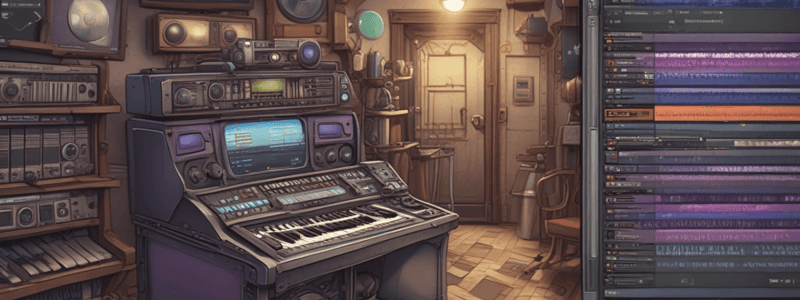Podcast
Questions and Answers
What is the purpose of the 'Route Tracks to New Folder' check box in the Move to New Folder dialog box?
What is the purpose of the 'Route Tracks to New Folder' check box in the Move to New Folder dialog box?
- To convert an Auxiliary Input track to a Routing Folder track
- To move the selected tracks to a new Basic Folder track
- To create a new Routing Folder track and configure the inputs and outputs of the member tracks (correct)
- To solo-safe a track so that it would not become mute when other tracks are soloed
What happens when you mute a Folder track?
What happens when you mute a Folder track?
- Only the member tracks that are not solo-safe-d will be muted
- The Folder track will be deleted
- All tracks within the folder will be audible
- All tracks within will be inaudible (correct)
What is the traditional way to create subgroups in Pro Tools?
What is the traditional way to create subgroups in Pro Tools?
- Using a Routing Folder track
- Using a Basic Folder track
- Using an Auxiliary Input track (correct)
- Using a Bus
What is the result of converting an Auxiliary Input track to a Routing Folder track?
What is the result of converting an Auxiliary Input track to a Routing Folder track?
How do you convert an Auxiliary Input track to a Routing Folder track?
How do you convert an Auxiliary Input track to a Routing Folder track?
What is the advantage of using Routing Folder tracks as subgroup masters compared to Auxiliary Input tracks?
What is the advantage of using Routing Folder tracks as subgroup masters compared to Auxiliary Input tracks?
What happens when you solo a member of a Routing Folder track?
What happens when you solo a member of a Routing Folder track?
What is the purpose of the Move to New Folder dialog box?
What is the purpose of the Move to New Folder dialog box?
What happens when you solo a Folder track?
What happens when you solo a Folder track?
In what window can you perform the workflow of converting an Auxiliary Input track to a Routing Folder track?
In what window can you perform the workflow of converting an Auxiliary Input track to a Routing Folder track?
What happens to the solo-safe status of a Auxiliary Input track when it is converted into a Routing Folder track?
What happens to the solo-safe status of a Auxiliary Input track when it is converted into a Routing Folder track?
What is the primary function of a subgroup master track?
What is the primary function of a subgroup master track?
What modifier keys can be used to apply changes to multiple selected tracks in Pro Tools?
What modifier keys can be used to apply changes to multiple selected tracks in Pro Tools?
What is the result of choosing 'New Track' from the Output Path pop-up menu?
What is the result of choosing 'New Track' from the Output Path pop-up menu?
How can you simultaneously route multiple selected tracks to a new track in Pro Tools?
How can you simultaneously route multiple selected tracks to a new track in Pro Tools?
What happens when you route the output of a track to an existing track that doesn't have an input assigned?
What happens when you route the output of a track to an existing track that doesn't have an input assigned?
What is the purpose of the 'Do to All Selected' technique in Pro Tools?
What is the purpose of the 'Do to All Selected' technique in Pro Tools?
What is the difference between using an Auxiliary Input track and a Routing Folder track in Pro Tools?
What is the difference between using an Auxiliary Input track and a Routing Folder track in Pro Tools?
What is the benefit of using Track Presets in the New Track dialog box in Pro Tools?
What is the benefit of using Track Presets in the New Track dialog box in Pro Tools?
What is the result of selecting multiple tracks and holding the Shift+Option (Mac) or Shift+Alt (Windows) keys, and then choosing a bus from the Output Path pop-up menu?
What is the result of selecting multiple tracks and holding the Shift+Option (Mac) or Shift+Alt (Windows) keys, and then choosing a bus from the Output Path pop-up menu?
What is a unique feature of Master Fader tracks in Pro Tools?
What is a unique feature of Master Fader tracks in Pro Tools?
What is the main advantage of using a Main SUB track in Pro Tools?
What is the main advantage of using a Main SUB track in Pro Tools?
What is the purpose of a Master Fader track in a subgroup?
What is the purpose of a Master Fader track in a subgroup?
What is dither, and when should it be used?
What is dither, and when should it be used?
What is the signal flow of the Main SUB track in Pro Tools?
What is the signal flow of the Main SUB track in Pro Tools?
Why would you use a Master Fader track in a subgroup?
Why would you use a Master Fader track in a subgroup?
What is the purpose of the Master Fader track in the signal flow of the Main SUB track?
What is the purpose of the Master Fader track in the signal flow of the Main SUB track?
What is the advantage of using multiple Master Fader tracks in Pro Tools?
What is the advantage of using multiple Master Fader tracks in Pro Tools?
What is the benefit of using a Master Fader track to control the output of a subgroup?
What is the benefit of using a Master Fader track to control the output of a subgroup?
When is it necessary to use dither in Pro Tools?
When is it necessary to use dither in Pro Tools?
What is the main consideration for applying dither or not, apart from bit depth?
What is the main consideration for applying dither or not, apart from bit depth?
What is the purpose of noise shaping in dithering?
What is the purpose of noise shaping in dithering?
Which type of noise shaping is recommended for solo instrument recordings?
Which type of noise shaping is recommended for solo instrument recordings?
What should you do before applying dither to your mix?
What should you do before applying dither to your mix?
Why is it important to place the dither plug-in on the last insert of the Master Fader track?
Why is it important to place the dither plug-in on the last insert of the Master Fader track?
What is the purpose of the Save Copy In function in Pro Tools?
What is the purpose of the Save Copy In function in Pro Tools?
Why is it recommended to clear unused clips from your session?
Why is it recommended to clear unused clips from your session?
What should you do after completing the dithering and archiving workflow on a copy of your session?
What should you do after completing the dithering and archiving workflow on a copy of your session?
What is the maximum bit resolution that can be used to make a Red Book audio CD?
What is the maximum bit resolution that can be used to make a Red Book audio CD?
What is the full form of POW-r in the POW-r Dither plug-in?
What is the full form of POW-r in the POW-r Dither plug-in?
What is the purpose of the 'Select' submenu in the Clips List pop-up menu?
What is the purpose of the 'Select' submenu in the Clips List pop-up menu?
What is the default shortcut to select all clips in the Clips List on a Mac?
What is the default shortcut to select all clips in the Clips List on a Mac?
What happens when you click 'Remove' in the Clear Selected Clips dialog box?
What happens when you click 'Remove' in the Clear Selected Clips dialog box?
What is the purpose of the 'Compact' process in the Clips List?
What is the purpose of the 'Compact' process in the Clips List?
What is the default value of 'padding' in the Compact Selected dialog box?
What is the default value of 'padding' in the Compact Selected dialog box?
What happens when you select 'Unused' in the 'Select' submenu?
What happens when you select 'Unused' in the 'Select' submenu?
What is the default shortcut to clear selected clips in the Clips List on a Windows system?
What is the default shortcut to clear selected clips in the Clips List on a Windows system?
What happens when you click 'Delete' in the Clear Selected Clips dialog box?
What happens when you click 'Delete' in the Clear Selected Clips dialog box?
What is the purpose of 'padding' in the Compact Selected dialog box?
What is the purpose of 'padding' in the Compact Selected dialog box?
What happens when you select 'Unused Audio Except Whole Files' in the 'Select' submenu?
What happens when you select 'Unused Audio Except Whole Files' in the 'Select' submenu?
What is the primary advantage of Routing Folders in Pro Tools?
What is the primary advantage of Routing Folders in Pro Tools?
Which feature of Routing Folders sets them apart from Basic Folders?
Which feature of Routing Folders sets them apart from Basic Folders?
What is a limitation of manually dragging tracks into a Routing Folder?
What is a limitation of manually dragging tracks into a Routing Folder?
How can you quickly move tracks into a Routing Folder in Pro Tools?
How can you quickly move tracks into a Routing Folder in Pro Tools?
What is the purpose of mixing subgroups in Pro Tools?
What is the purpose of mixing subgroups in Pro Tools?
How do Routing Folders differ from Auxiliary tracks in Pro Tools?
How do Routing Folders differ from Auxiliary tracks in Pro Tools?
Flashcards are hidden until you start studying