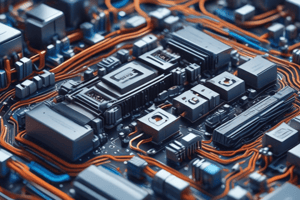Podcast
Questions and Answers
What role does a connector play in the Power Platform?
What role does a connector play in the Power Platform?
- It serves as a proxy wrapper for external APIs. (correct)
- It replaces the need for application programming interfaces.
- It creates automated flows without user intervention.
- It acts as a direct access point to the data source.
Which trigger type is characterized by checking for new data at scheduled intervals?
Which trigger type is characterized by checking for new data at scheduled intervals?
- Polling trigger (correct)
- Event-based trigger
- Push trigger
- Manual trigger
What major function do triggers associated with data connectors serve in Power Automate?
What major function do triggers associated with data connectors serve in Power Automate?
- To initiate flows when changes in a data source occur. (correct)
- To create workflows without any user interaction.
- To handle authentication for external APIs.
- To provide analytics on flow performance.
In the context of Power Automate, what is the key difference between polling and push triggers?
In the context of Power Automate, what is the key difference between polling and push triggers?
Which scenario would most likely utilize a manual trigger?
Which scenario would most likely utilize a manual trigger?
What is a key characteristic of connectors in the Power Platform?
What is a key characteristic of connectors in the Power Platform?
Which option best explains the term 'automated flow' in Power Automate?
Which option best explains the term 'automated flow' in Power Automate?
What endpoints are involved when using push triggers?
What endpoints are involved when using push triggers?
Which of the following options is NOT provided when running the Custom Connector Wizard?
Which of the following options is NOT provided when running the Custom Connector Wizard?
What is the first stage of creating a custom connector using the Custom Connector Wizard?
What is the first stage of creating a custom connector using the Custom Connector Wizard?
Which authentication methods can be selected during the Security stage of the Custom Connector Wizard?
Which authentication methods can be selected during the Security stage of the Custom Connector Wizard?
What does the Test stage of the Custom Connector Wizard allow developers to do?
What does the Test stage of the Custom Connector Wizard allow developers to do?
What must be done for a custom connector to be shared with users outside the organization?
What must be done for a custom connector to be shared with users outside the organization?
Which of the following is a requirement for connectors that are certified and published by Microsoft?
Which of the following is a requirement for connectors that are certified and published by Microsoft?
During which stage does the developer create the connector’s actions, triggers, and policies?
During which stage does the developer create the connector’s actions, triggers, and policies?
What does the Custom Connector Wizard require from developers in the General stage?
What does the Custom Connector Wizard require from developers in the General stage?
What characterizes an instant flow in Power Automate?
What characterizes an instant flow in Power Automate?
Which of the following best describes actions in Power Automate?
Which of the following best describes actions in Power Automate?
What type of connectors requires a standalone license in Power Automate?
What type of connectors requires a standalone license in Power Automate?
Which of the following statements about custom connectors is true?
Which of the following statements about custom connectors is true?
Which of the following best defines scheduled flows?
Which of the following best defines scheduled flows?
What is a key feature of premium connectors?
What is a key feature of premium connectors?
What is a significant limitation when using custom connectors?
What is a significant limitation when using custom connectors?
What distinguishes a standard connector from a premium one?
What distinguishes a standard connector from a premium one?
In what scenario would a developer need to create a custom connector?
In what scenario would a developer need to create a custom connector?
Which task can be performed using actions in Power Automate?
Which task can be performed using actions in Power Automate?
What is required for licensed Microsoft 365 and Office 365 users to access premium connectors?
What is required for licensed Microsoft 365 and Office 365 users to access premium connectors?
What happens if a custom connector communicates with a third-party application that lacks an API?
What happens if a custom connector communicates with a third-party application that lacks an API?
What is a common misconception about actions in Power Automate?
What is a common misconception about actions in Power Automate?
Which of these statements is NOT true regarding connectors in Power Automate?
Which of these statements is NOT true regarding connectors in Power Automate?
Flashcards
Connectors
Connectors
Components in Power Platform that allow Power Apps and Power Automate to access and utilize data from external applications, services, and data files.
Connector's Function
Connector's Function
A proxy wrapper that Power Platform tools use to interact with APIs provided by external applications or services.
Triggers
Triggers
Components in Power Automate that initiate the execution of a flow.
Schedule-Based Triggers
Schedule-Based Triggers
Signup and view all the flashcards
Event-Based Triggers
Event-Based Triggers
Signup and view all the flashcards
Data-Driven Triggers
Data-Driven Triggers
Signup and view all the flashcards
Polling Triggers
Polling Triggers
Signup and view all the flashcards
Push Triggers
Push Triggers
Signup and view all the flashcards
OpenAPI
OpenAPI
Signup and view all the flashcards
Postman
Postman
Signup and view all the flashcards
Basic Authentication
Basic Authentication
Signup and view all the flashcards
API Key Authentication
API Key Authentication
Signup and view all the flashcards
OAuth 2.0
OAuth 2.0
Signup and view all the flashcards
Definition Stage
Definition Stage
Signup and view all the flashcards
Test Stage
Test Stage
Signup and view all the flashcards
Custom Connector Certification
Custom Connector Certification
Signup and view all the flashcards
What is an action in Power Platform?
What is an action in Power Platform?
Signup and view all the flashcards
How do actions relate to triggers?
How do actions relate to triggers?
Signup and view all the flashcards
What are connectors in Power Platform?
What are connectors in Power Platform?
Signup and view all the flashcards
What defines a 'standard' connector?
What defines a 'standard' connector?
Signup and view all the flashcards
What are 'premium' connectors?
What are 'premium' connectors?
Signup and view all the flashcards
Why are custom connectors needed?
Why are custom connectors needed?
Signup and view all the flashcards
What is the scope of a custom connector?
What is the scope of a custom connector?
Signup and view all the flashcards
How do users authenticate when using custom connectors?
How do users authenticate when using custom connectors?
Signup and view all the flashcards
What are 'contextual flows' in Power Automate?
What are 'contextual flows' in Power Automate?
Signup and view all the flashcards
What are 'standalone flows' in Power Automate?
What are 'standalone flows' in Power Automate?
Signup and view all the flashcards
Are Power Platform tools individually licensed?
Are Power Platform tools individually licensed?
Signup and view all the flashcards
What are some examples of actions in Power Platform?
What are some examples of actions in Power Platform?
Signup and view all the flashcards
How are multiple actions executed in Power Platform?
How are multiple actions executed in Power Platform?
Signup and view all the flashcards
What is the 'Delete Row' action in Power Automate for Excel?
What is the 'Delete Row' action in Power Automate for Excel?
Signup and view all the flashcards
How do actions in Power Automate connect to real-world scenarios?
How do actions in Power Automate connect to real-world scenarios?
Signup and view all the flashcards
Study Notes
Connectors
- Connectors facilitate interaction between Power Apps/Automate and external applications, services, and data files.
- Hundreds of pre-built connectors exist; custom connectors can be created for unsupported services.
- Connectors act as proxies, authenticating with external APIs and providing access to their data.
Triggers
- Triggers initiate Power Automate flows.
- Trigger types include:
- Scheduled: Flows launch at specific times.
- Event-based: Flows launch when a user action occurs (e.g., item creation).
- Data-based: Flows trigger based on changes in data sources (e.g., SharePoint item creation).
- Automated flows use polling or push triggers.
- Polling: Regularly checks external data sources for changes.
- Push: Listens for external service notifications.
- Instant flows use triggers tied to app controls.
- Scheduled flows use developer-configured triggers.
Actions
- Actions modify external application/service data.
- Actions often follow a trigger in Power Automate but can be used in Power Apps.
- Actions enable tasks like sending emails or modifying data sources.
- Connectors' available actions depend on the services or applications they connect to.
Connector Licensing
- Two types of connectors exist: standard and premium.
- Standard connectors are accessible to all Power Apps/Automate license holders.
- Premium connectors require standalone Power Apps or Power Automate licenses.
- Microsoft 365/Office 365 users only have access to standard connectors.
Custom Connectors
- Custom connectors are created for data sources lacking public connectors.
- Custom connectors are specific to the environment they are built in, accessible only by apps/flows in that environment.
- Credentials for custom connectors are not shared like public connectors
- APIs may or may not exist for the application a developer wants to create a connector for, this may require creating one e.g. using Azure tools.
- Custom connectors can be created from scratch, using Azure services, or importing OpenAPI files or Postman collections.
- A wizard guides the developer through creation stages: General (icon, host name), Security (authentication method), Definition (actions, triggers), and Test.
- Custom connectors can be shared within an organization.
- Connectors that need to be shared outside the organization must be certified by Microsoft, then tested before being publicly released.
- Certified and published connectors must be released as open-source software.
Studying That Suits You
Use AI to generate personalized quizzes and flashcards to suit your learning preferences.