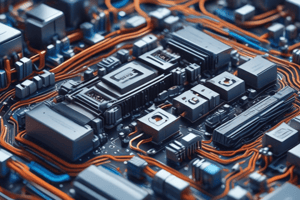Podcast
Questions and Answers
What type of connection does Power Automate utilize to trigger flows based on specific events?
What type of connection does Power Automate utilize to trigger flows based on specific events?
- Service-based connection
- Data-based connection
- Action-based connection
- Function-based connection (correct)
How do tabular connectors primarily function within Power Automate flows?
How do tabular connectors primarily function within Power Automate flows?
- To provoke actions when data changes. (correct)
- To authenticate users.
- To generate notifications.
- To send emails directly.
What is a key requirement for a connector to access a data source in Power Automate?
What is a key requirement for a connector to access a data source in Power Automate?
- Real-time data processing.
- User interface customization.
- Authentication credentials. (correct)
- Compatibility with multiple devices.
In what scenario might a developer want to specify different credentials for a connector in Power Automate?
In what scenario might a developer want to specify different credentials for a connector in Power Automate?
Which of the following actions can Power Automate perform using function-based connectors?
Which of the following actions can Power Automate perform using function-based connectors?
When a developer creates a flow using a template tile, what information is typically displayed?
When a developer creates a flow using a template tile, what information is typically displayed?
What characterizes function-based connections in Power Automate?
What characterizes function-based connections in Power Automate?
Why might tabular connectors be more commonly used for actions rather than for triggers in Power Automate?
Why might tabular connectors be more commonly used for actions rather than for triggers in Power Automate?
In the context of Power Automate flows, what is the purpose of the "Switch account" button on a connector?
In the context of Power Automate flows, what is the purpose of the "Switch account" button on a connector?
What is the significance of the "Continue" button at the bottom of a flow template detail screen?
What is the significance of the "Continue" button at the bottom of a flow template detail screen?
In Power Automate, what is the purpose of designating a user as a "co-owner" of an automated flow?
In Power Automate, what is the purpose of designating a user as a "co-owner" of an automated flow?
Which of the following connectors would likely require a developer to explicitly specify credentials during the setup process?
Which of the following connectors would likely require a developer to explicitly specify credentials during the setup process?
When a developer creates a flow from scratch, what is the primary purpose of specifying credentials for a connector during the flow creation process?
When a developer creates a flow from scratch, what is the primary purpose of specifying credentials for a connector during the flow creation process?
Why should developers be cautious about using their own administrative credentials when creating Power Automate flows?
Why should developers be cautious about using their own administrative credentials when creating Power Automate flows?
What is the main advantage of creating an "instant flow" instead of an "automated flow" in Power Automate?
What is the main advantage of creating an "instant flow" instead of an "automated flow" in Power Automate?
When creating an instant flow, what options do developers have for controlling user access to credentials?
When creating an instant flow, what options do developers have for controlling user access to credentials?
Flashcards
Function-based Connectors
Function-based Connectors
Connectors that use functions to interact with the source application or service. They are often used for triggers, monitoring events, and actions like sending emails or creating calendar entries.
Tabular Connectors
Tabular Connectors
Connectors that allow flows to access data from the source application or service in a table format. They can be used for triggers based on data changes or for actions like copying data to another location.
Connector Authentication
Connector Authentication
The process by which a connector verifies its identity and gains access to a data source.
Connector Credentials
Connector Credentials
Signup and view all the flashcards
Connector Triggers
Connector Triggers
Signup and view all the flashcards
Connector Actions
Connector Actions
Signup and view all the flashcards
Connector Connections
Connector Connections
Signup and view all the flashcards
Connector Data Handling
Connector Data Handling
Signup and view all the flashcards
Authentication Status
Authentication Status
Signup and view all the flashcards
Switch Account
Switch Account
Signup and view all the flashcards
Credential Sharing
Credential Sharing
Signup and view all the flashcards
Automated vs. Instant Flows
Automated vs. Instant Flows
Signup and view all the flashcards
Flow Co-owner
Flow Co-owner
Signup and view all the flashcards
Run-Only Users
Run-Only Users
Signup and view all the flashcards
Credential Security
Credential Security
Signup and view all the flashcards
Study Notes
Power Automate Connectors
-
Power Automate uses connectors to connect to external data sources for triggers and actions.
-
Two connector types exist:
- Function-based: Uses functions to perform tasks. Triggers monitor activities (e.g., file arrival, email). Actions perform tasks (e.g., send email, create calendar event).
- Tabular: Retrieves data in a table format. Triggers react to data changes. Actions copy or process data.
-
Connection Permissions: Connectors need authentication credentials to access data.
-
Multiple connections require individual authentication.
-
Flow templates detail which connectors are needed and their user accounts.
-
Default connector accounts often use the current user account, but different accounts are possible.
-
Connectors with incomplete authentication displays a gray "Continue" button.
-
Clicking "Sign in" opens an account selection or creation.
-
Credentials can be changed for connectors after flow creation.
-
Individual account selection is available on the flow canvas.
-
Developers can choose existing accounts or add new ones.
-
Flow credentials:
- Automated flows use the specified credentials for execution. Co-owners can alter these.
- Instant flows: run-only users can have their own or use existing credentials for connector authentication.
-
Security Considerations: Be aware of credential security when building flows, especially when flow consumers might receive access to sensitive data.
Studying That Suits You
Use AI to generate personalized quizzes and flashcards to suit your learning preferences.