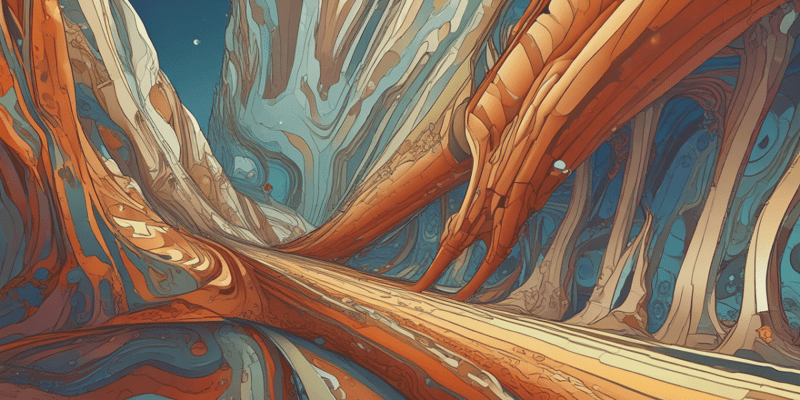20 Questions
What is the purpose of nudging in the Workplan?
To move objects in small, controlled hops
How do you nudge objects along the Z axis?
By holding Control (Command on Mac) while pressing the up or down arrow keys
What is the purpose of the undo and redo tools?
To fix mistakes and move backwards and forwards in time
What is rotation in the context of the Workplan?
Movement in a circular motion around the axes
What do the rotation handles look like?
Semi-circles with arrows on both ends
What appears when you mouse over a rotation handle?
A protractor to measure rotation
What is the advantage of using the Shift key while nudging?
It allows for 1cm steps along any axis
How do you nudge objects in 1mm steps?
By simply pressing the arrow keys
What is the purpose of the rotation handles?
To rotate objects around the axes
What can you do to fix an object's position if it's moved too far?
Use the undo tool
What happens when you keep your cursor outside of the protractor while rotating an object?
Your rotation will move in 1° hops
What is the purpose of the white handle at the top of the box in scaling?
To change the object's dimensions along the Z axis
What is the function of the Shift key in scaling?
To scale an object proportionally
What is the result of combining two cylinders and a box using Boolean addition?
A heart shape without gaps
What is the purpose of grouping objects in Tinkercad?
To create a compound shape
What happens when you hold down the Alt key while scaling an object?
The object scales around its center
What is the result of scaling an object without holding the Shift key?
The object scales non-proportionally
What happens when you use the corner handles to scale an object?
You can change the object's dimensions along both the X and Y axes
What is the purpose of the delete function in Tinkercad?
To delete an object
What is the result of combining simple shapes in Tinkercad?
A compound shape
Study Notes
Moving Objects
- Nudging is a technique used to move objects in small, controlled hops using the arrow keys, with each hop being a 1mm step.
- Holding Control (Command on Mac) while pressing the up or down arrow keys allows nudging objects along the Z axis.
- Holding the Shift key while nudging objects moves them in 1cm steps along any axis.
Undo and Redo
- The undo and redo tools are used to fix mistakes by moving backwards and forwards in time.
- These tools are represented by arrows pointing in clockwise and counter-clockwise directions in the menu bar.
Rotation
- Rotation is movement in a circular motion around the axes.
- Rotation handles are semi-circles with arrows on both ends, allowing rotation around one axis at a time.
- A protractor appears when mousing over a rotation handle, helping to measure rotation.
- Tinkercad has three methods of rotation: fine, medium, and large, with different degree hops depending on the method used.
Scaling an Object
- Scaling is increasing or decreasing the size of an object.
- Scaling handles are white and black squares that appear when an object is selected, showing dimensions for length, height, and width.
- The Z axis scale handle allows increasing or decreasing an object's dimensions along the Z axis.
- Corner handles change objects along both the X and Y dimensions, while side drag handles change one dimension at a time.
- Holding the Shift key while scaling an object maintains its proportions.
- Holding the Alt key (or Alt/Option on Mac) scales an object about its center.
Deleting an Object
- The delete function is used to remove an object that is no longer needed.
Manipulating Grouped Objects
- Combining simple shapes to make complex objects is the fundamental purpose of solid modeling.
- Grouping objects requires careful placement to avoid gaps, and overlapping shapes are combined using Boolean addition.
- Creating a compound shape involves combining multiple objects into a single shape.
Homework
- Practice creating complex shapes by grouping together different shapes, using the 'hole' tool to allow shapes to blend into each other.
Learn how to nudge objects in small steps to align them perfectly in computer-aided design. Discover the keyboard shortcuts to move objects in 1mm or 1cm increments.
Make Your Own Quizzes and Flashcards
Convert your notes into interactive study material.
Get started for free