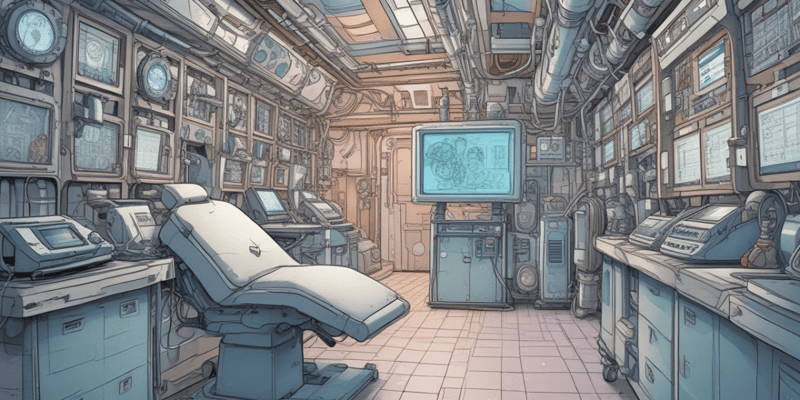Questions and Answers
Why might the doctor instruct you to choose a specific location setting in NSI?
To work on patients specific needs
What is the patient's goal in the Balance Targeting exercise?
To follow the red target and hold their balance on it
What is the purpose of the stimuli size adjustment in the Tachistiscope module?
To assist patients who have difficulty seeing or tapping the stimuli
What should the rehab pay attention to while the patient is doing the exercise?
Signup and view all the answers
What is the primary objective of the Auditory/Visual module in Advanced Training?
Signup and view all the answers
What is the primary function of the Rotator 3 module?
Signup and view all the answers
What is Dual Tasking in Advanced Training?
Signup and view all the answers
Why is level 1 considered the hardest?
Signup and view all the answers
What is the purpose of the patient wearing headphones during the NSI training?
Signup and view all the answers
When a patient is instructed to perform Rotator 3 exercise what should they do with their head?
Signup and view all the answers
Study Notes
NSI Setup
- Load the patient profile, creating a new one if necessary, with the birth year as the first name and the first two letters of the first name and the first letter of the last name as the last name.
- Turn on the headphones and have the patient wear them.
- Have the patient stand on a balance board that challenges them, but is not too difficult.
- Determine the correct distance from the TV by having the patient touch the top two corners of the screen without difficulty.
Basic Training
- There are four primary modules in NSI: proactive, reactive, saccade 1, and tachistoscope.
-
Proactive:
- Number of stimuli: 25-35, adjustable depending on session length.
- Central Fixation: requires patient to tap the middle if it flashes, causing a distraction.
- Stimuli type: default is circles, but can be changed to numbers/letters, with patient tapping circles with same hands on same side or opposite hands on opposite side.
- Stimuli size: adjustable if patient has difficulty seeing or tapping.
- Location: generally both, but can be set to Central for younger patients who cannot reach the edges of the screen.
-
Reactive:
- Time: set 0.1-0.2 seconds faster than patient's proactive time.
- Settings same as Proactive.
-
Saccades 1:
- Number of stimuli: 20-30, adjustable depending on session length.
- Central fixation: same as Proactive.
- Stimuli persistence: if enabled, stimuli do not disappear when tapped, and patient only knows they tapped correctly via sound.
- Reverse sequence: if enabled, stimuli order is reversed.
- Stimuli size: adjustable if patient has difficulty seeing or tapping.
-
Tachistoscope:
- Time: adjustable depending on session length, generally 2 minutes.
- Audio/verbal: one set of each.
Advanced Training
-
Auditory/Visual (NSI Metronome):
- Set to 1 minute, 60 BPM, auditory/visual, and level 2.
- Instruct patient to tap circles in time with anticipated beat, with green circle indicating correct tap, red circle indicating late tap, and white circle indicating early tap.
- Patient does exercise while doing 4-4-8 breathing.
- Check percent accuracy, and if above 80%, decrease BPM by 5 increments.
-
Visual Motor - Geoboard:
- Patient reproduces diagram on screen by drawing it.
- Start with simple diagrams and increase difficulty, flipping image horizontally or vertically.
-
Rotator 3:
- Similar to Saccades 1, but with a spinning background.
- Adjust direction and speed, with counterclockwise (CCW) requiring head tilt to the right and clockwise (CW) requiring head tilt to the left.
-
Memory Saccades:
- Memory Saccades 1: patient remembers location of first, second, or third dot, and touches the dots until the red dot, then touches the remembered location.
- Memory Saccades 2: patient memorizes dot location, and then selects the location after being given a distractor (auditory or visual).
-
Quadrant Loading:
- Choose where stimuli will go, with option to weight stimuli in a specific quadrant (e.g. 65 up and 65 right).
-
Dual Tasking:
- Patient performs a task while standing on a balance board, and then completes cognitive tasks (e.g. math problems, rhyming, synonyms/antonyms).
Balance Training
-
Vestibular Balance:
- Select "Exp. 1 - Vestibular-Balance" and then "Limits of Stability".
- Pull out the Wii Balance board, ensuring the patient has room to move comfortably.
- Wii Board should have a blue light indicating it is on and ready for use.
- Select "Trails" to show the patient's exact pathway.
- Choose the time for each patient to spend on each target before moving to the next.
- Patient should stand slightly forward on the Wii balance board.
- Select level 1, 2, or 3 to change the difficulty (1 being the hardest).
- Inform patient that they are the cursor and must follow the red target and hold their balance until it moves to a new spot.
-
Balance Targeting:
- Select "Exp. 5 Balance Targeting" and then "Balance Targeting 1".
- Select "Trails" to show the patient's exact pathway.
- Choose the time for each patient to spend on each target before moving to the next.
- Select the stimuli type (circles, letters, or numbers) from the options.
- Before starting, the rehab should click squares in a LARP or RALP plane, and then select "start" at the bottom of the screen.
NSI Setup
- Load the patient profile, creating a new one if necessary, with the birth year as the first name and the first two letters of the first name and the first letter of the last name as the last name.
- Turn on the headphones and have the patient wear them.
- Have the patient stand on a balance board that challenges them, but is not too difficult.
- Determine the correct distance from the TV by having the patient touch the top two corners of the screen without difficulty.
Basic Training
- There are four primary modules in NSI: proactive, reactive, saccade 1, and tachistoscope.
-
Proactive:
- Number of stimuli: 25-35, adjustable depending on session length.
- Central Fixation: requires patient to tap the middle if it flashes, causing a distraction.
- Stimuli type: default is circles, but can be changed to numbers/letters, with patient tapping circles with same hands on same side or opposite hands on opposite side.
- Stimuli size: adjustable if patient has difficulty seeing or tapping.
- Location: generally both, but can be set to Central for younger patients who cannot reach the edges of the screen.
-
Reactive:
- Time: set 0.1-0.2 seconds faster than patient's proactive time.
- Settings same as Proactive.
-
Saccades 1:
- Number of stimuli: 20-30, adjustable depending on session length.
- Central fixation: same as Proactive.
- Stimuli persistence: if enabled, stimuli do not disappear when tapped, and patient only knows they tapped correctly via sound.
- Reverse sequence: if enabled, stimuli order is reversed.
- Stimuli size: adjustable if patient has difficulty seeing or tapping.
-
Tachistoscope:
- Time: adjustable depending on session length, generally 2 minutes.
- Audio/verbal: one set of each.
Advanced Training
-
Auditory/Visual (NSI Metronome):
- Set to 1 minute, 60 BPM, auditory/visual, and level 2.
- Instruct patient to tap circles in time with anticipated beat, with green circle indicating correct tap, red circle indicating late tap, and white circle indicating early tap.
- Patient does exercise while doing 4-4-8 breathing.
- Check percent accuracy, and if above 80%, decrease BPM by 5 increments.
-
Visual Motor - Geoboard:
- Patient reproduces diagram on screen by drawing it.
- Start with simple diagrams and increase difficulty, flipping image horizontally or vertically.
-
Rotator 3:
- Similar to Saccades 1, but with a spinning background.
- Adjust direction and speed, with counterclockwise (CCW) requiring head tilt to the right and clockwise (CW) requiring head tilt to the left.
-
Memory Saccades:
- Memory Saccades 1: patient remembers location of first, second, or third dot, and touches the dots until the red dot, then touches the remembered location.
- Memory Saccades 2: patient memorizes dot location, and then selects the location after being given a distractor (auditory or visual).
-
Quadrant Loading:
- Choose where stimuli will go, with option to weight stimuli in a specific quadrant (e.g. 65 up and 65 right).
-
Dual Tasking:
- Patient performs a task while standing on a balance board, and then completes cognitive tasks (e.g. math problems, rhyming, synonyms/antonyms).
Balance Training
-
Vestibular Balance:
- Select "Exp. 1 - Vestibular-Balance" and then "Limits of Stability".
- Pull out the Wii Balance board, ensuring the patient has room to move comfortably.
- Wii Board should have a blue light indicating it is on and ready for use.
- Select "Trails" to show the patient's exact pathway.
- Choose the time for each patient to spend on each target before moving to the next.
- Patient should stand slightly forward on the Wii balance board.
- Select level 1, 2, or 3 to change the difficulty (1 being the hardest).
- Inform patient that they are the cursor and must follow the red target and hold their balance until it moves to a new spot.
-
Balance Targeting:
- Select "Exp. 5 Balance Targeting" and then "Balance Targeting 1".
- Select "Trails" to show the patient's exact pathway.
- Choose the time for each patient to spend on each target before moving to the next.
- Select the stimuli type (circles, letters, or numbers) from the options.
- Before starting, the rehab should click squares in a LARP or RALP plane, and then select "start" at the bottom of the screen.
Rotator 3 Exercise
- Rotator 3 is similar to saccades 1, but with a spinning background.
- The key variables to adjust in Rotator 3 are direction and speed.
Directions for Patients
- When instructed to rotate counterclockwise (CCW), patients should tilt their head to the right.
- When instructed to rotate clockwise (CW), patients should tilt their head to the left.
Speed Adjustment
- The speed of Rotator 3 can be adjusted as desired.
Studying That Suits You
Use AI to generate personalized quizzes and flashcards to suit your learning preferences.
Description
Learn how to set up a patient profile and prepare them for Neurosensorimotor Integration treatment using the NSI system. This includes creating a patient profile, using headphones and a balance board.