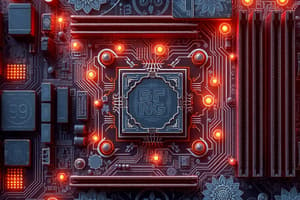Podcast
Questions and Answers
What is the fundamental physical component within all computers?
What is the fundamental physical component within all computers?
- Central Processing Unit (CPU)
- Power supply unit
- Motherboard (correct)
- Memory module
Why might someone choose a specific motherboard size according to the text?
Why might someone choose a specific motherboard size according to the text?
- To increase the memory capacity
- To determine the CPU model
- To match the computer case size or future expansion needs (correct)
- To regulate the power usage
What remains relatively consistent across different motherboard versions?
What remains relatively consistent across different motherboard versions?
- Number of expansion slots
- Amount of memory slots
- Type of power connector (correct)
- Size of CPU
How many different sizes and types of motherboards are mentioned on Wikipedia?
How many different sizes and types of motherboards are mentioned on Wikipedia?
What type of communication path does the PCI express bus use?
What type of communication path does the PCI express bus use?
Which type of slot has a larger width, a 64-bit PCI slot or a 32-bit PCI slot?
Which type of slot has a larger width, a 64-bit PCI slot or a 32-bit PCI slot?
What does the key on a PCI card determine?
What does the key on a PCI card determine?
When adding more lanes to a PCI express bus, what does this support?
When adding more lanes to a PCI express bus, what does this support?
What might you find in older computers but not in newer ones in terms of expansion interfaces?
What might you find in older computers but not in newer ones in terms of expansion interfaces?
What does the term 'PCI' stand for?
What does the term 'PCI' stand for?
What are the two main motherboard families focused on in CompTIA exam objectives?
What are the two main motherboard families focused on in CompTIA exam objectives?
Which motherboard family is commonly found in desktop computers?
Which motherboard family is commonly found in desktop computers?
Which motherboard type might be suitable for a small form factor computer kept near a television?
Which motherboard type might be suitable for a small form factor computer kept near a television?
What is the standard power connector size for an ATX motherboard today?
What is the standard power connector size for an ATX motherboard today?
Which motherboard type has been around since 1995 and is popular for desktop computers?
Which motherboard type has been around since 1995 and is popular for desktop computers?
What is the distinguishing feature of Mini-ITX motherboards compared to ATX?
What is the distinguishing feature of Mini-ITX motherboards compared to ATX?
In terms of real estate, which motherboard type offers more room for expansion slots?
In terms of real estate, which motherboard type offers more room for expansion slots?
Which motherboard family was created by VIA Technologies in 2001?
Which motherboard family was created by VIA Technologies in 2001?
What might be a suitable scenario to use a Mini-ITX motherboard?
What might be a suitable scenario to use a Mini-ITX motherboard?
What is a key advantage of ITX motherboards in terms of case compatibility?
What is a key advantage of ITX motherboards in terms of case compatibility?
Which motherboard type has been popular for desktop computers since 1995?
Which motherboard type has been popular for desktop computers since 1995?
What is the primary consideration when choosing between different motherboard types for a specific task?
What is the primary consideration when choosing between different motherboard types for a specific task?
What is the correct nomenclature for a full-duplex lane in PCI Express?
What is the correct nomenclature for a full-duplex lane in PCI Express?
How would you pronounce 'x8' in the context of PCI Express lanes?
How would you pronounce 'x8' in the context of PCI Express lanes?
What is the purpose of having more lanes in a PCI Express connection?
What is the purpose of having more lanes in a PCI Express connection?
What distinguishes a PCI Express card from a PCI card?
What distinguishes a PCI Express card from a PCI card?
What feature helps lock a PCI Express card into its slot?
What feature helps lock a PCI Express card into its slot?
What is the standard size for motherboard power connectors now?
What is the standard size for motherboard power connectors now?
How can you ensure that a motherboard power connector is correctly inserted?
How can you ensure that a motherboard power connector is correctly inserted?
'ATX' connectors are typically used for providing power to which component?
'ATX' connectors are typically used for providing power to which component?
What voltage does the main motherboard power typically provide?
What voltage does the main motherboard power typically provide?
How has motherboard power supply connector evolved over time?
How has motherboard power supply connector evolved over time?
What is one feature that ensures proper insertion of a motherboard power connector?
What is one feature that ensures proper insertion of a motherboard power connector?
How does a modular power supply connector work?
How does a modular power supply connector work?
What does ATX stand for in the context of motherboards?
What does ATX stand for in the context of motherboards?
Which connectors on a motherboard usually provide 12 volts power for the CPU?
Which connectors on a motherboard usually provide 12 volts power for the CPU?
What do the colored connectors on a motherboard represent?
What do the colored connectors on a motherboard represent?
Which type of connection would you use for external Serial ATA devices?
Which type of connection would you use for external Serial ATA devices?
What do headers refer to in the context of a motherboard?
What do headers refer to in the context of a motherboard?
What is commonly connected to the pin headers labeled AAFP on a motherboard?
What is commonly connected to the pin headers labeled AAFP on a motherboard?
What is the purpose of the Basic Input Output System (BIOS) in a computer system?
What is the purpose of the Basic Input Output System (BIOS) in a computer system?
In laptop systems, why are CPUs designed to throttle when the system overheats?
In laptop systems, why are CPUs designed to throttle when the system overheats?
What characteristic distinguishes laptop motherboards from desktop motherboards when it comes to customization?
What characteristic distinguishes laptop motherboards from desktop motherboards when it comes to customization?
What is the main reason for laptops having limited options for memory upgrades and CPU changes?
What is the main reason for laptops having limited options for memory upgrades and CPU changes?
What are the key differences in design between laptop motherboards and desktop motherboards discussed in the text?
What are the key differences in design between laptop motherboards and desktop motherboards discussed in the text?
How does the size of a laptop motherboard impact its customization options compared to a desktop motherboard?
How does the size of a laptop motherboard impact its customization options compared to a desktop motherboard?
What is the main reason for laptop CPUs being designed more for power usage and efficiency than speed?
What is the main reason for laptop CPUs being designed more for power usage and efficiency than speed?
Which component initializes the memory and CPU during the startup process of a computer system?
Which component initializes the memory and CPU during the startup process of a computer system?
Why is it challenging to replace individual components like memory or CPU in a laptop compared to a desktop?
Why is it challenging to replace individual components like memory or CPU in a laptop compared to a desktop?
What happens when a laptop reaches high temperatures due to lack of cooling?
What happens when a laptop reaches high temperatures due to lack of cooling?
Why do laptop CPUs throttle when the system becomes warmer?
Why do laptop CPUs throttle when the system becomes warmer?
What does the BIOS check for during the power on self-test?
What does the BIOS check for during the power on self-test?
Where is the flash memory used by the BIOS usually located?
Where is the flash memory used by the BIOS usually located?
What allows you to upgrade the BIOS on your system?
What allows you to upgrade the BIOS on your system?
What is a significant difference between a legacy BIOS and a UEFI BIOS?
What is a significant difference between a legacy BIOS and a UEFI BIOS?
What is the purpose of UEFI drivers in a UEFI BIOS?
What is the purpose of UEFI drivers in a UEFI BIOS?
How does a 64-bit processor differ from a 32-bit processor in terms of data access?
How does a 64-bit processor differ from a 32-bit processor in terms of data access?
Which category in a UEFI BIOS allows you to manage user or administrator passwords?
Which category in a UEFI BIOS allows you to manage user or administrator passwords?
What does UEFI stand for?
What does UEFI stand for?
What is the purpose of an M.2 connector on a motherboard?
What is the purpose of an M.2 connector on a motherboard?
Why is it important to decide whether to use an Intel-based or AMD-based motherboard when building a computer?
Why is it important to decide whether to use an Intel-based or AMD-based motherboard when building a computer?
What makes it impossible to switch an AMD CPU with an Intel CPU on a motherboard?
What makes it impossible to switch an AMD CPU with an Intel CPU on a motherboard?
What action secures an SSD connected to an M.2 interface to the motherboard?
What action secures an SSD connected to an M.2 interface to the motherboard?
What is a common use of M.2 connectors on motherboards?
What is a common use of M.2 connectors on motherboards?
Why is it essential to check specifications when selecting a CPU for a motherboard?
Why is it essential to check specifications when selecting a CPU for a motherboard?
How does the installation process of a CPU differ based on the motherboard's manufacturer?
How does the installation process of a CPU differ based on the motherboard's manufacturer?
What is a distinguishing feature of server motherboards compared to desktop system motherboards?
What is a distinguishing feature of server motherboards compared to desktop system motherboards?
What is a primary reason for choosing between an AMD-based or Intel-based motherboard?
What is a primary reason for choosing between an AMD-based or Intel-based motherboard?
What component is firmly fastened to the motherboard using an M.2 connector?
What component is firmly fastened to the motherboard using an M.2 connector?
What feature do server motherboards typically provide more slots for compared to desktop system motherboards?
What feature do server motherboards typically provide more slots for compared to desktop system motherboards?
If you're running a 32-bit operating system, can you run 64-bit applications?
If you're running a 32-bit operating system, can you run 64-bit applications?
What abbreviation is commonly used for 32-bit software?
What abbreviation is commonly used for 32-bit software?
Where are 32-bit applications typically installed on Windows systems?
Where are 32-bit applications typically installed on Windows systems?
What family of operating systems is known for its efficiency, low power usage, and fast processing?
What family of operating systems is known for its efficiency, low power usage, and fast processing?
What is the primary function of a CPU?
What is the primary function of a CPU?
What is the purpose of CPU caches?
What is the purpose of CPU caches?
What technology makes a single CPU core appear as multiple CPU cores?
What technology makes a single CPU core appear as multiple CPU cores?
What hardware feature allows virtualization of additional operating systems?
What hardware feature allows virtualization of additional operating systems?
What must both the CPU and operating system support to utilize Hyper-Threading Technology?
What must both the CPU and operating system support to utilize Hyper-Threading Technology?
What is the purpose of CPU monitoring in modern systems?
What is the purpose of CPU monitoring in modern systems?
How do additional cores in CPUs affect operating systems?
How do additional cores in CPUs affect operating systems?
What is the purpose of installing a hardware driver for a new hardware component?
What is the purpose of installing a hardware driver for a new hardware component?
When installing an expansion card, why is it important to ensure the holes or keys on the card match those of the expansion slot?
When installing an expansion card, why is it important to ensure the holes or keys on the card match those of the expansion slot?
In what scenario might you consider investing in a discrete graphics card for your computer?
In what scenario might you consider investing in a discrete graphics card for your computer?
What distinguishes a discrete graphics card from integrated graphics in a CPU?
What distinguishes a discrete graphics card from integrated graphics in a CPU?
What is the primary function of a capture card in a computer system?
What is the primary function of a capture card in a computer system?
Which component allows you to take advantage of higher-end capabilities on a video card?
Which component allows you to take advantage of higher-end capabilities on a video card?
Why might you need an external mixer or headphone amp when using a sound card?
Why might you need an external mixer or headphone amp when using a sound card?
What is the significance of having HDMI, VGA, and DVI connections on a motherboard for video output?
What is the significance of having HDMI, VGA, and DVI connections on a motherboard for video output?
Why do CPUs in laptops often have integrated graphics instead of separate graphics cards?
Why do CPUs in laptops often have integrated graphics instead of separate graphics cards?
What is a common use case for needing a sound card with high-end audio output capabilities?
What is a common use case for needing a sound card with high-end audio output capabilities?
What role does an expansion slot play when adding new hardware components to a computer?
What role does an expansion slot play when adding new hardware components to a computer?
Why might upgrading to a discrete graphics card be beneficial for gaming enthusiasts?
Why might upgrading to a discrete graphics card be beneficial for gaming enthusiasts?
What is a common way to provide cooling for a computer system?
What is a common way to provide cooling for a computer system?
What is the purpose of a heat sink in a computer system?
What is the purpose of a heat sink in a computer system?
What type of motherboard may have no fans at all?
What type of motherboard may have no fans at all?
What does the presence of a fan on an adapter card indicate?
What does the presence of a fan on an adapter card indicate?
What is a consideration when choosing components for a passively cooled system?
What is a consideration when choosing components for a passively cooled system?
What type of video inputs does the video capture card support?
What type of video inputs does the video capture card support?
In what situations might you need to add an additional Network Interface Card (NIC) to your computer?
In what situations might you need to add an additional Network Interface Card (NIC) to your computer?
Why might a fan controller on a motherboard be beneficial for cooling?
Why might a fan controller on a motherboard be beneficial for cooling?
What situation would make it challenging to install a fan inside a computer case?
What situation would make it challenging to install a fan inside a computer case?
What is the purpose of installing a multi-port ethernet adapter card on a server or network infrastructure device?
What is the purpose of installing a multi-port ethernet adapter card on a server or network infrastructure device?
What needs to be checked before purchasing a network adapter card to ensure compatibility with your system?
What needs to be checked before purchasing a network adapter card to ensure compatibility with your system?
What is a common characteristic of high-end video cards and other adapter cards with fans?
What is a common characteristic of high-end video cards and other adapter cards with fans?
Why should you be cautious when working on a computer system with a heat sink?
Why should you be cautious when working on a computer system with a heat sink?
What is the purpose of a device driver in the context of hardware installation?
What is the purpose of a device driver in the context of hardware installation?
What does passive cooling in a device imply?
What does passive cooling in a device imply?
Where can you find the latest version of a device driver for your hardware?
Where can you find the latest version of a device driver for your hardware?
Why might some computer systems be designed with no fans at all?
Why might some computer systems be designed with no fans at all?
What is commonly done prior to installing a device driver for new hardware?
What is commonly done prior to installing a device driver for new hardware?
What role does cool air play in computer case ventilation according to the text?
What role does cool air play in computer case ventilation according to the text?
What is the purpose of using thermal paste between a component and a heat sink?
What is the purpose of using thermal paste between a component and a heat sink?
What is a drawback of using a thermal pad instead of thermal paste?
What is a drawback of using a thermal pad instead of thermal paste?
How does using a thermal pad differ from using thermal paste in terms of installation flexibility?
How does using a thermal pad differ from using thermal paste in terms of installation flexibility?
What is the purpose of a fan in conjunction with a heat sink on a component?
What is the purpose of a fan in conjunction with a heat sink on a component?
What type of cooling system uses cool liquid to regulate component temperatures?
What type of cooling system uses cool liquid to regulate component temperatures?
What drawback is associated with liquid cooling systems compared to air-cooling systems?
What drawback is associated with liquid cooling systems compared to air-cooling systems?
In what scenario might using a liquid cooler be especially beneficial for a computer system?
In what scenario might using a liquid cooler be especially beneficial for a computer system?
What component is responsible for cooling down liquid in a liquid cooling system?
What component is responsible for cooling down liquid in a liquid cooling system?
Why might some users prefer air-cooling systems over liquid cooling systems?
Why might some users prefer air-cooling systems over liquid cooling systems?
What advantage do large fans connected to large heat sinks provide in a system?
What advantage do large fans connected to large heat sinks provide in a system?
What is a key feature of liquid cooling systems for CPUs compared to traditional air cooling?
What is a key feature of liquid cooling systems for CPUs compared to traditional air cooling?
Flashcards
Motherboard
Motherboard
The main physical component inside a computer.
ATX Motherboard
ATX Motherboard
A motherboard size standard popular for desktop computers since 1995.
Mini-ITX Motherboard
Mini-ITX Motherboard
A motherboard size ideal for small form factor computers, with limited expansion.
PCI Slots
PCI Slots
Signup and view all the flashcards
PCI Express Slots
PCI Express Slots
Signup and view all the flashcards
ATX Motherboard Family
ATX Motherboard Family
Signup and view all the flashcards
Mini-ITX Motherboard Family
Mini-ITX Motherboard Family
Signup and view all the flashcards
24-Pin Power Connector
24-Pin Power Connector
Signup and view all the flashcards
Modular Power Supply Connectors
Modular Power Supply Connectors
Signup and view all the flashcards
Keyed Connectors
Keyed Connectors
Signup and view all the flashcards
BIOS
BIOS
Signup and view all the flashcards
UEFI
UEFI
Signup and view all the flashcards
UEFI Drivers
UEFI Drivers
Signup and view all the flashcards
CPU Throttling
CPU Throttling
Signup and view all the flashcards
Laptop Motherboards
Laptop Motherboards
Signup and view all the flashcards
M.2 Connectors
M.2 Connectors
Signup and view all the flashcards
M.2 Screw/Clip
M.2 Screw/Clip
Signup and view all the flashcards
64-bit Processors
64-bit Processors
Signup and view all the flashcards
CPU Primary Function
CPU Primary Function
Signup and view all the flashcards
CPU Cache
CPU Cache
Signup and view all the flashcards
Hyper-Threading
Hyper-Threading
Signup and view all the flashcards
Virtualization
Virtualization
Signup and view all the flashcards
Discrete Graphics Card
Discrete Graphics Card
Signup and view all the flashcards
Capture Card
Capture Card
Signup and view all the flashcards
Sound Card
Sound Card
Signup and view all the flashcards
Heat Sink
Heat Sink
Signup and view all the flashcards
Passive Cooling
Passive Cooling
Signup and view all the flashcards
Cooling Fans
Cooling Fans
Signup and view all the flashcards
Expansion Slots
Expansion Slots
Signup and view all the flashcards
Network Interface Card (NIC)
Network Interface Card (NIC)
Signup and view all the flashcards
Study Notes
Motherboard Fundamentals
- The fundamental physical component within all computers is the motherboard.
- Motherboard size is chosen according to specific needs, such as small form factor computers or desktop computers.
Motherboard Sizes and Types
- Several motherboard sizes and types exist, including ATX, Mini-ITX, and others.
- ATX motherboards have been popular for desktop computers since 1995.
- Mini-ITX motherboards are suitable for small form factor computers and have limited real estate for expansion slots.
Expansion Interfaces
- Older computers may have different expansion interfaces, such as PCI slots, while newer ones may have PCI Express slots.
- PCI Express buses use a serial communication path.
- Adding more lanes to a PCI Express bus supports higher bandwidth and speed.
Motherboard Families
- The two main motherboard families focused on in CompTIA exam objectives are ATX and ITX.
- ATX motherboards are commonly found in desktop computers.
- Mini-ITX motherboards are suitable for small form factor computers.
Power Connectors
- The standard power connector size for an ATX motherboard is 24-pin.
- Modular power supply connectors are used to provide power to components.
- Keyed connectors ensure proper insertion of motherboard power connectors.
BIOS and UEFI
- The Basic Input Output System (BIOS) initializes the memory and CPU during the startup process.
- UEFI (Unified Extensible Firmware Interface) is a firmware interface that replaces the traditional BIOS.
- UEFI drivers are used to manage hardware components.
CPU and Motherboard Compatibility
- CPUs are designed to throttle when the system overheats, especially in laptops.
- Laptop motherboards are designed for power usage and efficiency, not speed.
- It is challenging to replace individual components like memory or CPU in laptops compared to desktops.
M.2 Connectors and SSDs
- M.2 connectors are used to connect SSDs to the motherboard.
- M.2 connectors secure the SSD to the motherboard using a screw or clip.
CPU Architecture and Installation
- 64-bit processors differ from 32-bit processors in terms of data access.
- The primary function of a CPU is to execute instructions.
- CPU caches improve performance by reducing memory access time.
Virtualization and Hyper-Threading
- Hyper-Threading Technology allows a single CPU core to appear as multiple CPU cores.
- Virtualization allows running multiple operating systems on a single physical machine.
Graphics and Sound Cards
- Discrete graphics cards are separate from integrated graphics in CPUs.
- Capture cards are used to capture video input.
- Sound cards are used for high-end audio output capabilities.
Cooling Systems
- Heat sinks are used to cool components in a computer system.
- Passive cooling systems do not use fans.
- Fans are used to provide cooling for computer systems.
Networking and Expansion Slots
- Expansion slots allow adding new hardware components to a computer.
- Network Interface Cards (NICs) are used to add network capabilities to a computer.
- Video capture cards support various video inputs.
Studying That Suits You
Use AI to generate personalized quizzes and flashcards to suit your learning preferences.