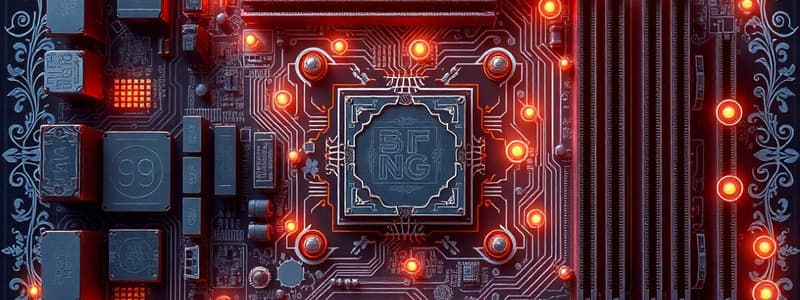Podcast
Questions and Answers
What is another name for the motherboard?
What is another name for the motherboard?
Mainboard
What are the eight major parts of a motherboard?
What are the eight major parts of a motherboard?
CPU slot and socket, Chipset, Memory sockets, BIOS ROM, CMOS battery, Power connector, I/O connectors, Expansion slots
The CPU is usually mounted in the chipset.
The CPU is usually mounted in the chipset.
False (B)
What does SIMM stand for?
What does SIMM stand for?
What is BIOS?
What is BIOS?
The power connector connects the motherboard to the power supply.
The power connector connects the motherboard to the power supply.
Expansion slots allow for external devices to communicate directly with the CPU.
Expansion slots allow for external devices to communicate directly with the CPU.
What are the two main design approaches for computer motherboards?
What are the two main design approaches for computer motherboards?
What is another name for the CPU?
What is another name for the CPU?
The CPU consists of nine primary parts.
The CPU consists of nine primary parts.
What is the purpose of heat sinks and cooling fans in a computer?
What is the purpose of heat sinks and cooling fans in a computer?
The central processing unit is attached to the motherboard through either sockets or slots.
The central processing unit is attached to the motherboard through either sockets or slots.
What is the difference between ROM and RAM?
What is the difference between ROM and RAM?
ROM is volatile, meaning data stored in it is lost when the power is turned off.
ROM is volatile, meaning data stored in it is lost when the power is turned off.
What are the two main types of storage devices?
What are the two main types of storage devices?
What is another name for a hard disk drive?
What is another name for a hard disk drive?
How is the storage capacity of a hard drive measured?
How is the storage capacity of a hard drive measured?
What is the unit of measurement for the speed of a hard drive?
What is the unit of measurement for the speed of a hard drive?
Optical drives use lasers to read or write data.
Optical drives use lasers to read or write data.
What is the maximum storage capacity of a Compact Disc (CD)?
What is the maximum storage capacity of a Compact Disc (CD)?
Which type of CD is a pre-recorded read-only memory media?
Which type of CD is a pre-recorded read-only memory media?
Which type of CD can only be written to once?
Which type of CD can only be written to once?
Which type of CD allows data to be erased and rewritten?
Which type of CD allows data to be erased and rewritten?
What is the maximum storage capacity of a Digital Versatile Disc (DVD)?
What is the maximum storage capacity of a Digital Versatile Disc (DVD)?
Which type of DVD is a read-only memory media?
Which type of DVD is a read-only memory media?
Which type of DVD is a random access memory media?
Which type of DVD is a random access memory media?
Which type of DVD is a DVD recordable media that can be recorded once?
Which type of DVD is a DVD recordable media that can be recorded once?
Which type of DVD is a DVD rewritable storage media?
Which type of DVD is a DVD rewritable storage media?
What is another name for a flash drive?
What is another name for a flash drive?
Flash drives require an active power source.
Flash drives require an active power source.
What kind of storage device is a solid state drive (SSD)?
What kind of storage device is a solid state drive (SSD)?
SSDs have moving parts.
SSDs have moving parts.
What is the purpose of a network drive?
What is the purpose of a network drive?
All drives require a data cable and a power cable.
All drives require a data cable and a power cable.
Which type of power connector is used for SATA drives?
Which type of power connector is used for SATA drives?
Which type of power connector is used for floppy drives?
Which type of power connector is used for floppy drives?
How many conductors does a PATA (IDE) data cable have?
How many conductors does a PATA (IDE) data cable have?
How many conductors does a SATA data cable have?
How many conductors does a SATA data cable have?
Flashcards
Motherboard
Motherboard
The main circuit board of a computer, connecting all components.
CPU
CPU
Central Processing Unit; the brain of the computer.
CPU Socket/Slot
CPU Socket/Slot
Where the CPU is placed on the motherboard.
Chipset
Chipset
Signup and view all the flashcards
Memory Sockets
Memory Sockets
Signup and view all the flashcards
RAM
RAM
Signup and view all the flashcards
BIOS
BIOS
Signup and view all the flashcards
CMOS Battery
CMOS Battery
Signup and view all the flashcards
Power Connector
Power Connector
Signup and view all the flashcards
I/O Connectors
I/O Connectors
Signup and view all the flashcards
Expansion Slots
Expansion Slots
Signup and view all the flashcards
Hard Drive (HDD)
Hard Drive (HDD)
Signup and view all the flashcards
Optical Drive
Optical Drive
Signup and view all the flashcards
Flash Drive
Flash Drive
Signup and view all the flashcards
Solid State Drive (SSD)
Solid State Drive (SSD)
Signup and view all the flashcards
CD-ROM
CD-ROM
Signup and view all the flashcards
CD-R
CD-R
Signup and view all the flashcards
Compact Disc (CD)
Compact Disc (CD)
Signup and view all the flashcards
DVD
DVD
Signup and view all the flashcards
Cooling
Cooling
Signup and view all the flashcards
Study Notes
Motherboard
- The motherboard is the most important computer component
- It's a large printed circuit board
- It connects many essential computer parts
- Includes microprocessor, chipset, cache, memory sockets, expansion buses, parallel and serial ports, mouse and keyboard connectors, IDE/EIDE/SCSI controllers.
Motherboard Major Parts
- CPU slot/socket: Where the CPU is mounted
- Chipset: Contains many circuit and CPU level functions
- Memory sockets: Holds memory modules (SIMM, DIMM) or individual memory chips
- BIOS ROM: Stores BIOS firmware, runs when the computer starts
- CMOS battery: Provides power to CMOS, which stores system configuration
- Power connector: Connects motherboard to power supply
- I/O connectors: Allow external devices to communicate with the CPU
- Expansion slots: Include various expansion buses for connecting peripherals and internal devices
CPU
- Also known as the microprocessor
- Multifunction integrated circuit board
- Most calculations occur here
- Consists of nine primary parts
Heat Sinks and Cooling Fans
- Prevent overheating in the processor
- Overheating can lead to performance decrease, shutdown, or permanent damage
- Attached to the motherboard via sockets or slots
ROM and RAM
- ROM (Read-Only Memory): Non-volatile, cannot be written to, contents retained without power
- RAM: Volatile memory, contents lost when power is off
Storage Devices
- Permanently store and retrieve data
- Internal or external
- Types include hard drive (magnetic), optical drives (laser), flash drives (USB), and solid-state drives (SSD)
Optical Drives
- Use lasers to read/write data
- Types include: CD-ROM (read-only), CD-R (record once), CD-RW (re-recordable), DVD-ROM (read-only), DVD-RAM (random access), DVD+/-R (record once), DVD+/-RW (re-recordable)
Flash Drives
- Removable storage media
- Connect via USB
- Non-volatile memory; retains data without power
- Capacity varies (up to 32 GB)
Solid State Drives (SSD)
- Mass storage like hard drives
- No moving parts
- Faster access, quieter, more reliable, lower power consumption
Network Drive
- Connects to a remote computer
- Allows access to data, directories, and applications
Internal Cables
- Various types connect different components
- Types: SATA, PATA, SCSI; Each type has various connector pin configurations.
Studying That Suits You
Use AI to generate personalized quizzes and flashcards to suit your learning preferences.