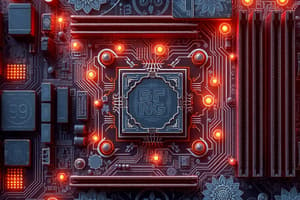Podcast
Questions and Answers
What type of firmware initializes the hardware during the booting process?
What type of firmware initializes the hardware during the booting process?
- UEFI (correct)
- BIOS
- LGA1200
- DDR4
Where are expansion cards like graphics cards typically added on a motherboard?
Where are expansion cards like graphics cards typically added on a motherboard?
- I/O Panel
- RAM Slots
- Peripheral Slots (correct)
- UEFI Chip
Which type of slot allows users to add expansion cards on a motherboard?
Which type of slot allows users to add expansion cards on a motherboard?
- USB Slot
- DDR4 Slot
- LGA1200 Slot
- PCI Slot (correct)
What do RAM slots on a motherboard accommodate?
What do RAM slots on a motherboard accommodate?
Which chip contains the Basic Input/Output System (BIOS) or UEFI on a motherboard?
Which chip contains the Basic Input/Output System (BIOS) or UEFI on a motherboard?
What types of ports are typically found on an I/O Panel of a motherboard?
What types of ports are typically found on an I/O Panel of a motherboard?
Which component is associated with specific types and capacities of RAM on a motherboard?
Which component is associated with specific types and capacities of RAM on a motherboard?
What does LGA1200 refer to in the context of CPU architecture?
What does LGA1200 refer to in the context of CPU architecture?
What type of devices are typically connected using serial ports?
What type of devices are typically connected using serial ports?
Which component stores the BIOS settings on a computer motherboard?
Which component stores the BIOS settings on a computer motherboard?
What is the main function of a Parallel port?
What is the main function of a Parallel port?
Which component of a computer system provides electrical power to internal components?
Which component of a computer system provides electrical power to internal components?
What does CPU stand for in computer hardware?
What does CPU stand for in computer hardware?
Which type of memory is used to retain BIOS settings on a motherboard when the computer is turned off?
Which type of memory is used to retain BIOS settings on a motherboard when the computer is turned off?
What is the primary purpose of a PSU in a computer system?
What is the primary purpose of a PSU in a computer system?
What kind of operations is the CPU responsible for in a computer system?
What kind of operations is the CPU responsible for in a computer system?
What is the main advantage of having more RAM in a computer?
What is the main advantage of having more RAM in a computer?
Which type of RAM is faster and more reliable than DRAM but also more expensive?
Which type of RAM is faster and more reliable than DRAM but also more expensive?
What does SRAM stand for in computer hardware?
What does SRAM stand for in computer hardware?
Which storage device retains stored data even when powered off?
Which storage device retains stored data even when powered off?
What mechanism do Hard Disk Drives (HDDs) use to store data?
What mechanism do Hard Disk Drives (HDDs) use to store data?
Which storage device is generally cheaper per gigabyte than SSDs?
Which storage device is generally cheaper per gigabyte than SSDs?
What is the main disadvantage of HDDs compared to SSDs?
What is the main disadvantage of HDDs compared to SSDs?
What is one disadvantage of HDDs compared to SSDs?
What is one disadvantage of HDDs compared to SSDs?
Which storage device is faster than HDDs?
Which storage device is faster than HDDs?
What is a key advantage of SSDs over HDDs?
What is a key advantage of SSDs over HDDs?
What is the mechanism used by SSDs to store data?
What is the mechanism used by SSDs to store data?
Which storage device is a combination of HDD and SSD?
Which storage device is a combination of HDD and SSD?
If you need the fastest performance for your operating system and applications, what storage device is recommended?
If you need the fastest performance for your operating system and applications, what storage device is recommended?
What is a disadvantage of SSDs compared to HDDs?
What is a disadvantage of SSDs compared to HDDs?
What is the primary factor that determines whether an SSD or an HDD might be a better choice for a user?
What is the primary factor that determines whether an SSD or an HDD might be a better choice for a user?
What is the main purpose of RAM in a computer system?
What is the main purpose of RAM in a computer system?
What happens to the data stored in RAM when the system is powered off?
What happens to the data stored in RAM when the system is powered off?
How does RAM speed impact a computer's performance?
How does RAM speed impact a computer's performance?
In what unit is RAM speed measured?
In what unit is RAM speed measured?
What does RAM capacity refer to?
What does RAM capacity refer to?
Which type of memory is RAM classified as?
Which type of memory is RAM classified as?
What role does RAM play in a computer system?
What role does RAM play in a computer system?
What does volatile memory mean in the context of RAM?
What does volatile memory mean in the context of RAM?
Study Notes
Motherboard Components and Features
- A motherboard's socket type varies depending on the CPU architecture (e.g., Intel's LGA1200, AMD's AM4).
- RAM slots are used to insert memory (RAM) modules, with the number of slots varying and motherboards supporting specific types and capacities of RAM (e.g., DDR4).
BIOS/UEFI Chip
- The BIOS/UEFI chip contains the Basic Input/Output System (BIOS) or the newer Unified Extensible Firmware Interface (UEFI), which initializes the hardware during the booting process.
Expansion (Peripheral) Slots
- Expansion slots, including PCI, PCIe, and sometimes older slots like AGP, allow users to add expansion cards like graphics cards, sound cards, or networking cards.
Input/Output (I/O) Panel
- The I/O panel contains ports for external connections, including USB ports, audio jacks, display ports (e.g., HDMI, VGA, DisplayPort), Ethernet ports, and sometimes legacy ports like PS/2.
Memory (RAM) - Random Access Memory
- RAM is a type of volatile memory that retains data only when the system is powered on.
- RAM provides the space for the operating system, applications, and system processes to operate, serving as the computer's short-term memory.
- RAM speed is measured in Megahertz (MHz), and the higher the RAM speed, the faster the computer can access and transfer data.
Storage Devices
- Solid State Drives (SSDs) use flash memory to store data, with no moving parts, and are faster than Hard Disk Drives (HDDs).
- Hybrid Drives (SSHD) are a combination of HDD and SSD, storing frequently used data on the SSD portion and less frequently used data on the HDD portion.
Types of Computer Ports
- Serial port: used to connect older devices, such as modems and printers.
- Parallel port: used to connect older devices, such as printers.
CMOS Chip
- The CMOS chip stores the Basic Input/Output System (BIOS) settings, including the system time and date, hardware configuration.
Power Supply Unit (PSU)
- The Power Supply Unit (PSU) provides electrical power to the computer's internal components, converting AC power to DC power.
CPU (Central Processing Unit)
- The CPU is the primary computational engine of a computer, responsible for executing instructions of a computer program and performing basic arithmetical, logical, and input/output operations.
Types of RAM
- DRAM (Dynamic RAM): the most common type of RAM used in personal computers, needing to be refreshed thousands of times per second.
- SRAM (Static RAM): faster and more reliable than DRAM but also more expensive, often used for cache memory within the CPU.
Storage Devices
- Hard Disk Drives (HDDs) use rotating magnetic disks (platters) to store data, with a read/write head on an arm accessing the data while the platters are spinning.
- SSDs are faster than HDDs, but HDDs are generally cheaper per gigabyte and offer higher maximum capacities.
Studying That Suits You
Use AI to generate personalized quizzes and flashcards to suit your learning preferences.
Related Documents
Description
Test your knowledge on the components and features of a computer motherboard, including BIOS/UEFI chips, CPU socket types, and RAM slots. Learn about different CPU architectures (e.g., Intel's LGA1200, AMD's AM4) and memory modules (e.g., DDR4) supported by motherboards.