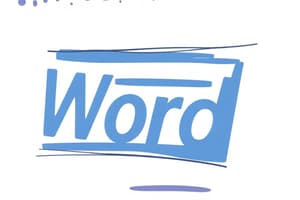Podcast
Questions and Answers
What file extension is used by default for documents saved in Word 2007 or higher?
What file extension is used by default for documents saved in Word 2007 or higher?
- .txt
- .doc
- .docx (correct)
Which component of the Word interface is specifically used to access file-related operations such as open or save?
Which component of the Word interface is specifically used to access file-related operations such as open or save?
- Ribbon
- Status Bar
- Office Button (correct)
- Quick Access Toolbar
What are the components of the Ribbon in Microsoft Word organized into?
What are the components of the Ribbon in Microsoft Word organized into?
- Panels and Options
- Tabs and Groups (correct)
- Menus and Tools
- Sections and Categories
What is the primary purpose of the Quick Access Toolbar?
What is the primary purpose of the Quick Access Toolbar?
Which of the following documents can be created using Microsoft Word?
Which of the following documents can be created using Microsoft Word?
In which year was Microsoft Word first released?
In which year was Microsoft Word first released?
What was the original name of Microsoft Word?
What was the original name of Microsoft Word?
Which of the following is NOT a function of Microsoft Word?
Which of the following is NOT a function of Microsoft Word?
What is the first step to change the font of a specific text in a document?
What is the first step to change the font of a specific text in a document?
Which icon is used to make text bold in MS Word?
Which icon is used to make text bold in MS Word?
What is one of the options available in the text case menu?
What is one of the options available in the text case menu?
To change the font color, which action is NOT required?
To change the font color, which action is NOT required?
What does the Toggle Case option do?
What does the Toggle Case option do?
Which of the following statements about changing text alignment is true?
Which of the following statements about changing text alignment is true?
In the Home tab, what group do you need to locate to access font options?
In the Home tab, what group do you need to locate to access font options?
What color selection method is used to change font color in MS Word?
What color selection method is used to change font color in MS Word?
What is the default paper size in Word?
What is the default paper size in Word?
Which tab do you select to change the paper size in Word?
Which tab do you select to change the paper size in Word?
What is the default margin size in Word?
What is the default margin size in Word?
Which command is used to insert a page break in MS Word?
Which command is used to insert a page break in MS Word?
To add a header or footer, which tab is used?
To add a header or footer, which tab is used?
How can the page size be customized in Word?
How can the page size be customized in Word?
What is required to insert a page break at a specific location?
What is required to insert a page break at a specific location?
Which group contains the commands for headers and footers?
Which group contains the commands for headers and footers?
What is the function of the Ctrl+C shortcut key?
What is the function of the Ctrl+C shortcut key?
Which shortcut key is used to access font preferences in Microsoft Word?
Which shortcut key is used to access font preferences in Microsoft Word?
How does the Ctrl+G shortcut help users in a document?
How does the Ctrl+G shortcut help users in a document?
What function does the Ctrl+H shortcut perform?
What function does the Ctrl+H shortcut perform?
Which of the following shortcuts allows you to align text to the center of a page?
Which of the following shortcuts allows you to align text to the center of a page?
Which shortcut key combination would you use to italicize text?
Which shortcut key combination would you use to italicize text?
What does the Ctrl+K shortcut achieve in Microsoft Word?
What does the Ctrl+K shortcut achieve in Microsoft Word?
Which shortcut would you use to justify text evenly between the margins?
Which shortcut would you use to justify text evenly between the margins?
What is the first step to apply a style in a document?
What is the first step to apply a style in a document?
Which command is used to customize an existing style in MS Word?
Which command is used to customize an existing style in MS Word?
What is the default page orientation in MS Word?
What is the default page orientation in MS Word?
Which tab must you select to change the page orientation in MS Word?
Which tab must you select to change the page orientation in MS Word?
What appears after you select 'Modify' on a style you want to customize?
What appears after you select 'Modify' on a style you want to customize?
What is the final step to create a new style in MS Word?
What is the final step to create a new style in MS Word?
Which command would you click to display page orientation options?
Which command would you click to display page orientation options?
What must you do before viewing more styles in the Styles group?
What must you do before viewing more styles in the Styles group?
Flashcards are hidden until you start studying
Study Notes
Microsoft Word Basics
- Importance of word processing includes efficiency in creating and editing documents.
- Microsoft Office Word supports various document types: letters, reports, invoices, emails, books.
- Default file extension for documents saved in Word 2007 and later is .docx.
- Key uses of Microsoft Word:
- Creating documents with graphics such as charts and diagrams.
- Storing and reusing formatted elements (e.g., cover pages, sidebars).
- Crafting personal and business letters and letterheads.
- Designing resumes and invitations.
- Generating correspondence from memos to legal documents.
- Microsoft Word was launched in 1983 as Multi-Tool Word, based on the first graphical writing program, Bravo.
Exploring the Window
- Microsoft Office Button: Located at the top left corner; provides Backstage view for file-related operations.
- Quick Access Toolbar: Displays frequently used commands; customizable for user convenience.
- Ribbon: Organized into tabs containing groups of related commands (e.g., Home, Insert, Page Layout).
Text Formatting in Word
- Change Font Style:
- Select text, go to Home tab, locate Font group, choose desired font from the dropdown.
- Change Font Color:
- Select text, use Font color button in Home tab to select and apply desired color.
- Change Text Case:
- Options include Sentence Case, Lowercase, Uppercase, Capitalize Each Word, and Toggle Case.
- Change Text Alignment:
- Select text, go to Home tab, and choose from available alignment styles.
- Customize Styles:
- Modify existing styles by right-clicking and selecting 'Modify'.
- Create new styles via the Styles task pane by choosing 'New Style' and customizing parameters.
Page Layout Modifications
- Change Page Orientation: Options are Portrait (default) and Landscape; adjusted via Page Layout tab.
- Change Page Size: Default is 8.5 x 11 inches; can be modified through the Size command in Page Setup group.
- Change Page Margins: Default is one inch; customizable within the Margins command in Page Layout tab.
- Insert Page Break: Place cursor, navigate to Page Layout tab, and select 'Breaks' to choose the desired break type.
- Insert Header and Footer: Use the Insert tab to access Header & Footer options for adding dates, page numbers, etc.
Microsoft Word Shortcut Keys
- Ctrl+A: Selects all content on the page.
- Ctrl+B: Bold the selected text.
- Ctrl+C: Copy text and objects.
- Ctrl+D: Access font preferences for customization.
- Ctrl+E: Center-aligns selected items.
- Ctrl+F: Finds or searches within the document.
- Ctrl+G: Jump to a specified page.
- Ctrl+H: Replace words or phrases in the document.
- Ctrl+I: Italicizes or removes italics from selected text.
- Ctrl+J: Justifies selected text across the page.
- Ctrl+K: Inserts a hyperlink.
- Ctrl+L: Left-aligns selected content.
Studying That Suits You
Use AI to generate personalized quizzes and flashcards to suit your learning preferences.