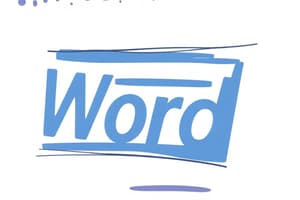Podcast
Questions and Answers
Which key feature allows users to ensure their documents are usable for everyone?
Which key feature allows users to ensure their documents are usable for everyone?
- Accessibility checker (correct)
- Font customization
- Insert headers
- Track changes
What is the default file format for Word documents created in Microsoft Word?
What is the default file format for Word documents created in Microsoft Word?
- .doc
- .txt
- .docx (correct)
Which of the following keyboard shortcuts is used to open an existing document in Microsoft Word?
Which of the following keyboard shortcuts is used to open an existing document in Microsoft Word?
- Ctrl + O (correct)
- Ctrl + S
- Ctrl + N
- Ctrl + P
In Microsoft Word, which feature is utilized for adding visual elements like images and charts?
In Microsoft Word, which feature is utilized for adding visual elements like images and charts?
What functionality does the spell check tool provide in Microsoft Word?
What functionality does the spell check tool provide in Microsoft Word?
Which of the following best describes how to create a new document in Microsoft Word?
Which of the following best describes how to create a new document in Microsoft Word?
What is a significant feature of the collaboration tools in Microsoft Word?
What is a significant feature of the collaboration tools in Microsoft Word?
Which of the following shortcuts is used to redo an action in Microsoft Word?
Which of the following shortcuts is used to redo an action in Microsoft Word?
Flashcards are hidden until you start studying
Study Notes
Overview of Microsoft Word (Ms.Word)
- Definition: A word processing application developed by Microsoft for creating, editing, formatting, and sharing text documents.
- Platforms: Available on Windows, macOS, and as part of the Microsoft 365 suite.
Key Features
-
Document Creation:
- Create new documents from scratch or use templates.
- Supports various document types (letters, reports, resumes, etc.).
-
Editing Tools:
- Spell check and grammar check functionalities.
- Cut, copy, paste, and undo/redo options.
-
Formatting Options:
- Font customization (style, size, color).
- Paragraph alignment (left, center, right, justified).
- Bulleted and numbered lists.
-
Page Layout:
- Adjust margins, page orientation (portrait/landscape).
- Insert headers, footers, and page numbers.
-
Insert Objects:
- Add images, shapes, charts, and SmartArt.
- Embed tables for organized data presentation.
-
Collaboration Tools:
- Track changes and comments for document reviews.
- Share documents online for real-time collaboration.
-
Accessibility Features:
- Read-aloud and text-to-speech functions.
- Accessibility checker to ensure documents are usable for everyone.
Common Shortcuts
- Ctrl + N: New document
- Ctrl + O: Open document
- Ctrl + S: Save document
- Ctrl + P: Print document
- Ctrl + Z: Undo action
- Ctrl + Y: Redo action
File Formats
- .docx: Default format for Word documents.
- .doc: Older format, compatible with earlier versions of Word.
- .pdf: Portable Document Format, for sharing without editing capabilities.
Tips for Effective Use
- Utilize templates for consistent formatting and design.
- Regularly save work to prevent data loss.
- Explore the "Help" feature for assistance with functions.
- Use styles for consistent text formatting throughout the document.
- Familiarize with the Ribbon interface for efficient navigation.
Conclusion
Microsoft Word is a versatile tool for professional and personal document creation, offering a range of features that enhance productivity and ease of use.
Overview of Microsoft Word
- A word processing application developed by Microsoft designed for creating, editing, formatting, and sharing text documents.
- Compatible with Windows, macOS, and part of the Microsoft 365 suite.
Key Features
- Document Creation: Enables creation from scratch or using templates; supports various document types like letters and reports.
- Editing Tools: Features spell check, grammar check, and basic editing commands such as cut, copy, paste, and undo/redo options.
- Formatting Options: Allows font customization (style, size, color) and paragraph alignment (left, center, right, justified); supports bulleted and numbered lists.
- Page Layout: Users can adjust margins, select page orientation (portrait/landscape), and insert headers, footers, and page numbers.
- Insert Objects: Users can add images, shapes, charts, SmartArt, and embed tables for organized data representation.
- Collaboration Tools: Includes features to track changes, add comments, and share documents online for real-time collaboration.
- Accessibility Features: Offers read-aloud and text-to-speech functionalities, along with an accessibility checker to ensure usability for all.
Common Shortcuts
- Ctrl + N: Create a new document.
- Ctrl + O: Open an existing document.
- Ctrl + S: Save the current document.
- Ctrl + P: Print the document.
- Ctrl + Z: Undo the last action.
- Ctrl + Y: Redo the last undone action.
File Formats
- .docx: The default and modern format for Word documents.
- .doc: An older format compatible with earlier versions of Word.
- .pdf: A format for sharing documents without allowing edits.
Tips for Effective Use
- Utilize templates for uniform formatting and design consistency.
- Regularly save work to avoid data loss.
- Access the "Help" feature for assistance with functionalities and troubleshooting.
- Use styles for consistent text formatting throughout documents.
- Get familiar with the Ribbon interface to enhance navigation efficiency.
Conclusion
Microsoft Word is a highly versatile tool that streamlines professional and personal document creation by offering a comprehensive array of features to improve productivity and user experience.
Studying That Suits You
Use AI to generate personalized quizzes and flashcards to suit your learning preferences.