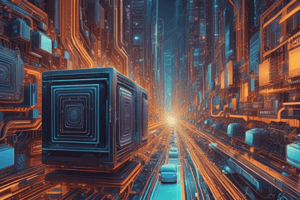Podcast
Questions and Answers
What is Computer Literacy?
What is Computer Literacy?
To be successful in today's world, you must have a current knowledge and understanding of computers and their uses.
What is Data?
What is Data?
A collection of unorganized facts that are manipulated and processed to create information.
What is Information?
What is Information?
Organized useful data.
What is a Computer?
What is a Computer?
What is Hardware?
What is Hardware?
What is Software?
What is Software?
What is System Software?
What is System Software?
What is Application Software?
What is Application Software?
What is an Operating System?
What is an Operating System?
What is the System Unit?
What is the System Unit?
What is the Central Processing Unit (CPU)?
What is the Central Processing Unit (CPU)?
What does Memory (RAM) do?
What does Memory (RAM) do?
What is Microsoft Windows?
What is Microsoft Windows?
What are the types of Networks? (Select all that apply)
What are the types of Networks? (Select all that apply)
What is an Internet Service Provider (ISP)?
What is an Internet Service Provider (ISP)?
What does the term Portable refer to in computers?
What does the term Portable refer to in computers?
What is a Minicomputer?
What is a Minicomputer?
What is a Supercomputer?
What is a Supercomputer?
What does Pipelining mean in computing?
What does Pipelining mean in computing?
What is Clock Speed?
What is Clock Speed?
What is a Bit?
What is a Bit?
What is a Byte?
What is a Byte?
Which of the following are used to access the internet? (Select all that apply)
Which of the following are used to access the internet? (Select all that apply)
Study Notes
Computer Literacy
- Essential understanding of computers and their applications for success in modern society.
Data and Information
- Data: Unorganized facts collected for processing.
- Information: Organized and useful data.
Computer Definition and Components
- Computer: An electronic device that processes data, involving input, processing, output, and storage.
- Hardware: The physical components of a computer.
- Software: Instructions that dictate hardware tasks.
- System Software: Programs managing computer operations, acting as the interface.
- Application Software: Programs designed for specific tasks.
System Unit and CPU
- The System Unit: Houses electrical components, connected primarily via the motherboard.
- CPU (Central Processing Unit): The brain of the computer, managing operations and instruction execution.
Memory
- RAM (Random Access Memory): Temporary storage for data and instructions, volatile in nature.
- Storage Units: Commonly measured in bytes (e.g., KB, MB, GB, TB).
Operating Systems and Interfaces
- Microsoft Windows: Utilizes GUI for user interaction via visual elements.
- Operating System: Critical for running application software.
Networking
- Local Area Network (LAN) and Wide Area Network (WAN): Types of networks used for connecting computers.
- Internet: A global network linking devices, institutions, and individuals.
Types of Computers
- Personal Computers: Includes desktops and towers.
- Minicomputer: Supports 2-4000 users simultaneously.
- Mainframe: Handles millions of instructions per second.
- Supercomputer: Processes over 64 billion instructions per second.
Output Devices
- Printers: Produce hard copies of documents, display soft copies on-screen.
Processors and Cache Memory
- Intel Processors: Differing power levels (i3, i5, i7).
- AMD: Known for manufacturing compatible processors.
- Cache: Stores frequently used data to accelerate processing speed.
Binary System
- Binary: Only uses digits 0 and 1; fundamental to computing.
- Bit: Smallest data unit; represents on/off states.
Memory Types
- Volatile Memory: Data erased when powered off (e.g., RAM).
- Non-volatile Memory: Retains data when turned off (e.g., ROM).
- Flash Memory: Erasable and reprogrammed electronically.
Internet History
- ARPANET: The precursor to the internet, initiated in 1969 for connecting researchers.
- NSFNET: Backbone network until 1995, further developing internet connectivity.
- World Wide Web Consortium (W3C): Oversees research and establishes guidelines for internet standards.
Internet Services
- Various services available: Cable, DSL, fiber optic for high-speed access, and wireless connectivity options like Wi-Fi and satellite.
- Access Providers: Businesses offering internet access for a fee.
Domain and IP Addressing
- Each internet-connected device has a unique IP address for identification.
- Domain Names: Text identifiers for easier access versus numeric IP addresses.
Web Technologies
- Web 2.0: Describes user-interactive websites.
- Home Page: Starting page of a website.
- Hyperlink: Connects to related web pages for easy navigation.
Studying That Suits You
Use AI to generate personalized quizzes and flashcards to suit your learning preferences.
Description
Test your knowledge on microcomputer applications with these flashcards covering key terms and definitions from Chapter 1. Enhance your understanding of computer literacy, data, information, and more essential concepts. Perfect for exam preparation!